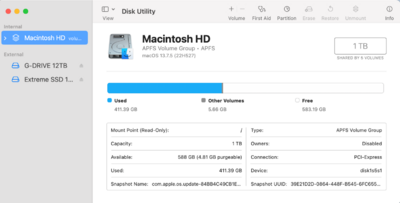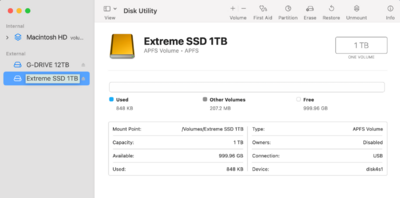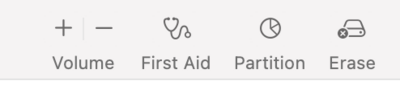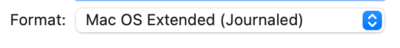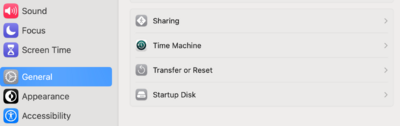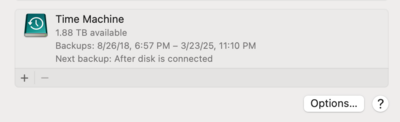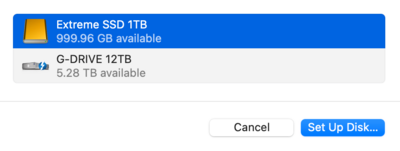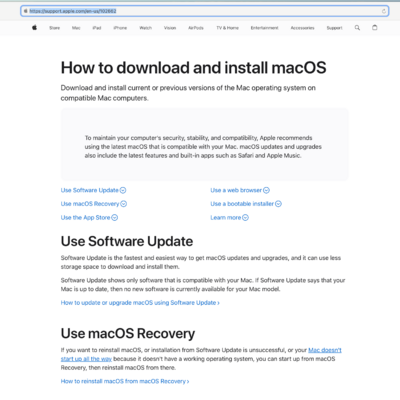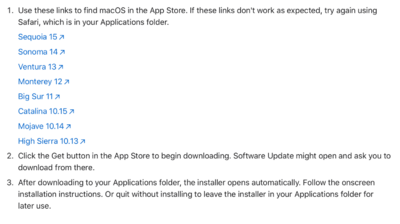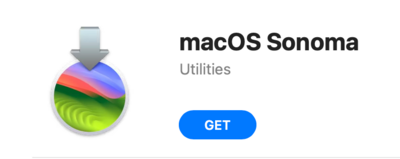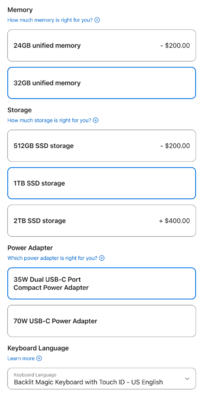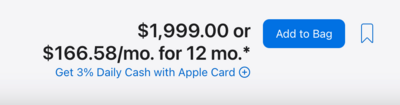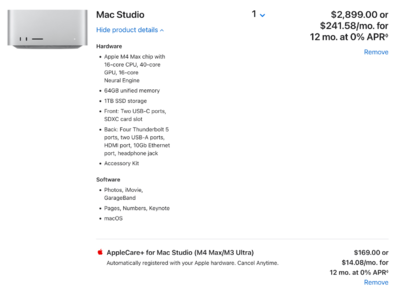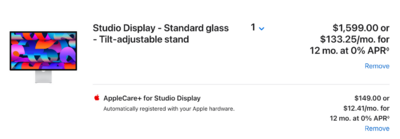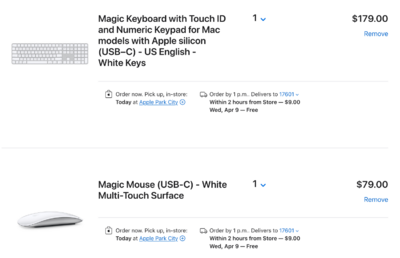-
Posts
4,107 -
Joined
-
Last visited
-
Days Won
52
Everything posted by Brian
-
OH!! One more thing!!! One of the primary reasons you want fresh copies of software, is that MANY programs are designed for the new Apple Silicon System on a Chip. Currently, with your older iMac, you have Intel CPU Based (x64) Software Programs. YOU NEED TO LOOK FOR "NATIVE APPLE SILICON" VERSIONS OF YOUR SOFTWARE TO GET THE PERFORMANCE BOOST / ADVANTAGE WITH THE NEW M4 MACS!!! (...and M1-M3 as well, for those who come across this thread.) Most of the time, the correct version will automatically download & install. But for those times you are given an option of what version to download, at this point with your new Mac, always choose the "Apple Silicon" version.
-

Error message while working in photoshop
Brian replied to Kathy1's topic in The Windows & PC Hardware Forum
I'm thinking the version of PS that you are running was recently updated and it's not playing nice with your video card drivers. Going forward, this will be a moving target since Adobe (and all other software manufacturers) are on the AI Bandwagon. Hell, I just noticed a new toolbar in my Firefox Browser, and the button at the top? Yep, it's a AI Helper thing. *SIGH* Two things to try: Run the Lenovo Software Update Utility. Click start and just type "Lenovo," and I'm sure some scanning software will appear. Scan your laptop for any new Video Drivers. Skip the Lenovo Video Drivers altogether, and download / install the NVIDIA STUDIO DRIVERS for Windows 11. These drivers are designed to be used with Adobe's Products and are your best-bet for compatibility with Photoshop and the like. Your IT Guy should be able to remove the existing drivers and replace them with the NVIDIA Studio Drivers. Between the two, I'm leaning more towards option #2. -

Windows 11 Version 24H2 not compatible Adobe
Brian replied to Dj63's topic in The Windows & PC Hardware Forum
I'm about to head away for a brief trip, so I won't be on my computer. Here is a AI Breakdown of what you need to do if you are within that 10 Day Window: If you are more of a Visual Person, here is a Video Demonstrating the Process: How to Rollback/Downgrade Windows 11 24H2 to 23H2 -

Windows 11 Version 24H2 not compatible Adobe
Brian replied to Dj63's topic in The Windows & PC Hardware Forum
If you are within 10 days of the update, you should be able to downgrade from 24H2 to 23H2. If it's more than 10 days, you are screwed. Either you nuke your computer and re-install Windows OR wait for Adobe to get their updates out. -
I would NOT use Time Machine to move your old files and such over to the new Mac. For the best results on that working, the macOS needs to really match, in my humble opinion. In your case, I would use Migration Assistant. How does Brian move from an old Mac to a new one? I setup a SMB Network Share and copy stuff manually from the old Mac to the new one over an Ethernet Connection. For those who don't want to get THAT Nerdy, you can use a blank EHD and shuttle things back and forth. Honestly, I like having FRESH COPIES of software installed and updated. I don't want older programs on my new Mac. When you are all finished, keep your old Mac for about 6 months or so. This way if you need something, you can always go back in time and grab the file(s). Just be sure to have all your license keys, PS Actions, PS Brushes and the like backed up. Plus...this will be an excellent time for you to create BACKUPS of those things.
-
NYeah, the first full backup on a freshly formatted EHD for TM takes a few hours. Especially if you are using plain old USB 3.0. Thunderbolt Drives are WAY faster. For Time Machine though, a USB 3.0 Drive is fine. After a few runs of Time Machine, it does incremental backups which are really only the “changes” to the files, so it’s faster. Keep an eye on things, but I think you are fine with a freshly created partition.
-
Honestly? It sounds like there is something wrong with that WD External Drive. I feel that it might have a bad sector or two. Or the Partition is somehow screwed up and we need to delete things and then create a fresh partition. Now, you might have already done this, but I'm typing this somewhere else from you. So humor me. Head to Applications Folder >> Utilities >> Disk Utility: From there, select the WD Passport Drive that you are dorking around with. For my example, I'm going to choose my external Sandisk Drive. Then towards the top, you should see "Erase." Click Erase. A pop up box will appear, asking your what name you want to call the HD, and what Partition Type. Since your EHD is a traditional / spinning external drive, you want macOS Extended (Journaled) and make sure you DO NOT SELECT "ENCRYPTED" ANYTHING! Plain macOS Extended Journaled is just fine. Click Erase and wait a few seconds and it should clear things out. Before you use it for Time Machine, see if you can copy a file or two over to it. Then erase those files. Now, the newer macOS versions do not ask you if you want to use that drive for Time Machine, you will now need to do it in the System Settings App. (Gear Icon on the Dockbar.) Once you open Settings, head to General and then Time Machine: Once in the Time Machine Preferences, click the + Icon to add your WD External HD for Time Machine to use: Again, for my example, I'm going to choose my Sandisk SSD Drive: Then click Set Up Disk... Follow the prompts, etc. NOW!!! If you have already done this, I'd say replacing that WD External HD is your next step. If it fails again at 30%, 50% or hangs up at 90%...I DO NOT CARE, DITCH THAT DRIVE!!! Report back with your results.
-

Updating my OS - is it a huge can of worms?
Brian replied to Rob Davidson's topic in The Macintosh User Group
I have a 2017 27" Intel iMac, the model just before yours. I'm still on PS CC 2023 and macOS Ventura. If you had a M1 Mac (or greater,) then upgrading isn't a big deal. For your case, and mine...it's the older Intel Based iMacs that have the most issues. The good news is, you aren't missing out much because the biggest difference is all the AI Crap that is all the rage. There is also a way to upgrade to Ventura, which is the version of the macOS before Sonoma or even Sequoia. I'd personally start there. Of course, the downside is you still may not be able to upgrade to the latest-and-greatest versions of software, even with Ventura. Now for the bad news. You NEVER-EVER-EVER want to go more than 75%-80% full on ANY Mac HD, internal or external. Why? Because your Mac will take a performance hit if you do. Same thing if you have a bunch of crap on you Mac Desktop. The more files and folders you have on the Mac Desktop, the slower the damn thing runs. Why? Because it treats the files stored on your desktop as "Open Windows," for lack of a better term. In your case, I'm not happy with that 157GB Free. I'd like to see that number closer to 600GB Free BEFORE YOU UPGRADE ANYTHING!!! You do not want things to go sideways or get even worse, especially since a new Mac is not in the foreseeable future. I use a program called "CleanMyMac X" from MacPaw.com. It's a yearly subscription, but there seems to be a free 7 day trial. I feel that it's worth it and have been using that program since 2009. It's the Mac equivalent to the program that Damien recommends, Glary Utilities. CleanMyMac X is free to download / install / run, but you'll need to pony up the $$$'s for it to clean anything after the 7-Day Trial. Once you let CleanMyMac X do it's thing, it's time to CULL-CULL-CULL!!! Be ruthless. I promise, you do not need 75 Raw Images of your lunch taken 10 years ago that will never see the light of day. Lot's of JPEGS? If you have the master .PSD files, delete all those JPEGS that are taking up space. Then hit your Downloads Folder, you'd be surprised on how much CRAP is in that folder. For everything else you want to keep, I'd move to a large external drive, something at least 4TB or greater. So step one before we upgrade anything, let's get some room on that HD. Then we will go to Stage 2, the macOS upgrade. -
Since you have a M1 MacBook Pro, upgrading to the latest version isn't a huge deal. That said, there are known problems with Sequoia and Photoshop. Personally, I'd upgrade to macOS Sonoma, which is the minimum that Final Cut Pro requires. The latest version of Sonoma is 14.7.5. The cool part is when macOS versions get to xx.6.xx or xx.7.xx, they are mature and have very little bugs with them. The good news is you can upgrade from Monterey to Sonoma and skip upgrading to Sequoia altogether. It's really easy. FIRST!! YOU WILL NEED TO COPY AND PASTE THIS LINK INTO SAFARI! The links to the older macOS' will only work in the Safari Web Browser. Chrome Firefox, Edge, no bueno for this. https://support.apple.com/en-us/102662 That link should take you to the following web page: From there, scroll down, click on the link next to Sonoma: That should open the App Store and you will see the "GET" Button for Sonoma: IF by some chance clicking on the Sonoma doesn't work, copy and paste the following link into a Safari Browser and hit enter: macappstores://apps.apple.com/app/macos-sonoma/id6450717509?mt=12 Then click "Get" in the App Store. The macOS should download the latest version of Sonoma, which is 14.7.5 at the time of this writing. Then download and install Final Cut Pro. You might be able to update Photoshop to more current versions if you prefer, or stay where you are if things are working fine. That's up to you. PS 2023 / 2024 are fairly stable...2025..."Meh." Let me know how things work out for you.
-
OK, cool. Then why is the same updates showing? That's weird. Let's try the Chipset driver next, along with the Dell Universal Update Application. Basically, you want the Chipset, Ethernet and Video Drivers, along with the Update utility. Maybe sound drivers too. BUT! In terms of the video card, we need to figure out which one you have and what driver you are using. Drivers can really mess up things. Especially using the wrong Video Card Driver with Photoshop. If things are working, or you are using the NVIDIA Studio Drivers, ignore the Dell versions. Also, after you install the Chipset Drivers & Dell Universal Software Update, run the scan tool again and this time list it by category. In reality, we might leave things alone since the Dell Update Utility isn't reporting things that are updated.
-
Except that I see A LOT more drivers. If I was psychic, I'd have my own 900 number and be a hell of a lot richer. Your original screenshot didn't show much. You didn't install anything! I told you do download and install the BIOS, Network Card (Ethernet) Driver and the Dell Update Application first, then run the scan tool again. You download them, find where the they downloaded to, and then run each file. Double-click on the .exe file, one at a time. An installer should appear for each. It's kinda like installing software except for the BIOS, that will force you to reboot for it to install. This isn't like running Windows Updates where things are automatically installed for you. You gotta do some leg-work.
-
To start, do the BIOS, the Ethernet Drivers and the Dell Update Application first. Then re-scan. The BIOS update will require a reboot, so when you do stuff like this, don't be editing photos or other things. After you re-scan, post a screen shot of what it finds.
-
Adobe keeps pushing out crap. Resist the urge to update for only the sole reason of "Just because..." The lag you experienced can definitely be traced back to disabling the Graphics Processor performance boost thing. In reality, the only "fix" at this point is to stay on 2024 until Adobe gets their act together. Honestly, you really don't NEED the latest and greatest PS, unless you are using the new AI / Fancy Modules. Photoshop at its core is still Photoshop. Just like CS6.
-
A M4 MacBook Air is what you are after. Personally, I wouldn't be doing ANY edits on-the-go, but culling and the other stuff is fine. Unless you are just using Actions and Presets and such, in which case you really aren't "editing." Same rules apply. You want 1TB for the Main HD, and I'd recommend 24GB of RAM at a Minimum...with 32GB HIGHLY RECOMMENDED. The reason is there is no upgrading anything after the initial purchase. So while 24GB will work fine for now, I can't say that will be the same case in 2-3 years. Plus Adobe keeps adding all sorts of AI Crap and Bloat with each major release; remember, you aren't buying a laptop to be just used for today, but for 2-3 years from now. Here is what I came up with for $1999:
-
Now as far as living in Canada? That's a tough call. I'd be prepared to pay more if the products are coming from the US. If you are looking to buy a Mac, just head to Apple's Website and order it there. Hopefully it will ship directly from China to Canada, bypassing the Tariffs. Alternatively, I'd wait a few more months or plan on buying things in the Fall. This whole Tariff War is really meant to be a huge renegotiation than anything and it seems to be working except for China...in which case it will take time. China has been at "War" with the US and has been for decades. In all honestly, China NEEDS the US to buy their stuff long-term. The rest of the world can't absorb the difference.
-
Are you currently in Canada or the US? Because if you live in the US, Apple has been exempt from the Tariffs that Trump has imposed: MacRumors - iPhones, Macs, and Other Apple Devices Exempted From Trump Tariffs.
-
Here is the current article, that I recently updated: What Macintosh do you Recommend for Photo Editing (Early 2025 Edition)
-
From there we will see your Bag, aka "Shopping Cart." Here is what we have chosen: Mac Studio Computer: Mac Studio Display: Magic Keyboard & Magic Mouse: FOR A GRAND TOTAL OF $5400, DEPENDING ON YOUR LOCATION. Of course, you will need to adjust this amount based on your local taxes, exchange rates and such. It's only money, right?
-

New GPU issue or Lightroom issue
Brian replied to luvlennon's topic in The Windows & PC Hardware Forum
Glad you got it sorted. I kinda figured that’s what you were referring to, but we see so many bad photographs, “BUT IT’S MY ART!!” that I wanted to make sure. -

New GPU issue or Lightroom issue
Brian replied to luvlennon's topic in The Windows & PC Hardware Forum
Opening the image in PS won't trigger Graphics Card Issues, most of the time. While it's true that PS will complain if the card isn't 100% compatible, or the drivers aren't playing nice, you really need to open the image in ACR (Adobe Camera Raw) to see if it's a Graphics Card issue. ACR primarily uses the Video GPU and dedicated VRAM for it to really function. It's fancy tools in PS like Content Aware, Lens Correction, Liquify, etc. that utilize the Video GPU. So while it might seem "fine" in PS, you might not be pushing things hard enough. Now what glitch are you talking about? The blown out areas on the photo? Or was that intentional? -
Hell, even an older NVIDIA RTX 3070 is $1150. You are not going to get a video card for $800. The 4070 seems to be around the $1500 price-point, but it's sold out. ***SIGH*** As much as I hate to recommend this, since you have an older system, something like a NVIDIA 4060 might be in your budget. It should work, JUST BE SURE TO INSTALL & USE THE NVIDIA STUDIO DRIVERS AND NOT THE ONES THAT COME WITH THE CARD. Even though I recommend at least a 4070 / 4080, in this circumstance and your budget, with an older PC...it will be WAY BETTER than what you currently have. Plus, $564.50 is probably an easier pill to swallow. I also tend to like MSI Video Cards, as Gigabyte's support has really gone down-hill in recent years. I'm buying either a EVGA or MSI product if it were my money.
-
Yep, that video 4070 video card should work. Hopefully your Power Supply will support it, otherwise you will be upgrading that as well. Besides Amazon, two places that you can buy stuff from: NEWEGG Micro Center Amazon is usually "fine," if it's being sold and shipped from Amazon. It's when you buy stuff from their 3rd-parties is when you can have the most issues. If it's not from Amazon and shipped via Amazon Prime, chances are I'm not buying it. Hell, I never buy stuff from eBay, but that's just me. EDIT!!! It looks like both of those places aren't viable. Newegg seems to be shipping directly from China, and the prices are around the $1500 mark, for just the video card. Micro Center doesn't have any 4070 cards, and they seem to be pushing the 5000 series cards. I would hold off and save up. You are likely going to throw money away as I'm not 100% convinced that a new card will work with your older Motherboard. Downgrade to an older version of Photoshop and hopefully that will work for you. A $3000 budget for a new computer is realistic in 2025. I know, you can't afford it. Why do you think I'm still on PS CC 2023 with my 2017 iMac? PS: The reason you can't click "Buy Now" on NVIDIA's site, is they are linking to Micro Center's Website. Micro Center is flat-out sold out. The $799 price tag is probably from late 2024; it's a new Ballgame with stuff coming from China in 2025. The Tariff's are making things more expensive. ...and people often question me on why I recommend such high-end / expensive stuff...it's to cut down on this very situation. I configure my systems for Photoshop a few years from now, not the current versions of software.
-
As for the monitor, the Dell UltraSharp U2723QE 27" Display looks decent. It has the main things that I look for: IPS Display Panel 100% sRGB Anti-Glare / Matte Coating Non Touch-Screen There are other displays out there, but if you are editing photos, YOU NEED A IPS Based Display. I will cover the reasons & whys in another article and will keep things simple here. For now, the Dell UltraSharps are our usual Go-to when it comes to displays.