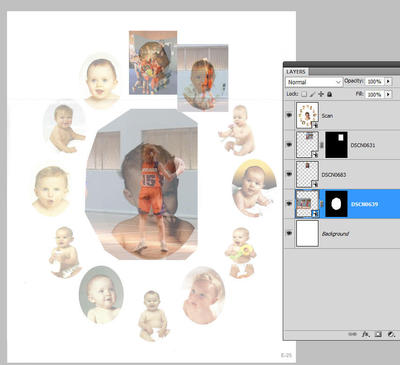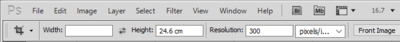-
Posts
210,560 -
Joined
-
Last visited
-
Days Won
3,418
Everything posted by Damien Symonds
-

White balance problem
Damien Symonds replied to Quintin's topic in Miscellaneous questions or problems
Oh Quintin, I'm SO sorry to hear about this. The only consolation I can offer is that LOTS of people have made the same mistake as you, so you're not alone. https://www.damiensymonds.net/white-balance-sheet -
Once you've done that, you're ready to go. Just lower the opacity of the scan layer to about half. Then return to the Background layer, and start File>Placing the photos you want. Use the scan layer as your guide of where to position them. Remember, you DON'T NEED TO MASK THEM, except very loosely to make sure they're not overlapping each other, is all.
-
I belatedly realised that you had the ball coming from the wrong place. He wouldn't tee off between his feet. This is still pretty cheesy, but does some spin blur help?
-
Excellent. So make a new blank document at those dimensions - 18.9x24.6cm at 300ppi. Then File>Place the PSD of your scan into it. Then resize it so that (as accurately as possible) the edges that you measured (head, leg, ear, ear) touch the sides of the document. Make sure you maintain proportions as you resize, don't let it distort. https://www.damiensymonds.net/2013/02/resizing-photos-in-templates-ps-pse.html Let me know when you've done that.
-
Well, I found a few, and the ball is just blurry. Which would be realistic, I guess. Can you post the ball file separately, so I can have a play?
-
Yeah, maybe you're right. I don't know, to be honest.
-
Hi Heather, have you googled "ball flying towards camera" or something like that, to find some inspiration about how it should look?
-
Good, we'll use the PSD of course. So here's what to do: First, select both the layers of the PSD (the two scanned sections) and go to Layer>Smart Object>Convert to Smart Object. This will combine the two layers into one smart layer. Then choose your Crop Tool. Enter the two values you gave me - 24.6cm for the height, and 300 for the resolution. Leave the Width blank: Then draw a tall thin crop marquee, that goes EXACTLY where you took the measurement before - that is, from the top of the top head to the bottom of the bottom leg. Crop it: Then go to Image>Reveal All. The whole of the image will be back again, and now the measurement will be exactly correct. Let me know when you've done that.
-

images for a children's christmas book
Damien Symonds replied to EmmaBrett's topic in Help with editing
Told ya Well done. If you want to discuss your Levels work, please post in the class. -

images for a children's christmas book
Damien Symonds replied to EmmaBrett's topic in Help with editing
You're doing it perfectly, I promise. You need to be more patient. Keep painting the mask with that 20% brush, and the sprinkles will come. -
First of all, I'd say you'll need to repair the camera-left eye. This will be a whole tricky combination of: Handyman method for the wire mesh pattern on the outside Copying (but not flipping) the pupil and catchlight from the other eye Copying and flipping the lashes (or maybe just cloning) and also the inside area near the nose Cloning the skin under the eye THEN, once that eye is completely repaired, copy and flip the whole thing and try to use it to replace the big glare area on the camera-right side. It's extra tricky because the glasses aren't sitting evenly on his eyes, of course. So there will be plenty of cloning involved too. In short, it's a time-consuming nightmare. After doing the repair on the camera-right side, if you feel it's a bit dodgy (and heck, it probably will be) don't be afraid to lower the opacity of your work to allow some of the original glare to remain. It's natural, after all.
-
Download the PSD Even with the most careful masking of the Levels layer, there will still be a bit of a line between the grass sections. That's why the clone/heal layer is necessary. Please don't wait any longer for the Channel Mixer class.