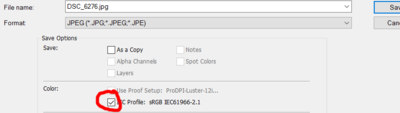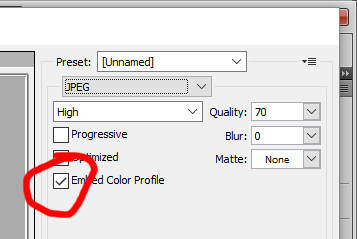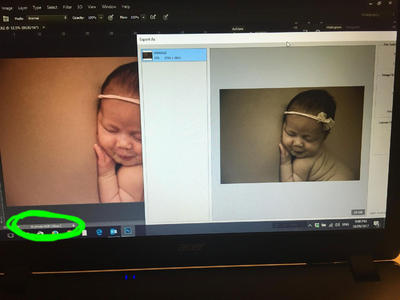-
Posts
210,678 -
Joined
-
Last visited
-
Days Won
3,424
Everything posted by Damien Symonds
-

Help on how to remove a flare, please?
Damien Symonds replied to Laurie Solle's topic in Help with editing
-

Help on how to remove a flare, please?
Damien Symonds replied to Laurie Solle's topic in Help with editing
Yes, I know, and this is catastrophically bad. You're wasting all the potential of your photos Please consider the class. -
Oh, Bridge will change your life! It's SO important. Watch this video: https://www.damiensymonds.net/importing-video Then this one: https://www.damiensymonds.net/bridge-video And please ask any questions you wish. Bridge is awesome, and I want to help you incorporate it into your life. I look forward to hearing.
-
Right. Only browse your photos using Bridge. Do you use Bridge? Great. It doesn't matter. It doesn't matter what it looks like to anybody. The only thing that matters is that it matches its pro lab print. As long as you can trust that what you see on screen is exactly what will print, then you can change your editing any way you like.
-

xmp files
Damien Symonds replied to LSSmith's topic in Photoshop / Elements / Bridge / ACR questions or problems
Just to clarify, xmp files only correspond to raw files, never to psd files. Yes, of course the PSD files are fine. And so are the raw files, except that they're back to being unedited, unless you can figure out how to match them up. -
Where are you viewing it to make this judgement? Remember that not all programs are colour-managed. That means, not all programs show colour correctly. Only view your images in Photoshop or Bridge, never Windows Viewer or anything like that. Likewise, only ever use Firefox for your web browsing, NEVER Chrome or Internet Explorer.