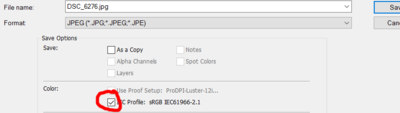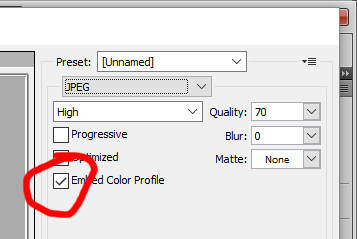-
Posts
210,678 -
Joined
-
Last visited
-
Days Won
3,424
Everything posted by Damien Symonds
-
Yes indeed. Ok, next step. Can you go to Photoshop's Edit menu, and choose "Assign profile". From the Profile drop-down menu in that screen, choose the monitor profile you most recently created with your ColorMunki. Immediately you choose it (as long as the "Preview" checkbox is checked" you should see the image change somewhat. I need to know if the change makes the problem better, worse, about the same, or absolutely no change.
-
So many things to remember when you're installing everything on a new computer. Don't forget to turn on the document profile. Also, your image is untagged, that's bad. Always remember to turn on the profile checkbox: Enough housekeeping ... back to the topic at hand. Your screenshot looks flawless to me. What is the problem I should be seeing? If you zoom in to 100% view, then show me another screenshot, would I see it?
-
This is the best I can manage: The process was as clumsy as hell, and you wouldn't learn anything from it, so I won't bother sharing the PSD. Just copy and paste this file onto yours.
-
Hi Carol, gee, that's annoying, isn't it? Just to make sure we're on equal footing here, do you mind taking the 100% crop like this?
-

Pink screen upon saving
Damien Symonds replied to Kendra Leonard's topic in Monitor calibration questions or problems
Bugger. Ok, I need you to do this. -

Pink screen upon saving
Damien Symonds replied to Kendra Leonard's topic in Monitor calibration questions or problems
Oh gee. Do you have any other computers in the house? -

Pink screen upon saving
Damien Symonds replied to Kendra Leonard's topic in Monitor calibration questions or problems
Is it still doing this? The "bam" thing? -
I'm so sorry Diane, giving opinions on "artistic" editing is not the purpose of this site. Believe me, you do NOT want to hear what I think of this. This site is for clean processing only. I would, however, be very grateful if you'd post your raw edit in the Raw Class for me.
-

How to make more magical...
Damien Symonds replied to adriane333's topic in How to achieve a certain look or effect
Yes, for sure. Now, you'll need to tone down his glowing ears somehow. May I see them close up? -

How to make more magical...
Damien Symonds replied to adriane333's topic in How to achieve a certain look or effect
That's ok, it's a link that people can click on and all credit goes to the owner. The first thing that strikes me is that you made the kids too bright. -

How to make more magical...
Damien Symonds replied to adriane333's topic in How to achieve a certain look or effect
Point 1 in the guidelines. -

Pink screen upon saving
Damien Symonds replied to Kendra Leonard's topic in Monitor calibration questions or problems
Got anything to report? -
Yeah, these are excellent screens by all accounts. I'd jump on it.