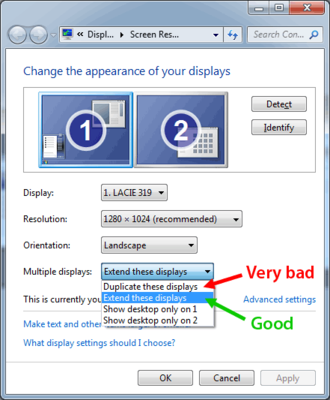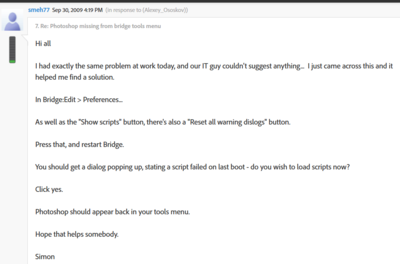-
Posts
210,542 -
Joined
-
Last visited
-
Days Won
3,414
Everything posted by Damien Symonds
-

Pink screen upon saving
Damien Symonds replied to Kendra Leonard's topic in Monitor calibration questions or problems
One more thing to check - when you were changing the screen to "Extend", did you make the external drive the Main Display? -

Pink screen upon saving
Damien Symonds replied to Kendra Leonard's topic in Monitor calibration questions or problems
Is it still doing this? -

Pink screen upon saving
Damien Symonds replied to Kendra Leonard's topic in Monitor calibration questions or problems
If it's already correctly on "Extend" then I'll be sad, because that's the most obvious cause. In that case, I'd need you to calibrate the laptop screen itself, to see if the same pink problem occurs. We'd be looking for evidence of a faulty calibrator, you see. Let's hope it's not that. -

Pink screen upon saving
Damien Symonds replied to Kendra Leonard's topic in Monitor calibration questions or problems
Just checking that you saw my comment above, about "Extend". -

Pink screen upon saving
Damien Symonds replied to Kendra Leonard's topic in Monitor calibration questions or problems
My first thought is that it's because you've got the external screen set up to "Mirror" or "Duplicate" the laptop screen. It must be set to "Extend". -

Pink screen upon saving
Damien Symonds replied to Kendra Leonard's topic in Monitor calibration questions or problems
Ok, this is important info. Which screen are you calibrating, that's having this problem? The laptop one or the external one? -

Pink screen upon saving
Damien Symonds replied to Kendra Leonard's topic in Monitor calibration questions or problems
Thanks. Are you following my instructions here? Your profile says you have a laptop. Is it just the laptop, or do you have another screen plugged into it? -

The Editing process
Damien Symonds replied to SManazis's topic in Miscellaneous questions or problems
This is a fabulous question, but probably needs a broader range of answers than you'll find here. I'd suggest posting in a photography group. I think that everyone finds their level, you know? The amount of time you spend per photo is ultimately dictated by your number of available waking hours. You have the luxury of spending solid time on each photo, making it a glittering masterpiece. But folk shooting a lot will have to limit themselves to raw processing and just a bare minimum of PS work. -

Pink screen upon saving
Damien Symonds replied to Kendra Leonard's topic in Monitor calibration questions or problems
Hi Kendra, yes, I've seen this myself. Which X-Rite do you have? -
Gosh yes! They're amazing!!!!! http://www.damiensymonds.net/wacom-video http://www.damiensymonds.net/what2buy_tab.html
- 1 reply
-
- 1
-

-
Remember, NEVER crop during editing. http://www.damiensymonds.net/2011/09/cropping-tutorial.html
-
What about around their feet? The ground that's already there?
-
Gosh yes. This is fine. Please read "Part 2: Focus" of this article, especially the paragraph in bold text. You have absolutely nothing to worry about. With correct print sharpening applied, this will print a million bucks. Great.
-
Oh gosh, your previous correspondence had me so nervous about this! This is fine. It will sharpen up perfectly. You have a greater problem, I suspect. In your correspondence you said you intended to print at 16x20. But that won't work, I suspect. Have you tried a 16x20 crop? You're going to lose the people at the sides.
-

ProPhoto RGB (8bpc)
Damien Symonds replied to ambermarie's topic in Photoshop / Elements / Bridge / ACR questions or problems
https://www.facebook.com/groups/195567190503489/permalink/851594548234080/ -

ProPhoto RGB (8bpc)
Damien Symonds replied to ambermarie's topic in Photoshop / Elements / Bridge / ACR questions or problems
One month. Give me one month to change your life: http://www.damiensymonds.net/bridge-30-day-challenge If you're not willing to improve your life beyond measure, then you have to do this instead: http://www.damiensymonds.net/color-space-settings-for-the-lightroom-user.html