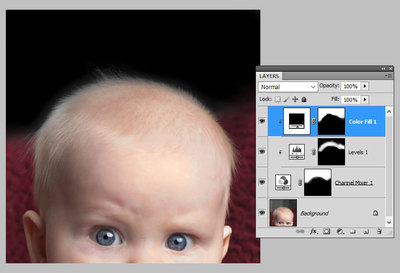-
Posts
210,681 -
Joined
-
Last visited
-
Days Won
3,424
Everything posted by Damien Symonds
-
-
Can't you just whistle?
-
Yes, it's still not black around the hair, especially that tallest part. If you move your mouse around while watching the Info Panel, you'll see the numbers are about 25/25/25 instead of 0/0/0 where they should be. Keep painting on the mask of the Levels layer.
-
I don't think your blacks are black yet. May I see that same closeup area without the new blanket layer turned on?
-
May I see it close up again, at better quality?
-
Well, it essentially makes the entire photo black-and-white (the way it would if you left Colorize turned off but moved the Saturation slider all the way to -100) then adds a bit of colour tint to it. It's a feature which seems, at a glance, to be very handy, but actually I find I hardly ever use it. It worked nicely here, though. However, I fear it only worked nicely here because your white balance was so appalling. I beg you to take the Raw Class as soon as you can.
-
Yes, that's right.
-
A Hue/Saturation layer, with "Colorize" checked, at +220/+8/0. Painted on to the areas. See what you think.
-
That's a slightly different photo, I assume? Lol @ the file name!!!
-
Oh gosh. Maaaaaaybe .... It looks pretty darn difficult, doesn't it? The only thing we have going for us is that mum's legs and arm are in roughly the same position. That's probably where you'd have to try.
-
Yeah, see the awful banding in your new background?
-
Can you tell me what quality level you choose when saving jpegs to upload here?
-
No, that layer must not be clipped to the others.
-
That's right.
-
Yep, you're doing great! I'm not sure if I clarified, the Levels layer only needs to be applied immediately around the hair. It doesn't matter anywhere else.
-
I mean a WHOLE screenshot. I need to see all your tools and panels also.
-
May I see a screenshot?
-
No, normal mode. It should be turning the photo black-and-white where you're painting. Is it?
-
Sorry about the delay. So I think the trick here is to make the background perfectly black first. First, a Channel Mixer layer with "Monochrome" checked, and +50/+50/0 as the three numbers. As before, this will make the whole photo black-and-white. Invert its mask, then paint all over the background and let the painting encroach slightly onto the hair and the blanket. So that the edges of his hair are now black-and-white, if you know what I mean. Then clip a Levels layer to that, and pull the black slider in to 90. This will make the whole area very dark. Invert its mask to black and leave it for now. Then add a black Solid Color layer. Clip it to the other two layers, then invert its mask. Then paint all over the background, and go close to the hair and the blanket, but don't quite touch them. Then return to the mask of the Levels layer. Choose a 10% white brush, maybe about the size of his eye or a bit bigger. Paint gently on the edge of his hair. The goal is to make background amongst the hair just as black as the black background above it. Just as black, but don't overdo it, or the hair itself will start to disappear in some places. That will get you the result I posted above. After that, you can copy and paste whatever chunk of blanket you need, put it above all the other layers, and set it to "Screen" blend mode. With a simple amount of masking, it should blend in ok. Here's a little bit I did: The whole purpose of this method is to keep as many wisps of hair as possible, without any tedious strand-by-strand masking. (By the way, you forgot his ear in your skin fix.)
-
Excellent. Now we can get back to the subject of the blanket. May I have a 100% crop of the top of his head?
-
Just go to each channel in the little drop-down menu (it says "RGB" by default).
-
No, the Raw Class is ... raw. Nothing to do with Photoshop.