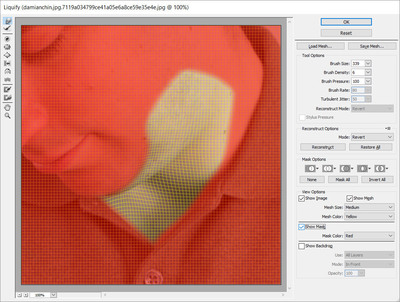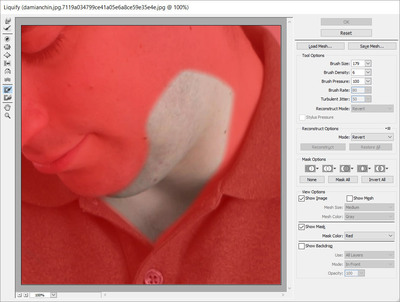-
Posts
210,654 -
Joined
-
Last visited
-
Days Won
3,423
Everything posted by Damien Symonds
-

Darker moody look
Damien Symonds replied to hearmyvoice's topic in How to achieve a certain look or effect
-

Darker moody look
Damien Symonds replied to hearmyvoice's topic in How to achieve a certain look or effect
Before we start, I need to know that you are aware of the two differences that will make a significant difference between your photo and hers: Hers has leading lines going towards a logical area of light in the background. Yours does not. Yours has lots of light area (snow) at the bottom of the photo, which hers does not. As such, your photo can never have the same "feel" as hers. -
May we see the outcome?
-

Velvety / Painterly effect v2
Damien Symonds replied to Charliepw's topic in How to achieve a certain look or effect
No it's not, look at the how the light is falling on her face. In particular, look at the camera-left side of the mouth in Lisa's photo and in yours. I would say that Lisa is using a much bigger light source that you are, but you would need to seek advice from a photographer about that. All I know is that the angle of your light is too far around to the side. -

Velvety / Painterly effect v2
Damien Symonds replied to Charliepw's topic in How to achieve a certain look or effect
Take your photos again. Lighting lighting lighting. This is primarily not an editing matter. -

Backdrop extension and trying to save the hair
Damien Symonds replied to Betbet02's topic in Help with editing
No, Bethany is in the Standard class. -
No, you're doing too much! You're pushing it too far.
-
Did you find this one?
-
-
-
-
Then you can nudge up the pudgy part using as big a brush as you need, and only the pudgy part gets moved:
-
Yes, this is definitely a Liquify job. To my mind, the key is to use the mask tool before you start. Block off everything that you don't want to move, like this:
-

Velvety / Painterly effect v2
Damien Symonds replied to Charliepw's topic in How to achieve a certain look or effect
You needed to have her turn her face towards the light more. The nose shadow is much too strong. Also, it needs the darker background. -
Were you specifically googling for a tutorial for Elements?
-
Well, the photo on the right is too blurry, so let's concentrate on the left one. I think you should crop with him a bit more centred, and if there's a bit of the lady in the frame, you should be able to clone her out.
-
I hope so, yes. May I see a closeup?
-
@Miss Sally, how did you go?
-
Yes. It's absolutely fine to leave all Graphics Processor stuff turned off. I think it should be on "all images". I don't think it's a good idea to have a difference between preview and output, if you know what I mean. How many hard drives do you have on your computer? I have left my cache at 1GB, but made a cache folder on D drive instead, so it doesn't interfere with the programs running on C drive. I don't know how technically correct this is, but it seems to work ok for me.
-

How to Calibrate with software?
Damien Symonds replied to ilonalace's topic in Monitor calibration questions or problems
No, sorry. -
First question, have you tried Frequency Separation? I think it's ideal for this kind of thing.