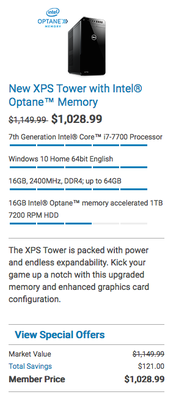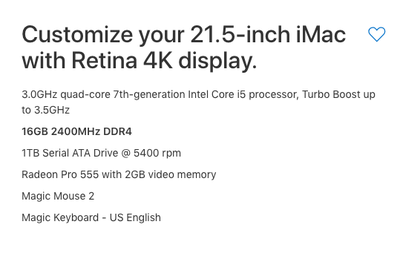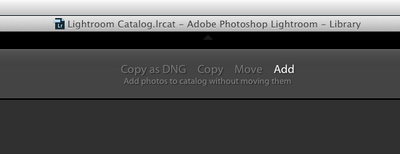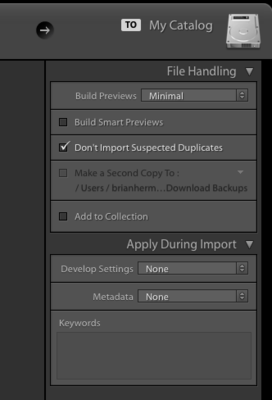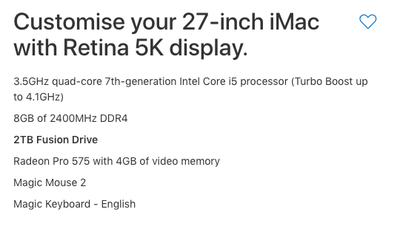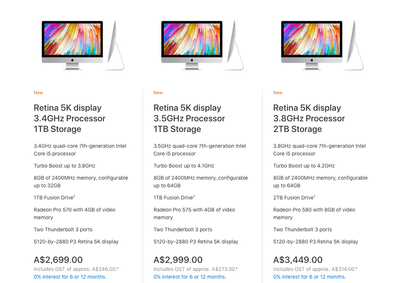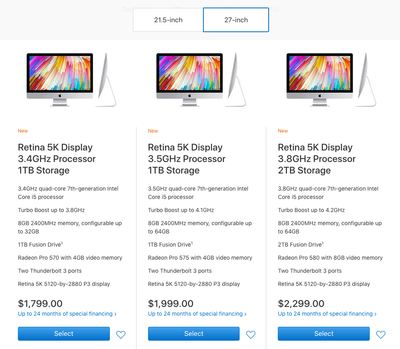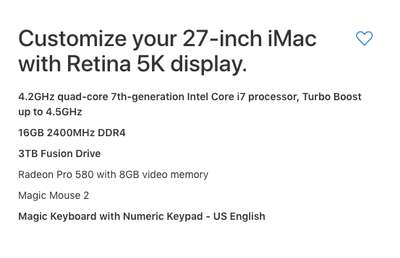-
Posts
4,110 -
Joined
-
Last visited
-
Days Won
52
Everything posted by Brian
-
I personally haven't run those home tests, but i will say this... 97% of the time when shooting at f/1.2, you will blow the shot. Especially if you are close to your subject. The other 3% of the time that you shoot at 1.2 and nail it, a Chorus of Angels will sing. What most people don't realize is you buy a f/1.2 lens to be sharp about one stop down from the widest aperture. So in this case that would be f/1.8. For f/1.4 lenses, that's f/2.0. The reason has to to more with a Depth of Field problem than a focus problem. So could you post some examples of what you are experiencing?
- 1 reply
-
- 1
-

-
I wrote this a long time ago and it still applies today: ND filters may be either solid or graduated. Solid ND filters will reduce the light hitting the sensor overall. (For example, if you need to use a large aperture for shallow DOF on a bright day, or if you want to do a very long exposure to capture motion, and you can't stop down far enough.) Graduated ND filters are used for situations in which part of the scene is considerably brighter than other parts, a graduated neutral density filter can be used — for example, to prevent the sky from being overexposed in landscape photography. Graduated ND filters are usually square filters which are inserted into a filter holder, and may be either hard- or soft-edged, indicating either a sharp transition between the darkened area and the area, or a smooth one. Cost-wise, ND filters are a slippery slope due to all the options. You can spend a little, or A LOT when it comes to ND. I'm looking at ND filter systems myself, and the price points start at around $400 and go up. LOL!! If you are looking to keep costs down, as I mentioned above, I'd start with a B+W 82mm MRC 102M Solid Neutral Density 0.6 Filter (2 Stop). Be sure to get the "MRC" or "M" version that I linked to, as it has better coatings to help cut down on flare and it's easier to clean. A 2-stop (or -0.6) is the easiest ND filter to learn on and will work well in conjunction with a CP filter. You simply mount the ND filter first, then attach the CP to the ND. If you do plan on stacking filters, try to get the ones that are marked as "Slim" or some sort of low-profile so it will keep vignetting to a minimum. I'd start with the CP filter first, then get a ND filter.
-
A Circular Polarizer is what I would start with. If you look at my stuff, if you see water, there is a 99.999999% chance I have my CP mounted.
-

CF says corrupt/can't download images off of new card
Brian replied to Carol H's topic in The Windows & PC Hardware Forum
How large is this memory card? Does your camera have the latest firmware version? I know in some Canon bodies, you had to update the firmware for it to play nice with some cards. Just a thought. -
I heart my Nikon Circular Polarizer and use it all the time. Such a useful filter and is the only "look" you can't fake / mimic in Photoshop. The main thing to keep in mind is something called thread size. That's the diameter of your mounting ring for filters. 82mm is the thread size for the Sigma ART 24-70. For which brands, I like B+W, Singh-Ray, Lee and Hoya. I tend to avoid Tiffen as they are the low-end brand that's usually given away with lenses as some sort of bundle That said, they are OK for what they are Here is a good CP filter that should get you started and the one I personally own: https://www.bhphotovideo.com/c/product/1175267-REG Another option for you: https://www.bhphotovideo.com/c/product/1141526-REG One of the things that you will need with a CP is a cleaning kit, specifically a Nikon Lens pen. That little sucker is handy to have. How you use a CP is you first mount it to your lens and then rotate the front CP element to add or reduce the polarizing effect. You'd be surprised on just how easy it is to get a fingerprint smudge on the thing. I'd buy this kit: https://www.bhphotovideo.com/c/product/546023-REG The Neutral Density recommendations wil be in the next comment as they can occupy a whole thread just by themselves but first, what and where do you normally photograph? Landscapes? Waterfalls? People?
-
First thing to do, obviously, is to not mess with the camera and leave the deleted data intact as much as possible. You are right, most software is meant to recover images off of flash media, CF/Sd cards, etc. Honestly? I'd give these guys a call: https://www.gillware.com/
-

Can't open photos at all in elements 14/15 or CC
Brian replied to Candice Penna's topic in The Macintosh User Group
The classes are below the Ask Brian section here on the website. Just head to the main page and if you are green-lit into the class, you should see it on the main page. -

Can you recommend an on location capture machine
Brian replied to Quintin's topic in The Macintosh User Group
I'd also get a MacBook Air with 512GB of storage. Start with the $1199 MacBook Air and upgrade the HD. You could also update the CPU but that will bump up the price to $1549. Unforunately, when it comes to Macs these days, Apple wants you to "Go Big or Go Home." You could get a MacBook and upgrade the RAM to 16GB, and it comes with a 512GB SSD drive for just a few hundred more @1799.00. Basically, start with the most expensive model and add things. Either way a MacBook Air or a MacBook will be fine as a tethering machine. In either case, I would always get at least a 500GB main HD. -

Can you recommend an on location capture machine
Brian replied to Quintin's topic in The Macintosh User Group
YES!!! Night and day difference!! Huge performance boost going from 4GB to 8GB of RAM. Combine that with a SSD HD, it will run like a new machine. -
A healthy budget for a computer that's meant for photo-editing falls between $1000 - $1500. I still like the Dell XPS towers as a starting point. The current models seem to be the XPS 8920. From the choices on this screen I'd pick the $1028.99 model. Some folks aren't sold on a Dell computer, and that's fine. The main things you are looking for these days are a computer with these options: Intel i5 or i7 CPU 1TB Hard Drive at a minimum 16GB RAM A separate, non-integrated Video Card with its own dedicated Video Memory, 2G - 4GB is fine. Windows 10 64-Bit In a nutshell, we are looking at a low-end Gaming Machine. Believe it or not, Adobe's products aren't programmed to take advantage of what makes an Intel i7 CPU so fast; there is only about a 5-7% performance boost when it comes to Adobe Photoshop with a i7 vs an i5. Photoshop likes more RAM and using dedicated Video Memory for a performance boost, so in that dept, 32GB RAM is preferred, though 16GB works well currently. When it comes to a HD, 1TB is a minimum that you want for a main drive. Not only for just Windows and the software programs you install, but to have plenty of room for Update Patches and scratch disks. Getting a computer with a 256GB SSD drive and then a 1TB drive takes a little more involvement on your part as you will need to be extremely ANAL on what gets put on a small SSD Drive. (256GB, etc.) With a drive that small, you can't always just hit "Next-next-next--ok...ok...next-next-next...finish" when installing stuff. You will need to review on what goes where when it comes to a small hard drive. A fast SSD drive isn't going to do you any good if the damn thing i full. no matter how "fast" it might be. Now for the display. I like Dell UltraSharp IPS - Based Displays, like the U2715H. The Dell U2412M display is one of my favorite monitors, though it's a bit old these days and they are getting harder to find. I've recommended them to my photographer friends, both in real-life and online and that screen is awesome. LG isn't bad either.
-

Can you recommend an on location capture machine
Brian replied to Quintin's topic in The Macintosh User Group
This is one of the very few times you will see me recommend a current 21.5" iMac. Compared to a MBP, it is more than half the cost of a tricked out MBP, which seems to be around the $3600+ range. Things like shooting tethered become a nice reality, especially for commercial work and having an Art Director standing next to you. The biggest drawback is upgradeability; with the 21.5" iMac models, you NEED to purchase the extra options, like increasing the RAM to 16GB at the time of purchase. There aren't any access panels to upgrade the RAM after the fact and with Apple, their RAM is EXTREMELY over-priced. All for a little Apple Logo sticker, you'll pay 400% more. (Conversationally speaking, I'm too lazy to do real maths.) So my advice is to start with the $1299 (US Price) iMac and upgrade the RAM to 16GB. That will put you to $1499 and please purchase AppleCare. You are going to be lugging this around, so don't skip on the extra protection. Oh, stick with the traditional hard drive. Yes, it is a bit slower than a Fusion Drive, but if your Mac ever fell and hit the ground killing the hard drive, it's much easier to get data back off a traditional hard drive instead of a SSD or Fusion Drive. Remember, I'm configuring this to be a portable iMac, not a power-house for photo-editing. If that's what you are after, then start with the $1499 iMac, increase the RAM to 32GB and choose the 1TB Fusion Drive. That will be around $2099, which is 27" iMac money and that model has better / faster components, and you can upgrade the RAM yourself to save money. To summarize, for portability without breaking the bank start with the middle 21.5" iMac and bump up the RAM and purchase AppleCare: Speaking of portability, now it's time for the transport case. If you are going to lug a 21.5" iMac around, you will need something to carry it in. Of course, you could use the box that it came in, but let's face it, cardboard boxes wear out. The Apple Box is only meant to transport it to the warehouse, then ride on a truck to the store, then to your home. Maybe if you have to transport it to a repair-shop if needed and that's about it. So I HIGHLY RECOMMEND getting a more durable solution that will protect your investment for the long haul. Pelican cases come to mind, as they are built tough, but there doesn't seem to be a 21.5" option, on a 27". I found another case, which should work well, the Tenba Transport Air Case for Apple 21.5" iMac. Of course, that adds around $500 to the total cost, though it will protect your investment and make you look a bit more professional, if that's what you are after. -

Why Lightroom lost my folders from my finder
Brian replied to Nilda lemus's topic in Lightroom questions or problems
It sounds like something changed with your import settings. Open the import module and look at the top in the center of the module. Make sure Add is selected. I will bet you Move is highlighted. Then look towards the right. To My Catalog should be visible. Your Build Preview could be set to Minimal like I have my LR, or 1:1. Your choice. Also make sure there isn't something set incorrectly in the "Apply During Import" section. -
I have a friend that is your shoes as well and has bunches of filled external hard drives. So I'm actually trying to figure out this one myself as I type this. My first question is: Budget? Because this isn't going to be cheap. Like $3000+ not cheap. 20TB+ with any kind of redundancy is not inexpensive at all. We are looking at a large capacity NAS or something called a SAN. More to come...
-
Another thought. If you want "wide" on a crop sensor and have limited cash, then you could purchase a Canon 17-55 f/2.8 IS lens, which is a "24-70" for crop bodies. The only downside is that it's a crop body lens only so if you do go to full frame, you'll need to sell it or it becomes a paperweight. I totally know what you mean about being against a wall. I was shooting a wedding once with my D300s and a rented 24-70 / 70-200. I had to stand in the kitchen, shoot through the door in order to get wide enough for the bouquet toss. At that point I had to make a business decision and buy a used Nikon 17-55 f/2.8. It served me well over the years and helped me make money. Now I shoot full frame and own a 24-70 & 70-200.
-
I re-read this post. Since you already have a 24-70 and a 70-200, and the 24-70 isn't "wide" enough, then you are really looking at going full frame. You already have full frame lenses and your 24-70 is acting like a 38.4mm - 112mm. In order to get close to the angle of view that 24mm does on a full frame sensor, you will need a 16mm focal length on a crop sensor. So with Canon-based lenses, you are looking at a Canon 6D Mark II for $1999 OR IF YOU HAVE THE CASH NOW, THE 5D MARK III IS ON SALE UNTIL MIDNIGHT TONIGHT!!! It's $2299 and you can purchase it between 8:01PM and 11:59PM Eastern Time. B&H is closed until 8PM due to Yom Kippur. The instant discount ends today. I really wouldn't get a 70D or whatever. If you really want to lower the cost, the lowest Canon crop body that I'd recommend is a Canon 7D Mark II for $1349. I know this stuff is expensive and a lot of folks just do not have a few thousand to drop on camera gear, I just hate people wasting money. I've been in the same boat, needed / wanted gear, buy the _________ to hold me over, only to have buyer's remorse a few months later. It's not worth spending the money thinking it will be "just as good as..." or "what I can afford right now..." it's better to get what you want and will last the long term. I still say a 5D Mark III will hold you over for YEARS, even though it's the most expensive recommendation that I've given. Sure you could buy a $1400 body now, and then another $1400 body in a few years, or spend $2300 once and have the same body last over the same period. Something to think about.
-
Photo Mechanic is the FASTEST out of all of them for culling and tagging. I'm going to be switching to it next year and stop using Nikon's ViewNX, which is very glitchy. PM uses the JPEG Preview instead of the Raw (blah) file. That's why it's so fast. LR gets slower with each new version and if you have lots of photos in your LR Catalog, it tends to run even slower. A separate catalog for each job or one for Business and one for Personal keeps things separated, but it's still not as fast for culling / tagging as PM.
-
The biggest thing that causes Macs to slow down is lots and lots of files and folders on the Desktop. The Mac OS treats all of those files as OPEN WINDOWS, which slows things down. Got 1000 photos from the Smith-Jones Wedding in a folder on the desktop? The Sullivan Family Photo-shoot at the park that has 300 images in it? That's 1302 "Open" Windows, at least as far as the Mac OS is concerned. The Mac Desktop is only meant for the Icons for Mounted Devices (Hard Drives, Media plugged into card readers, etc.) and something called an Alias, which is Mac-Speak for "Shortcut." If you have lots of files on your desktop, what you need to do is get them into a folder and off the desktop. You could have official folders for your files or create a simple folder like me and call it "Junk Drawer." This folder could be located on your main internal HD or and external one. I have mine located on my primary external drive. Either place you create the folder, the process is the same: Open the Finder Select your login name or external HD. Create a folder with a name of your choosing. Right-Click on that new folder and select "Make Alias" Drag the Alias to the Mac Desktop. Drag all the crap on the desktop to the Alias Icon. It will have a little arrow. Enjoy the performance boost of your Mac after the files have been transferred. The other reason that Macs slow down is due to full hard drives. This applies both to internal AND external hard drives. You never want to go more than 75% full when it comes to a Mac. Sure you could, but as soon as you hit around 80% full, Macs really slow down. 95% or above, you are in dangerous territory and could be not that far away from data corruption. So on a 1TB HD, you want to keep about 250-ish Gigabytes free at all times. The more the better. Same rules apply to external hard drives. If you have a EHD that is 90% full, eject the HD and power it down, I'll bet your Mac will be a little faster. The third thing that causes computers to run slow is lack of RAM. This days you want 8GB at a Minimum, preferably 16GB or more. I'm glad you have a 27" iMac. It can be upgraded, unlike the 21.5" Macs, in which you'll need Apple to do it or an authorized repair center. You have to completely take apart the 21.5" iMacs to upgrade the RAM, as there is no access panel to get to the memory slots. Heck, some 21.5" iMacs don't have slots at all and are stuck at 8GB of RAM!! OK, I'm digressing here. Anyway... Head to Crucial.com and download and run their scanning tool. When it completes, it should take you to a page with some options, and more than likely you will need to click the button that says, "View more compatible memory upgrades." We are looking for a 16GB kit at a minimum. If they are out of stock, and it looks like they are, you'll need to purchase two 8GB Sticks, which are around $64.99 each. Please ignore the SSD devices that pop up first in the list, that's not what we are looking for. We want RAM, not a Hard Drive. When we install the two 8GB sticks, it will take your RAM from 8GB to 24GB and should give your Mac a little performance boost, or a little more "breathing room" at the very least. You could Max out your RAM buy purchasing four 8GB sticks, but there isn't a lot of difference in performance between 24GB and 32GB. Unless you are doing large Panoramic photos and / or editing video. Then it's worth upgrading to 32GB of RAM. Finally, I recommend that you upgrade to the latest version of the Mac OS you have, Mavericks, and stay there. Version 10.9.5 is the last version of Mavericks. Hopefully it will allow you to update without going to Mac OS Sierra. I also recommend and use a program, weekly, called CleanMyMac from Macpaw.com. There are usually coupon codes floating around on the web and I HIGHLY recommend using this program on a weekly basis. Version 3.0 is the latest.
- 1 reply
-
- 1
-

-

MS OneDrive is making me crazy!!!
Brian replied to Lori G's topic in The Windows & PC Hardware Forum
Been there. Done that. -
RAID stands for Redundant Array of Independent Disks. "Huh?" It's two or more hard drives working in unison for a common cause. For the majority of folks, there are three common types: RAID Level 0 or RAID0 (RAID Zero): Multiple HDs act as one big Hard Drive. This is the fastest RAID of the bunch. Downside, no redundancy. If one HD fails, the whole RAID0 setup fails. RAID0 is great to be used as a cache drive when editing video, due to the high performance of RAID0. RAID Level 1 or RAID1 (RAID One): Drive Mirroring. When a file or any bit of data is written / removed from one HD, it is instantaneously copied / deleted from the other HD. For the majority of folks, they usually go with this option as it's pretty simple to setup. The downside to this setup, if any bit of data is corrupted or deleted on one HD, that corruption is carried over to the 2nd HD immediately. So if you screwed up and deleted the wrong folder, you are SOL and are looking at extreme data recovery, which is expensive. Good news with RAID1 is if one HD fails, you have the other to retrieve your data from. That's the original intent of RAID1, better redundancy for archival / backup drives. RAID Level 5 or RAID5 (RAID Five): This is the most common in servers and commercial clients. There are others, like RAID6 and RAID10, but to keep things simple we will stick with RAID5. RAID5 is kinda like the combination of RAID0 and RAID1; which is three or more hard drives act in unison as one big HD. If one drive fails, the other two pick up the slack and keep going. If TWO hard drives fail in a RAID5, the whole RAID fails. As I mentioned above, it's very common for a RAID 5 to be in a commercial-based setting. Companies can't afford downtime if a HD fails and RAID 5, along with a few other methods help minimize that downtime.
-
http://www.bhphotovideo.com/c/product/1123839-REG i will explain RAID later today.
-
Here is what I'd purchase if I was in your shoes. Pick the middle one A$ 2999.00 and upgrade the HD to 2TB Fusion. That's it. Keep it simple. You will be surprised on just how much faster a 27" iMac is over a 21.5". Even if it's not the top-of-the-line version will all the extras added. Then upgrade the RAM using a 3rd party source that has a good track-record. I recommend Crucial.com. Purchase a 16GB kit (two 8GB sticks) kit to take it from 8GB to 24GB. You could always add more RAM later and there isn't THAT much of difference in terms of performance between 24GB and 32GB of RAM. I feel that this will be the "Best-Bang-for-your Buck" model. It's a little faster than the stock A$2699 27" iMac and doesn't break the wallet, even though it's more than you want to spend.
-
Mac Pro? It's tempting, but there isn't an Access Panel to upgrade the RAM yourself. So you have to purchase the extra RAM from Apple, which is WAY overpriced. I did a quick search for the cost of a iMac Pro, upgraded, and it's around $5000-$7000+, which coverts to around AU$6500-AU$9000+ after you figure in the Tax. You aren't editing TV Commercials or producing movies. You are looking into using a Drone and record some video and editing photos. You do not need a iMac Pro. Believe it or not, Photoshop will run slower on a iMac Pro than a tricked out iMac!! It's not programmed to take advantage of the horsepower of a Mac Pro / iMac Pro. I'd rather you have a tricked out 27" iMac (have racing / go-faster stripes painted on the side,) with 64GB of RAM and a RAID 0 Thunderbolt EHD (for your video cache files) and a RAID 1 Thunderbolt EHD for storage of your files. That will cost you around the same price as a iMac Pro. As much as it would be cool to have bragging rights to own a iMac Pro, I'd rather purchase a Nikon D5 or D5s in a few years, maybe a few more fancy / exotic lenses instead of buying a iMac Pro. Heck, I'll get 10-20 years out of fancy lenses for $6000+ than a computer that will last around 7-8 years or so. Even a Super-fast iMac Pro. Components do wear out over time. Case in point, I have a friend who used to work for Nickelodeon Studios in New York. She has done lots of logos for them, both on TV and for things like the graphics on the packaging for the kid's toys. She complained to me that Nickelodeon will only accept work done on a Mac, as silly as it sounds. She used to bitch that after 4 years, her $500 Windows 7 computer ran circles around her aging Mac Pro. (This was years ago, mind you so my info could be a bit dated.) Bottom Line: Skip a iMac Pro. Go buy yourself a nice Drone instead. LOL!! Or take a course to invest in yourself / improve your craft. Hell, take a trip instead of buying a iMac Pro to photograph something different.
-
OH!!! You are in Australia!! Practically EVERYTHING costs WAY more in Australia. So, yes, you are going to pay a lot more and a $1799 (US Dollars) iMac is your A$2699.00, which also includes the GST. Here are the same choices as my screenshot above, only in AU$. The iMac that I configured that cost US $2829, when I configure it using AU $ it's A$4289, which is a bit expensive for your budget from what you are telling me. AppleCare is one of the few things that I purchase along with my Apple products. I've used it once on my iMac, for when the internal HD started dying on me and I just recently replaced my iPhone 6S via AppleCare. Since Apple is really the only ones that repair their items, except for Apple Authorized Repair Centers, who still get their parts from Apple, I would say yes...AppleCare is worth getting. Yes, you can purchase AppleCare within the warranty period of your Apple device, at least here in the US, Australia might be different, though I will warn you...if you decide to skip it to save a little money, you will most likely never purchase AppleCare. Then you'll kick yourself if something goes wrong in the 2nd year of ownership. Remember, Apple buys their stuff from other vendors, just like everyone else. RAM, Motherboard Components, Hard Drives, etc., are all purchased from different vendors. That said, I normally avoid purchasing the extended warranties from big-box-store retailers, as they are a huge profit maker for the store. The thing with those contracts, is if you purchase them and never use it, the store keeps your money. With Apple, since it's an Apple Product that is being repaired by Apple, it's worth getting AppleCare. Like I've said, I've used AppleCare twice for myself, and about 6-7 times for my oldest's iPad Touch, in which he kept destroying or having it die on him. Bottom Line: Get AppleCare. It's an insurance policy with no deductible, and gets you longer Apple Phone Support in addition to the hardware stuff.
-
I would NEVER-EVER tell you to purchase a current 21.5" iMac. Apple has crippled them in terms of performance. Slow HD, slow video card, slower motherboard, and you can not upgrade the RAM yourself since there isn't an access panel like on the 27". Simply head to Apple.com, then click Mac up at the top. Select iMac, NOT iMac Pro. Click the blue Buy box and select 27" or click this link: https://www.apple.com/shop/buy-mac/imac/27-inch This is what you should see when you click the above URL: Look at the column on the left, select the $1799 iMac. Now, this model doesn't have a lot of upgrade options, so if you want a little more customization, choose the $1999 iMac and tweak things. If you really want to go for broke without paying the iMac Pro Price-Point, select the $2299.00 version and tweak things. That's the model that I start with, the $2299 unit and then upgrade things.
-
Because it's Apple. They want you to go big or go home. Also, you are upgrading from a 21.5" iMac to a 27" model! That 27" iMac is in a different class. That said, they have ALWAYS been expensive, ever since the original Apple Macintosh in 1984. The original Mac in 1984 was $2495 when it was first released. Adjusted for inflation, and using US Dollars, today that cost would be around $5845. So in essence, Mac has actually gotten cheaper over the years! Now are you editing video? If not, you do not need a 8GB video card. All of the specs that you have listed are what I'd buy and that cost is going to end up around $3200 or so. LOL!! If you want to save money, for editing photos the $1799 iMac will work just fine. In fact, Adobe Photoshop isn't programmed to take advantage of what makes a i7 so fast, you are only going to get a small percentage of a performance boost with this fancy iMac over the stock $1799 version. (Say around 5-7%.) So why would I buy a fancy and expensive iMac? Answer: 'Cause... I also purchase my computers with a 7 year time frame, give or take. I'm still using my iMac from 2009 as I type this. Late next year, I will probably purchase a new iMac. So in essence you could get one of the lower-end models, then replace it in 3-4 years, then turn around and buy another Mac again. Either way, you are spending about $3400 over the same period of time. Bottom Line: The specs you listed are fine. In case your curious, I just configured my 27" iMac and it sells for $2829, plus tax, shipping and the cost of AppleCare. I'd get extra RAM from Crucial.com and install it myself. Why 16GB? Because I'm trying not to throw away RAM. I'm hoping Apple will install two 8GB sticks and leave me with open slots. I also have a tendency to create large Panorama Photos and need that horsepower to crunch that data. So that's why I opted for the faster CPU chip and Video RAM. In reality, I could just configure it with a 1TB drive, I still have 700GB free on my current computer so 3TB is complete overkill. Why not SSD? It's because of the cost and I don't do a lot of hard drive data transferring. Sure it's awesome to brag that your computer boots in 15 seconds, but guess what? In a few weeks, that will become your "Normal." Photoshop opens just fine on my current 2009 iMac, and so does Firefox. I'd rather put the money into a 4GB-8GB External Thunderbolt G-Drive instead of having a SSD drive inside my iMac. But that's just me.