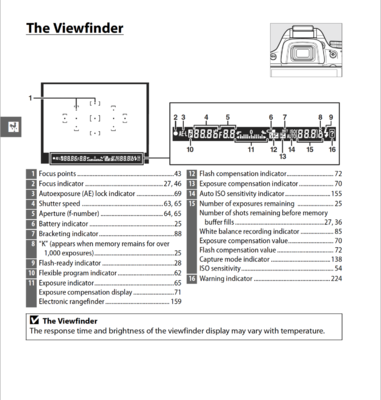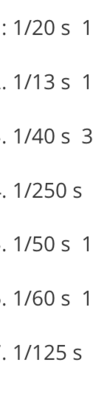-
Posts
4,110 -
Joined
-
Last visited
-
Days Won
52
Everything posted by Brian
-
Wait & watch. You will probably need a new computer as well, due to the additional requirements of the TPM Chip. I'm in the same boat. Not to mention the compatibility of CS6 for you, and it may not work with Windows 11. Again, I'm not sure. 2025 is a few years off.
-
Alienware's line has always been goofy-looking. You are not their target audience. You don't need liquid cooling, you aren't over-clocking or playing video games. Hell, you aren't even editing video, so all of that stuff is like having a Lamborghini and driving to the local Woolies that's a few Kilometers down the street twice a week. Most computers come with 8GB or 16GB of RAM and charge you a premium to add more. Honestly? If there are extra slots, YOU can add extra RAM yourself, for about 1/3rd of the cost. Maybe even less. Remember, this is 2021 and there is a chip shortage. Limited supply to go around. Be thankful 16GB is even an option. Oh, what I mean about "Limited Supply" is that it's not just the various parts that make up a computer, hard drives, power supplies, main boards, etc. It's the individual components that make up all of those parts, the chips, capacitors, resistors, etc. You can't make a Hard Drive if you don't have enough chips to create the controller board that controls the hard drive or the pieces that make up silly things like data and/or power connectors. See what I'm getting at? It's getting better but there is still a shortage and high-prices. Not to mention that you live in OZ...everything is more expensive down your way. Don't sweat it too much with the Power Supply. Dell makes it easy to pick the right one, but if you are getting a 3070 card, don't settle for the lowest option. Honestly, you aren't going to see THAT much of a difference of getting a computer with XMP RAM, this is Photoshop that we are talking about, not trying to get 1 or 2 frames per second out of a first-person shooter video game. It's Photoshop CC. It may not even work any faster with "Fancy" RAM. Do not settle for a 500GB HD. 1TB or MORE is what you want. Not only for things like the PS Scratch Disk, but Windows has its own Scratch Disk called the Swapfile. Well, it used to be called that a long time ago, now it's also known as Pagefile.sys. Anyway, there is more behind the scenes that is competing for resources besides Photoshop. There is a method (and very good reason) that I jump up-and-down about 1TB HDs. Installing smaller HDs is easy for the manufacturers. Especially when it comes to SSD Drives. They get the performance and 15 second boot times, which makes Marketing's job easier; it also gives them the opportunity to save money since smaller SSD HDs are cheaper. Their COGS are lower. Of course they want to push small hard drives onto their customers. They probably make 200% profit with them for that component alone. Dell almost always has Coupon Codes for discounts. You just need to be keenly aware of them BEFORE you click buy. Full prices are and always have been inflated. I've been in computers for over 30 years, in both repair AND sales. Trust me, they aren't out to be your friend and charge you a fair price; they are out to make money and to keep the Shareholders happy. As far as the prices getting lower, I honestly don't think it's going to happen for at least until 2023 at the earliest. Just like when fuel was at an all-time-high (at least for us in the States back in 2007-2008 era,) the Manufactures went to a cheaper plastic, since all plastic is a petroleum-based product. You can feel the difference when you touch something, like a printer or an appliance that was made in 2005 vs one that is made in 2021. When the price of Oil went back to "Normal," the Manufactures kept using the cheaper plastics, even until this day. The prices will lower eventually, but I don't think they will go back to the levels that they were before COVID-19. Pandora's box has already been opened, no turning back now. I still say you are overthinking! Be on the lookout for a Coupon Code, the Dell Rep may even have one. I'd still buy the XPS.
-
Honestly? The person from Dell is correct. I would personally purchase the Dell XPS system. In fact, they are my "Go-To" when it comes to recommending a "Good PC for Photo Editing." They are good for what they are, have some life to them and work for the majority of the people / members of Ask Damien. I even bought my Wife one a few years ago for Christmas, though nowhere as near as the power as your models that you have linked to; I'm just saying I "put-my-money-where-my-mouth-is..." Between the two, you have a "Good" model, the G5 and the "Better" Model, the XPS. The Alienware could be considered the "Best," but honestly, it's way overkill. Here is a dirty secret when it comes to Adobe Photoshop. Ready? Buying a $10,000+ computer with all the latest hardware does not ensure you that Photoshop will run faster!! That's right, Photoshop probably isn't going to run faster on the Alienware vs the G5! There is even a good chance that it will run SLOWER. Well, maybe a little faster, but nothing Earth-Shattering. You see, in order for Photoshop to run faster, it needs to be programmed to take advantage of what makes one CPU faster than another! Otherwise, it ignores the extra Horsepower from a faster CPU Chip. For example, when Intel i5 CPUs and Intel i7 CPUs where the two top-dogs in the industry, Adobe Photoshop only ran about 5% - 7% faster on a Intel i7 vs someone using a i5. That's right, if you spent the extra $$$ on a i7, Photoshop only ran a little faster. It just wasn't programmed to take advantage of the extra architecture that made the i7 so much faster over a i5. Make sense? This is the same reason why I tend to recommend a Intel i7 over someone getting a i9! The truth is, Adobe Photoshop is using other components to increase performance, namely the Video Card! In fact, I'd recommend a person purchase a Intel i7 and take those savings and put them towards a computer that has a better video card than one that has a faster CPU and low-powered Video Card! Oh, in case you are wondering, I wouldn't purchase a i5 in today's world. i7 is what you want when it comes to the current versions of Adobe Photoshop CC. In reality, if you want PS to run fast, this is what to get: Intel i7 11700K 32GB of RAM (or more) 1TB SSD Drive (or larger) NVIDIA® GeForce® RTX 3070™ 8GB GDDR6 A 800 Watt Power Supply. Sure, you can get away with a 650 Watt Power Supply, but the Video Card also needs some power for itself these days. So 800 Watts is a "Safe" bet, conversationally speaking. That being said, if Dell installs a 650Watt Power Supply and they are using a Intel i7 11700K CPU and a GeForce RTX 3070, then you shouldn't have any issues. Why the "K?" When I configure computers, I have a 7-8 lifespan in mind. I hate-hate-hate wasting money on this sh*t. It doesn't do you any good saving $900 only to go out and buy ANOTHER computer 2-3 years from now! You end up spending more money in the long-run. Make sense? $3299 for 6-7 years of usage vs $4798 (or more) in that same time period!! Buy it Right-Buy it Once!! So what's the difference between the two Intel Chips? Honestly, they are almost identical in every way except for two things: Base Frequency & Turbo Frequency. "Huh?" The Intel i7 11700K consumes a little more power, which requires a larger Power Supply, and is slightly faster with the Base Frequency of 3.6GHz (vs 2.5GHz) and the Turbo Frequency of 5.0GHz (vs 4.9GHZ.) The "K" also means that the chip is unlocked so if you have a motherboard that supports it, you can over-clock your computer to get even more speed out of the chip. As far as the Fan / Cooling, the faster the computer runs, the hotter it gets. So yes, I'm sure Dell has put in a better cooling system in the XPS model and possibly it has better airflow in the case. Like I said, it's a "Better" Model. In ANY case, if you don't have good airflow in your computer, you are asking for problems. Heat is the enemy for any computer; because the hotter it runs, the slower it runs and the tendency to lock up / lag increases. Heat will decrease the over-all lifespan on any computer product. Especially on Desktops/Laptops that have clogged vents and fans. I know, it's a $900 difference and that's the "Norm" in 2021 due to the world-wide chip shortage. In reality, it is the WORST TIME TO BE IN THE CURRENT MARKET FOR A NEW COMPUTER! Even in the US, $3299 is "average" for a computer "That's Good for Photo Editing." Just think, a year ago, before COVID-19, that XPS computer would have been around the $2000 mark. (AU$) Maybe slightly higher, but less than A$ 2200! Bottom Line: I'd buy the Dell XPS and skip the G5 and Alienware computers.
-
I don't particularity care for BenQ Displays, the ones that I have in my customer's offices that have BenQs don't seem to last. The Asus seems decent. Historically, the members of Ask Damien have had the best luck with Calibrating a Dell Ultrasharp Monitor. That being said, some uses have had issues with some current Dell Monitors and have reported a few duds more than we are used to seeing. If you do buy a new monitor, make sure you have test prints-in-hand and already have a calibration tool at the ready to calibrate that new display. This way if things are a bit "off" and you can't seem to get it calibrated, RETURN IT. To answer your question, out of the three, I'd go for the Dell UltrasSharp first, followed by the Asus. I'd skip the BenQ.
-
If you need to get data off, and are able to do so, get it off now. I wouldn’t trust that drive. Especially if it was spinning at the time it was dropped. It might be ok if it was powered off. Or not. The problems is, diagnostic software can give false results. It might pick up bad sectors or not. The drive could start clicking in a month or so, or not. Either way, I wouldn’t trust that drive and a 1TB model is very inexpensive to replace. I also would not donate it. Either put it on a shelf or find an electronics recycling center. It is not fair to the person that you give that drive to that may put important data on it and the drive fails just to make you feel better for “not throwing it out.”
- 1 reply
-
- 1
-

-
Oh, one more thing. Turning off Windows search isn’t a bad thing. It actually helps your computer’s performance. It’s one of those things that Microsoft Engineers thinks it’s a good thing, having your search results pop up immediately instead of waiting like 5 seconds or so. That’s all Windows Search does. One has to ask themselves, how often to they need to search for a file on their computers? Most Home users know where their files are and don’t have to go hunting for them.
-
There are so many different things that can cause this. It's one of those weird problems. It sounds like you could need more RAM, but of course you are on a laptop and upgrading past 16GB usually isn't an option. It could be Windows Search is turned on and is trying to index things. That's the usual culprit. It could be something as simple as the Pagefile.sys file needs to be reset (The Windows Swap File. It's like the "Scratch Disk" for Windows). It could be your power settings and you should turn off hibernation. It could be Windows Update needs to be run. Yes, even if Windows says "No updates available..." (or whatever,) Windows LIES. Head to the Gear Icon and click on "Check for Updates" and let it go out and do it's thing. You'll be surprised on how much stuff it finds to update after it tells you there are no updates!! Defraging a HD doesn't do squat in the 21st Century. Hell, it didn't work miracles back in the 1990's either. Also, hopefully you did not defrag a SSD Drive. If you did, that's VERY BAD. It's fine to run on a Traditional Spinning HD though, just not a SSD Drive. You could also do a Windows System File Check and see if it finds anything. Click Start Button Type CMD and the Command.exe should appear in the top of the search box. Right-Click on the CMD.exe and choose "Run as Administrator." Then at the command prompt type: sfc /scannow (That's sfc then a single space, then a slash with scannow just after it.) Hit enter and go do something else like watch a Netflix Show. Reboot the computer after it completes. Best Case scenario, it finds stuff and fixes things. Worst case, it doesn't find any corruption and we are back to square one. I did find this article on the web with some suggestions. Give this video a Watch, too. Honestly, I'd start by turning off Windows Search first. The video covers how to do this as "Step 1." Don't bother with running Defrag. I'd also run Windows updates, let it install, reboot, THEN check for Windows Updates again. Keep doing this until it comes back with "No updates Available." Then get back to me.
-
Yes, the more crap you have on the Mac Desktop, the slower it runs. As I've written in my article, the MacOS treats each and every file/folder as an open Window, for lack of a better term. Got 1000 photos of the Smith-Jones Wedding? That's 1000 "Opened Windows," plus a few more for each of the folders!! If anything were to get corrupted, the Desktop...whether it's a Mac Desktop or Windows Desktop, that's where it will happen. Believe me, I've seen what happens with corrupted profiles and Desktops. When things go wrong, you lose stuff. Personally, I work of an External Drive, with one caveat! My EHD is a fancy Thunderbolt 3 12TB G-Drive. That EHD is very fast. It's like working off an internal drive. I would not be working off the EHD if it was a USB drive, 2.0 or 3.0 if I had a choice. Of course, if you have a Laptop that only has a 128 or 250GB drive, it may not be physically possible to edit a whole session off of the internal drive! So now you choices, personally, I would get the one that isn't as portable if you are looking to edit off of them. Why? Traditional Spinning HDs come in two flavors, a 5400RPM version and a 7200RPM version. What's the difference? SPEED. You can work off a 7200RPM drive, even if it is "USB 3.0." Is it ideal? No. However, I wouldn't bother with a 5400RPM model. How can you tell? 7200RPM drives suck up more power and need a external power supply; that's the dead give-away. You need to be really picky in your situation on what you purchase. Honestly? If you are looking for portability and speed, I'd skip a classic EHD altogether, and go for a Sandisk 2TB SSD Drive. (The new generation / latest model, it has a faster through-put.) The 4TB model is a bit pricey, at $900. Give it time, prices will come down eventually in a few years. Should you make the leap to Thunderbolt? Yes, if your Mac Laptop has Thunderbolt 3 port, by all means TAKE ADVANTAGE OF IT. THERE IS A DIFFERENCE!!! My fancy G-Drive has Thunderbolt 3 Ports AND a USB 3.0 port. Of course I only use the TB3 port with that drive. One other thing is the G-Drives come Mac Formatted, but if you do get the Sandisk, please drop me a note first, we will need to properly setup that drive for use with the Mac. It takes about 5 minutes, but it needs to be done before you store anything on that drive.
-
Focus seems to be fine. Zooms are zooms, they aren't as sharp as Primes, but during this Wedding you experienced the benefits to having a Zoom Lens. Post here on the Website, silly!! I think Damien has his groups setup like I do, where only the OP and one of the Admins can chime in. It keeps the masses with their un-wanted opinions at bay. But like I said, he teaches this stuff and has classes for you to learn. @Damien Symonds - Paging Damien to the front desk. Can you give a quick assessment to the photos above? I'm sure she needs to get calibrated and take the Raw Class 1st.
-
You are going to have to straighten most of these photos, but that comes at the end of editing. That's all I'm going to say. The answers you seek are contained within the Raw Class and Levels class. Sorry, I'm not intruding on Damien's Turf. We both give a lot of information away for free; Damien does need to make a living with his classes. I will say the overall exposure gives you enough to work with, and I'm glad you rented that flash. You needed it for these shots. Are they "Iconic?" No. So don't look for the OMG!! I Heart Them, Swoons from people on Facebook, I HashTag LoveLoveLove them!!! SQUEEEE!!! That shit comes later. You need time, practice and experience before it will feed your ego. As long as the photos are sharp and well-exposed, that's all that matters. Accurate Skin Tones too, of course...that's the Skin Class. The biggest thing before diving into Damien's Classes is to get your screen calibrated and matching against a set of physical prints. That's the important part. I also can say your screen is probably a bit too bright and the shadows are a little too dark. Again, covered in the Raw Class and learning how to read the Histogram in ACR.
-
Yeah, some of those Church Weddings are like that. This is where the 70-200 f/2.8 comes into play as I tend to be a sniper on the periphery for shots like what you dealt with. It is what it is. We usually stand in the aisle during the ceremony. I also tend to take a step back and let people see. There is nothing worse than a obnoxious photographer who won't get out of the way of the guests from time to time. Especially during the usual speech from the Officiant. Do you really need 30 photos of that person talking? LOL!! Take a few, get the shot and move out of the way for the guests to see the ceremony, you can always walk back. Good. "Flashy" is always something you will battle against. Remember, a week ago you didn't even know that your camera had a hot-shoe to mount an external flash! You basically jumped in the deep end of the pool and started swimming, so take a breath. I was more concerned about blurry photos than flashy photos. You can learn and adapt with the flashy ones to keep that to a minimum, you can't recover from a blurry photo! That shot is lost forever and just makes you look like an Amateur when you show it to a client. There are lots of different modifiers out there for flashes, and they do help. Though I haven't found the perfect one yet, and I don't think I ever will. Honestly? If you are going to keep doing Weddings, maybe buying a Flash should be your next purchase? It's not a bad idea. Using a flash, both on and off camera is a new skill-set and takes practice. A SB-5000 is a good investment. A SB-700 will also work, but the 5000 has more "umph" or power and is better suited for Weddings and Events. Either way, Kim's LTSIM Class is your next step. Don't buy anything until you get through that class! You need a good foundation BEFORE you attempt learning flash, and I will explain this further after you take the class and buy that flash. Welcome to Weddings!! This happens more often than not!! In fact, the Wedding I shot the past Friday was the same situation. The Ceremony was supposed to be at 4PM, but there was road construction and a lot of traffic outside the Vineyard where it was taking place. So it ran 45 minutes late. Hell, the B&G were late to the Venue, I was late, everyone was late. So...that delayed everything! But here is a nasty secret, the other Vendors at the Reception do not care. They almost always stick to their contracted schedule, too-bad-so-sad that you were late. For example, the guests at the Wedding where just served their Salads and then Boom! The DJ announced that we were now doing the Parent Dances!! Those poor people couldn't eat their salads. We then did the Cake, Boquet Toss and Garter Belt Toss all within 5-7 minutes of each other, right after Dinner was served. There was no time. You experienced what happens during a Wedding. It's a total different experience being a Vendor vs. being a Guest. You need to be able to adapt and think quickly with Weddings...and a little insanity thrown in. See what I mean when I wrote: "You will have less time than you realize; Photograph everything." I wasn't kidding. Now you know what I'm jumping up-and-down about a Crop Camera! That is very typical situation with a DX Sensor. Full Frame will help you in this Dept. That stupid Angle-of-View Change, I know it will. I've had to do the exact same thing. Stand in a Kitchen and have someone hold the door, stand on a ladder in a corner of the room because i couldn't get far enough back. Ugh. Crop is better for Wildlife Photos or you being outdoors. Indoors and such, basically where 80% of Weddings take place, you are inside. (Getting Ready, Reception, etc. If you think about it, the majority of the events happen inside. Even if the Reception is in a tent somewhere, you are still standing the same amount of feet away from your subjects. Now you know why I had you rent the 17-55. The 24-70 on the crop camera also wouldn't be "Wide" enough. There are Photographers out there that primarily shoot with Primes. Bless their Hearts...they have my respect. I can't use Primes during a gig, to much time is lost with switching lenses. You really need multiple camera bodies around your neck to shoot with primes. I'd much rather have a Zoom lens. I'm so glad we went over your camera settings. You will find things easier to shoot when you get a better camera body. Continuous Shooting Mode is your friend and Ally! You can't use Single Mode during a Wedding, unless you are really experienced. The woman who I shoot with uses Single Shooting Mode, but she has been doing Weddings on a normal basis since 1995 and that's how her brain works. Mine doesn't and I'm always on Continuous. As long as you got some, don't sweat it. It's just you shooting, you didn't have a 2nd to instruct, get table shots while I photograph the Wedding Rings and other details. Weddings are a lot easier with 2 Photographers, but you aren't there yet. I hope you invest in yourself with education before you tackle your next Wedding. "Don't disregard your Personal Needs" This includes you eating dinner. Honestly? That part sometimes is the toughest part of the whole Reception, getting fed. Venues usually treat Photographers as a Vendor, not a Guest. Often you won't be served a meal, but a "Vendor Meal" which is usually a Chicken or Ham & Cheese Sandwich and a bag of Chips. Unless the B&G pay for your meal. Aaaannndddd!!! you are served AFTER the Guests are. So by the time you are eating, the guests are halfway through or finished their meal! So you eat quickly and just enough to keep the hunger-pains at bay and to keep you from passing out. More often than not you are hitting the drive-thru on your way home. Again, welcome to shooting a Wedding! This is why learning how to use your Flash is so important. It drives me up-the-wall when I see people post, "I specialize in Natural Light Photography." No you don't, you are just too scared or just plain intimated on how to learn your flash. A Professional Photographer should be able to use existing light AND be able to create their own light if needed. I'm not saying you need to be a complete Master of your Flash, unless you want to, I am saying having a basic understanding to get your through the gig is required. Especially with Weddings and why I told you to rent the SB-5000. I knew you would look at the back of your LCD and why I had you put it to -1 or -2. (Hopefully you did this.) Because LCD screens are often TOO BRIGHT. Why? Because it helps sell cameras! Look at this pretty and bright images that this camera takes...then you import the photos to your computer and they are all under-exposed. Learning how to read your Histogram is covered extensively in the Raw Class, and I'm not going to step on Damien's toes. But again, Kim's class is first, then tackle Damien's courses. As far as the Groom, this happens A LOT. You need to be good at working with people; often the majority has hang-ups or other issues and feel very uncomfortable during a Wedding. It wasn't about the Sunglasses and Hat, those were his "Linus' Security Blanket." It was like a shield because he felt awkward. As I've mentioned above, Weddings are mostly a "Mental" thing, not only when it comes to your gear, it is also dealing with people. Weddings and Funerals...people get all sorts of WEIRD/STUPID during these two events. I can't explain why, it just happens. My advice? Do what you just did. Roll with it, but try to get one or two shots without the Glasses. If the Couple were to make it, you don't want the Bride upset at their 50th Wedding Anniversary bitching that her husband didn't take the damn Sunglasses and Hat off when looking at the photos. Learning how to "Pull" stuff out of people or direct/encourage them takes practice and time. It's a Skill-set that you develop over a period of time and does not happen overnight. You learn more-and-more with each and every Wedding. It's also something that never stops evolving; I can say this, the more you shoot...the faster you will learn these skills. The Wedding Hangover! I know it well. I'm always wiped out the day after a Wedding. Lots of the rockSTAR Photographers work-out with weights & take up running to help combat this. I am not one of them but should. The older you get, the worse your body aches the day after. Now you realize why I said to stay away from those Sugary Energy Drinks!! Trust me, you would have felt worse the day after if you did consume those damn things. I'm no Leonardo da Vinci. I'm more like Lt. Dan in the 1994 Movie, Forrest Gump: I've just been doing this for awhile. Thank You for the Father's Day Wishes!!
-
You need a Card Reader silly!! Please don't tell me you are one of those people who just keeps all the images on the cards and when they fill up you go out and by another one? LOL!! Anyway, I wrote a an Article on this subject, give it a read when you are able to. It's titled What Card Reader do you Recommend? Here is the cool part about using a Card Reader instead of your camera to take photos, it turns the SD Cards (or whatever Flash Media you are using) into an external drive! So all you have to do is open "Computer" or Windows Explorer, find the "Drive" and navigate a few folders down to your images. Then all you do is a "Select All," right click and choose copy. Then create a folder on the HD of your choosing and within that folder call it Raw Files. For example, Smith-Jones Wedding >> Raw Files. Then open the "Raw Files Folder" and create more folders. SD1, SD2, SD3, etc. I create a folder for each of my cards used. It helps me keep things simple if something happened during the data transfer, so I know which card gave me issues. It's rare, but sometimes things happen. Anyway, you open the appropriate Folder (SD1, SD2, etc.) under the Raw Files and select paste. Then, and this is the important part, go do something else. Do not use the computer while you are transferring images. Play on your phone, go make dinner, whatever...just leave the computer alone while it's transferring data. Then when the card is done, you head back to "Computer" or the Windows Explorer and right click on the drive and select Eject. Then remove the card and put in the other ones. Rinse and Repeat. Easy-peasy! If you try and use your camera to do the same thing, it is a pain in the ass to deal with. Life is so much simpler with a Digital Camera and Card Reader. Yeah, this is a bad thing. Fortunately you have new cards to use for this gig. Get all of the images off those cards and use Adobe Bridge to cull them. Damien has a course on this very thing and it's only $10. That's the cost of a cup of coffee at Starbucks if you think about it. YES! This is a good practice to get into. What can happen is you are shooting a Gig, such as a Wedding and all of a sudden you are running out of room on the cards and you still have half the Wedding to shoot! This happened to me once. I did not follow my "Check List" and assumed I was good. It is not fun deleting images from a session from months ago in between activities during the Reception. Been-there-done-that. So while I'm charging batteries, I'm formatting cards and cleaning lenses the night before a Wedding. It's all very methodical. In addition, SD Cards are small. Things get lost. Dogs eat weird stuff or the Cat may decide it wants to use it as a new toy. Kids get a hold of things. Sometimes things get stolen. You want to download those images off the cards ASAP. Remember to Copy and Paste, never-ever use the "Cut & Paste" Method! The reason why is the "Cut & Paste" moves the files, using Copy doesn't. So if something weird were to happen during the data-transfer, if you are just Copying...simply click Cancel or just Copy / Start-Over again. If you "Cut," that's a one-way proposition; if something bad were to happen during the data transfer, you are S.O.L. Life is too short for that kind of stress. Always utilize "Copy & Paste" when working with your files. More often than not, this information will be forgotten and the Bride will run down the aisle anyway. But do mention it, it sometimes works. Same thing for the 1st Dance. "Shut Up and Dance" for at least a few minutes. Yep. Red Flags right there. This is why signed contracts or so important. It's not only to protect you, but also the client. Getting a Wedding Contract written, then viewed by an Attorney / Lawyer is in your future if you are going to keep doing Weddings. Some contracts are longer than others. It all depends on how detailed you want to be. It's good practice to arrive 30 minutes before the contracted time. This way you can get out of your car, get your gear assembled and your "War Face" on to head into battle. This way you hit the ground running at the contracted time. Wedding Photography is more Mental than anything. There is a degree of physicality , and I'm sure you will find that out by the time you read this. Often the day after a Wedding is tough; you will be exhausted and when you get Professional Gear and have to deal with the weight, body parts will hurt. I'm 48 and it's tougher to do gigs than a few years ago.But the more you shoot, the more your body adapts. Always bring 2-3 copies. Oh, and this is a very important thing that you need to purchase if you don't have one already... PURCHASE A BLACK & WHITE LASER PRINTER TO PRINT ANY IMPORTANT DOCUMENTS OR CONTRACTS!!! Seriously. It will save you money in the long run. Why? Laser printers use toner and not ink. Ink Cartridges dry up, they are designed to!! This forces you to go out and buy another $60+ set of cartridges in order to print something. It's a huge money-maker for the manufacturers. Toner doesn't dry out and toner cartridges last about 1000-1500 pages on the average. (For the small Laser Printers.) Seriously, I've replaced two Toner Cartridges between now and 2005. PLUS!! Now this is the part that relates to a Wedding...documents printed on a Laser Printer, the ink does not run if they get wet! Sweaty Hands and Rain Drops can smear a Contract. When you print on a Laser Printer, the toner is bonded to a page, which is ideal for things like Wedding Contracts, Model Releases, Commercial Releases, etc. Here is one I'd recommend: HP LaserJet Pro M404n. Personally, I'd pony up the extra $30 and get the Duplex Model, just in case you want to print two-sided forms. HP LaserJet Pro M404dn. Whatever you do, do not get the "Wireless Version" of that printer. Wireless printers are a PITA to deal with. You can hook this printer directly up to your Router and then configure ALL your computers in your house to use it. Tablets and Smart Phones included. As your kiddos get older, school documents and such might need to be printed out and nothing beats a B&W Laser Printer. If you do purchase one, let me know ahead of time so I can get a game-plan for you to work from. Happy Shooting. Get off the computer / phone and go shoot a Wedding. I'm not going anywhere. As far as the images, I haven't even pulled my gear out of the bag. I love not having to edit photos, but I will post a few. Actually, I did take a few "Outtakes" with you in mind for demonstration purposes. I will post those.
-
Side-note: The Nikon 35mm f/1.8G DX lens is a "DX Camera Body Only" Lens. See that "DX" stamped on the the lens? That's how you know it's DX-Only. Same thing with the 17-55. You should see a "DX" on that lens. The Nikon 35mm f/1.8G ED lens is the FX Version and will work on both a FX and DX camera. So if you spent around $200 for your 35mm, it's the DX Version. Unless you bought the other one second-hand. In either case, you now have a 50mm and a 85mm lens. Those two lenses are FX lenses and will replace your 35mm / 50mm combo. The 50 will act like your 35 does on your D5100 and the 85mm will act like your 50 does. So when you do get a FX body, you will have two lenses to play with, which will help ease the cost of upgrading to a FX camera.
-
Sorry for the delay. A Photographer's "Wedding Hangover" is a very real thing. Formatting your SD Cards not only tells the little controller chip contained within the card to use all of the space, it also creates the file directory structure for the camera to properly write images to the card. I'm glad you figured it out, you had me really, really, worried. What happens to people that have corrupt cards is they just take them out of the packaging and stick them in the camera and start shooting. Then they come into Ask Damien begging for help because the Wedding they just Photographed can't be read by the computer and when they stick the card back into the camera, it says, "No images found." This is something you do not want to see after shooting a Wedding. As far as not deleting in-camera, this is a more pre-cautionary thing. When you take images, the data is stored sequentially. When you remove images at random, you leave open spaces within that data or "holes." Think of it like a giant parking lot, where cars are in each space row-after-row. Then one or two cars leave and there are a few gaps here and there. Now all of a sudden a big truck with the "Moose Ears Mirrors" and rumbling Diesel Motor needs to park. All of the spaces fit small compact cars. Now the parking attendant has to stick the truck in-between two spaces to get it to fit, and needs to get creative. So half of the truck is in this spot, and the other half is in the next spot, but the next row. (Front of the truck is in one row, the Back of the truck is in the adjacent row.) Are you with me so far? Well, since the truck is in to completely different rows, the computer can't identify it. So the image (truck) now appears corrupted with purple and green lines running through the "First Kiss" Photos. You, as the photographer are freaking out, because this shot is one of the more important ones. So by not deleting in camera, helps ensure that data corruption doesn't happen or at the very least is kept to a minimum. It also is much easier for data recovery software to recover sequential data rather than trying to piece together data from multiple spots. So for things like shooting a Wedding, no matter how much it pains you, leave the images on the card. Then download ALL of the images to a folder on your computer, THEN delete those crappy images there. This way your cards stay intact, which gives you peace-of-mind. This information was shared by the original creator of Data Recovery Software for Flash-based Media and I wish the article was still online to refer to, but has since been removed. It was a fascinating article and makes total sense. Hopefully you can return that 128GB card. Your D5100 only takes up to 64GB cards, so says Nikon. You might be able to use the 128GB card...once (or if-at-all,) and that's just about it. Remember, that camera is a bit dated in 2021 and is a consumer-grade model. Your 32GB Cards should be fine and that's what I'd tell you to use. Don't bother using the 128GB card. Leave it out of your camera. Believe it or not, it's the Officiant that will ruin that shot. They just stand there looking dumb or the stupid microphone is in the way. It happens. What you need to tell the Bride is to "Float" down the aisle while walking. Slow and easy. I can't tell you how many times I've had entire Wedding Parties walk at a brisk pace down the aisle. The second or two that you are moving your focus point so you have a well-composed photo, creates all sorts of issues, and before you know it, you've missed the shot! I got the term, "Grab & Grin" from Susan Stripling. It's the candid table shots at a reception. Yes, take them. Try to photograph everyone at the Reception at least once. You aren't always 100% successful, and that's OK, but at least try. Yep! Damien and I are not afraid to call "Bullshit." It's the stupid way of thinking, "There are no wrong answers..." NO. Life doesn't work that way. I hate all of the Superlatives and #lovelovelove and "Hearts-and-Swoons" over photos posted on Social Media. It gives people a false sense of ability. When we first start out, we all SUCK. That's how it is. Just like a baby learning to walk for the first time. They fall and stumble a lot. Then they get better. You never see a baby stand up for the first time, and then go run a Marathon. That's not how life works. It's OK to suck, that's how you improve. Wanna know a secret? The better you get, the LESS FEEDBACK YOU WILL RECEIVE. Seriously. When you first start out, you get all sorts of praise, as people have a tendency to encourage others. But don't think for a hot-minute that they aren't saying the famous Southern Line, "Bless her heart..." to themselves. Especially Women!! Y'all are some pieces of work, LOL!! My wife educated me once where she said, "Women want to make other women cry..." It's the truth. You need to have a thick-skin and take constructive criticism well with Photography. Or even playing a Musical Instrument. One deals with light-photons, the other deals with sound-waves / vibrations. But they are two sides of the same coin and are very similar. Just saying something sucks or is terrible doesn't work, you have to tell them WHY it sucks. Like your Cat photo, you thought it was "Good Enough" and I told you it isn't and could have been better. That's how you learn. I want you to succeed. So does Damien and Kim. Unfortunately, we are in the minority and others...well...they just want to take your money. Oh I know. I can tell you that you can buy a 17-55 lens for around $600-ish. But I'm also going to tell you not to buy it. "Why?" I'm so glad you asked!!! Like your 35mm, the 17-55 f/2.8G is a "DX Camera Body" Lens ONLY. Meaning, it won't work on a Full Frame Camera. It's a waste of money for you at this point. I want to migrate you to a Full Frame (FX) Camera, and you need to buy the 17-55's FX equivalent, the Nikon 24-70 f/2.8. See? There is a method to my madness. Nikon has really abandoned the DX line. Well, they pushed people into FX for so many years that it's left a lot of DX user's behind. You have WAY more choices and options with the FX line, and the DX stuff tends to be the "Consumer Grade" plastic toys type of stuff. So start saving. I'm not kidding about you spending around $5000 to switch to FX. But we will talk about that later. (Create a new thread when you are ready to buy.) Again, start saving.
-
I do not teach editing, Damien does. He is the one you should go to in this Dept. Damien's Photo Editing Classes Start with the Bridge Class, it's only $10 and a way to see if you like his Teaching Style. Here is the FAQ about the Classes. Do not use Dodge and Burn!! It is a destructive tool. So what do you use instead? I'm so glad you asked! Use Damien's Method: Safe Dodge & Burn You are going to be spending a lot of time on this Website. I'm the Gear / Technical Guy, the one who is very good at spending your money. Kim covers how to use the camera and all of those settings you are after / how they relate to each other, and Damien is the editing Guru.
-
"It depends..." Honestly, the more you use it, the more you'll need to swap the batteries. Normally, I use Panasonic Eneloop Pro Rechargeable Batteries. I typically will use a set for the getting ready / ceremony and then switch out for the reception / formals. But it depends on how often I'm using the Flash. Basically bring more batteries than you'll think you need. I'd say at least a pack of 8 AA batteries. Energizer or Duracell, the high-end ones that are meant for devices like flashes and such. Plan on a set for the Getting Ready / Ceremony and then switch out for the Reception. Of course, I think you mentioned that this was a small Wedding, so I don't think you are going to be going crazy with the flash. You might get away with just one set. Anyway, when it comes to Weddings, always plan on having a backup for everything. Two camera bodies, multiple batteries, at least two flashes, etc. There is a reason that I say it's expensive when it comes to gear and shooting Weddings. You can't stop. If something fails, you switch it out, take a breath and move on. It's almost like you are playing a musical instrument onstage. When a famous Guitar Player is playing one of their famous solos and breaks a string, he doesn't stop and tell the crowd, "I'm going to run to Guitar Center and buy a set of strings." No, one of the stage-hands has a Guitar in their hands and the Rock Star calmly walks over and switches the Guitar out and keeps going. That's what you have to do. Or you could be at 800 or 1600. Hell, 3200 or 6400! It really depends on the lighting conditions. Remember, chances are this is a low-budget wedding and you aren't photographing the Bride getting ready in a fancy hotel room with all sorts of space and huge windows to get nice Getting Ready shots. No, chances are you will be in a bedroom with all sorts of make-up, bags, dresses and crap, surrounded by other people, who will be stressed and/or sweaty. Your flash is your Ally don't be afraid to turn it on. But yes, ISO 400 is a good place to start. Here is my "Default" Formula that I set all of my camera bodies to before a Wedding Gig: Shutter Speed - 1/250th | Aperture - f/4 | ISO 400. NOW THIS ISN'T A PERMANENT SETTING!! I have found that these settings allow me to make a change quickly, move things up or down, to adapt to the current conditions. If you are photographing a Bride getting ready and she is in a double-wide trailer with dark brown Panel walls that suck the light out of the room, your camera settings will be different. Likewise, if she is in a fancy hotel with white walls and big windows, those settings will be different. There are 100's of "Recipes" that you will come up with, sometimes they work, sometimes they don't. These recipes you will develop over time, and they take experience. You also need to take Kim's course. That is the next thing that I want you to do. No more gear, you need to learn what you currently own and figure out WHY the camera does what it does. It's possible that you might have to use it. It depends (there I go again) on the current lighting conditions. If you are on top of a Mountain, with no clouds and are shooting a Wedding at Noon-1PM, chances are you will be using the flash to fill in the shadows under people's eyes. Or you could be shooting outdoors as the Sun is setting and everyone is in shadow and you need to take a group photo, then yes...you probably will be using your flash. Or not. It could be sunny and flash isn't required. But more often than not, Flash will be a part of your day, both indoors and outdoors. Remember, this isn't a family session at the park where you are photographing your subject during the Golden Hour, in a relaxed setting where you can take your time. This is a Wedding. Expect things to change on you in an instant. Expect things to go wrong. Now, I'm not saying it's all Doom-and-Gloom, you just have to be prepared. You kinda answered the question yourself, but here are some of my thoughts... Do not get sucked into the Camera! You have taken on way more than you bargained for, and you have realized on just how little you know. Which is a good thing, because now I hope that you will educate yourself and improve. Worrying about settings and your reciprocals will just get in the way. Do you think the famous Rock Star is asking what a Pentatonic Scale is or if they should use the Mixolydian or Dorian Mode in their Guitar Solo? No. Stuff like that is what you learn on your own-time, before walking on-stage and being in front of people. There is an old saying amongst Photographers... - Amateurs worry about the Gear - Professionals worry about the Money - Masters worry about the Light The biggest part to Photography, is not only what settings to use and what gear you need to have, it's about learning to "See the Light." What is the Light doing? What are the Shadows like, what is the quality of light, what is its current personality? What direction is the light coming from and how does that affect your subject? You see this all the time. Light in the morning is different at 6AM than it is a 11AM. Hell, 5 minutes can make a difference. You need to Breathe; Stop and Think I have thrown a lot of info at you over the past week. The truth is, you are better prepared now then you were, which is a good thing. As I mentioned above, don't get completely sucked into the Camera, but do be aware of what it's doing. Try to slow down if you can, and look through the subject(s). Look at what is happening in the background! Before you click that Shutter Button, take a look at the light pole growing out of a person's head and move 2-3 feet to the left / right and recompose. Or move your subject if possible. If someone is wearing glasses, have them adjust their frames or move / tilt their heads slightly to help cut down on glare. Pay attention to necklaces and ear-rings, are they in a funky/warped position? Move that bag out of the way. Stuff like that. Take a mental picture of the overall scene BEFORE you put the camera up to your eye. Taking 15-30 seconds to walk over and fix something could save you an hour of editing a single image in Post. You will have less time than you realize; Photograph everything. Arrive early. Remember, you aren't a Guest...you are a Vendor. You are there to not only take nice photos of people, you are there to document the day. Have a "Wedding Album" in mind when taking photos; what "Story" are you trying to tell? Remember, not every shot will be a "Iconic" Photo, some / most are very mundane but might be very important to the Couple. That being said, not all Weddings have a great story to tell. Some are of pretty boring people, others are wild. Whatever you do, try to capture emotion. Never underestimate the power of the "Ugly Cry Face." LOL! Oh, if it's there...try and Photograph it. Details are important. Meaning, that sign that has the table placements with names? Photograph it. The Table with the Dead Relatives Photos? Photograph it. The Flowers and Candles? Photograph it. The Reception Hall before everyone arrives? Photograph it. My wife was disappointed that she doesn't have a photograph of the sign that she spent hours trying to figure out who to seat with whom. It's much better to look like a Hero and have that shot, as boring as it is, than it is to have a disappointed client. Now, they may never bring this thing up to you and you will be none-the-wiser...BUT! What if you did take that photo and the Bride remembered you doing so. Who do you think she is going to recommend to her friend that is getting Married? You or the other hot-shot photographer down the street? One other thing I'd like to point out is to get nice portraits of people, both together and separate. Look at all of the posts in Ask Damien asking/begging for help because so-and-so died unexpectedly and now the family is looking for a photo. Remember, that photo of Uncle Joe from July 4, 1969 wearing a "Wife-Beater" T-Shirt holding a Beer & Cigarette...while drunk, isn't something that you want to put in the Newspaper. But maybe that's just me. Oh, I almost forgot! The toughest shots to get are the Dance Floor Shots. People naturally turn their backs to the camera and you will photograph a lot of Butts. The First Dance is also tough. Why? Because that's usually the first time the couple get to talk privately! Go figure. So often you will have a Bride having a full-blown conversation about everything that has happened up until that point, while doing the "7th Grade Sway" spinning around. So I try to mention to my couples to shut up and dance, and look lovingly in each other's eyes for at least a few minutes for me to get a few decent photos. THEN they can talk all they want. Likewise, a couple instinctively will turn away from you, but since you are a Woman, it's not as bad. Guys on the other hand see another guy approaching them and they automatically turn away to "block" his Mate from me. This is a biological response and he isn't aware that he is doing it. But like I said, you are a Woman so it's not as bad, but the Bride may do it. Just expect this to happen. Don't disregard your Personal Needs Plan on packing a few Granola Bars and bring Water with you, or whatever you choose. But don't forget about the Water. Don't bother with those energy drinks; they are loaded with Sugar and you will only crash and develop brain fog. I find Water or the G2 No-Sugar Gatoraide is best when I'm really sweating. Hopefully you will be fed, at least a Vendor Meal. But sometimes that doesn't happen and you need to suck-it-up and just be hungry. The Settings & Gear Now we come to the part that you are wanting the most. What settings do I use? What would you do? All that stuff. The truth is, I'm not there, but here are some ideas: Format ALL Cards before the Gig. Clean you lenses too. Do not delete in camera Charge up all the batteries, bring more than you think you'll need. Use the lens hoods that come with the lenses. Both for Indoor and Outdoor shots. Watch your Shutter Speed. You are still struggling with that; Shutter Speed is your greatest overall weakness, no going below 1/60th for you. Try to keep it at 1/200th or faster. Don't bother using the camera in Vertical Mode. I'd just shoot a little loose and crop in Post. Why? Because if you flip your camera to the vertical position, THE FLASH ALSO GOES VERTICAL and those shots never come out well. You have a 17-55 at your disposal, zoom in and out. Remember to photograph your subjects within 5-15 feet with that lens. f/4 is a good Aperture for two people. f/2.8 is good for a Portrait or single person photo. f/5.6 is good for Table Shots of Couples / Dance Floor Shots. That said, if you are far enough back, f/2.8 can also help you in a dark room. Fiddle. Play. Remember, it's Digital, you can afford to experiment during lulls of activity. Speaking of Apertures, one of the old sayings from Photo-Journalists is "Set it to f/8 and be there..." Meaning, f/8 is the "I don't care..." Aperture setting. It works for most things the majority of the time, that's why Photo-Journalists use it a lot. Bear in mind, you will be bumping up your ISO if you use f/8. Oh, f/8 works well for group photos, aka the "Formals." ISO. You have 100 - 6400 at your disposal. Try to keep it at 1600 or less, but do realize that it's OK to go higher if needed. Clothing: Wear Black. Top and Pants. You want to blend in AND not cause extra color casts. Wear comfortable shoes!!! Watch your Histogram! Learn how to read it. This is covered in Damien's Raw Class and I won't elaborate it further. Always remember, the camera's LCD is a Lying and Cheating Whore who will sell-you-down-the-river if given the chance. Try not to judge your exposure based on the image on the LCD. But I know that you will. Tripod: Bring it. But chances are it will stay in the car. You just won't have time for it.
-
I might have to call it a night soon. I have a long day tomorrow. Post your questions / screenshots when you get back online and I will try and tackle them tomorrow AM, but give no guarantees that I will respond if you have additional questions after 9AM Eastern Time.
-
Yeah, those are more "Normal" settings. Just think, if you went to f/4, bumped your ISO to 800, you could still use 1/200th AND have a deeper Depth of Field. When you make a change to one of the Exposure Triangle's Settings, it affects the other two. For example, if you increase the Shutter Speed by one stop, 1/250 --> 1/500, you either have to open up your Aperture f/4 --> f/2.8 by one stop or increase the ISO by one stop 200 --> 400 if you wanted to keep using f/4. Likewise, if you lowered the Shutter Speed, you can lower the ISO or stop down the Aperture. Oh, since you were using the Flash in TTL mode, the camera told the flash to increase the flash power to compensate for your camera's settings. All of this stuff is covered in Kim's course and she has graphics and diagrams. This is stuff you need to learn.
-
No. Leave them alone. They are where you need to be. Just put the camera to M Mode and use Auto-ISO if you want a "Auto" mode of some sort.
-
I call Bullshit. This photo is "Soft." The eyes are NOT SHARP AT ALL. The pupils are fuzzy. the eyelids aren't sharp and aren't clearly defined. The eye on the right in this photo, the Cat's left, is particularly bad: With Portraits, the Eyes NEED-NEED-NEED to be in Focus! Photography 101: With Portraits, once the eyes are in focus, the rest of the face is in focus. Now animals are a little tougher due to their snouts / noses, as they are usually on two different focal planes, but my remarks stand...the eyes need to be in focus. For example, here is a photo my Wife's Cat Jack, my little buddy: Here is a closeup of the eyes: Now of course, this is for illustrative purposes, as these two shots are screenshots from IG. But hopefully you get what I'm saying. Yes, I think you should go back to Full Manual Mode.
-
ANY Mode besides "M" is a Auto Mode. It's not as "Automatic" as say the Flower Auto Mode or the "Face" Auto Mode. Those type of Modes tell the Camera to do all of the thinking. (A) Aperture Priority = You pick the Aperture, and can change the ISO. The Camera automatically picks the Shutter Speed to make the Photo happen. (S) Shutter Priority = You pick the Shutter Speed, and can change the ISO. The Camera automatically picks the Aperture to make the Photo happen. (P) Like Totes Professional Mode. Kidding!! The Camera basically picks the Shutter Speed and Aperture based on the ISO that is chosen. NEVER-EVER use this mode. It's almost as bad as using the Dummy Auto Modes. (Flower, Moon, Face, etc.) (M) Full Manual = You choose everything and the camera takes the photo, no questions asked. All you need to do is pay attention to the Meter in the camera. This is the mode you should learn how to use and shoot in. This mode is much easier to use on the better / non-consumer-grade cameras. Then you either need to open up your Aperture (make it wider, i.e. f/1.8, f/2.0, f/2.8, etc.) or increase your ISO (make it higher, i.e. 1600, 3200, etc.) Or invest in a flash. Light Photons are Light Photons. Your eyes are way more sensitive than a camera's sensor. Your eyes, specifically Brain, can work out the difference in real time about 6.5 Stops difference between Lights and Shadows. The camera can't; it's one or the other. You as a Photographer, have to learn how to split the difference between the two extremes. That takes time and experience. By you letting your camera go to those lower shutter speeds (slower than 1/60th) YOU WILL HAVE BLURRY PHOTOS! PERIOD. EVEN IF ONE OF THEM LOOKS "OKAY." I can tell you, they don't. If you are less than 1/60th hand-held you are going to have crappy photos. I don't know of any other way to explain it.
-
Right. This is normal when you are in a Auto Mode. It can be Aperture Priority or whatever, like the "Flower Mode." With Aperture Priority, and you are probably set to "A," right? You pick the Aperture (and ISO) and the camera chooses the Shutter Speed to make those settings happen for a "Well Exposed" Photograph. So if you are in dark/indoor lighting conditions, the shutter speed goes to a lower number, which lets light in for a longer period. This is how you get those 1/15th or 1/20 or 1/30th shutter speeds, which DEFINITELY CAUSES BLURRY PHOTOS. If you are outside / bright lighting conditions and are in Aperture Priority, it goes to a higher shutter speed number, 1/500th, 1/1000th, 1/2000th etc. The only way to compensate for this is to shoot in Full Manual OR use the Exposure Compensation feature of your camera. Which I would not recommend. Why? Because if you tell the camera to over-expose by 3 stops (+3.0) to get the Shutter Speed up, something will happen and I guarantee you will take a shot without thinking. The problem is, that next shot will be 3 stops over-exposed. Not a good place to be in, and then you will be in Ask Damien begging for help. Honestly? I think it might be better for you to be in Full Manual Mode. The problem that I can see is, you are looking for a particular setting that you don't have to think. "I'll just set things to f/2.8 and ISO 800 and click away!!" If you do this, you WILL get burnt. So you might want to go back to Full Manual and set the Aperture and Shutter Speed yourself. You can turn on Auto ISO to help with things. This is kinda of a "Auto Mode" that I think you are used to. I got that Viewfinder shot from the damn manual. Can you take a photo with your phone of the back of the LCD AND one of the viewfinder and post it here? Chances are, the lens cap will need to be on to get a picture of the Viewfinder. You should be able to slightly press the shutter button to get the viewfinder to light up. You do have a Nikon D5100, correct? I did give instructions in my first couple of comment boxes in this thread. Perhaps I wasn't clear enough? Hmmm... The next step is for me to see the back of your camera and what the viewfinder looks like and post those images here. I really don't bother with e-mail much these days.
-
Page 10 of the Reference Manual: #4 is your Shutter Speed. If you are in Aperture Priority, keep an eye on that number BEFORE you take the photo! Now, I'm sure you are aware of this, and I'm not trying to insult your intelligence, but I'm assuming nothing. You need to be in control of your camera come Saturday. Don't think for a second that an Auto-Mode will replace you as a Photographer. IF you don't stay on top of your camera and what settings it's using, it will bite you in the Ass when you go to edit the photos. I'm trying to save you all sorts of trouble and headaches.
-
THESE ARE THE NUMBERS I'M REFERRING TO: Those are Shutter Speed Values, NOT Aperture. Shutter Speed: 1/15 - 1/30 - 1/60 - 1/125 - 1/250 - 1/500 - 1/1000 Aperture: f/1.4 - f/2.0 - f/2.8 - f/4 - f/5.6 - f/8 - f/11 - f/16 - f/22 ISO 100 - 200 - 400 - 800 - 1600 - 3200 - 6400 This is what happens when you shoot in Aperture Priority. You pick the Aperture, and the camera picks the Shutter Speed to make that happen. This can be BAD IF YOU AREN'T PAYING ATTENTION, which I have a sneaky suspicion that will bite you in the Ass come Saturday. So while the "A" Mode (Aperture Priority) is useful, you need to be mindful to what shutter speed you are using in the viewfinder. This is another draw-back to your camera body, you may not have all the read-outs in the viewfinder at your disposal. These consumer-bodies try to do the thinking for you. Which isn't a good thing in your situation. So keep those Shutter Speeds up regardless if you are in Aperture or Full Manual!
-
Now for the photos and the Shutter Speed stuff. First...YOU NEED KIM'S CLASS!! Stop wasting your time on YouTube, and take her "Learn to Shoot in Manual" Course! But we don't have time for that, you have a Gig on Saturday. I want you to pay attention for what I'm about to write next...ready? While photographing hand-held, NEVER-EVER-EVER-EVER GO SLOWER / BELOW 1/60TH OF A SECOND!! GOT IT?!?!!! Each time your heart pumps blood, you hand moves a little, even if you think you have "Steady" hands. Understand? The lower your shutter speed, the more light you are allowing to hit your sensor, but the less you "Freeze" your subject. Now it's true that proficient photographers can shoot at 1/30th hand-held, but that was back in the film days. Digital is less-forgiving. So I want you to Promise-Promise-Promise me that you won't go beyond 1/60th of a Second! In reality, I want you to be at 1/200th with a flash and no flash, at least 1/250th of a second (or faster.) Got it? Now I know this contradicts what I said above, but 1/60th or 1/80 are only to be used if you want more ambient light / backgrounds included in the photos when using the flash. If the flash is powered off, your Shutter Speed needs to be higher. Got it?!? The slower shutter speeds, like 1/30th, 1/15th, 1/2, 1 Second, 2 Second, etc. REQUIRE A TRIPOD and a stationary subject! Even things like Waterfalls will become the "Dreamy/Blurry" Wisps of Water when a 2 Second Shutter Speed is used. In fact, here is a shot that I took of a Waterfall, handheld: https://www.instagram.com/p/CAlWtT9sokR/ Now the ONLY reason I was able to hand-hold it at 1/10th of a Second was due to my lens. The 24-70 f/2.8E VR Lens has a Vibration Reduction Element in it that helps with camera shake. If I was using my Non-VR 24-70, this shot would have been impossible without a tripod. Got it? Again: No Shutter Speeds lower than 1/60th for ANY OF YOUR LENSES!!! This is why a lot of your photos are blurry! Your Shutter Speed is TOO SLOW. But what if you want to keep your ISO low to prevent noise? (I'm sure you are thinking this.) The answer? You can't change the Laws of Physics. You either need to "Open up" (Use a Wider Aperture, like f/2.0) or increase your ISO if you want a faster shutter speed. Why not shoot all-the-things at f/2.8? Because sometimes you don't want a blurry background or one subject that is bokeh-ed out while the other isn't. For example, it would really suck to have the Bride's head in focus during the First Kiss but not the Groom's. Understand? That's what f/4 or somewhere around there is for; that's called having "enough" Depth of Field or "Deeper" DoF. So you need a fast shutter speed and need to use f/4, so in order for that to happen, you need to bump up your ISO. Understand? Kim explains all of this in her class, and I think you would really benefit from it. ---- Man, there are way-too-many "Got Its?" in this comment box. But I want to emphasize. No slow Shutter Speeds for YOU!!! NOT YOURS!!!