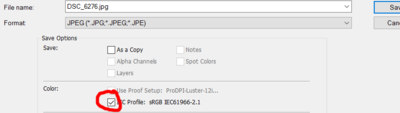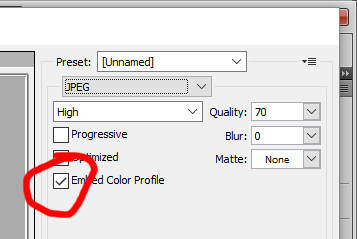-
Posts
210,542 -
Joined
-
Last visited
-
Days Won
3,414
Everything posted by Damien Symonds
-

Change River Colour to Blue?
Damien Symonds replied to AdelaideFamilyPhotographer's topic in Help with editing
Oh gee Renee, you've got a greater problem than a muddy river here. Please go here to fix it. -
NO!!!!!!!!!!!!!!!!!!!!!!!!!!!!!!!!!!!!!!!!!!!!!!!!!!!!!! No no no no no. What your pictures look like on your monitor is COMPLETELY IRRELEVANT unless they match your prints. Prints are the only standard that matters. Unless your screen matches your prints exactly, I forbid you to love your pictures on your screen. I hope you understand why I'm saying this? If your screen isn't accurate to your prints, you can never accurately edit for perfect prints, and you'll waste fistfuls of dollars with disappointing prints, every week of the year. The purpose of your screen is not to look lovely. It's to match your prints, period. As it happens, there is a relevant and important parallel to be made with your computer. Computers are not meant to look lovely on your desk. Their only true purpose is to be the best possible tool for your work. Sadly you, like so many thousands of other photographers, bought a Mac. It looks sexy, but it's an inadequate tool for your work (and ironically, you paid far too much for it.) Mac screens can't be adjusted when they are too warm or too cool for print matching, and so you're left with the calibrator's adjustments only, and as you've found out, those are often inadequate. For now, yes, get prints from a new lab and see if they're much different. Regarding calibration, just below "Native" in the white point options, you'll see one called "Daylight Temperature ...". Choose that, and it'll allow you to try an even greater range of colours than the listed presets. But it's not a magic bullet, sometimes you get odd results, not at all nice.
-
Please don't keep me hanging! Can you post the closeup again, with the profile attached?
-
You can't, though. Well, if you do, you'll have to do your skin work again.
-
Oh crap. And it's untagged. This is really bad. Always make sure the Profile box is checked when saving:
-
Hmmm ... what happened? The photo is suddenly much darker than before?
-
It's exactly the same in LR.
-
You see? It's not an insult, any more than it's an insult to tell somebody with dark skin that they're black. It's simply a statement of fact. If you don't restart your computer every one or two days, you are an idiot.
-
Also, this might interest you: https://www.damiensymonds.net/patch-tool-for-eye-bags.html
-
Yep, you HAVE to restart. Please do so, and see if the problem still exists.
-
How long has this problem existed? Can you pinpoint the day when it started? Also, just so we can be thorough, can you do this for me?
-
Great. Perfect. Now, talk to me about what you feel the skin needs. To my eye, there are just a few little spots on the forehead, and maybe one or two on her chin. I don't see anything else? Those spots are easily fixed with Dust & Scratches.