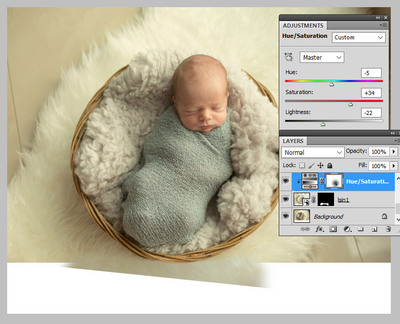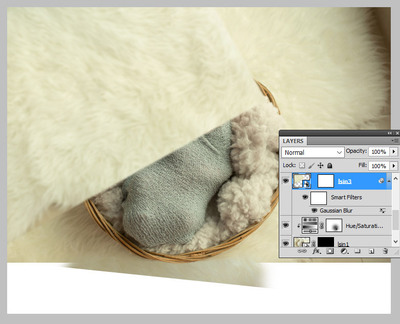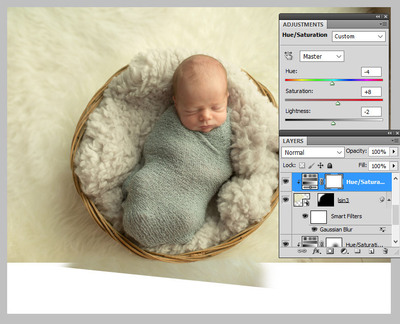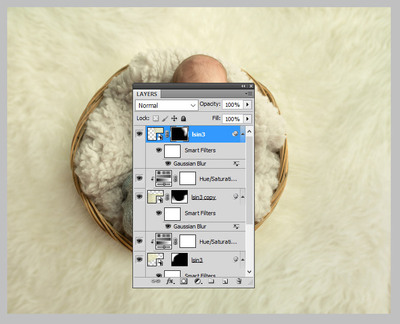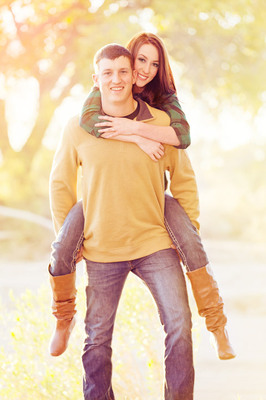-
Posts
210,678 -
Joined
-
Last visited
-
Days Won
3,424
Everything posted by Damien Symonds
-
This one: http://macpaw.com/
-

Canvas issues.
Damien Symonds replied to Markbd's topic in Photoshop / Elements / Bridge / ACR questions or problems
Save this as a PSD, and close it. Then follow the canvas instructions, placing this file. -

I want to change the color of just the hat
Damien Symonds replied to Lauren hardy photography's topic in Help with editing
'Fraid so. -

Canvas issues.
Damien Symonds replied to Markbd's topic in Photoshop / Elements / Bridge / ACR questions or problems
PLEASE follow the instructions that Samantha linked. -

I want to change the color of just the hat
Damien Symonds replied to Lauren hardy photography's topic in Help with editing
It should be a simple matter of adding a light pink Solid Color layer, set to Multiply mode. What won't be a simple matter is the masking :\ -

Screen looks red
Damien Symonds replied to photodoula's topic in Monitor calibration questions or problems
Yep, better than nothing. -

How'd they do that?
Damien Symonds replied to Patty U's topic in How to achieve a certain look or effect
That's it? Just "Thanks"? Any comments? -
First, I extended the Canvas Size of the main photo a bit. Then I File>Placed the basket photo on the main photo. By lowering its opacity, I was able to use Ctrl T to transform (scale and rotate) it so it lined up as perfectly as possible. Then increased the opacity to 100% again: Then I added a mask and masked it in to that immediate missing area down there. It was a little too light, so I also clipped a Hue/Saturation layer to it, and fiddled with the sliders until it was roughly a suitable colour. I also had to mask that Hue/Sat layer a bit, because it needed more darkening on the left than the right: Then I File>Placed the rug photo. It was a bit too in-focus, so I blurred it a bit. Then I kinda positioned it in one corner, rotating it a bit to make the fabric flow as plausibly as possible: Then masked it in, and again, clipped a Hue/Sat layer to make it match suitably: Then repeated the same process a couple more times, to fill in all the space:
-
Good for you. Well worth the effort.
- 1 reply
-
- 1
-

-
-

Screen looks red
Damien Symonds replied to photodoula's topic in Monitor calibration questions or problems
If you have prints from two labs, we can rule out print error. The next thing to rule out is a calibrator fault. To that end, do you have access to a different computer you can calibrate with the Munki? To see if it turns out red as well? -

How'd they do that?
Damien Symonds replied to Patty U's topic in How to achieve a certain look or effect
-

Making large Pano file smaller
Damien Symonds replied to Tracey Perrin's topic in Miscellaneous questions or problems
Terrific!!! So this is absolutely no different from any of your other photos. If you want to save it for web, you flatten it, resize it down to web size (eg 2048px wide for Facebook), sharpen it for web, and save it as a jpeg and upload it. If you want to print it, you flatten it, use the Crop Tool to crop it to the exact size you want, at the exact resolution your lab requires, then sharpen for print, save it as a jpeg, and upload it to the lab. In short, you adhere to the trash principle exactly the same as you would for any other photo. -

Making large Pano file smaller
Damien Symonds replied to Tracey Perrin's topic in Miscellaneous questions or problems
Yes, of course you'd shrink it for those purposes. But you need to keep it in its full-size glory as a master file. Have you saved it safely as a PSD file onto your hard drive?