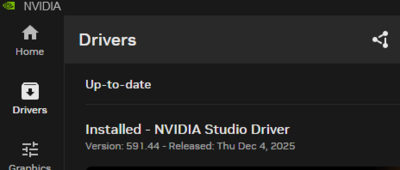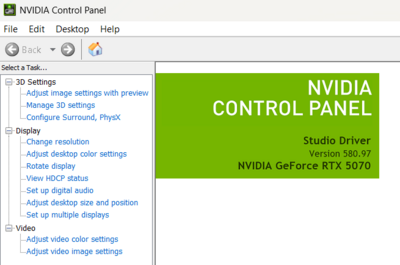Leaderboard
Popular Content
Showing content with the highest reputation since 03/01/2025 in all areas
-
Calibration was a success. no problems. Test prints matched pretty good. 1st time the RGB numbers were right on point without adjustments.2 points
-
Got the apple cable and fixed the problem! I just got it for the G-drive since right now the SanDisk one is working. Thanks for you help!2 points
-
If you prefer a third-party tool, besides Gs Richcopy360, there are robust options that offer advanced features, reporting, and a simpler user interface : ShareGate or Goodsync : Data migration tools known for its user-friendly interface, comprehensive reporting, and strong capabilities in handling content and security mapping between on-premises file shares and SharePoint Online.2 points
-
Yeah...that's not gonna work, well not the way you are thinking. It's the NTFS and ACL Permission stuff that you are wanting, it's gonna be a bit of a PITA. SharePoint online mapping isn't automatic and you will likely have to deal with users/groups permissions. Your best bet is to use the Microsoft SharePoint Migration Tool. Or try GS RichCopy 360. It's been awhile since I messed with this sort of thing. I think you should search out some FB Computer Networking Groups to see if someone has already done this as my current knowledge is limited.2 points
-
This is a 4th defective panel. I would return it and choose a different Make/Model. Monitors that are too blue, will make things look too cool, which then makes you overcompensate warming things up. Don’t live with this problem. Find another IPS Display.2 points
-
I've moved this thread into Brian's area because he's much more intelligent than me. I suspect your 2080 might not be strong enough, but I don't know.2 points
-
2 points
-
Hi Brian, Thank you for the wonderfully detailed directions to upgrade to Sonoma .. I have done so successfully / without issues! I just want to ensure anyone reading above knows you meant "Sonoma" and not "Sequoia" in your instructions (Steps 3, 4, 5 & 6) .. I knew you meant Sonoma .. so I went with that based on your second paragraph in your reply. Truly appreciate your help and giving me confidence in doing this upgrade without worry. Sandy2 points
-
For now I have rolled back to vs 26.5 and it is working properly. On MAC forum it appears to be a known issue and they are supposedly working on a fix.2 points
-
You are right. that ThinkPad T1g Gen 8 Intel (16") is even better, and has current technology. I will warn you, it's on clearance, meaning it's about to be discontinued!!! SO CLICK BUY WHILE YOU STILL CAN!!!! Now, before you ask, that T1g Gen 8 isn't "outdated," not by any means, it's just on "Clearance" because Laptop Models / Configurations tend to only last around 90 days or so, before they are replaced with another configuration. Why am I telling you to not wait for the "Gen 9" version? Because of the Display Panel. It's IPS and those are damn hard to find on laptops. Since you are editing photos on said laptop, the screen NEEDS to be IPS Based.1 point
-
= The main thing with laptops, is they are designed to be portable and have long battery life. When you throw in a powerful video card, that requires A LOT more power and cuts down on battery life. Why is this important? Because of all of the fancy tools and other AI Crap that Adobe keeps putting in their software, and it's these features / tools that require a high-end video card in order to function. Even things like the ACR module, primarily use the VIDEO GPU in order to function; while the CPU is still important, when it comes to Adobe's current products, the choice of Video Card GPU and having dedicated Video Memory is more important than the CPU!!! This is not CS6 where it really didn't matter what Video Card you were running. Photoshop is a professional program, and Adobe expects you to have current "Professional Grade Hardware" to support it. The "Consumer" version of Photoshop is Photoshop Elements, but most people run Photoshop. As far as brands, I've had the best luck with Lenovo Laptops. Avoid HP / Hewlett Packard Laptops at all cost, they are JUNK. Avoid Laptops that only list "Intel Graphics" or "Intel Integrated Graphics" for Video Cards. Photoshop will flat-out refuse to work with them and give you error message after error message. Right now, things are in a state of flux; with AI Data Centers being the "Gold Rush of 2026," RAM prices are triple of what they used to be a year ago. Plus some manufacturers, like Micron, are switching to the AI Data Center Market only and are closing the consumer lines, like Crucial RAM. This limits supply and drives up the cost of RAM, which then gets passed down to the consumer. Now enter all of the people who want their laptops to be desktop replacement, combine that with the stupid choices that Adobe is making, and I'm finding recommending things to be nearly impossible. Especially when it comes to Laptops. People with their damn Laptops; I hate Laptops for Photo Editing, I always have...I've just given up arguing. Yes. People have problems with RTX 3070 Video Cards and the current versions of Photoshop. A 2000 series is even worse. Expect LAG when sorting/culling photos. OMG! THE. LAG. The RTX 3000 Series cards were released around 2020, and that was a solid 5 years ago technology-wise. Why do they offer 2000 in current laptops? Because they are cheap. I call it "Shrink-flation;" Manufacturers don't want to charge more, so they give you less for your money. Take Ice Cream for example, you don't get a Gallon anymore, but "Almost a Gallon." At the very least, headed into 2026, I would invest in a RTX 4060 with 8GB of dedicated Video RAM, not shared. That is the bare minimum that I will recommend in 2026 and not lie to you. Personally, I'm still saying a RTX 4070/4080 with 8GB-16GB Dedicated Video Memory is still preferred by me and gives you more wiggle-room. "But Laptops don't offer that!!" Yes I know. I hate laptops for Photo Editing. The Lenovo Laptops that did, are no longer sold. Well, that's not completely true...HERE IS A LENOVO LAPTOP THAT CHECKS ALL OF MY BOXES. Yes, it's a special order. Yes it's expensive. A year ago, that Laptop would be around $2499 in price, with prices as they are, they are closer to $3500!! Bottom Line: That Lenovo ThinkPad P1 Gen 7 that you were talking about is what I would buy with my own money to be used for Photoshop CC, and not Bullshit you.1 point
-
Honestly? If you can hold out for a few more months, I would. The M5 chips are on the horizon, and the Mac Mini will be refreshed soon. 2027 will likely be the Mac Studio with a M5 Chip. The Mac Laptops that usually get the newer chips tend to be ones with the smaller screens; larger screens come later, usually around the time of the Mac Mini refresh. In a nutshell, now is NOT the time to be buying anything when it comes to Macs. If you can wait 6 months, that would be ideal. Now, here is a curveball… Memory (RAM) manufacturers are gearing up to jump on the AI Datacenter Bandwagon. It’s the new “Tech Goldrush” and prices of RAM are insanely high. Why? Limited supply and manufacturers are only producing RAM (in large quantities) for these Datacenters that have yet to be built. Bonus Points, after they build them, the power companies can’t provide power to them, so they sit idle. What does this mean for us? The RAM Prices are going to push Apple’s profit margins, which may or may not affect pricing. Since there is no upgrading after the fact, you have to buy the RAM configuration that you think you will need in a few years and not for right now and that costs money. Adobe keeps adding AI Crap and other fancy tools / bloatware, which causes a higher demand on hardware performance. So you are right to be concerned about Cores and such. Kudos to you. The days of CS6 are gone, and Adobe wants to keep people hooked on their subscription model so they keep adding things which then in turn add more hardware requirements, which determines what you pay. It’s a stupid cycle. So what to do? At the end of the day, it’s your money. The M4 units should work perfectly fine for the next 5-7 years. If you want a 7-8 year lifespan, then look towards the M5 line when they are released. I would not buy a 14” Laptop for photo editing, unless you absolutely have no choice otherwise. A 16” M4 MBP would work for about 5 years or so, just be sure to purchase AppleCare because that Lithium-Ion Battery will need to be replaced in 3-4 years on average. Plus, you will need to purchase ALL the upgrades that your heart desires, because there is no upgrading after the fact. This is such a hard time for me to write a concrete set of upgrade instructions, and I’m waiting on Apple to release things, which is why nothing has been touched. Adobe’s products are relying on the Video GPU and Dedicated Video Memory more-and-more, with each and every update. So make sure you have as many Video Cores that you can afford and at least 64GB RAM. 1TB HD is a Minimum, and I’m toying around with the idea of 2TB being optimum. it just sucks that all of this costs so much money. Use my current recommendations as a guide, and if you want to buy more of something, that’s perfectly fine.1 point
-
1 point
-
1 point
-
FIXED!!! I unplugged the power cable to my monitor and plugged it back in. 🥳1 point
-
1 point
-
I'd be more concerned with editing on a plane / airport, as the light around the tablet WILL change how you see your colors. Just like a laptop. So for culling and passing the time, sure. For serious editing work...you want to do that at home, in the area that you normally edit in. Give it a shot and report back. I'm curious.1 point
-
RTX 5070 or 5080, with at least 8GB of dedicated Video RAM, using the NVIDIA Studio Drivers. (The more VRAM the better, like 12GB or 16GB+.) The "Studio Drivers" are meant for programs like Adobe Photoshop and Lightroom. The default Drivers are meant for Video Games / General Computing. I have never been a fan of the "60" or "50" of NVIDIA's lineup. (i.e. 3060 / 4050, etc.)1 point
-
1 point
-
Hold Up!!! Before buying anything, are you sure you using the latest version of the NVIDIA Studio Drivers for Windows 11? It seems that version 576.80 now supports the 5000 Series of NVIDIA's products. I also found this: Adobe Lightroom | Panning lags at 100% (1:1) zoom level | Windows 11 I also saw this: How can I override the default graphics processor for a program? Let's exhaust everything before you fork out money. I hate-hate-hate wasting money on this shit.1 point
-
I need an accurate and easy alternative to Robocopy that I can use to copy about 1 TB from Windows Server 2022 to SharePoint Online. This tool needs to support copying attributes, time stamps, and NTFS ACLs permissions. Any helpful tool would be appreciated1 point
-
I am taking a look at the Gs Richcopy website, and users reviews, sounds good . Will try the trial vesion .1 point
-
TY and no worries - I have a MacBook PRO 2021 M1 with 64 GB of Ram and 1 TB disk - I began cleaning things up to upgrade it this weekend .. I get lazy and let things sit on my hard drives too long .. I know, I know .. they are headed to the NAS!! My desktop is at least clean!! Thank you again!1 point
-
Nah doesn't work I'm in contact with Calibrite and they are helping me out atm, but thanks1 point
-
I'd say you might have to make sure you don't have ANY other programs open (particularly Photoshop) while using Bridge. And restart pretty frequently.1 point
-
1 point
-
1 point
-
1 point
-
1 point
-
1 point
-
I believe that Goodsync is free for personal use, but if you are backing up Servers and such, you need to pay for it. See here for more info. Richcopy 360 looks to be about $50 for personal use. Unfortunately, I haven't really touched a Server since before COVID, and haven't used either programs. I'd try Goodsync since it's free, and I think you can try Richcopy for a period of time, but $50 for a utility program that works is not that bad.1 point
-
1 point
-
1 point
-
That's the current version of the HD that I own, though I have heard mixed reviews about the current G-Drives since Sandisk bought them. Regardless, I'd still buy one. Give it a shot. Let me know when you get one, I want to make sure the partition is setup correctly.1 point
-
I just updated to the latest (14.5) in hopes it will be better than the 💩 14.4. Auto updates are off and from what I've seen, I'm probably gonna stay there for a while. On a side note... Win 11 sucks 😅 Thank you for all of your help, sir. You are a gentleman and a scholar.1 point
-
1 point
-
Thanks. I ordered 2 Lenovo laptops. A new model with specs to grow into and a Certified Refurbished one that is one gpu level below the one that went bad. It will be my travel box. old one was a 4070 gpu this is a 4060. The new one will be a 5070. Think that will hold me. Also, PLEASE don't let WINDOWS do your firmware updates. it makes BRICKS.1 point
-
Well, maybe not a 5070, but since the 4070 cards are tough to find...so the short answer is: Yes. Or quit upgrading each and every time when Adobe releases a new version. Remember, Adobe Photoshop is a Professional Program. Lightroom is to a degree. In either case, all the stupid AI Crap they keep adding to add "Value" so you keep your Subscription active, compounds the problem. Adobe expects you to have a current computer, with current hardware...and that is usually on a 2-3 year cycle. This is why I recommend such expensive and powerful computer setups, for both Mac & Windows; I'm not only building a computer that will run the current version of PS/LR, but one 3-5 years from now...maybe even around the 7 year mark. You also have to keep in mind, the NVIDIA RTX 3070 was released at the end of October in 2020. That's almost 5 years! Video Cards are now "Computers within Computers," so you have a 5 year old Computer, that identifies as a Video Card, and the current version of PS / LR is killing it. Same difference if we were talking about a 5 year old CPU. Make sense? At this point you have two options: Upgrade your Video Card to at least a NVIDIA RTX 4080 with 8-12GB of Dedicated Video RAM. (That's if you can find one.) Also use the NVIDIA Studio Drivers, which are meant for Adobe's Products. Downgrade your LR / Photoshop to the last version that worked well AND STAY THERE UNTIL YOU GET BETTER HARDWARE. Remember, Adobe's Products have changed; it's not CS6 any longer...where you can run it for almost a DECADE without worrying about Hardware. Now with each and every major release, your Hardware becomes obsolete quicker. Years ago, PS would do a Major Update every 4 years or so, with a incremental update around 2 years. Now you'll get a whole new version every year and things just move so much faster. For example, Adobe could release a major update in October, come out with the mid-version around Feb/March and then release the next version in that August (or whatever.) Instead of 4-5 years, you are getting whole version upgrades within 10 months or so, instead of 4 years. See how things are now? At the end of the day, it's all about money. Whether it's Adobe or Hardware Manufacturers, Hell...even Microsoft with Windows 11 is forcing people to buy new Hardware for it to run well. It never ends. It's only money, right?1 point
-
This is the Lenovo. Only IPS one in the Legion lineup at this point. itemPrice $1,749.99 Total Price $1,749.99 Delivery MethodDelivery: CUSTOMIZED Hide Specs Info Processor: AMD Ryzen™ 9 8945HX Processor (2.50 GHz up to 5.40 GHz) Operating System: Windows 11 Home 64 Operating System Language: Windows 11 Home 64 English Memory : 32 GB DDR5-5200MT/s (SODIMM) - (2 x 16 GB) selected upgrade Solid State Drive: 1 TB SSD M.2 2242 PCIe Gen4 TLC Second Solid State Drive: 1 TB SSD M.2 2242 PCIe Gen4 TLC selected upgrade Display: 16" WQXGA (2560 x 1600), IPS, Anti-Glare, Non-Touch, HDR 400, 100%DCI-P3, 500 nits, 240Hz, Low Blue Light Graphic Card: NVIDIA® GeForce RTX™ 5070 Laptop GPU 8GB GDDR7 selected upgrade Camera: 720P HD with Dual Microphone Color: Eclipse Black Keyboard: 24zone RGB Backlit, Black - English (US) Keycap Kit: No Keycap Kit Wireless: Wi-Fi 7 2x2 BE 160MHz & Bluetooth® 5.4 Battery: 4 Cell Rechargeable Li-ion 80Wh Power Cord: 245W 30% PCC 3pin AC Adapter - US AI Agent: Lenovo AI Now Language Pack: Publication - English Utomik: No Gaming Subscription Service Warranty: 1 Year Courier or Carry-in1 point
-
1 point
-
You should be able to do an in-place upgrade, or are you replacing the server? Personally, I haven't played with Servers and Domain Networks since Server 2019 (Before COVID.) I'm also the type to install fresh and updated copies of software and then manually migrate data over from one server to the new via an Ethernet connection. This way I can always go back in time and start again. I would never use a Sync Program to migrate to a new Server. Hell, I don't even bother with the built-in migration tools. But that's just me. To answer your question, GoodSync keeps popping up with Google. I'd start there.1 point
-
We need an Enterprise sync tool for migrating servers , what do you recommend from these? I read about Goodsync and Gs Richcopy 360 , look good but I do not have experince with it1 point
-
I am not a huge fan of this look. But to achieve it, use two blur layers at different levels of Gaussian blur, then "Levels 1" and "Photo Filter 1" to add warmth, "Levels 2" and "Levels 3" to manipulate the background light, then "Levels 4" for the matte effect and "Levels 5" (below it) for the nauseating vignette. Then lastly, "Levels 6" because I realised that the shoes were just glowing too darn much. Download the file here.1 point