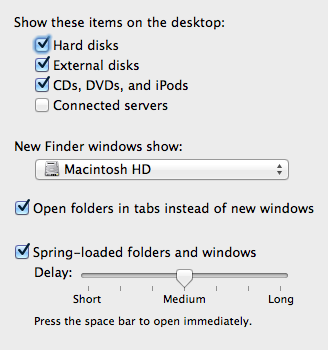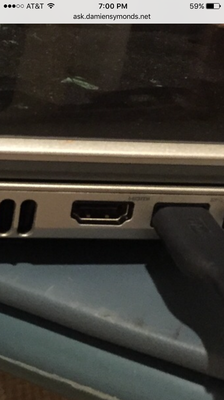-
Posts
4,107 -
Joined
-
Last visited
-
Days Won
52
Everything posted by Brian
-
So you are shooting outside and want things that are on the inside visible through the Windows? Or are you inside and want the outdoors visible through the windows?
-
Then after transferring your images, you can then have Bridge navigate to them and do your edits. I also found this link which might help. Oh, PLEASE tell me you are either using a card reader and not your camera to get to your files. Life is so much easier when it comes to Mac & Card Readers.
-
It's one of the many bugs with El Capitan. No known fix. I've seen recommendations with resetting Bridge's preferences, but it doesn't always work. The work around is to use the finder / turn on the feature that shows the card on the desktop when inserted. Open the Finder Click the Finder Menu next to the Apple Menu Select Preferences I'm on Mavericks, because I'm not upgrading due to all the problems with Yosemite / El Capitan & Adobe's Products, but there should be a section "Show these items on the Desktop." Click everything except Network Folders (Unless you have those.) Here is what my Finder Preferences Box looks like. Yours will appear different, but it should be the same theme, you'll figure it out. After you make your selections, click the red circle to close out the settings box and apply the settings. Now when you insert your card, it should appear on the Desktop. Double click on it and navigate your way to the folder where your images are installed. Do a select all and COPY. Then navigate to the folder where your images are to be stored and then right click PASTE. You never-ever want to "Cut" or "Move" your images from your card. ALWAYS COPY. If something goes wrong during the data transfer, and you are "moving" your images, those images may go "Poof." I've learned this the hard way.
-
Take a look at the highlights on this laptop, see how it lists the video memory? See how it lists IPS for the display? That's what you are looking for: http://www.bhphotovideo.com/c/product/1183450-REG Now keep in mind, laptops are constantly replaced and orphaned. So that model I linked to would be decent for photo editing, it won't be around 3 months from now, the unit will have been replaced. Budget $1000 - $1500 for a laptop meant to edit photos on. If you are looking to save money, look at a Desktop model.
-
The biggest thing you can do when buying a laptop is to make sure it has SEPARATE AND DEDICATED VIDEO MEMORY. It will usually have a blurb about the graphics chipset and then state the video RAM. It's usually 2GB or 4GB. In reality, you are looking for a low-end gaming laptop that has a IPS screen.
-
Most new laptops will have a HDMI port. Desktop models can vary. DVI-D (white port) and HDMI are usually found the majority of the time. With the 2412m, either is fine. If the new computer/laptop comes with a HDMI port, just get the HDMI to DisplayPort cable that I linked to at the top of the thread. If the new computer has a DVI port, your Dell Monitor should have come with a DVI cable and just use that In either case, AVOID using the blue VGA 15 pin connector. (Also referred to as a D-Sub Port.)
-
Link in the above post. http://pilot.search.dell.com/dell%20xps%208900
-
There is one for $699, which isn't too bad.
-
From another thread: Now what PC have I've been recommending? I posted this on another thread: If you are an "Official" or "On-the-Books" business, then I'd get this Dell: http://www.dell.com/us/business/p/xps-8900-desktop/pd?oc=cax8900w7ph1057&model_id=xps-8900-desktop If you are a hobbyist, then the Dell XPS 8900: http://pilot.search.dell.com/dell%20xps%208900 What you are looking for is: i5 or i7 CPU 8GB RAM at a Minimum / 16GB RAM or more Preferred 1TB HD at a Minimum / 2TB or larger Preferred Dedicated Video Card with its own Video Memory. 2GB or 4GB of Video Memory is fine. Windows 7 Pro 64-bit at a Minimum. DO NOT get a Windows 7 "Home" edition, as it caps out at 16GB of RAM. You need the "Pro" version to go higher, i.e. 32GB of RAM. Windows 10 is "fine" at this point, as long as it comes with a new computer. Most of the issues that people have are ones that have upgraded from Windows 7 or 8. With brand new computers, the upgrade path to Windows 10 is easier. As for which one, Windows 10 Home Edition or Windows 10 Pro, I would always recommend going the "Pro" edition. But it's not a deal breaker if the computer comes with Windows 10 Home. Now what's the difference between the "Business" and "Consumer" when it comes with Dell? If you live in the United States, you get state-side support. When you call Dell for help with the consumer models, you get "Bob," "Abraham," or "Judy" in India or Pakistan. With the business edition, you get "Joe from Kansas" or "Sue from Colorado" or where-ever Dell US Support is. I like the 8900 because it doesn't come with a whole lot of crapware / bloatware. It's a straight forward computer. If someone comes across this thread and hates Dell, that's fine. Choose a different brand with the specs that I listed in the above comment box. It also looks like Dell is ending Windows 7 being installed on their computers. So Windows 10 is the current OS that comes with new computers.
-
Lots and lots and lots of threads in this forum answering this. I'd hold off on the cable for now. I do not recommend laptops for photo-editing, though I have linked to one that meets my specifications.
-
Case in point: http://www.bestbuy.com/site/insignia-6-displayport-to-hdmi-cable-black/6213011.p?id=1219215954837&skuId=6213011 You DO NOT want a "Mini Display Port" cable.
-
Yep. You have a great monitor and a laptop that wasn't meant for a large fancy screen. It's meant to have a smaller monitor hooked up, or something like a projector. OfficeMax probably won't have them. If they do, it won't be $12. More like $30-$50.
-
You need to buy one of these cables: http://www.amazon.com/gp/aw/d/B004C9P9TM/ref=mp_s_a_1_1?qid=1463439844&sr=8-1&pi=SY200_QL40&keywords=hdmi+to+displayport Remove the VGA cable, plug one end into the HDMI port (photo above) and the other end into the Display Port on the Dell U2412m. On the bottom of the U2412m: Blue VGA - White DVI-D - DisplayPort. After you get things hooked up, you need to adjust your resolution in Windows to 1920 X 1200. Hopefully your laptop can go that high. If not, you'll need a new laptop.
-
Yeah, I was afraid of that. You are using the VGA port, which has been around since 1989 and was only meant for 20" CRT (Tube) Monitors, not today's fancy flat screens. See this port? You need to use this one:
-
I don't edit video. No idea about which plug-ins to use. But I have found some by doing this: http://bfy.tw/5n1F
-

Facebook message Attachment unavailable
Brian replied to Amanda C's topic in The Macintosh User Group
No idea. Sorry. I know FB still uses Adobe Flash, so I'd make sure you have the latest version. -
You also might have to increase the resolution in your window's display settings. Some folks lower the resolution to make things easier to read, the downside is things look fuzzy when you do that.
-
Are you using the 15-Pin Blue VGA cable? If so, that's probably why. That monitor performs better with the DVI-D or a DisplayPort cable. So what kind of ports do you have for video on your laptop?
-
Bodies that have an AF motor built in will give you more options, but those lenses probably will not perform better, probably worse, than their newer counterparts. The reason is that current entry-level cameras start at 24MP. So you can't get away with crappy glass as you once did. Sure you could but a AF 85mm f/1.8D, but the newer AF-S 85mm f/1.8G has better colors and contrast. Plus it's even sharper in the corners compared to the more expensive AF-S 85mm f/1.4G. I've tried going the cheap route. In the end, I usually have buyer's remorse and end up getting the more expensive lens. So my philosophy is to "Buy it Right...Buy it Once." Photography really has never been cheap. That said, I still think your next step is buying the AF-S 35mm f/1.8G DX and educating yourself. Shoot EVERYTHING with that lens for 3 months. Learn composition. Learn good technique. Learn what the lens will and won't do. Learn to see with your mind's eye before you put the camera to your eye. Because even though I have professional gear, it all starts with me. I have taken the world's most awful photos with a $2400 lens. So even though the expensive stuff makes things easier on most occasions, if you suck...you will still suck... but only with expensive toys.
-
You simply need to look for lenses that have "AF-S" in the description. That means the auto-focus sonic motor is built into the lens. The older "AF" lenses will not auto-focus on your body. For example: The AF-S 35mm f/1.8G DX that I recommended above will work just fine on your camera body. The older (and a bit cheaper) AF 50mm f/1.8D will not auto-focus on your D5100. You would need the newer version, the AF-S 50mm f/1.8G. Clear as mud?
-

New PC laptop spec requirements
Brian replied to Anne Adlington's topic in The Windows & PC Hardware Forum
Right. Tech Savvy people will think to put Windows and Programs on the SSD Drive, and files on the 1TB. The problem is, most of us suffer from the habit on saving everything to the C Drive, and guess what? After format...you don't have 240GB, you have around 223GB. That's before Windows is installed, then all the updates. Then PS is installed. Then it updates. So after things are installed, you have about 140GB to play with. Maybe 150. Now you have things like the PS scratch disk to deal with, which will start complaining that it needs more space, especially if you start dumping sessions to it, forgetting all about the 1TB drive. Most people are creatures of habit. So I don't like any C Drive to be lower than 500GB. This just doesn't apply to the home user. I have customers who have Servers that were sold with 136GB HDs. It was just supposed to be the OS, and backup software. Guess how many service calls I get for "Full Drives" now? A lot more than I'd like. You see, you don't want to fill a HD to more than 75-80% of capacity. Things start to slow down and the chances of bad things happening go up. Especially when you are 95%+ full. So in the case above, you don't have 150 to play with, more like 75-100GB. Unless you tweak things and are anal about what gets installed on that SSD drive. -

New PC laptop spec requirements
Brian replied to Anne Adlington's topic in The Windows & PC Hardware Forum
Seems OK. Nothing earth-shattering, but no major red-flags either. Man, everything in Canada is expensive! That system would go for less down here. The only thing I personally do not like is the 240GB SSD C: Drive. It's too small. Of course there is a 1TB drive, but all to often people will click, "Next-next,next...OK, next-next next. Finish" when it comes to installing software or saving their files. You need to be ANAL on what gets put on a 240GB SSD Drive. It's really only meant for Windows, no programs. So if you do get this computer, be sure to do a CUSTOM install and make sure things get put on the 1TB HD. In fact, I'd rather see a 4TB 7200RPM Sata HD instead of a small SSD Drive. Sure the SSD is faster, but if it's full...it won't do you a damn bit of good. So maybe they can find you a Western Digital Caviar Black 4TB 7200 RPM Hard Drive and install it in place of the two HDs on the spec-sheet. -
That WD drive I linked to makes it straightforward. There are instructions and the controller software these days is easy to deal with. This isn't the 1990's. LOL!! Basically, two HDs act as one big drive. Don't overthink. RAID0 is great for crunching video. Especially if you get a Thunderbolt version. YES!!! Laptops are great for portability. It's when you use them in place of a desktop, do you find out its limitations. Sure you can edit video on one, but as you have found out, 20 min here, 30 min there...it all adds up. Time is money. Especially if you are doing this professionally. Oh, one thing I forgot to mention. Before anyone decides to chime in and say 16GB is plenty, that's just for one program. It's the plug-ins to help you edit video that can eat up your memory. So get as much RAM as you can, preferably 32GB or more. If you got the Thunderbolt RAID0 EHD now, there would probably be some sort of performance gain. But it's a laptop, so I'm thinking it will be "better," but not "earth shattering." Since you are going to need that EHD either way, I'd purchase that 1st. You can always use it on a Mac Pro or SuperFast 27" iMac, so it's an investment.
-
One lens i HIGHLY RECOMMEND is the Nikon AF-S 35mm f/1.8G DX lens. It's a fantastic lens for the price-point. In the US, the lens runs just under $200 new. The 50mm f/1.8G lens is decent as well. I'd personally skip the 50mm f/1.4G lens in favor of the 58mm f/1.4G. The 50mm f/1.4G lens gives a lot of people focus problems. That lens had caused more threads in the original Ask Brian Group on FB. I hate that stupid f-ing Nikon 50mm f/1.4G lens. Back-Focus City. (Especially on Nikon D700 bodies) Or just soft focus. For some, the lens worked great, for the other 98% of us out there, the 50mm 1.4G just plain sucked. As for a Macro lens, you really have a four choices. You could go with the Nikon 40mm DX Macro, but with that focal length, it's really unnecessary. The king of the Macro Lenses in Nikon's world is the 105VR lens. It's expensive, but it's a great lens. The alternative to it is if you purchase the Nikon 60mm Macro lens, it's decent and at a lower price-point. There is also a 85mm DX Macro, but it's a "Meh" lens. I think either the 60mm Macro or 105VR Macro is a better choice. The DX equivalents are "Meh." Speaking of Macro...don't think you will be able to set it to f/2.8 and get close. Macro shooters live in f/8-f/16 land. Since you are so close to your subject, you NEED to stop down due to the Depth of Field change. In fact, Nikon's Macro lenses will automatically stop down as you get closer to your subject. In order to get f/2.8 on the Macro lenses, you'll need to be 4-5 feet away from your subject. Since you will be stopping down on your lens to f/8 or smaller, you are going to need flash. Period. Unless you can find another way to illuminate your subject or only shoot in bright sunlight. For those amazing macro shots is even a more amazing light-setup just behind the scenes. As for what flash to buy? The other admins will recommend what I call the "Kung Pow!!" flashes, they are the Yongnuo YN560 III flashes and are really cheap. If you were to ask me on what flashes to get, I'd say at least a Nikon SB-700 or better yet a SB-910 or the newest SB-5000. Quality control has gotten better with the Kung Pow! flashes, but at around $90 US, you get what you pay for. So if one dies unexpectedly, you are only out $90 or so. Oh, you'll want to budget for wireless triggers and possible stands, as Macro Photography can be it's own beast. Bottom Line: Before diving into all sorts of lenses and flashes, pick up the AF-S 35mm f/1.8G DX lens and start there, THEN look for another lens. You will be amazed on just how much sharper a prime lens is compared to your kit lenses. Plus, you will have all sorts of Apertures available for you to learn (f/1.8-f/2.8) that aren't available on your kit lenses. Learn all of your apertures before you go into debt on this stuff. Believe me, I know the power of Gear Acquisition Syndrome or NAS, (Nikon Acquisition Syndrome.) Resist the urge!! Your wallet will thank you. I've spent over $10,000 on this stuff and believe me, it never ends. It's only money, right?
-
Honestly, video is where it's at. Lots of Cutesy Name Photography businesses out there...but how many of them do video? Even the old "Professionals," like Clay Blackmore, told me personally that video is what is sustaining him now; that the phone doesn't ring much for still photography. I've even toyed around with the idea. You could use your current monitor with a SuperFast iMac, especially if you get a version that has 4GB of Video Memory (Or more.) You'd simply use the Thunderbolt Port and get the correct adapter. Believe it or not, PS runs slower on a Mac Pro. The reason is the architecture. Programs like Final Cut Pro are designed to be run on a Mac Pro. PS doesn't take advantage of the features that makes a Mac Pro a Mac Pro. So if you are just running CS6, look towards a iMac. But I am serious about that RAID0 EHD. (Two HDs work in unison creating one HD. The main benefit, SPEED. You want to crunch video on a Thunderbolt RAID0 EHD.)