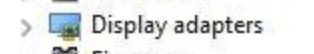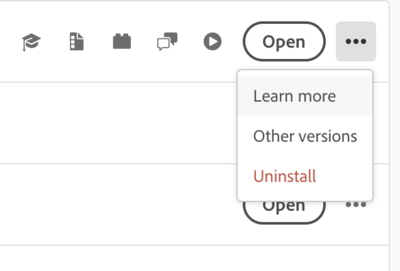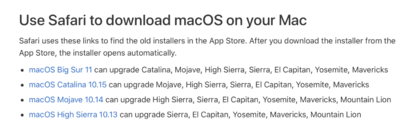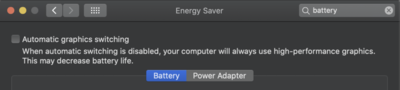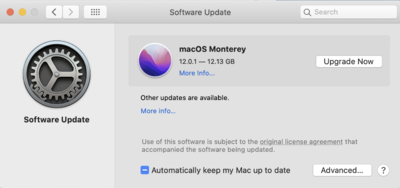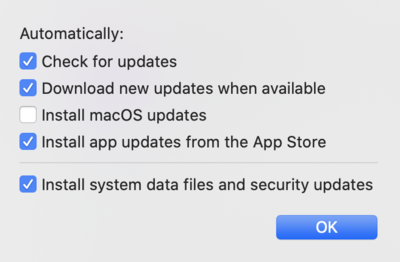-
Posts
4,105 -
Joined
-
Last visited
-
Days Won
52
Everything posted by Brian
-

XQD card and External Hard Drive recommendations
Brian replied to ChristyB's topic in Photo Gear & Equipment
Just remember, when Bracketing with the D850 and it's 45.7MP...steady hands. Elbows to your chest, take a breath than exhale and then squeeze the shutter button. ClickClickClick!! Or use a tripod if you have one. -
Ah. How much RAM does it have and how many Chrome Browser Tabs does she have open? My wife likes to have 50+ and hates rebooting as well. The more browser tabs she has open, the more resources are required (especially RAM) and the slower it runs. Check to see if there are any Windows Updates pending and how full is the HD? I have found that if lots of Windows Updates are pending, that will slow things down. Full HDs aren’t good by any means, but if she only has 8GB of RAM, the Windows Swap File (pagefile.sys) starts to be utilized more. Of course, there sometimes is a Driver Update from the manufacturer that could help if available. I wish there was one fix for the dreaded “Too Slow” problem. It could be one thing or usually a lot of little things. I always start with the basics. Oh, try logging into it with a new profile and see if things speed up. Sometimes screwed up Windows Profiles will cause things to come to a crawl.
-
Windows treats the files the same? No. Is it risky? Absolutely!! The Windows Desktop, is assigned to your profile. If anything were to corrupt your Windows Profile, which is the username you log-in as, the files on your Desktop could be lost or get corrupted. It's not a good idea to store things on your Windows Desktop permanently; sure, the occasional file that's to be uploaded is fine. It's just not a good idea to store your files on the Desktop. I know it's probably something you have always done. I know it's convenient, but the truth is, it's better to have folders contained within your HD and create shortcuts to be placed on your Windows Desktop. Still want to save on your Desktop? That's your choice. Basically if you can live without the files stored on your Windows Desktop forever if something bad were to happen, then go ahead. If it's something important, like the Smith-Jones Wedding...I'd say you shouldn't have them on your Desktop.
-
Hell, I'd remove both and reboot.
-
Display Adapters. Click the Arrow, and you should see a list of your Video Drivers. Right click and choose, "Uninstall" Then reboot. Windows should detect them when you log in next.
-
Yeah, you are in the wrong spot. This is the part of Windows 10 I really hate. You need to be in Device Manager.
-
Windows Update ALWAYS LIES!! It will say that there are no updates, and that it checked on blah-blah-blah date/time, but as soon as you click "Check for updates," it magically comes back with updates. I agree, you have a driver issue. I'm thinking the Microsoft Driver is not 100% compatible and is screwing things up. Dell Computers and MSFT Drivers don't always play-nice and the Microsoft Drivers sometimes royally screw things up. That's why I always tell people when they have Dells, is to got to the Dell website and get the Dell Drivers. Especially the "Optional" MSFT driver updates, I never trust those and learned the hard way. Case in point, my Wife has a Dell XPS and I went onto her computer to do basic maintenance when she was away on a trip with friends. Against my better judgement, I installed an "Optional" update that immediately caused her computer to lockup, produce a Blue Screen of Death, then reboot. I spent the next 6 hours yelling, "Shit-Shit-Shit!!" and "God Damn Microsoft!! She's gonna be home tomorrow!!!" etc. etc. I eventually was able to figure out what driver that caused the whole mess and her computer was fine. Moral of the story: Don't trust Microsoft Drivers, especially the ones that relate to Dell's Hardware. You might have to un-install the Microsoft Video Drivers, reboot and then re-install the latest Dell Video Drivers. I'd use the Dell Drivers first, before the NVIDIA OEM ones. Those are a last-resort.
-
OK, load another CMD box, run as administrator and type the following command: DISM /Online /Cleanup-Image /ScanHealth (actually, just copy/paste that line above to keep things simple.) Hopefully it finds something. Otherwise it could be a hardware issue or software corruption that Windows isn't detecting. Also, have you run Windows Updates recently? If not try that. I have found that a lot of Windows Computers will behave oddly when there are several Windows Updates pending.
-

Operating system update to support Bridge
Brian replied to RebeccaWaldock's topic in The Macintosh User Group
Bwahahaha!!! Yeah, it's a little intense, isn't it? The answer is No, you just buy a HD that is way larger than what you think your needs are now and consolidate everything onto one HD. So that's either a 12TB or 18TB capacity. I'm guessing you have around 4TB-6TB of data so far, so a 18TB HD would give you 12TB-ish of free space. Not too shabby. Yep. This is by far the most costliest option in the long run, but gives you the most flexibility and the most options. Say you went with two 18TB HDs, the Western Digital Reds are $550 a piece. So that's $1100. Then another $700 for a 4-Bay NAS. We are now up to $1700 before tax and possible shipping. Then there is the setup of the damn thing. You will learn a lot if you go this route, AND learn even more when it breaks connectivity and you need to fiddle. Don't forget about Firmware and Software Updates and such; a NAS is almost like having a "Baby Home Server." Downside: Cost and Geek/Nerd Territory. Noise. Power Consumption AND you will need to have it on a UPS. (Uninterruptible Power Supply). Plus the other stuff I mentioned in the above paragraph. Upside: You will have whole-house storage. But when everyone starts saving things to the NAS, I'm wondering how quickly the space will be eaten up? Though if you aren't storing Blu-Ray Movies and creating a Plex Server, 18TB should last you awhile. If you are thinking about doing this, you need to buy lots more stuff than just the NAS. Brian knows that the G-Drive that he recommended is a high-quality Enterprise-Grade Drive. It's nothing like the Big-Box Store HDs that people are used to buying. He would recommend you buy the G-Drive 18TB Thunderbolt 3 EHD and be happy. Consolidate all your existing HDs to that one HD. But more importantly, come up with a file structure / hierarchy NOW so you can find things easily!! No sense in dumping everything onto one HD and not be able to find your files. Even if you have to write it out on a blank piece of paper, or dry-erase board. Come up with something first, then create it on the new EHD. "But what about portability? I can't be chained to a desk!!! I must be free!!" How about buying one of these? 2TB should be more than enough space when you are out-and-about. Even if you are on a 2 week trip taking all sorts of photos. Remember, the files don't have to stay there, you can cull things that will never see the light of day, then copy the data over to your 18TB drive. "But what about redundancy? I'm so afraid of buying a HD that will fail!" Sure, anything Man-Made can fail. That's reality. But the G-Drive that I recommended is a pretty solid HD. I only have ONE 12TB sitting on my desk, and I'm not THAT worried. If you are really that concerned, you should buy a 2nd Hard Drive and clone one to the other, then keep that 2nd EHD off-site. That's really the only way I can think of in covering your ass. RAID Setups can fail too, it just takes more things going wrong before it crashes, unlike a single HD. Final thoughts: Whatever EHD you decide, create a new thread when you do. I want to make sure that it's formatted and partitioned properly. All too often Manufactures will format their drives with a exFAT Partition setup, which works with both Macs and PCs. Sounds awesome, right? Well, it's not. Personally, exFAT is one of those Microsoft "Side-Projects" that works for the most part, but is NOT bullet-proof. Meaning, I'm not going to tell the "Average Person Computer Type" to use exFAT. Too risky. >> I << don't even use exFAT. Pick a format, Mac OR Windows and stay there. No sense in having a beefy HD only to have it partitioned with an unpredictable scheme. Leave exFAT to the Geeks / Nerds who know what to do when things go wrong. -
Two ways to combat this: Either Speed up or slow down the Shutter Speed until the lines go away. Turn on Flicker Reduction. Out of the two, turning on Flicker Reduction is the best bet. To accomplish this, hit the Menu Button on your D780 >> Photo Shooting Menu (Little Camera Icon) >> Flicker Reduction Setting & Flicker Reduction Indicator >> SET BOTH TO ON <<. More info: https://onlinemanual.nikonimglib.com/d780/en/14_menu_guide_03_20.html You are correct, this is exactly why.
-
Go to the Start Button, type CMD, but before you open the Command Box, click "Run as Administrator." You can also right-click on CMD.exe in the Start Menu and select "Run as Administrator." Then when the command box appears, type: sfc /scannow Press Enter. This will run the Windows System File Checker. Let it do its thing when it runs, it will take awhile. It's a basic test and hopefully it finds something wrong and repairs them. If not, I have a few other commands. Oh, one more thing, try disconnecting any external hard drives or other peripherals and see if the locking-up issue goes away. Isolate your computer.
-
You have other issues than just Photoshop. Oh boy. Alright, are you familiar with opening a Command Box as an Administrator? I will warn you, there is only so much I can do in a Hardware Forum. You might have to take your computer into a repair faculty, not Geek Squad. Or you might just want to call Dell and see if they can help.
-
Un-install the current version, use the Photoshop CC "Phone Home to the Mothership Thingy" to download the older version. If you click the three dots next to Photoshop in the App, you should see "Other Versions or Older Versions." That's how you get the older versions.
-
It's worth a shot. It could also screw your computer up even more. Hard to say. You might have to bite-the-bullet and go back to an earlier version of PS CC. Let me know what happens.
-

Operating system update to support Bridge
Brian replied to RebeccaWaldock's topic in The Macintosh User Group
With one of these, silly. Nope. It doesn't work that way. You can not buy externals and then do a RAID Setup. They all have to be in the same enclosure of some kind. Now, some external drives are setup as a RAID, such as this one: G-Drive RAID Enclosure. Now remember, that enclosure has two 12TB Drives. So if you configure it as a RAID1, it's only 12TB large, (One 12TB Mirrored to the other 12TB Drive) before formatting. In a nutshell, a RAID setup is required when you need absolute data redundancy. Otherwise, you could purchase two 12TB external Drives, buy & use a program like SuperDuper! for Mac, which schedules cloning from one HD to the other on a scheduled basis. Then you keep the 2nd Drive Off-Site in case of Fire/Flood/Theft, etc. etc. RAID is involved. Like I said above, this is Geek / Nerd Territory. Your average user does not mess with a RAID setup; normal computer users tend to have multiple Hard Drives laying all around their house, when one HD gets too small, they buy another. Then another...then another. In which case they will end up with four or more HDs over the course of 10 years and then they wonder how they can wrangle all of their files/data. The truth is, they need to spend the money on a larger hard drive to begin with; a person who has a 1TB drive now thinks 4TB will be enough, when they really should be looking at 10TB or 12TB. You aren't necessarily buying for "now" but 5-10 years from now. Otherwise you are buying multiple HDs over a period of time. Yep. Four spinning Enterprise Grade HDs in a cheap enclosure will be loud. Buying Four 4TB SSD Drives at $480 a pop is $1920, plus Tax, is a bit stupid. Then you need to spend the money on a NAS box, so that's another $600, conversationally speaking. As for your Wi-Fi...you are right, most people aren't comfortable in messing with their Wi-Fi. I'd recommend buying one of these: AmpliFi Gamer’s Edition WiFi System by Ubiquiti. A Mesh Wi-Fi allows devices to jump to the strongest access point seamlessly to cut down on poor connectivity issues. Because things like walls, Heating/Cooling Ducts, fancy Stainless Steel Appliances and floors between levels can affect your Wi-Fi Signal. Not to mention the more devices that you have hooked up simultaneously the harder the Wi-Fi has to work. But again, how far down this Rabbit Hole do you want to go? Most people aren't like me and run Ethernet Cables in their home: This is a storage area behind where my computer is. My Wife remarked, "We don't need a Commercial Grade Ethernet Setup." My response, "...yes we do. I hate Wi-Fi." She still won't let me put holes in the walls to get the Ethernet up to the second floor where her Office is. Oh well. So again, how far do you want to go with this? I can assure you...it won't be cheap. So what do you do? I'd honestly buy a 12TB G-Drive and call it good. -

Operating system update to support Bridge
Brian replied to RebeccaWaldock's topic in The Macintosh User Group
I just had a thought, you could buy 4TB SSD Drives and set them up in a RAID Configuration. But that is not going to be cheap and will not give you the best storage capacity but it will solve the noise issue. What do I mean about storage capacity? If you purchased Four 4TB HDs, a total of 16TB worth of HDs, you will get 8TB Mirrored. Remember how I mentioned above about RAID 1 and cut the total capacity in half? RAID 10 is really RAID 1+0 and not "Ten." Play around with this calculator: RAID Calculator to see how you'd configure a NAS. -

Operating system update to support Bridge
Brian replied to RebeccaWaldock's topic in The Macintosh User Group
I almost forgot, with a NAS, it's not going to be quiet. I will need to be in a well-ventilated area and as I've mentioned before, hooked up directly to your Router via a Cat 6 Ethernet Cable. One thing that I've noticed over the years is the manufacturers are using cheaper and cheaper plastics. So imagine having 2 or more 7200 RPM Beefy HDs working simultaneously, and you are gonna hear them. LOL!! Now it wasn't that bad years ago, but some members who went out and bought current NAS Systems reported back on how loud they were. So take this into consideration. Everything is cheap and crappy across the board. These guys have a whole YouTube Channel dedicated to NAS Units and such. Give their channel a view: YouTube - SPANdotCOM -

Operating system update to support Bridge
Brian replied to RebeccaWaldock's topic in The Macintosh User Group
One thing I do not do, is F*ck around with my Data. I will NEVER recommend a $99 Special from a Big-Box Store. I like my HDs beefy and Enterprise Grade, which means they have higher quality components and are usually more expensive. Here is my current External Hard Drive. But before you go out and buy one of those, is portability an issue? What Make/Model/Year is your Mac again? Does it have a Thunderbolt 3 port? (If it's from 2017 to current, it does.) What does RAID stand for? Redundant Array of Independent Disks. "Huh?" Basically, it's two or more hard drives working in unison for a single purpose, usually data redundancy; meaning if one hard drive fails, the others pick up the slack and you still have access to your data. The only exception is RAID Level 0 or RAID0. Alright, before I start linking stuff, how much are you looking to spend? Because configuring / building a NAS is usually not cheap, especially if you want storage and redundancy. The hard drives that go into NAS units need to be of a higher caliber, meaning they run a LOOOONG time before failing, and you'll need to configure the best RAID option for your needs, which is usually RAID 1 (Drive Mirroring) and RAID 5 (Distributed Parity). There are others, like RAID 10 (or RAID 1+0) which your more technical people will usually recommend over 1 & 5. Still with me? I know this is geeky stuff, but you need to understand this before you go buying things, because the NAS unit and special hard drives could set you back $2000 or more total, depending on how things are configured, what storage capacity, and what RAID level you choose. Speaking of the levels, here is a basic run-down: RAID 0 - Typically Two Hard Drives that work in Unison and appear as one big drive. So if you have two 4TB hard drives configured in a RAID 0, you will have 8TB Hard drive, well a little less after formatting...at your disposal. The benefit to RAID0 is SPEED. RAID0 is FAST. It's the perfect drive setup for those who edit video, as the read / write performance on traditional hard drives configured in a RAID0 is much faster than if they were used in a traditional fashion. The downside to RAID0, if one hard drive fails, the other goes with it. You lose all the data on that drive. This is similar to a External Hard Drive that only has one disk in the external case. People that store important data, like your client's photos and current projects, do NOT store them on a RAID 0 Drive. Like I said, RAID0 is great for cache files / scratch disks, etc. Files that are temporary and are created and deleted frequently. RAID 1 - Typically Two Hard Drives that are mirrored of each other. So a 12TB RAID 1 will have two 6TB drives that are mirrored. So if one hard drive fails, you have another HD that has a duplicate of the files on the failed drive. This is a form of redundancy. The downside to RAID 1, is if you delete a file, it's deleted from both hard drives instantaneously. If a file gets corrupted on one of the hard drives, the mirrored file on the other hard drive is also corrupted. That said, corruption is rare these days, so it's not that big of a deal. Just keep in mind, that a External Hard Drive that is advertised as a 12TB or 16TB drive, that storage capacity is cut in half if you choose to set it up as a RAID1. RAID 5 - This requires 3 or more hard drives to work, and using the same make/model/size seems to work the best. Of course you could use different brands, just as long as the capacities are exactly the same on all three drives. Well, I could go over the exceptions and geek-out, but I'm keeping things simple. You want three or more hard drives, with the same capacities and speed. The benefit to RAID 5, is it's like RAID 0 and RAID 1 combined, conversationally speaking. Like RAID 0, the three hard drives act as one bigger drive, plus has the added redundancy that RAID 1 provides. If one hard drive dies out of the three, the other two pick up the slack and keep going. This allows you to access all of your data. Downside, with a failed drive, things are a bit slower until you replace the drive and it's added back into the RAID. If two hard drives fail out of the three, you lose all your data. (The RAID setup crashes.) Hard Drives are pretty reliable these days and it's rare for two hard drives to die at the same time in a RAID 5. The trick is with RAID 5, if you have a hard drive fail, replace it immediately. This way if another hard drive were to fail, you are still only dealing with one hard drive that has failed. Make sense? In addition, since you need a minimum of three hard drives to build a RAID 5, that's three (or more) hard drives that you have to buy, and that costs extra. RAID 10 or RAID 1+0 - This configuration seems to be the one that people like the best these days. You get redundancy and speed, though I still find RAID 5 being used a lot. In a nutshell, take four hard drives and then combine both in a RAID 0 setup. THEN two pairs of hard drives are set as RAID1. So, you'll have HD A&B configured as a RAID 0 and HD C&D configured as a RAID 0. Two of those Hard Drives (A&B) will be Mirrored with the other pair (C&D) giving your redundancy. All four hard drives appear as one big drive. This method works best if you are using SSD hard drives instead of traditional spinning disk hard drives. The problem with this, is that it's one of the more expensive options. I could go on and on with this one, but like I said before, I'm trying to keep things simple. OK, I know that is a lot to take in, but you need to know this stuff for when you purchase and configure your NAS. There will be different setup options that you will need to pick, and these choices will depend on how many drives you purchase. If you purchase a two-bay NAS, you will only be able to purchase two hard drives, which limits you to RAID 0 or RAID 1. If you buy a larger NAS that supports more hard drives at the same time, there are more options for you. Of course, you could purchase a NAS that has 4-5 bays in it and only purchase two hard drives. (Take a four bay unit and configure two hard drives as RAID 1.) The downside is if you want to add a hard drive, with a two bay unit, you are buying another NAS so you can install more hard drives to get more options available to you. Plus, if you want to add a hard drive to an existing RAID, and want to change that RAID level, e.g. go from Level 1 to say, a Level 5, it's better to delete the whole RAID setup and start all over again. Which means backing up your data on the old RAID setup and restoring said data on the new RAID. Make sense? Yes, I know some technical folks in this forum will say there are options out there that allow you to upgrade/change level with out nuking the RAID, but those type of setups are usually done on fancy RAID controllers in expensive servers and the RAID is typically hardware based, not software. So again, I'm keeping this advice for the average computer user with no experience in setting these things up. Phew! I'm glad I got that out of the way. Hopefully I didn't scare you too much. Here is a typical Hard Drive meant for a NAS. I usually buy Western Digital HDs and these days would not buy anything smaller than 4TB. In order to get a RAID 1 setup (Drive Mirroring) and have 4TB at your disposal, you would need two of those hard drives, plus the NAS Unit. The NAS units that I recommend are the Synology 4 bay NAS DiskStation DS918+ (Diskless) and the QNAP TS-451+. Between the two, and for what you are looking for, I'd recommend the Synology NAS. The interface is simple and there are plenty of YouTube videos out there to help you configure things. I would personally recommend at least getting two WD 4TB drives and setting them up as a RAID 1, or purchase more and configure things as a RAID 5 (Minimum 3 drives) or a RAID 10 (Minimum four drives.) Of course the larger the capacity, the better. -

Operating system update to support Bridge
Brian replied to RebeccaWaldock's topic in The Macintosh User Group
Yes, a NAS, or Network Attached Storage, is something to consider. Especially if you want to access your files remotely. The downside is, and your assumption is correct, is your bottleneck with the Wi-Fi. So you might want to upgrade that to a Mesh System with Multiple Access Points so that your whole house is draped in Wi-Fi. Otherwise, for the absolute best performance, a hardware Ethernet connection is the way to go. Now setting up a NAS will take a little effort, especially knowledge of tweaking your Router's Settings, particularly in opening up "Ports" so that your Data can be accessed remotely. It's not a plug-and-play kind of thing. This is Geek/Nerd Territory. Fortunately, there are plenty of YouTube Videos out there demonstrating the process. Well, they give you the overall theory, it's up to you to figure out how to program your Router. In any case, your NAS will be directly attached to your Router via Category 6 Ethernet Cables. In terms of lag, if everything is Wi-Fi based, yes, there will be lag if you use your NAS to Stream Video (your own personal Netflix, as it were with your home DVD Collection,) or if your .PSD files are large. (You have a high MP Camera and large Raw Files.) -
Yep, screenshots won't help. Cell Phone photo in this case would be better, but I understand what is happening. I've seen people complain about this before and there is two possibilities that come to mind: Video Cable between the Motherboard & Display has become weak. More than likely, there is a problem with the Chips on the Motherboard which relate to Video have bad solder joints. Basically, it's a known hardware issue with MacBooks and it's not a Software / Calibration issue. I'd recommend to send it to Louis' Repair Shop, they do component level swap-out / repair: Rossmann Repair Group - NYC
-
Nope, you are in the right place. The problem with your image with the "Lines" is caused by, drumroll please... LED LIGHTS!! This is happening more frequently as people upgrade to Mirrorless. The LED Lighting and shutter speed are syncing up too well and you are getting lines like this. I've even seen this phenomena happen with my Cell Phone and a LED Flashlight. What Make/Model is your camera body?
-

Operating system update to support Bridge
Brian replied to RebeccaWaldock's topic in The Macintosh User Group
Time Machine is Awesome for what it is. Apple has perfected in backing up the internal Macintosh HD with Time Machine and that's what I use. I wish Windows was as good. One thing too keep in mind is you want your Time Machine Drive all by itself, meaning you don't treat it as a regular external drive. That's what your fancy Thunderbolt 3 12TB EHD is for. I have a 4TB External Drive being used as my TM drive and a 12TB TB3 Drive as my primary external storage for my photos. The TM Drive can be a USB 2.0 or 3.0, either...I just like it to be at least 1.5 or twice the size of my internal Macintosh HD. Of course you could go bigger like me, but if you have a 1TB internal Drive, then I'd recommend a 2TB External TM Drive. You want your TM Drive to have a little "wiggle room" with your backups. Make sense? You can use a blank HD, that's smart, because if you want to go back to where you are now, your existing TM drive can not be touched by Catalina! So if you do a final TM backup, Eject that drive and set it aside. Or use a blank EHD format it and tell the MacOS to use the drive as a TM drive, then do a full backup and set it aside. Your choice. Basically you want the ability to go back in time if needed and that takes source material that is stopped in time. As soon as you let a new MacOS touch your TM drive, it's over and you are stuck. -
Dell. https://www.dell.com/support/home/en-us Put your Service Tag or Serial Number in the search box and it should take you to a page with driver updates. Dell also has a utility that you can download and it scans your system and installs the updates.
-
What Make/Model is your computer? The reason that I ask, is that if it's a Dell or HP or whatever, you will need to get the driver update from the Computer Manufacturer's support website. While Windows Update can offer some driver updates to hardware, it's almost ALWAYS better to get drivers from either the Video Card Manufacturer or the Computer Manufacture. Using Windows Update should be a last resort when it comes to drivers for hardware.
-

Operating system update to support Bridge
Brian replied to RebeccaWaldock's topic in The Macintosh User Group
NO!! Too many bugs for my liking at this point. In fact, some MacBooks have been "Bricked" due to Monterey. Apple seems to have fixed the issue, but if it happens to you, the only way to fix it is a trip to the Apple Store and to have it Nuked (formatted) and a Older OS installed. I think you should update to Catalina first. Yes...you can still do this, here is how: First, you need to use the Safari Web Browser and ONLY Safari. This will not work with Chrome or Firefox. Click this Link and it will take you to a Apple Web Page with the older Operating Systems. The top half has links to check your compatibility, which case you are fine, and the bottom half has the links to the actual macOS. (so just scroll down.) When you use Safari to open macOS Catalina 10.15, it will take you to the App Store that has the download link. If everything works correctly, the App Store should open and you will see this: Click on the Blue "Get" and it will download the OS. It's about 4GB in file-size, so I'd plan on doing nothing else on your computer for this process. Go watch a movie or something on your TV. You want the update to not get interrupted or have the chance of data corruption. After it downloads the install routine should begin. Then follow the prompts and Catalina should install. Then, if you don't own it already, purchase CleanMyMac X from MacPaw.com. The "X" version is required for Catalina and beyond, older CleanMyMacs (like version 2 or 3) will screw up a modern operating system. (Catalina - Present.) So let's not do that, as it would be bad. I've been using CMM since 2009 weekly. It helps keep the gunk to a minimum. The other gotcha that I see, is you have a stupid MacBook Pro, with two graphics cards. Photoshop might have an issue with the two cards, so I would head to the "Energy Saver" in Settings after you update to Catalina, and turn off "Automated Graphics Switching," then close the Window and reboot. You want Photoshop to use the more powerful Graphics Card (The Radeon Pro) and not the wimpy Intel UHD. I would turn this off before attempting an install of the current PS CC software. While having a conservative stance is a good thing, meaning you avoid the issues that early adopters face, it can come back to haunt you, such as the situation you are in. It's very easy to get so far out of date that current software won't install. Here is how I have my Software Update set to on my Mac, and I'm running Catalina: If you click on the "Advanced" button, it looks like this: As you can see, I have everything checked but don't allow the macOS upgrade to the latest OS. Normal security patches and the like, that's fine...I want those. I just want to be in control of when the macOS is updated. When it comes to Adobe Updates, I usually wait a few days after they are released, since Adobe always seems to make their software more bloated and incompatible with each update. Especially with the very latest versions, such as PS CC 2022. So by holding off for a few days, allows me to avoid problems with Adobe's updates, but I never go more than a week or so, unless I hear about major problems. Major meaning that Adobe admits it screwed up and pulls the update. That's when I really wait a long time to upgrade. Now, I just had a member upgrade to Catalina and she seems to be having a Lag-Problem with the new Photoshop. Hopefully everything will go smoothly and you won't have any problems. Because upgrading the macOS is a one-way proposition. Meaning there is no "Un-Install" or roll-back feature. This is Catalina or bust!! Keep me posted on your progress and let me know if you have any problems. Good Luck!!