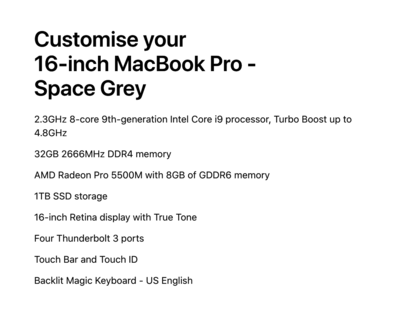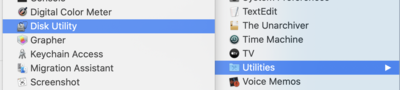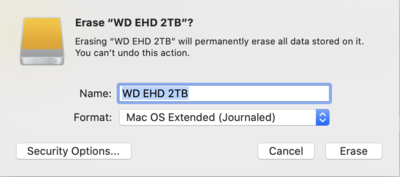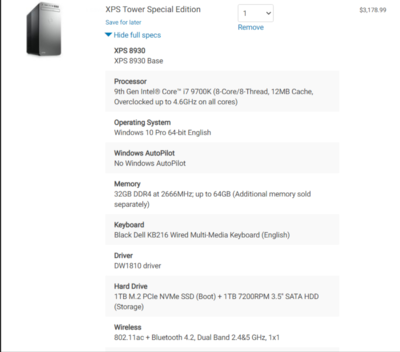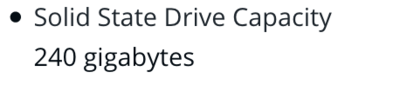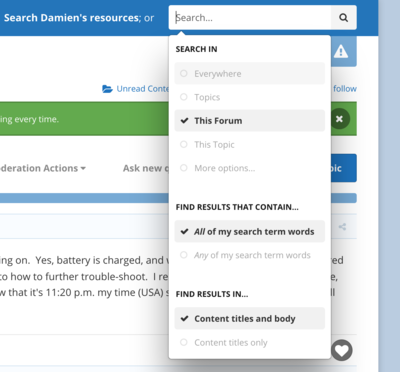-
Posts
4,105 -
Joined
-
Last visited
-
Days Won
52
Everything posted by Brian
-
See this? Please read my article that I wrote. Particularity in the very first section: "...a Video Card that has it's own separate and dedicated Video Memory." Notice how it only says "Integrated Graphics" with no mention of separate and dedicated Video Memory? It only lists RAM. Therefore, the video takes a chunk of RAM in order for it to use. Video RAM is a lot faster and more efficient than your typical RAM. Today's Photoshop relies on dedicated video memory for a performance boost. So no. I'd skip that one.
-
It's too bad that you didn't max out the RAM when you upgraded the HD. Your model will need to be completely taken apart, and I mean completely, to add more RAM as the slots are located on the backside if the iMac and there isn't an access panel. Your iMac also maxes out at 16GB, which is the bare-minimum that I recommend for today's Photoshop. In reality, you are looking at buying a new computer. Putting in another $300-$400 (RAM & Labor to install the RAM) doesn't make sense for an 8 year old computer. Whatever you do, please don't ever buy a 21.5" model again. If you bought a 27 instead, then we could have increased the RAM easily.
-
Switching from Mac to PC is a real pain in the ass. The main issue is the Mac Format on its partitions, Windows can't read it by default. There are work-arounds requiring paid software to act as a translator and if you do go that route, we can discuss it then. Unfortunately, the 13" MBP is like a 21.5" iMac, and if you have read any of my pinned topics, you know how much I hate the 21.5" iMac for photo-editing. General computing, it's fine, but like the 16" MBP the 27" iMac is a better buy and has way more horsepower for editing photos. Windows Laptops are a moving target. The models are changed what seems to be every 4-6 weeks. Finding a IPS Display for a Windows Laptop is also quite difficult. (This is a standard thing on the Mac Laptops.) Honestly, I've created this article in my Windows Group. For a Windows Laptop, here is one I would purchase, but due to COVID19...everything is screwed up production-wise: ASUS 15.6" Republic of Gamers Laptop. I have no idea when that laptop will ever be in stock. In reality, I hate-hate-hate laptops for photo-editing. But people are determined to buy them and I'm tired of arguing.
-
What year, and what size is your iMac? 21.5" or 27"?
-
Yeah. You are due for an upgrade. With the model you linked to, you are jumping in from one fire into another one. When it comes to Apple's products, they want you to "Go Big or Go Home." Especially when it comes to Mac Laptops. Yes, you will need to upgrade the RAM to 32GB, as you can not upgrade it after the fact. (The chips are soldered to the board and there is no upgrade socket.) Hard Drive, I'd go for a 1TB SSD. CPU can be left at the default. That said, I would not buy that Mac Laptop you linked to due to the video card configuration. It's under-powered, and Intel Video Cards have a history of not playing well with Photoshop. Since it's a laptop there is no upgrading after the fact. Actually, you need to purchase all of the over-priced upgrades at the time of purchase, which significantly drives up the cost. Fun, eh? Mac Laptops are insanely expensive. Are you sure you want to go this route? Because if you truly want a Mac Laptop that's "Good for Photo Editing," you are closer to the $3800-$4000 price-point. I can not in good conscious recommend spending $4000 on something you will get 3-4 years out of. Yep. You read that correctly. You might be one of the lucky ones that may get 5 years out of a Mac Laptop, but in reality...Lithium Ion Batteries only last for a certain amount of time, usually around 2 years or so. Then there is the other issues with Mac Laptops, and I can link you to a guy on YouTube that fixes them all day long. They aren't all what they claim to be. Now to answer your question, I'm actually in the process of writing an article addressing some of your questions. So here are some quick-and-dirty thoughts: RAM - Today's 16GB was yesterday's 8GB or even 4GB. 16GB is the absolute bare-minimum RAM Configuration that I recommend for today's computer. Better yet...try to get 32GB or more. 32GB is the "Sweet Spot" for today's computers, and as cameras get more MegaPixels, gone are the days of squeaking by with small amount of RAM. You could get away with that 10 years ago, when PS CS6 ruled the roost. Not today. HD Capacity - A 500GB HD is also a bare-minimum capacity for a computer in 2020. Even at that capacity, you need to be hyper-anal on what is stored on your internal HD, because the more crap you have on your HD, the slower your Mac runs. In fact, I always recommend never going above 75% full on ANY Mac HD, internal or external. Why? As soon as you get above 80% full on a Mac HD, your performance takes a huge it. So I usually recommend 75% to give people a little wiggle-room. For a HD that is 95% or more full, you are in very dangerous territory; not only will your Mac operate at a snail's pace, you are in real danger of data-corruption. If your HD is 99% Full, you are lucky if the blasted thing boots at all. So no, I highly recommend getting a 1TB HD for your Main HD. It gives you enough room for the OS, Programs, and data / images, plus having enough capacity for the PS Scratch Disk and other Cache Files. Video Card - This is a new item. Those gray squares? That's PS not playing well with your video card and / or drivers. It's under-powered. Adobe's products these days use the video card to help increase performance. Up until recently, it's been an untapped resource. Now, it's common place and your choice of video card is even MORE IMPORTANT than the speed of your CPU Chip. Well, at least as far as Adobe's products are concerned. Believe it or not, I'd rather have a Member purchase a slightly slower CPU chip and then take those savings and put it towards a better video card. I'm dead serious. As far as the whole P3 Wide Color Gammut with sRGB, that's just marketing. Sure it's a good thing to have, but you will have to budget for a new Calibration Tool, such as a SpyderX Pro or SpyderX Elite to get the best results. So add $200+ to your budget for a Calibrator. So now I'm sure you are at the point of what would I buy if I were to buy a Mac Laptop for "Photo Editing." So let's go shopping. Of course, I will warn you it's not gonna be cheap. Here is my configuration. Man, COVID19 has really increased prices. Now is NOT the time to be in the market for a new computer. Even on the Windows side, computers are $500-$1000 more than they were a year or so ago. Cost before Apple Care and Tax: $4124. Can I interest you in a 27" iMac? You will have a faster computer for about $1000 less.
-
OK, perfect. Plug in your New External WD HD Open your Applications Folder >> Select Utilities >> then choose Disk Utility. Your new HD should appear in the left column, under "External." Select the EHD and click on the Erase Button at the top of Disk Utility A pop-up box will appear, asking you what you want to do. Give it a familiar name, like WD EHD 2TB or something similar. The format must be MacOS Extended (Journaled). Don't worry about encryption or anything fancy. Your pop-up box should look like this: Then Click on Erase. It should clear out the drive in a few minutes and prep it to use for a Mac. If it doesn't let me know. We will need to delete the existing Partitions and start over, but that's just an extra step. I want to see if this works or not.
-
I’m sorry, you need to wait a little longer and save up a bit more. Sell some crap that you no longer need. Be creative. Every dollar adds up.
-
Here, I went searching on Dell's Website and did a quick configuration: https://www.dell.com/en-us/work/shop/desktops-all-in-one-pcs/xps-tower-special-edition/spd/xps-8930-se-desktop/cto8930w10ph150s?view=configurations&configurationid=12b42cc6-eff0-4b4b-80ea-af20510298fb Here is what it looks like: In reality, you need to budget around $1500-$2000 for a lower-end model. Prices are insane right now.
-
Here is a computer that checks all of the boxes for my recommendations: Notice the price-tag? $3180! That same PC would have retailed for about $1800 or so last year, before the world went insane.
-
Nope. It's actually worse. I'm not crazy about the i5 CPU chip. These days it's better to get a Intel i7 CPU. The i9 for Photoshop work, is honestly overkill. This is a HUGE RED FLAG: "Video Card Intel® HD Graphics." Notice how it doesn't specify Video Memory? That's because it's integrated and uses the RAM to work. You want the video card to have at least 4GB of Dedicated Video Memory. Also, due to COVID, the manufacturer's are trying to recoup losses from this year. The manufactures that make the individual parts which make up computers, are also behind production. Which means that there is less supply to go around so the prices are higher. You will need to budget an extra $500-$1000 for a computer purchase. Most of the items that I recommend, which should create a computer that should last around 7 years, is way more expensive now. Yesterday's $1200-$1500 computers are now around $2000 - $2500. It's a real bad time to be in the market for a computer, so please look for any discounts or coupon codes. If you are trying to keep the cost lower than $1000, do yourself a favor and save up and wait. More than likely, the PC you are looking at was the $500 or less model last year.
-
in reality, ANY HD will work with a Mac, so there is no need to purchase a "Macintosh Formatted" HD. It's just a way for manufacturers to force people an "Apple Tax." Meaning, you get charged an extra $30-$50 for something that you can do for free, and in under 5 minutes. So which HD did you actually purchase, and what version of the MacOS are you running?
-
I'm moving this to the Macintosh User's Group.
-
No. This is why... The main hard drive is too small by today's standards. It's really mean for the OS only and one or two programs. You will NOT be able to store images on it and will have to be super-anal on what is installed where. Have you seen this article that I wrote?
-
-
Yeah, there doesn't seem to be a plate for a D5600. Other models/versions of that body...yes. Fortunately, there is a universal plate: ProMediaGear Universal 3.0" Arca-Type Quick Release Plate (Black)
-
40GB of RAM is fine for most. I'd only get 64GB if you are editing video or shoot with a camera that has lots of MP, like a D850, which comes with 45.1MP. Of course, if the RAM is fairly inexpensive, you can't ever have too much and you just might want to max it out to 64GB and be done with it. Just make sure the extra RAM you order is the same part number / specs as your 32GB kit that you are now installing. For the best performance, RAM (and your computer) likes it to be matchy-matchy in the slots.
-
So it's a 32GB Stick of RAM or two 16GB Sticks? I'm thinking you have two Crucial 16GB sticks. What I would do is replace the two existing Apple Sticks and install the Crucial RAM in those slots, and the two existing 4GB sticks into the "other" slots. This way you will end up with 40GB of RAM. When it comes time to increase to 64GB, just remove the original Apple RAM and install the Crucial RAM in those slots. Store the Apple RAM into the packaging that the Crucial RAM came in. Clear as mud?
-
That's where I buy all my stuff. The Pros do too. Which Brand did you choose?
-
I just thought of this: Nikon D5600 DSLR Camera (Body Only). So instead of buying a model that has multiple lenses that you may not use, why not get the next model up and a 24-120 VR? Granted, it increases your budget but it is something to take into consideration.
-

Screen dims when using bridge
Brian replied to Jackie Matthews's topic in The Windows & PC Hardware Forum
Now that helps. A lot. Head back to the Control Panel and look for Power Options or Power Settings. (I can't remember off the top of my head, atm.) Then choose "Maximum Performance" for your power plan for both On-Battery and Plugged-in. We need to disable the Ambient Light Sensor feature. Click on the Advanced Button Look for "Display" then "Auto Dim." Disable it for both On-Battery and Plugged-In. If you still can't find this settings, I'm going to need screen shots of your advanced power settings. Just click a couple of "+ Marks" to expand the tree/options.Of course, when you set your laptop to Maximum Performance, provided it's an option, it will reduce your battery life. -
Yeah, I was going to say, if you are ultimately going to purchase a D850, you might as well start out with a lower end Nikon body, so the menus and controls will be familiar. No, the Canon 24-105 will not work on a Nikon body. The equivalent lens, is the Nikon AF-S NIKKOR 24-120mm f/4G ED VR Lens. The good news is the 24-120 VR is a "Full Frame Lens," so you will be able to use it on a D850, which makes it more of an investment or a lens that could be sold for something better and more expensive. But in reality, if you are selling paintings and canvases, chances are you do not need to spend thousands on a lens the 24-120 VR might just do the trick. Especially if you are just selling on FB or other social media platforms.
-
Well, see that's why I was asking about a budget. This Sh*t is expensive, especially for the pro-grade stuff, which will run you thousands. I wouldn't buy the Canon T7 DSLR kit, if you are going to go the Canon route, I would get a T7 and a Canon 24-105mm f/4 L II lens. Remember, for high-quality & sharp photographs, it's all about the lens, and a 18-55 kit lens just isn't going to cut it. That said, if money is an issue, and that's all you can afford, so be it. More than likely you are going to be shooting at f/5.6 anyway. Remember, it's about the system you are buying into. If you are a Canon shooter, that's fine. Just don't buy a Nikon system because I said that's what I shoot with. So really think about what Camera will fit the best in your hands and which menu system your brain clicks with. I'm a Nikon shooter. So before getting the tripod, which should be your second main purchase drop a note so we can get you the right quick-release plate.
-
There is an old saying, you can buy a Tripod that has three things... Study Cheap Lightweight ...Pick Two. Meaning, you can have one that is study and lightweight, but it won't be cheap. Or you can have a cheap and lightweight model, but it won't be sturdy. For your situation, I'd recommend a set of Manfrotto MT055XPRO3 Aluminum Tripod legs and Really Right Stuff BH-40 Ballhead. You could go with a Manfrotto XPRO Magnesium Ball Head with 200PL-14 Quick Release Plate to save some cash, but my vote is for the RRS BH-40. The cool part with the 055X Tripod Legs is the center column you can pop it all the way up and then set it to a horizontal mode, which would be great for shooting things on a table, or when you need to set your camera to shoot downward / horizontally. Plus, it's really sturdy and holds a decent amount of weight. The only part I do not like is the quick-release plate as I've owned both a RRS BH-40 Head and several Manfrotto Ball Heads. The Manfrotto quick release plate works decently enough, but there is a difference using a Arca-Type Plate System. So instead of changing your mind down the road and having to re-purchase a couple of quick-release mounting plates, my vote goes for the RRS BH-40 and pickup something like a ProMediaGear PBND850 Bracket Plate or better yet, a ProMediaGear L-Bracket for Nikon D850. Those two plates also have Canon equivalents and really mount to the camera body without twisting at all. My favorite saying when I recommend things is "Buy it Right - Buy it Once" for both Computers / Laptops AND Camera gear. The phrase of, "...it's just as good as..." really kills your wallet eventually. Believe me, I have the receipts to prove it. So before I start rambling on about lighting systems, I think the next thing you should do is make a camera purchase and let me know when you do. Then we can tackle lights.
-
It's no secret...if you want to make your images look better and be sharper when first exporting into ACR, you need better lenses than what you get with kit lenses. Yes, there is a difference between a pro-grade $1800-$2000 lens and one that is only a couple hundred dollars. For your situation, I'm having a bit of trouble deciding if you should buy a zoom lens or not. Zoom adds flexibility to be able to adjust for different size artwork. That said, a prime lens will always be sharper and since this is going to be in a studio-type of environment, you can control things by just adjusting where your camera is placed. Here are the lenses I would purchase if you did buy a D850: Nikon AF-S NIKKOR 24-70mm f/2.8E ED VR Lens - This lens is the latest version for traditional Nikon DSLR bodies. I was forced to purchase this lens due to my D850. The reason is two things. One, it has VR which helps counteract the camera shake when hand-holding a D850, the other is around the edges and corners, the image is sharper overall. With the older 24-70G, that lens was fine in the center, but complete crap along the edges with the D850. I had to always bump up my shutter speed to keep images sharp. So for cameras that are 24MP or less, you technically do not need lenses that have VR / IS for the shorter focal lengths, 14mm - 70mm, but once you go above 40MP, you really need them to have this feature. (40MP-60MP+) Especially if you want to use silly shutter speeds such as 1/60th or 1/100th of a second. (/end sarcasm.) Edit: One quick thought, if you do purchase a Nikon Z6 or Z7, please purchase a NIKKOR Z 24-70mm f/2.8 S Lens to go with either of those Nikon Mirrorless bodies. That Z version of the 24-70 was designed for the Mirrorless bodies and is A LOT sharper than the classic 24-70 f/2.8G / 24-70 f/2.8 VR E lens. It's Nikon's sharpest 24-70 lens to date. For a Nikon Prime Lens, and one I think you will end up buying, is the new Nikon AF-S NIKKOR 105mm f/1.4E ED Lens. That lens is Super Sharp and the compression from that focal length is very good for product photography. For the Canon equivalent, I'd pick the Canon EF 24-70mm f/2.8L II USM Lens. Please be sure to purchase the VERSION II of this lens if you decide to go the Canon route. The orignal version was plagued with problems and I know several photographers both online and IRL that couldn't trust their version one 24-70 lenses on a gig. They just suck. Version II however, is the "fixed version" and is quite reliable. The other Canon lens I'd buy for your situation, as far as a prime goes, would be the Canon 135mm f2 L lens. Both the 100/105 & 135mm focal lengths are good for product photography and the Canon 135 is a sharp lens. I wish Nikon would update their super-sharp 135mm lens, but they seem to be more focused on Mirrorless now. Up next: Tripods.