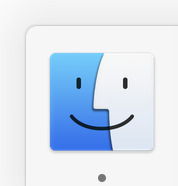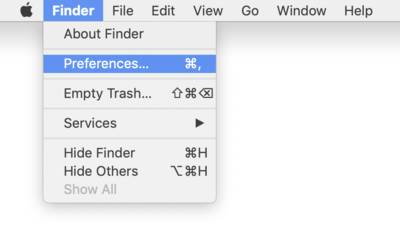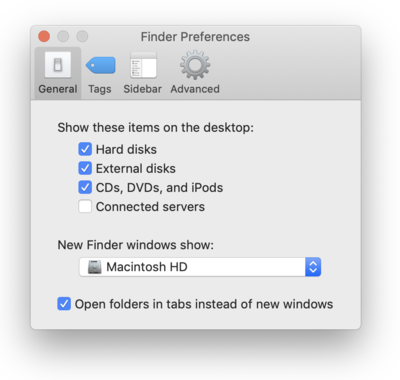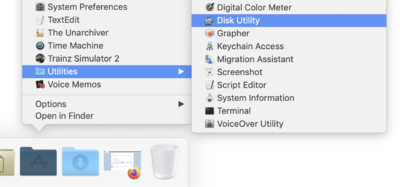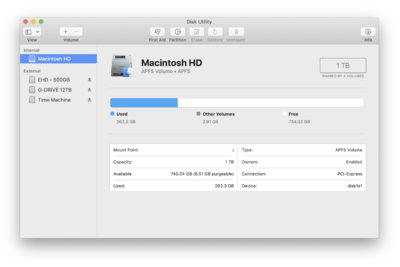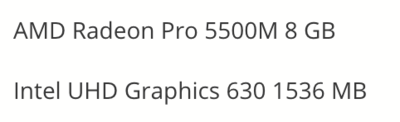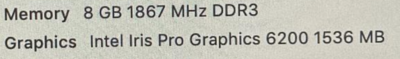-
Posts
4,109 -
Joined
-
Last visited
-
Days Won
52
Everything posted by Brian
-
Is the drive spinning at all? Meaning, do you feel it vibrating? Have you tried different USB ports on the back of your computer? Also, do you have a Thumb Drive? Some people call it a USB Stick or a Pin Drive. If you do, insert that into the back of your Mac, and it should pop up on the desktop now if you turned on all the check-boxes in my instructions above. If the Thumb Drive does not appear, I think there is something wrong with your USB ports and a trip to the Genius Bar (or call Apple) might be in your future.
-
SOMETHING should pop up. Can you post some photos of the external drive? Including the cable that should have come with it?
-
Is the new external hooked up to a USB port built into the computer? Does this EHD have an external power adapter or just two USB ports coming out of it?
-
The first thing I want you to do, if you haven't already, is turn on the feature that allows you to see HDs and other "Mounted Devices" on your Mac Desktop. Open the Finder. The easiest way is to click the Smiley Face on your DockBar: Then head to the Finder Menu and select Preferences: Once there put checks next to these items and change the bottom to "Macintosh HD" if you want: From there, just click the Red Circle in the upper left corner to apply the changes. Now for Part 2... First, plug in new Western Digital External into a USB Port on your Mac. It may appear on the desktop, it might not. Next, Open Disk Utilities. Head to Applications Menu >> Utilities >> Disk Utilities. This is where your Disk Utilities might look slightly different. Anyway, here is mine: At this point, you are going to have to work with me. Post a Screenshot in this thread of what your Disk Utility Window looks like and we will continue.
-
Yeah, I know, it's NOT the thing you wanted to hear. Also, if you bought the lowest end 21.5" iMac, the one that is $1000. Guess what? IT IS NOT UPGRADE-ABLE AT ALL. If your cost was the $1499 one, then you can upgrade it. Well, Apple has to do it. Yes, I can help you with getting that HD to work. It's easy.
-
I'm thinking this might be the issue: I'm wondering if it's calibrating the Intel Graphics Card and not the AMD. I think the AMD is only used with an external display, but I'm not 100% sure on that one. You also might need to invest in a Spyder X Elite, but that is the last resort.
-
Not by normal means. I'm thinking the controller chip in the card might be faulty. How important are these images? The problem is, the more you dork around with the card, the less likely you will be to recover those images. Believe it or not, stuff like this is common, even on a Windows computer. I've blown a few USB Thumbdrives over the years by not ejecting them properly. It happens. Usually at the worst possible moment. The problem is, your card isn't "Mounting." So your typical software is going to look for a device in the finder. If it's not there and the computer can't see the card, neither can the recovery software. I'd give these guys a call and schedule data recovery with them. What I think happened is some sort of electrical short happened with one of the components and the card is just not powering up. The data could still be intact on the individual memory chips, it's just the controller chips allowing for that to happen are defective in some way.
-
You might really want to start saving. If you are staying with a Mac, and I'm a Mac user, then your budget should be around $3200 (US Dollars). Please give this article a read: In short, Apple wants you to "Go Big or Go Home." They have always been expensive. Actually, they are cheaper now. Way back in 1984, when the Macintosh Computer was introduced, the price was $2499.99. In today's money, that would be $6,262.73, which is the price for a fancy Mac Pro. So in reality, for what you are getting at today's price-point, a Mac is "cheaper" today than it was decades ago. It just still sucks that $3000 is still $3000.
-
OK, see this here: This is your main problem. 8GB is barely enough to run today's modern software. You need more RAM. Unfortunately, this is not an easy thing to upgrade since you have a 21.5" iMac. The other problem is your under-powered Graphics Card. Your computer is meant for general computing. Which means, wasting time on Facebook, watching YouTube Videos, answering e-mails, and spending way too much on Amazon. Not photo editing. It's like you bought a 2-Door Honda Civic and you really need a 4-Wheel Drive Vehicle to go off-roading in the mountains somewhere, complete with driving through rivers and mud. While an external HD will help you storage-wise, it's not going to solve your computer speed issues. In a nutshell, you will need to find either a Authorized Repair Center that's open, OR find a Apple Store that you can drop your Mac off, because you have to completely and I mean, completely, tear your entire 21.5" iMac apart since there isn't an access panel to upgrade the RAM. The current 21.5" iMacs are basically sealed units encased in glue...they are a PITA to take apart. I've been a Senior Technician for close to 28 years, and *** I **** wouldn't dare take a 21.5" iMac apart. Right now you have two choices. Fork out the money and get the RAM to the highest possible level, and that should be at least 16GB. Start Saving and buy a 27" iMac. I'm sorry you have to find this out the hard way, since I know how expensive Macs are. Here is a blurb from this article of my thoughts on a 21.5" iMac:
-
OK. first things first. I need a little more info about your Mac and exactly what Western Digital Hard Drive model you purchased. Please click on this link: https://www.damiensymonds.net/thread1.html and post the results here in this thread. I also have other questions, don't return anything yet.
-
I got the notification! Thank You Very Much!!
-
Honestly? No. I will say, one of the things that Macs have done REALLY WELL is when it comes to upscaling. Even though I have a 5K 27" iMac, It looks like I'm typing on a 27" standard screen, the 2560 x 1440 models. Windows still hasn't done this type of stuff really well. Things are so tiny on the screen until you dork around with settings. If you are editing photos a standard 27" or 24" Monitor is fine, especially if you get a 27" one. Don't fall for Marketing. 8K screens are already out and Manufacturers want you to buy them. Then it will be 16K, then 32K, etc. How much detail are you really going to need? Seriously. If your clients are only viewing stuff on their phones or un-calibrated monitors, and not at 300% then anything fancy is just "bragging rights." Save your money. Put it towards a new Pro-Grade Lens, or a trip somewhere. Invest in Education, not the latest 4K screen because you think it will make you a better photographer. Better Glass...Better Technique...Understanding Light...THAT'S WHAT MAKES YOU BETTER.
-
I don't have affiliate links. Damien says I'm crazy, but what I recommend is what I would purchase with my own money. I feel awkward in getting a SPIFF for recommending X over Y due to any financial gain on my part. So when it comes to recommendations from me, you get an honest opinion.
-
Buy Brian a Beer!!
-
I like that one better. It has a anti-glare coating. Get the 27”.
-
The Dell Ultrasharps are what I would purchase. We have had very good results over the years and that one checks all the boxes.
-
Yep. Type CMD and see where it says, "Run as administrator" on the right? CLICK THAT. This opens the command box with Administrator Level Privileges, which is what you want when you need to fix stuff or do system-level things. Then all you do is type sfc /scannow. That's sfc (hit the spacebar once) then type /scannow (all one word.) Then Hit Enter. After it's done, type the word exit and hit enter. This will close the Command Box.
-
BUY IT! Just be sure to use a HDMI Cable or better yet, a DisplayPort Cable with your new monitor. Do not use the old-style 15-pin Blue VGA Cable that's been around since 1989.
-
The reason that I was asking is for the type of ports that it has, specifically the Thunderbolt port. For the best transfer speeds when it comes to your Mac, it is better to use the Thunderbolt ports. Because your Mac is from 2013, and will more than likely be replaced within the next few years (start saving...trust me on this,) it doesn't make sense for you to buy a Thunderbolt 2 Hard Drive. The reason is that TB2 HDs are really hard to find, as Thunderbolt 3 has taken over and the physical port is different. For my recommendation, I actually like Western Digital's External Hard Drives, though not just any external hard drive from them. Believe it or not, a "Gaming Hard Drive" is what you will buy. Even though it will work with a Game System like a Xbox or PlayStation, the hard drive doesn't care. All we need to do is delete the current partition, create a Mac one and Format the Drive. It will then become a "Macintosh Hard Drive." Plus, since it's a gaming hard drive, that is meant for wear-and-tear, it's built better than a $79 Special from Best Buy, or whatever Box Store is close to you. This model is a bit more expensive, but it more than likely contains a WD Caviar Black HD, which run at 7200 RPM and are extremely reliable, and it's 8TB so you can use it on your new Mac when you buy it in a few years. That makes it more of an investment. As with camera sensors increasing MegaPixels, the more you have, the bigger the Raw files. My D850 creates 100MB Raw files and you'd be surprised on how quickly those files eat up space. I'd buy this one, in fact...it's on my Amazon Wish List for Christmas. WD_Black 8TB D10 Game Drive, Portable External Hard Drive Compatible with Playstation, Xbox, PC, & Mac - WDBA3P0080HBK-NESN Since the HD is 7200 RPM, that requires it's own power source, which is provided. This makes your HD more stable in my humble opinion. Also, 7200 RPM does make a difference; there is a noticeable performance boost when using a 7200 RPM HD as compared to a 5400RPM drive. I like the fact that it also has active cooling; heat is the enemy of electronics. So if you do get that EHD, let me know and we can go over how to make it a Mac drive. It takes like 5 minutes to accomplish. BTW: They do have a 5TB model for around $126-ish if you don't want to spend close to $200 for a EHD.
-
The latest version of Adobe CC products, i.e. Photoshop, Bridge, seem to have all sorts of issues. When an update hits, it fixes some things but breaks others. So a format is the absolute last resort because I'd hate for you to nuke the HD, only to re-install the latest version of Photoshop CC / Bridge CC and be right back into the same spot. The only reason that you should format is if the 2019 versions do not work as well. Then I can say it might be a Windows issue. Actually, there is one test you can run. Head to the Start Menu and (just start typing) type CMD. The CMD Prompt will pop up at the top. Now hold up, the next step is important! Right-Click on the CMD at the top of the Start Menu and select "Run as Administrator." A command box will appear. Type the following command: sfc /scannow Press enter. The Windows System File Checker will do its thing. Go get coffee or watch Netflix. This will take a few minutes. Hopefully it will repair stuff or not find any other issues.
-
How old is your Mac? Need Model / Year. I have a couple of recommendations.
-
Honestly, at this point, I would try using Bridge 2019 if you could. The 2020 versions of PS and Bridge are really quirky and have all sorts of bugs. In fact, Bridge and Ps CC were just updated to completely new versions. I think these updates were pushed out a few days ago. I’d try updating and see how that goes for you. Other than that, I’m thinking of a format of the HD and reinstall of windows/everything. Something is botched up and I have no idea why.
-
Do you happen to have "CleanMyMac" from Macpaw.com? We could reset your preferences file by hand, but it's easier to run the "Maintenance Scripts" in CleanMyMac. Also, I use a program called Raw Right Away, which works really well and it isn't too expensive. It's about $8 and it works much better than the default Preview Program that comes with the Mac OS. Here is the link for Raw Right Away.
-
Yeah, you want your pagefile.sys and PS Scratch Disk on the D Drive. Your main drive capacity is microscopic by today's standards.
-
What size is your C Drive? How much is free? Same thing for your D Drive. How large and how much is free? Also what version of Windows are we talking about? I'm going to assume you are on Windows 10. If you have a large D Drive, and a small C Drive, then it might be in your best interest to not only move the Photoshop Scratch Disk, but also the Windows Swap File, aka Pagefile.sys. Here is a decent web page giving your instructions on how to move the Windows Pagefile.sys to the D Drive: How to move Virtual Memory to a Different Drive on Windows 10 As for setting the Scratch Disk, it's pretty easy. You will be interested in Part 4 of this Article. Even though it's in the Macintosh Group, the steps are nearly identical. All you have to do is the following: Open Photoshop Click the Edit Menu Look for "Preferences" Head to the Scratch Disk Section Put a check mark next to the D Drive, then uncheck the C Drive Click Apply / OK Close and reopen Photoshop. Easy Peasy. But still give my article a read, there is more PS setup stuff that you need to check. As far as Bridge, I'm sure it's a similar kind of process, but you might have to ask Damien on that one.