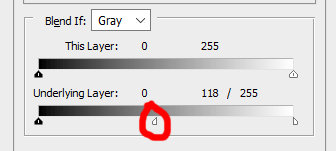-
Posts
210,669 -
Joined
-
Last visited
-
Days Won
3,424
Everything posted by Damien Symonds
-
Thank you. Now, select the Levels layer, and go to Layer>Layer Style>Blending Options. Are you familiar with the "Blend if" sliders? I need you to Alt-click on this white slider and drag it in to about halfway: (You probably already know this, but using Alt breaks that little slider in half, allowing only one section to move).
-
Because you're a Premium Member, of course!!!!!!!!!!!!!!!!!!!!!!!!!!!!!!!!!!!!!!!!!!!!!!!!!!!!!!!!!
-
I just fiddle around with the values until it looked right. There's no science or "trick" to it, I assure you. This is still a disaster. Post your raw edit in class please.
-
Let's take this in steps ... First, make sure you process this raw file in 16-bit rather than the usual 8-bit. We'll need all that robust data. Then do your BW conversion again, exactly as you've done. Then add the overall Levels layer. You'll probably find that you can bring the white slider in to about 250. (DON'T bring the black slider in. Despite what you think, I don't believe there's any black clipping in this edit.) Then move the middle slider aggressively darker, I suggest to about 0.40. At this point, you'll begin to recognise some of the characteristics of the other photo. Not all, but some. Enough for now. Then return to the Background layer, duplicate it, then perform all your skin smoothing and blemish removal in the usual way. Post for me once you've done that.
-
For the second photo, a Solid Color layer on Soft Light mode: 107/81/87. For the first photo, can you do the raw processing then show it to me again?
-
This is going to sound seedy, but I'll need a 100% crop of her chest so I can see the problem.
-
Sorry, I've got nothing.
-
Oh, sorry! I didn't realise you actually wanted a black background.
-
Perfect. Use the right-hand side of that one.
-
Well, I guess the first step is to look at your other photos from the evening and see if there are any that you can borrow a bit of background from.
-
Yes, I believe so. If the amount of your noise that you added to your PSD was sufficient to prevent banding in the test print, it will also be sufficient for a bigger print. The noise is added to your PSD master file, so yes, of course it's added before sharpening. Then yes, sharpen as usual. I agree with this. It's implausible.
-
Oh, this annoying thing. Go to Preferences>General, then turn on this checkbox: https://pe-images.s3.amazonaws.com/basics/cc/2017/interface/legacy-new-document/use-legacy-new-document-interface.png
- 1 reply
-
- 1
-

-
The instructions are here: https://www.damiensymonds.net/2013/09/grabbing-700x700px-100-crop.html In the screenshot you've shown me, you don't have the Marquee Tool selected.