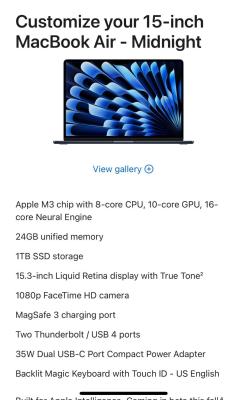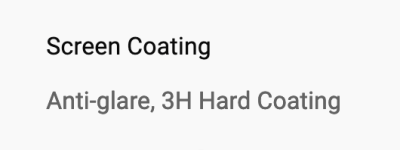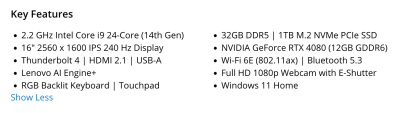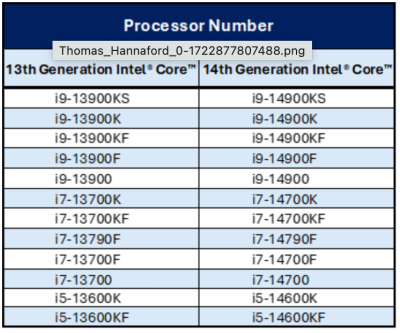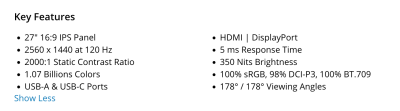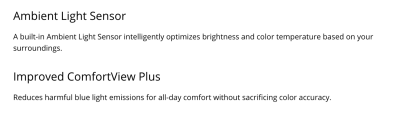-
Posts
4,107 -
Joined
-
Last visited
-
Days Won
52
Everything posted by Brian
-

Upcoming Apple Event - Need to replace desktop
Brian replied to jcasino's topic in The Macintosh User Group
I'm still on the fence with this one. The M4 Mac Mini is rumored to be similar in size to a Apple TV, though a little taller. I'm thinking it's going to be similar in size to some HP Docking Stations, such as this one. Though I could be completely wrong. My gut answer is to go for the Mac Studio as there is more computer with more ports and better air-flow vs the Mac Mini. Heat is the enemy of electronics. That said, I can see why you are tempted by the M4 Mini. Hmmm... At the earliest, Spring of 2025 is when I expect to see a refresh of the Mac Studio. Apple typically likes updating the Mini and the MacBooks in the Fall, and the Desktop Models in the Spring of the given year. Either way, you are buying the stupidly over-priced Apple Studio Display, to go with either Desktop. So if you NEED a computer, LIKE NOW...try the new M4 Mac Mini and get the Apple Studio Display. If the Mini doesn't meet your needs, you can still keep the Studio Display and upgrade at a later point. I do anticipate the prices of the M4 Mac Mini to be similar to the current one, in which case you are only saving about $50-ish going with a lower computer. Bah!! Now I want to recommend the Mac Studio. Flip a coin. There is no "Best" answer. The cost of a tricked out Mini is only slightly less than a Studio. While the M4 will be "better," the current Mac Studio will still hold its own. Right now it's going to be a few years until PS takes over the performance base of the current Mac Studio. It takes about 7 years or so before Photoshop starts being a PITA to run on older hardware, and with our 2017 iMacs...we are right at that point. So I'd say you are looking about 6-7 years before you have to buy another computer, either way you go. -

Buy the Best for Broke OR Get Less for Free?
Brian replied to MorganLSilk's topic in The Macintosh User Group
One more thing. If you can wait until Early November, do so. Apple has released new Mac Laptop models in October over the years and I’d hate for you to fork out money only to discover that Apple refreshed the model you ended up buying. -
Actually, once you have done this a few times, it’s pretty straightforward. Up at 2TB is easy. 3TB or more, there is an extra step. In case you are wondering exFAT allows both Mac & Windows Users to read/write to a EHD. Sounds like a good thing, right? WRONG. exFAT can be unpredictable and unstable at times, in which case your data goes “poof.” I do not screw around when it comes to my data. Which is why I will never recommend it being used by our members here. In my humble opinion, exFAT is something that Microsoft invented in their proverbial garage while tinkering with stuff, and never put THAT much effort into making it as stable as NTFS.
-
Here is a direct link: Buy Brian a Beer!
-
Here are my instructions again... Deleting a Windows Partition and creating a new one is pretty straightforward; it just takes a "Common Sense Approach" and few minutes to complete. No special Utility Software is needed, especially software from the Hard Drive Manufactures; all that is required is built into the Windows Operating System. Personally, the software from the Manufacturer usually just gets in the way and causes more issues. Again, all that you need is built into the Windows OS. Let's begin! Right-Click on the Start Button and select Disk Management: This will bring up the main Disk Management Utility Window. Make note of which hard drives are currently mounted: Now insert the EHD into your USB port and allow it to mount/spin up. It should appear in the list. In this example, note "Disk 1" that appeared in the list. This will be the drive that I will modifying; your Disk Number might be different. There is no difference, it's just another number in the list. It could be listed as "Disk 3" or even "Disk 5," THE IMPORTANT THING IS THAT WE CHOOSE THE CORRECT DRIVE! Select the Partition that you would like to Delete. DO NOT WORRY ABOUT THE "EFI SYSTEM PARTITION." Pick the box next to it. The box will go from a plain white background to one that has slashes in it and should be highlighted. This is Windows' way of letting you know which Partition you have chosen: Now Right-Click on that Partition and select Delete Volume. It should go without saying, that you really-really-really want to be sure that this is the correct Partition to delete. A Warning Message will appear asking for permission to delete. If the Partition was created on another type of OS, such as a Mac, this error message will appear differently. This is completely normal, just click "Yes" and wait a few seconds. Error Warning with a Windows-Created Partition: Error Warning with a Macintosh-Created Partition: Now your Disk Management should have your EHD as a large, solid/continuous black line: At this point, if your HD is 2TB or smaller, we can continue with the Wizard to create a new Partition. If your EHD is 3TB or Larger, then we will need to covert the Drive from a MBR Disk to a GPT Disk. This step ONLY affects those with EHDs that are 3TB or larger. GPT is meant to create a single partition that is larger than 3TB since MBR has a 2TB maximum limit. Make sense? To convert it to a GPT Disk, right click on the Disk # in the left column you are modifying and select "Convert to GPT Disk" and follow the prompts. (Click OK, OK, etc., etc.) Note: I do not have a 3TB Drive hooked up for this document, and am using this next example as a guide. Your 3TB HD will be larger in capacity than my smaller one that I'm using in this tutorial. The important thing is to right-click on the Drive # box that you want to convert to a GPT Disk: After Right-Clicking on the Drive # square in the left column, select "Convert to GPT Disk" and follow the prompts. Again, this is only for the folks who have 3TB or larger Hard Drives! Now for the fun part, creating a new Partition! Right click on the area that has a black stripe and select, "New Simple Volume." The Wizard should appear, click Next: Specify the Volume Size. For the majority and this example, we will leave it at the default, which is the maximum capacity of the drive. If you are going to create multiple partitions on this Hard Drive at different sizes, I'd use an online calculator tool to create the size you need. For example, if you wanted to create a 6TB partition, you would enter 6,291,456. But to keep things simple for this set of instructions, leave it at the default and click Next. Assign a Drive Letter. This is the spot that you can assign a drive letter if you choose. For example, if this EHD is one that will contain personal files. we could change the Drive Letter to P:\ for "Personal Drive." Again, this is completely up to you to decide. There is no right or wrong answer. If you'd like all of your EHDs to be the "E Drive" (i.e. E:\ ) then change the default to E by clicking the Down Arrow next to the Drive Letter and selecting E. After making your choice, click Next. We will leave it at "D" for this example. The next screen is very important. It's the "Format Partition" selection. For today's modern Windows Computers' hard drives that are meant for permanent storage, you want to use NTFS for the file system on a Windows HD. Some devices like Thumb Drives, you would want to use FAT32. Again, for this example we will leave it at the default of NTFS. The Allocation Size should be left at the default and it is highly recommended that you give your HD a name, to keep things organized. "Data," "Photos," "EHD #2," etc. are all examples. Keep is short and simple. Before clicking Next, be sure to click the check-box next to "Perform a quick format!" Otherwise it will take HOURS to format your HD! Leave the "Enable file and folder compression" UN-CHECKED. Click Next. A Summary Window should appear with your selections. Confirm them if you'd like and click Finish. The Hard Drive will begin the process and Windows will assign it a letter and name. This process should take less than 30 seconds, but this depends on the speed of your computer and Hard Drive. Some complete this task in as little as 5-7 seconds, others take longer. When completed, the Disk Manger should have the drive in the list, along with the name that you chose for the drive: Exit out of the Disk Manger and either use "This PC" or the "Windows Explorer" to use the new Drive. With any new Hard Drive, now is the time to think of a Directory Structure on how you want to organize your Hard Drive. This is completely up to you, but I would take the time and think of how you are going to store stuff, rather than it become a dumping ground for your files/images. Here is one example: You could also keep things very simple, and have folders that are just the year: The sky's the limit! So make your Directory Structure a good one!
-
YOU DO NOT WANT TO USE EXFAT!!! I’m glad you asked. You should be able to right click on the exFAT and select delete partition. Then it should have a black line across. Then right click again and it should have the add simple volume (I’m on my phone and it’s been ages since I’ve done this, so if you want screenshots, I will add later.) Anyway the trick is to delete that exFAT Partition and create a NTFS Partition in its place. Then do a quick format on the new partition.
-

Buy the Best for Broke OR Get Less for Free?
Brian replied to MorganLSilk's topic in The Macintosh User Group
You are looking for two different things: 1. Cheap 2. Portable. Now those two terms aren’t usually in the same sentence when it comes to Apple. Then throw in Adobe’s nonsense of making their products BEASTS and you will have a recipe for disaster. Here is the thing, yes…you can go cheap and get a MacBook Air. Will it work for now, probably. Will you likely have issues as Photoshop gets updated as the months go on? Also yes. When I configure things, I have a 7 year life span in mind. Especially when folks are looking for their Mac Laptops to become desktop replacements. You can have your proverbial cake and eat it to…for a price. Which is more than you are willing to spend. So the real question is, how comfortable are you forking out the cash to go cheap, only to be right back in this situation about 18 months? Personally, I hate wasting money on this shit and blowing $2100 (plus AppleCare & Applicable Taxes) only-to-blow-another-$4500-in-18-24-months-because-you-realized-that-by-cheaping-out-was-the-absolute-worse-thing- you-could-do, you end up spending more than $6500!! If it were me, I’d bite the bullet and get a Mac Book Pro. Granted, ANYTHING will be better than what you have now, so I can see the appeal and why you want to save money. If you must, please configure it with 24GB of RAM and GET A 1TB HD. Just expect to be in the market sooner, rather than later if you go the MacBook Air route. -
Since you are in Oz, your Amazon is quite limited. What you are looking for something like this: Dell 32" Monitor - P3223QE In addition to the IPS Screen, what you are looking for in a Dell Monitor is the "Screen Coating," you want it to be Anti-Glare, 3H Hard Coating. If you look in the Technical Specifications, it should appear something like this: Now, if you look closely, the monitor I linked to is the "P" 3223QE, which doesn't have the glossy screen. So even though the displays look nearly identical, this small model number difference makes all the difference in the world. I agree with Damien, avoid the "U" 3223QE at all costs. Look for a Dell P3223QE. Even if you have to purchase it directly from Dell.
-

Ready to buy laptop NOW (finally!) - Thoughts
Brian replied to Thuie's topic in The Windows & PC Hardware Forum
"Sales" and Laptops happen typically in August, before College Students go back to classes. Then the Fall Line (in the northern hemisphere) models come out. Laptops are typically "En Vogue" for about 90-Days or so. Sometimes, they can linger for a bit longer...say around 6 Months, then around the 8-9 Month Mark, they will be discontinued and prices at "Limited Stock Available" will start to become more common. That's the problem waiting for sales and me creating What-to-Buy Links; I've given up. Things just move too quickly and if you don't buy it when I first link to it, and wait for a "sale," you will come away disappointed. Now, I get wanting to save money, but trying to find THE biggest requirement, IPS-Based Display Panel is TOUGH. It's a down-right Pain in the Ass to find one. While "IPS-Like" is better than a TN Panel, it's always better to get the true IPS version. What's so great about IPS? Things like Contrast, Color, Sharpness, Brightness, etc. are better overall corner-to-corner. Plus you have a much greater viewing angle. Simply put, if you are editing Photos & Video, it's best for you to work with a IPS-Based Display. If you can't find a laptop that has one, then purchase a nice 27" external monitor to edit off from. "But that will cut down on portability!! I MUST be able to edit next to the Pool while my Kids swim!!!" or "I can't be chained to a Desk!!! I must be able to edit photos in the Passenger Seat while my family drives to vacation at the Beach!!!" Trust me, I've heard it all. I don't care...if you want my opinion and want to ask what I would buy, it's a IPS Display Panel for editing Photos & Video. Period. Now for your laptop... BUY THIS AND BE HAPPY. -
A friend of mine has a MSI Laptop, similar to that one, but a few generations old. They make good laptops, but it seems that the WiFi Drivers go stupid each and every time Windows 11 does an update of some sort. He has to keep un-installing and re-installing the WiFi Drivers. Hardwired Ethernet is fine. It's more of a PITA than anything. Any of those Lenovo Laptops will work. Just make sure you update EVERYTHING for any laptop. Intel just put out a patch that affects Gen 13 & Gen 14 Intel CPUs; it seems the software on the CPU chip has a bug and the cores like to get zapped with extra current, thereby killing CPU Cores over time. So regardless which laptop you end up buying, make sure you upgrade ALL BIOS and other hardware updates, it's not just Windows and such you have to be worried about. I know with Lenovo, they have some sort of scanning utility. I think MSI has something similar, but am not 100% sure. I do like the Lenovo Laptops with the IPS Screens.
-
Sad to say, it isn't. Here is why: Photoshop has become quite the BEAST. Meaning, it's just not the CPU, RAM, HD that make up the majority of why people choose Computer/Laptop A over Computer/Laptop B. The CPU, RAM and HD...that thinking was 20-30 years ago. I will buy the computer with the 486DX-66 over the 486sx-25 because it's a "Better" CPU and it has 8GB of RAM instead of 4!! Plus it comes with a 540MB HD instead of a 250MB!!! (This computer setup would have been your choices around 1993-1995 or so.) Today's computers that are meant for Photoshop CC? Nope. THE MOST IMPORTANT THING YOU NEED TO DECIDE ON IS THE CHOICE OF THE VIDEO CARD / GPU!!! I'd rather have a member here spend a little less on a slower CPU and take those savings and put them towards getting a better video card. Why? Because of all the fancy modules and tools, plus all of the AI Crap that Adobe is adding, all of those things...need a beefy video card in order to function well. Hell, the ACR Plug-in that is used to do the initial edits primarily uses the Video GPU in order to function. With that current laptop, you are basically editing one photo at a time AND still dealing with lags. As for Photoshop, do not be tempted to get the latest-and-greatest version. If you have a Photoshop CC that works but is just a PITA from time-to-time with lags, STAY AT THAT VERSION. Then take the time to start saving for a new computer. I would first target a budget of $2500. Why? Because 30 years ago, say around 1995...you had a "Spring Line" and a "Fall Line" of Laptops. August used to have all the Sales of the Spring Line Models for the Kids going back to College, then the Fall Line would be in stores for the Holiday Season. Apple still does this to a certain degree, but tends to only release certain types of products during the Spring / Autumn/Fall Months. (At least in the Northern Hemisphere.) Anyway, back to that $2500... Laptop Models are usually available for 90 Days at most in 2024. Gone are the days of looking at a laptop, comparing Laptop A to Laptop B, then deciding to go for Laptop C. Then you save-save-save and lust after your future purchase. You read all the reviews, and advertisements and find demonstrations on YouTube to make you feel good about your purchase. That thinking was 30 years ago. Now? You see it, it meets your needs, you like it....CLICK BUY!! Otherwise that model will be replaced by a whole other one in 45-90 Days. So even though you can find deals, and I encourage you to do so, you really need to have money in the bank so that you can jump on a deal when you can. Because in a few short weeks, that model will be GONE. This is why I don't really create a What to Buy List or "Brian's Favorite Things," models just get replaced so quickly in 2024/2025. Speaking of which, if I had to purchase a Laptop RIGHT NOW, this Lenovo 16" Legion Pro 7 with a NVIDIA RTX 4080 Video Card with 12GB of Dedicated VRAM is the one I'd buy. Right now it's on sale for $2199. Here is the specs you should be looking for in a Laptop meant for Photoshop CC in 2024 / 2025: The only thing I would do as soon as you get that laptop, is to make sure all of the drivers and firmware files / BIOS Updates are installed. Photoshop CC is real picky about Drivers and it doesn't like the old Drivers that come pre-installed. Fortunately, Lenovo has a built in Utility that does a scan and installs things for you.
-

Printer Lines
Brian replied to Sam165's topic in Output - print, websites, Facebook, email, client disk, etc
Yeah, does this only affect color documents and not black and white? Snap some photos with your phone and post them in this thread. I need to see some examples. On the surface, either something is clogged or the pump/purge assembly isn't operating as it should. It could also be an electrical contact issue and the contacts that the ink cartridges meet need to be cleaned. Or it could be a Photoshop issue. Do you absolutely need color? How are the test prints? Does this happen with other programs like Wordpad or Word? Maybe find some sort of Pie-Chart Example and put it in a Word Document. (Something Big) Then print it out. If it prints fine from MS Word (or similar program,) then we can most likely rule-out a Printer Problem and you might have to call Adobe. What about the Print Drivers? Are they up do date and are the correct ones? Have you tried hitting the right arrow and just past "Settings" you should see "Maintenance." Select it and click "OK." Then arrow down to "Print Head Alignment" and look for "Horizontal Alignment." If that doesn't fix things, you might have to go through Home --> Maintenance --> Then perform all the Print Head / Purge Tests. THEN do the Horizontal and Vertical Alignment. WARNING!! These procedures use up A LOT of ink. So have a spare set on hand. Again, do you absolutely need color? Because if you don't a B&W Laser Printer is really the most economical way to go. Ink Jet Printers are a scam and a huge money-maker with the replacement cartridges. -
It is!! Thank you for your Donation!!
-
Buy Brian a Beer!!
-
AMD is holding off on releasing their new line of CPUs. Why? Because their quality control sucks and they caught it before they have a Intel Issue on their hands. It's all Chinese-ium, built from components by the lowest bidder. It's all Crap! ALL.OF.IT. It's just not computers, but cars, houses...everything. It's just not made to last. "Better" no longer exists. Hell, I just replaced a Washing Machine not that long ago! Why? Because it was 10 years old. Cheaper to replace than fix. It doesn't matter how much money you spend, there are no guarantees that "new" equals to "better." I usually tell my customers when they ask for "...can you can me a new one?" That thinking was 30+ years ago. Now it may be "New" or in reality, it's just "Different," as in "...it's a different one, with its unique personality, quirks and its own set of issues." Dell is "good" for what it is. I like the XPS line of Dells, especially their desktops. This whole Intel Microcode thing is a bug that has been out in the wild and never addressed until now. Hopefully the patch will be released soon and people can buy new computers and go on with their lives.
-
Here is a list of the processors that are affected by the Microcode bug: Additional Warranty Updates on Intel Core 13th/14th Gen Desktop Processors
-

May I have your thoughts on this laptop for editing?
Brian replied to Flinn's topic in The Windows & PC Hardware Forum
I usually recommend those laptops. Honestly? the NVIDIA 4090 is complete overkill and Photoshop isn't programmed to take advantage on that graphics card's performance. I'd save some cash and get a Lenovo Legion with a 4080 Graphics Card. Alternatively, I wouldn't be opposed in bumping up the RAM to 64GB. The HD, Display Panel, CPU...you picked a laptop that I would buy for editing photos. Seriously, you don't need a 4090 and that extra savings, I'd put towards increasing the RAM. Now, that being said, we have had several members here buy those exact Laptops and have issues with Photoshop. It's not a hardware problem, but you will need to obtain the most current video drivers via the Lenovo Driver Utility, so it makes Photoshop happy. Drivers on a laptop that were installed 6-8 months ago, and sat in a warehouse...no bueno. So make sure you update things BEFORE installing any software. -
Do not buy a 3rd party display. You are wasting money. Actually, if you have money to burn and throw away...I take donations. I will put that money to good use. Apple changed the video signal coming out of the HDMI Port. I found this out from a Technical Bulletin from EIZO, which is a company than makes high-end displays, even Damien edits with one. Eizo says their fancy displays do not look good with Macs. Eizo aren't cheap either. If you want the "Apple Experience" that you are used to with your 2017 iMac, YOU WILL NEED TO PURCHASE THE STUPIDLY OVERPRICED APPLE STUDIO DISPLAY!!! Yes, this sucks. Yes, Apple does this on PURPOSE! The only Display that looks good on a Mac is a Mac Display, and I cringe every time I have to type those words out. Now, are there alternatives? Absolutely. Others have purchased the BenQ Displays, some even bought a LG that Apple helped designed. The LG Display is around $1200. Guess what happened? All of these people ended up caving and purchased a Apple Studio Display. Again, Apple does this on purpose. So feel free to waste money and get a BenQ, because within 6 months, you are buying a Studio Display. Remember, it's not just graphics and images, it's the TEXT that looks like ASS on a Non-Apple Display. Common remarks about using the LG Display, "...it's OK, I guess. It's not as good as the Apple Displays that I'm used to, and I really should have spent the extra $300..." BenQ Display, "...it just doesn't look right. I don't know what I'm doing wrong, is there some setting that I can change?" or "I really regret buying a BenQ for my Mac, I ended up buying the Apple Display and am now trying to sell the BenQ at a loss." There is a difference. Trust me. I know it's expensive. I get it. But if you buy the Studio Display, you should get 2-3 Mac Desktops' worth of usage out of it. I'd also budget for a new Calibrator as well, since the Display Panel in the Studio Display is different than in your 2017 iMac.
- 1 reply
-
- 1
-

-
Since you are asking, it is very likely you have a 35 Watt CPU, which isn't part of the patch. The 65 Watt CPUs are in the high-end systems. If you were into over-clocking, liquid cooling and really high-performance tweaks and such, you'd have a 65 Watt CPU. If you were some sort of Massive Geek Measure-bator, talking about latency, frame rates, and a bunch of other performance mumbo-jumbo...you'd have to worry. If your computer case is illuminated like the Las Vegas Strip, with each and every wire methodically mapped out and secured...you'd have to worry. If you used benchmarking software, bought certain RAM sticks with similar serial numbers, tweaked your BIOS settings to get the absolute fastest performance, just so you can brag to your FB Group on how much better-er your computer was...you'd have to worry. This isn't going to affect you. LOL!! Plus, this only affects Gen 13 & Gen 14 Intel CPUs. Not 5+ year old Intel Chips.
-
I sent this link to a buddy of mine, who is being real impatient about buying a new computer. Intel has a problem with their Microcode So far that video is the simplest and most direct explanation that I've found on this Intel thing.
-
First, there is a major problem with the current 13th-Gen and 14th Gen Intel CPUs. There is a patch coming sometime this month, but I'd wait a few months before buying anything. I want to see the patch released first, tested in the "Wild" before I tell anyone else to purchase a computer now. Unfortunately, I just found out about the Intel CPU issue only in the last week or so. Second, The NVIDIA A4000 ADA sound's like it's the "Bee's Knees," but that's just marketing. In fact the NVIDIA RTX 4070 and RTX 4080 actually perform better according to this chart that Adobe linked to: GPU Compute Benchmark Chart - Photoshop. The higher the score, the more powerful and better performance you get from Photoshop. Adobe recommends a score of 2000 or better, but they are trying to "Save Face" and sell software to the masses; I personally recommend a video card that has a score of 10,000 or better with "Today's Modern Photoshop." It's almost like Microsoft telling us that Windows 10 will "work" with only 4GB of RAM, but you and I know in reality that 4GB just won't cut it. Same thing with Photoshop. Sure a lower-powered video card will "work," but you really-really want something with a little more "Umph." In fact, my current 2017 27" iMac has a AMD Radeon Pro 580 8GB Video Card and that has a score of 4162. That's a score of 2162 MORE of what Adobe recommends. But I can tell you that my iMac is barely keeping up with PS CC 2023 and I don't dare bother upgrading to PS CC 2024. So the moral of the story is, don't fall for Marketing. Third, if your displays are working for you, and calibrate well, keep using them. 4K Displays are fine; it's just you have to scale up the picture because things displayed in 4K look so tiny. Which kinda defeats having 4K to begin with. As for the RAM and HD, I'd honestly recommend 64GB going forward and having at least a 1TB main HD. If you want to get a 2TB, that's fine as well. In a nutshell, my 2023's recommendations still stand in 2024...you are just buying the current 2024 equivalents. (e.g. buying a NVIDIA RTX 4080 over a RTX 3070 / 3080, etc.) I'm also leaning towards 64GB of RAM as well instead of 32GB. HDs...1TB is perfectly fine, a 2TB would be a "better" option, but isn't necessary. 512GB or smaller...absolutely not.
-

What is a good spec/make of monitor screen?
Brian replied to Jackie Matthews's topic in The Windows & PC Hardware Forum
Now, here are the specs of the monitor: BUT!! These two modes we need to DISABLE: We do not want an ambient light sensor dorking around with the brightness on its own, nor do we want "ComfortView Plus" messing around with the Blue Light. We want our colors to be as accurate as possible. So the 1st thing you need to do if you get that display is to figure out how to turn both of those features off. If you can't return it and let me know. I swear, as time goes on it's getting harder and harder to find technology that isn't automatic. -

What is a good spec/make of monitor screen?
Brian replied to Jackie Matthews's topic in The Windows & PC Hardware Forum
It's because Amazon is being stupid and charging you WAY more for a discontinued display. I need to change my recommendations. Anyway, I would not buy that Dell Display you linked to, it's really meant for Gaming and is "IPS-Like." Not Genuine IPS, but "IPS-Like." I'd buy this Display instead. Dell UltraSharp 27" 1440p Monitor - U2724D. If you notice, it has a "24" instead of a "22," which indicates the model year. Looks like it's on sale for $344.99, so pick one up while it's $85 off. -
Yeah, we try to answer the "Hardware" Stuff here and leave FB Ask Damien for Photoshop Questions. Sometimes Damien let's me get away with answering stuff on FB, but I'm trying to limit it to PS problems specifically. Eventually, I will get around to writing the 2024/2025 WTB article, but it's mostly what I recommended in the other thread I linked to. In a nutshell, it's really the modern equivalents of the 2023 recommendations.
- 1 reply
-
- 1
-

-
It should be. From what I can tell, Samsung has left G-Drive "alone" for the moment. If it were me, and you have a new Mac, I'd get the Thunderbolt 3 12TB Version, but that's a little more expensive. I know you are in the UK, here is the US version: G-Drive 12TB Thunderbolt 3 The Thunderbolt 3 interface is MUCH FASTER than any USB port; it's almost like you are working off an internal Hard Drive. Which Mac do you have?