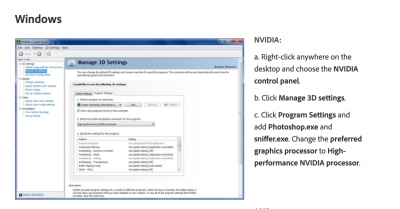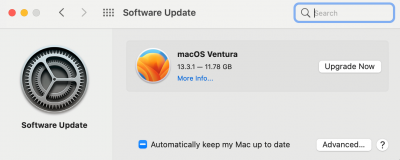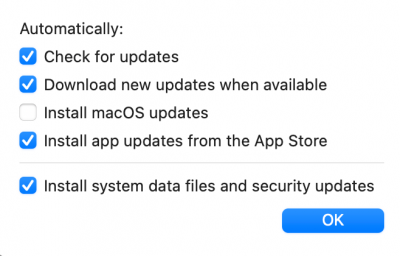-
Posts
4,110 -
Joined
-
Last visited
-
Days Won
52
Everything posted by Brian
-

camera raw gpu acceleration windows 10
Brian replied to MamaMonkey's topic in The Windows & PC Hardware Forum
…and this is a Hail Mary Pass. If ACR still doesn’t like your Graphics Card, you are either buying a new card, replacing your computer or downgrading Photoshop, ACR, and Bridge to an older version that last worked. You will then never upgrade to a new version of PS. The days of running a modern copy of PS on a 5 year old computer are over. It’s only money, right? -

camera raw gpu acceleration windows 10
Brian replied to MamaMonkey's topic in The Windows & PC Hardware Forum
Ok. ACR relies on the GPU in order to function. So it’s complaining that it feels left out from not being added to the High Performance list. I’m not at my computer right now, but you will need to find the ACR.exe file (or whatever it’s called,) and add it to the high performance list just like you did with Photoshop.exe. -

camera raw gpu acceleration windows 10
Brian replied to MamaMonkey's topic in The Windows & PC Hardware Forum
Head to Device Manager. I want you to take a screenshot of your Video Cards and post things here. The Intel one should be disabled. Second, I found this on Adobe's Website: Basically, you need to go into the NVIDIA Control Panel and add Photoshop.exe and sniffer.exe into the Program Settings. Then you change the graphics processor to High Performance. Third, here is the list of various video cards and their performance with Photoshop. Even though Adobe states that a score of "2000 or better" is all you need, I call Bullshit. That's like Microsoft stating that Windows 10 only needs 4GB of RAM or Windows 7 only needed 2GB. You and I both know that's for Windows functioning only, not running any real software with those amounts of RAM. In short, your Video Card is getting towards the bottom of the list and with each and every update that you do with Photoshop CC, pushes the card to not being compatible. It seems that your GTX 1060Ti only has a score of around 4300 or so; the video cards that I recommend which are the RTX 3070 and 3080 Series have scores between 12,000 and 16,000. Big difference. Fourth, this is the sneaky thing with Dell and other manufacturers. Sure it's a NVIDIA Card, but it may not be one with 100% of the horsepower of true NVIDIA cards you buy off the shelf. This saves the manufacturers money, but you get screwed in the end when software starts complaining. So in reality, if you can't get the drivers to increase performance of the video card to make Photoshop happy, chances are you are looking at replacing the video card and possibly the power supply to support the new video card. It's up to you if you want to throw $1000 or so in doing this to your computer. I usually recommend a 850 Watt Power Supply to go with a NVIDIA RTX 3070, NVIDIA RTX 3070 Ti or NVIDIA RTX 3080. -

camera raw gpu acceleration windows 10
Brian replied to MamaMonkey's topic in The Windows & PC Hardware Forum
See these ports, ON THE NVIDIA CARD? Lets hook up the Monitor there and see if you get any sort of video. You have been plugged into the wrong video port probably since you first hooked up the computer. As far as the error message, we will jump off that Bridge next. One thing at a time. -

camera raw gpu acceleration windows 10
Brian replied to MamaMonkey's topic in The Windows & PC Hardware Forum
…and that is the reason it’s not working. You are using the built-in graphics card, which is the Intel one you just disabled. No wonder that port isn’t working, you shut it off ‘ya Wally! (That’s Australian for Dork.) -

Is this monitor OK to use with a Mac Book Pro.
Brian replied to nik.buttigieg's topic in The Macintosh User Group
I don’t have Amazon Affiliate links, that might be Damien. Honestly? The only displays that look good on Apple’s Products are Apple’s stupidly overpriced displays. (About $1600). So try it and report back. Have realistic expectations and plan on it not giving you the “Apple Experience” that you are used to. It might be fine or it might suck. So when you get it use it right away and take advantage of any return policies if needed. -

camera raw gpu acceleration windows 10
Brian replied to MamaMonkey's topic in The Windows & PC Hardware Forum
First things first, HOW is your external display connected? Can you take a photo with your smartphone and post it? I’m thinking things aren’t hooked up correctly. Let’s start there. -

Monitor selection check please
Brian replied to Anne-Louise's topic in The Windows & PC Hardware Forum
It should be fine. I normally recommend screen resolution of 2560 x 1440 on 27" Displays, but 25" should work just fine. Enjoy your purchase. -
Yeah, it's probably wanting you to upgrade to Ventura. Well, there might be another OS update as well. I'd head to the System Preferences and click on Software Update. Here is what mine looks like now: From this point, I would not update to Ventura and I'd click the "Advanced..." Button. Then Un-check "Install MacOS Updates" and then click OK. By leaving the "Install system data files and security updates" checked, this will allow your current OS to be updated, but by having "Install macOS updates" unchecked, keeps Ventura and any other newer macOS from being installed automatically. This way you are in control of what is installed. Sure, things can download, but if there are updates to Big Sur, you will be notified and will be the one in charge to install them, along with any Safari Updates. Ventura really has no advantage on older Macs; it's really meant to benefit the newer M1 & M2 Macs. Of course there could be and argument for things like additional Security Updates and the like, but for me personally, I'm on Big Sur and it runs fine with my 2017 iMac.
-

camera raw gpu acceleration windows 10
Brian replied to MamaMonkey's topic in The Windows & PC Hardware Forum
In addition, NVIDIA has released the “Studio Drivers“ which are meant for programs like Photoshop and LR. It seems that your card did make the cut, though it’s at the bottom of the list. I would definitely tell PS to use the NVIDIA Card, and if there are no drivers on Dell’s website, try the Studio Drivers. -

camera raw gpu acceleration windows 10
Brian replied to MamaMonkey's topic in The Windows & PC Hardware Forum
First, head to Dell’s Website and use their scanning tool to see if there are any updates for your whole computer. You can not only trust Microsoft, often they get things wrong with their generic drivers. The Manufacturer’s OEM Drivers are always preferred. Then, yes…you want to be using the NVIDIA Card only with any of Adobe’s products. Keep in mind, the current versions of PS are requiring A LOT more Horsepower from current Graphics Cards, so even though the best choice out of the two is the NVIDIA, it may not be enough. Let’s jump off that bridge when we get to it. -

Mac mini M2 - Bridge Slow Performance Issue
Brian replied to Anton's topic in The Macintosh User Group
This might be your normal until Adobe fixes things with patches and such. Even though a M2 Mac is supposed to be fast, it’s only the software that takes advantage of the things that make it so fast really give good performance. Have you disconnected the external HD that’s NTFS? -
Just as I thought. Go ahead and buy that OWC Kit I linked to. You will need to remove all four 8GB Sticks and replace them with 16GB Sticks. Keep in mind, your video card is only 4GB. No way to upgrade that. While 64GB will help, especially with large MP cameras. That said, the current versions of PS are relying more and more on beefier video cards, meaning you are on borrowed time. I have the 8GB version of that card in my Mac and things are getting sluggish, even with 64GB of RAM. Start saving for a new computer. I’d say you have until late 2024 or the Spring of 2025 for when you replace things. Unless you stay on the current version of PS and don’t upgrade to a whole new Version. (PS 23 -> PS 24, but incremental updates are fine, PS 23.1, 23.1.2, etc.)
-
Can you head to the Apple Menu and select "About this Mac" and select the Memory Tab. Take a screenshot and post it here I want to see how your slots are configured. From what I'm gathering, either you have four 8GB Sticks or two 16GB Sticks; that said, I think you have two 16GB Kits (four 8GB Sticks.) If this is the case, we will need to remove all of the existing memory and install four 16GB Sticks in their place, giving you 64GB. Here is one such kit from OWC, another brand I recommend. As time goes on, it will get harder and harder to find memory for a 5+ year old computer. Especially with the still-ongoing chip shortage. So get me that screenshot and we will take things from there.
-
I'm moving this to the Mac Users Group.
-

Mac mini M2 - Bridge Slow Performance Issue
Brian replied to Anton's topic in The Macintosh User Group
If you really want to get an amazing HD, get a Thunderbolt 3 G-Drive. They have a 18TB model and the data transfer speed is 25MB per second, or 25Gbps. If you were to buy a NAS unit, you are limited to 1Gbps. Unless you also spent the extra $100 to get the Mini to 10Gbps, AND have a 10Gbps Switch AND get a NAS with 2.5Gbps or 10Gbps Adapter, you will be better off going with Thunderbolt 3 or 4. I have such a drive and I work directly off of it, because of the data transfer speeds. SATA is usually around 5-6Gbps or so, though the M2 Chip is faster. But seriously, instead of blowing thousands on a NAS unit, I'd get a TB3 G-Drive. NTFS is the culprit. Ventura really slows down with foreign partition types, NTFS, ExFAT, even FAT32. (but I'm not sure about the last one, though it wouldn't surprise me.) Ventura is built for APFS or Mac OS Extended (Journaled.) Any other partition types and performance takes a hit. You don't see this with older Mac Operating Systems; it's a Ventura thing. -

Mac mini M2 - External Hard Drives Are Read Only. Won't Write.
Brian replied to Anton's topic in The Macintosh User Group
The first step before doing anything, is getting ANY HD that is NTFS Formatted converted over to Mac OS Extended (Journaled.) This will fix your speed issues and give you a stable platform to work off of or give you the best chance to copy stuff over to a new NAS setup. Let me know if you need instructions on how to change things. It’s pretty easy to do. -

Mac mini M2 - External Hard Drives Are Read Only. Won't Write.
Brian replied to Anton's topic in The Macintosh User Group
Here is an excellent tool in figuring out how much data you need and how much overhead each RAID setup creates: Synology RAID Calculator Here is an excellent article on the differences between SHR and a RAID Setup and is worth a read. Now if you are thinking about mixing hard drives and growing your storage pool overtime, keep in mind this setup will favor the capacity of the lowest HD and you'd have to use at least SHR for the storage method. Play with the Calculator Tool and mix / match drives. For me that's used to a Server Environment and RAID Systems, I'm only going to match my Hard Drives, no if's-ands-or-buts. I'm personally going to buy either 3 or 4 identical drives, such as this one. Keep in mind, these are 3 or 4 beefy hard drives meant to be in a NAS. They aren't your typical hard drives. They are also traditional spinning hard drives and will be in an plastic enclosure, so they are going to be loud. This is one of the main reasons I haven't pulled the plug and bought a Synology NAS and am thinking about putting together one myself, using FreeNAS or a similar OS. That said, I'm still researching things myself. I can say this, if you do go your "Build your own NAS" Route, I'd highly recommend getting a Motherboard and RAM that is ECC based. (Error Correcting Code). This type of RAM detects mistakes so you have a less of a chance of data being corrupted in memory while it's being written to the drives. We also haven't even talked out cache drives either. See how all this stuff adds up quickly? It's only money, right? -

Mac mini M2 - External Hard Drives Are Read Only. Won't Write.
Brian replied to Anton's topic in The Macintosh User Group
A NAS is something that I also will be going to in the near future. In order to obtain two primary things, Data Capacity and Redundancy, you are going to pay for it. So if you are looking for just storage, it’s cheaper to buy a 20TB Thunderbolt EHD than spending $3000 or more on a NAS Setup. Large Hard Drives aren’t cheap and if you go with any type of redundancy, there is overhead in where you lose space. For example, you might see a NAS that you see advertised as 12TB, but that’s in a RAID 0 setup. If you want mirroring, which is the configuration that if one HD fails, you have the other to get your files from, the Capacity drops in half. In this example RAID 1 is two 6TB Drives that are Mirrored. If you want spanning across multiple drives and want speed? That’s RAID 5 and you need at least three identical HDs. If you want Mirroring AND speed, that’s four HDs in a RAID 10. At a few hundred for each drive, plus the NAS enclosure, costs add up pretty quickly. So, do you have at least $3000 to spend? Not saying you will spend that much but buying multiple 20TB HDs that are meant to be in a RAID could easily cost around $1600, if you went with four drives, plus the cost of the NAS. So what’s your budget? To answer your question, I’d investigate the Synology Line of NAS units, either the Synology 4-Bay DiskStation DS923+ or the larger Synology 5-bay DiskStation DS1522+ AND budget for a APC UPS Uninterruptible Power Supply, I like APC.) You need to treat a NAS like a Mini Server and not a glorified External Hard Drive. As to which one? There is $100 difference between the two and you get one more slot, 5 vs 4. What this can do is enable you to do different things or give you more redundancy. Like which things? You can use the NAS to host Virtual Machines or have different storage pools, or have a Plex Media Server hosting files on one drive/pool and your images and other documents on another set of drives/pool. There is SO much you can do with a NAS, they just aren't meant for storage mediums. -

Mac mini M2 - Bridge Slow Performance Issue
Brian replied to Anton's topic in The Macintosh User Group
Are you accessing your images on your NTFS External Drive? Or the internal HD? If you are working off of your external, that's where the problem lies. Ventura gets really funny (and slow) with NTFS Drives. It doesn't like NTFS at all, and there is around a 30%+ performance drop if you use a NTFS Drive. If the images are on the internal drive, I'd eject your NTFS Drive, remove it from your system and see if you get your performance back. I've read that if a NTFS Drive, even though it's not being used, just having it mounted can lead to performance issues with Ventura. -

Mac mini M2 - External Hard Drives Are Read Only. Won't Write.
Brian replied to Anton's topic in The Macintosh User Group
THIS IS VERY BAD-BAD-BAD!!!! The reason you can not write to them, is because the Partition Type is NTFS. By default, a Mac OS will READ a NTFS Drive, but NOT WRITE TO IT. The reason is simple, as Apple wants to make things as easy as possible for you to switch over to a Mac and ditch Windows. By not enabling the ability of writing to the NTFS drive, cuts down on the liability that Apple has if your files get screwed up during the write-process. This in turn, cuts down on Tech Support Calls; let's face it, it's Apple, they want you to ditch Windows, no going back-and-forth between the two worlds. You probably have Translation Software which acts as an interpreter between Windows (NTFS) and Mac (Mac OS Extended (Journaled). Even though this software is a work-around, you really-really-really want to pick a format, Macintosh OR Windows. I do not recommend those Translation Software Packages long term. In a pinch, they are fine, but sooner or later, your Data can get corrupted. Yes, even though you have been "fine" on your 2014 laptop. That's like saying you've never gotten a speeding ticket, even though you routinely drive 20MPH over the Speed Limit on a normal basis. Good News and Bad News. First the Good News... Hard Drives do not care what Partition Type they are. They will do as they are told by the OS, and no special software is needed. All you need is built into the Mac OS. So you can fix this issue without too many problems, but that's where the Bad News comes into play... In order to convert the drive from NTFS to Mac OS Extended (Journaled), which is what you want to be on, you will need to copy EVERYTHING off of that NTFS External Drive and put it somewhere else temporarily. Then we Nuke the NTFS External HD, create the correct Partition Type / Format it, then copy things back. It looks like you have a little over 2TB of files on that drive, so we would need another 3TB at the least, or another 4TB Drive. (recommended.) Or two external 2TB Drives. Whatever you have laying around that has enough storage for your files. Let me know when you have another drive to house your files on this NTFS files and I can give you instructions on what to do. -
With the proper sharpening, you could get away with smaller prints, like 5x7 or 4x6. If you want something larger, like a 16x20 or 16x24, I'd recommend printing on Canvas, which is a bit forgiving in situations like this. You still need to sharpen to the size you are printing, of course...but Canvas gives you a bit of wiggle-room. Let me know what Nikon says and how much it will cost.
-
@Damien Symonds would be the best one to judge focus. I'd say they are "salvageable," but I could be wrong. RIGHT. That's what I think is happening, the camera is taking a shot and regardless if things are locked on or not. I'd hate to say this but I think it's time to send your Nikon D750 into Nikon for repair. Something could be wrong with the Motherboard or the focusing sensors. Something isn't right. In fact, you should be able to make the lens create a blurry image by rotating the focus ring and then see if the camera tries to lock focus. If it takes it no matter how blurry it is, that's a problem, especially if you told the camera not to, and it sounds like you did. If you don't want to go that route and just want to get another D750 body, KEH has a D750 Body in "EX+" Condition for about the cost of a D750 Repair. Now, I could be wrong, but I'd estimate around $700-ish for this repair, plus the cost of shipping. It could be slightly more though. Nikon is the only one that fixes Nikon gear as they won't sell parts to 3rd party shops anymore. You aren't being unreasonable. If I can nail focus of a Groom with his "Ugly Cry Face" when he see's his Bride for the 1st time from 20 feet away, you should be able to get the couple at the park, standing still, in focus from 15 feet away, if there's enough contrast swing.
-
Another thing that just came to my mind, you aren't using a STUPID UV FILTER TO "PROTECT" YOUR LENS? I hope you aren't. If so, take those suckers off and try things again.
-

Bridge 2022 and Photoshop 2022 causing my MAC to crash
Brian replied to Sancurtis's topic in The Macintosh User Group
Yeah, I have a few ideas, but I'm going to need more info. I've found that Catalina had issues with the latest versions of Photoshop, so I had to upgrade to Big Sur, which is mature at this stage and is perfectly fine to upgrade to if you have a 2017 iMac or newer. But before I explain how to upgrade, I'm going to need more info about your Mac. Post the results from the link that Damien gave you above.