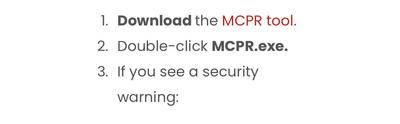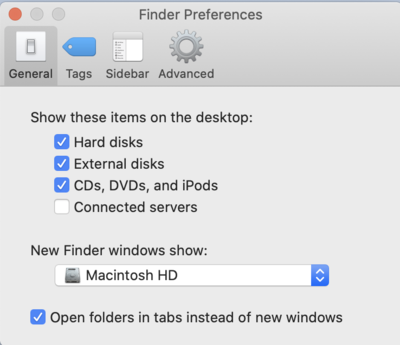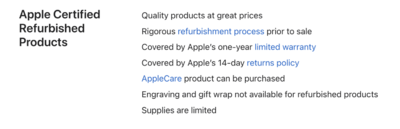-
Posts
4,103 -
Joined
-
Last visited
-
Days Won
52
Everything posted by Brian
-

usb c to multiple usb c hub advice
Brian replied to Yvonn.ie's topic in The Windows & PC Hardware Forum
To be honest, im surprised there aren’t more available. Plenty of USB 3.0 Powered Hubs, but no USB-C. If the hub is causing issues, don’t use it. (Obviously.) There is a lack of choices on this side of the world, but I found this one: Satechi 4-Port USB-C Hub – Data Transfer Only (No Charging/Video) – Compatible with 2021 MacBook Pro M1 Pro & Max, 2020 MacBook Air/Pro M1, 2021 iPad Pro M1 https://www.amazon.co.uk/Satechi-4-Port-USB-C-Hub-Compatible/dp/B09BNXMHSL/ref=mp_s_a_1_18?crid=39GFEKE8AFPIF&keywords=satechi+usb+c+hub&qid=1662918231&sprefix=satechi+%2Caps%2C221&sr=8-18# Now, if you still have issues, I’m going to assume that your USB C port on your computer can’t handle multiple devices or doesn’t have enough power to support them. In which case you are looking at a new computer. -
It’s possible. You could have issues with your older MacBook and the Thunderbolt ports. It wouldn’t surprise me. MacBooks…I’m not a fan, but people have this love-affair with them. I’d use the USB 3.0 ports on your older laptop. It will take longer to transfer data, but it should work. If you still have issues, I’m wondering if there is unknown issues with your older computer.
-
We don't have to do anything. The G-Drive is perfectly setup for use on your Mac. "Format: Mac OS Extended (Journaled)" is what you want. Each EHD, going forward, will be set to Mac OS Extended (Journaled.) YOU DO NOT NEED PARAGON TO READ ANY WINDOWS DRIVE. THE MACOS WILL READ A WINDOWS DRIVE WITHOUT ISSUE, IT JUST WILL NOT WRITE TO IT! Paragon is required if you are reading / writing data for use on BOTH a Mac and a Windows Machine. Apple wants you to switch to a Mac from Windows, so they make it REALLY EASY TO. I feel you have done some over-thinking and that is causing issues (your "Paranoia" will be your un-doing. While it's fine to be Paranoid, not having things setup correctly and doing what you have been doing will eventually cause you to lose data!) Before we continue, I want you to do what you did above and let me know what FORMAT is for each of your externals. You don't have to do screen shots, just type the HD Name and what it is. We may have to copy a HD large enough to your new G-Drive 1st, eject it and then hook it up to the Windows Computer. At that point we will nuke the drive. Then start migrating your Windows files to it. After which, THAT drive will be hooked up to the Mac, without Paragon getting in the way. (I swear, that program works well most of the time, but it isn't bullet-proof.) Before we do anything I want to see how each of your drives is setup. If one doesn't read on the Mac, that's fine, move onto the next. Then I want you to create a list of which drives will mount on the Mac and which ones will only work with a Windows Computer. We need to take inventory before we attempt anything. Also, have sticky notes handy and put one on each drive so you can keep them straight. Give the EHD a name, and then write "Mac" "Win" or "Both." Then get back to me. PS: Get rid of Paragon! I want that program gone from your Mac!
-
I have no idea what you did. What model is this? What Mode are you in? Full Manual? Shutter Priority? I can't duplicate this on my camera. Are you in any Live View Mode?
-
Try the other drive on the TB3 port for a few days. If it doesn’t crash, contact G-Drive. It should have a year warranty at the very least. Fortunately you can get to the drive via USB to transfer your images to the new drive. Also, you can hook up the drive to the TB3 port again to produce the error message. Then snap a photo with your phone. You want as much evidence as possible and tell them it seems to be an issue with the TB3 port on the drive? It works fine via USB and you other G-Drive works fine on the TB3. Basically you just want them to swap out the drive. Some of them might have a 5 year warranty. Here is info: https://www.westerndigital.com/support/store/warranty-policy/g-technology Sandisk owns Western Digital, and WD owns G-Drive.
-
If the USB Ports work fine, then it's most likely the Thunderbolt Ports on your Motherboard, which is a replacement Motherboard. Which is expensive.
-
Yes. Give them a call. Be sure to have a copy of the Sales Receipt/ Proof-of-purchase handy. Do not send them the original. Also, that TB3 drive should have USB 3.0 ports. The problem might be with the Motherboard and the TB3 ports specifically. Try the USB side and see what happens.
-

Should I still buy a 27 inch if I find one?
Brian replied to EDi's topic in The Macintosh User Group
The 2020 27” iMacs can be calibrated with the current devices. It’s just that HD, 256GB is meant for “General Computing,” not Photoshop Work. Honestly, at this point in time, I’d be on the hunt for a 27” iMac from 2020. That’s where you should focus your efforts. 2017 Macs, while fine for right now, may not be in a year or two. I’m hoping mine lasts until 2025 before I buy a new one. If I had to purchase a used Mac now, it would be a 2020 27” iMac with a decent video card and 1TB HD. RAM, don’t care because I can upgrade it myself. (Well, if it’s an Intel Mac.) I’d probably upgrade my 2020 27” iMac to 72GB of RAM. I’d add two 32GB Sticks and keep the existing 8GB that comes with the computer. -

Should I still buy a 27 inch if I find one?
Brian replied to EDi's topic in The Macintosh User Group
That’s the tough thing with “What to Buy” articles, things change and availability at a future moment in time. DO NOT BUY A MAC WITH A 256GB HD!!! 1TB or more! Trust me! You buy any Mac for PS Work and I will guarantee that you will be right back in here asking questions (begging for help) because PS is complaining about lack of space for the scratch disk. Keep saving. it sucks to be in the Market now for a new computer. Everything costs more. Homes in my area jumped $200,000 - $300,000 in price. (And I don’t live in a “rich” area.) Windows Computers that are “Good for Photo Editing,” cost $2500 - $3000. Macs are over the $5000 Mark. New Macintosh Computers CAN NOT BE UPGRADED AFTER THE INITIAL PURCHASE. Apple wants you to “Go Big or Go Home.” The CPU, RAM, HD Controller and GPU are all built into one chip! So there is no upgrading after the fact. The days of buying a Mac, then adding RAM in a few years are OVER. They are more like glorified iPads…need more RAM? A bigger HD? Buy a new Computer! Whatever you do, avoid buying a 21.5” Mac, even though it’s tempting. They are a waste of money. I’m currently running on a 27” iMac from 2017. PS is using more resources now, but it still works. I hope to get another 3 years out of mine. -
Yes!! Get rid of it!! You might need to use the McAfee Removal Tool. Head to this website for more info: https://www.mcafee.com/support/?articleId=TS101331&page=shell&shell=article-view The Removal Tool is really hidden on purpose. Head to “Method Two” and look for this: See where the “MCPR tool” is above? That’s a link to the software on their website! Like I said, it’s hidden in plain sight. Just download it and run the Tool. It should Nuke McAfee.
-
It really depends on your budget and what’s your storage needs are. The way I do things I’d I have one main external drive, 12TB and a 4TB drive that is my Time Machine Drive. The TM drive just backs up the internal Mac HD, it never touches the External 12TB. Then once a month I clone the external drive to another 12TB drive and that drive is kept off site. Most of my photos these days are vacation photos, I really don’t shoot Weddings that much these days, so a monthly dump works for me. You might want to do yours weekly or every two weeks. It all depends on your level of Paranoia, umm…I mean Comfort Level. The import thing is to get to a point of having a HD loss is more of an annoyance rather than a major catastrophe. That starts with good file management and a offsite backup. Here is more info of the 3-2-1 Backup Strategy: 3-2-1 Backup Strategy. 3 - Three copies of your important data files. 2 - Two different storage mediums. 1 - One of these mediums are kept at a different location...off-site. Fire, floods, theft, etc. are always a possibility. Live in the Desert and aren’t worried about a flood? A busted water pipe in a ceiling above your computer can cause all sorts of damage by creating a “flood.” I also have a friend who suffered two catastrophic data losses, actually three. One was due to digital rot, the CDs that had ALL of her 1st born photographs just rotted over time. You wouldn’t know it by looking at the disk, but after sitting in a box after 10+ years, the CD couldn’t be read by any DVD drive. The 1st and 0’s that make up data just disappeared over time. The second was a HD failure, where the HD heads came into contact with the spinning aluminum platters that your data resides on. Basically at 5400 RPM, when the heads came into contact, it scored/shredded the platters. There was nothing but a lot of aluminum dust when the Data Recovery company opened the drive to see the extent of damage. No data recovery was possible. It was all gone, permanently. Kid #1 and Kid #2’s photos were lost. Third catastrophic failure, her house was broken into. Her laptop and external HD were stolen. Kid #1, #2 AND #3 photos, from birth to then-present were lost. She is a bit more paranoid now and has backups of backups in multiple locations. Oh, which also leads me to this... “Print what you want to preserve!!” - Missy MWAC. Technology changes. In 74 years, do you think that USB will still be around? Will it even exist or be supported? “Grandpa Joe” who is your young son now, may not have any images available to future generations. Remember MySpace? LOL! FB, IG, Flickr, any Cloud Service is not guaranteed forever. Look at Kodak. 😉 So print your photos every now and then. It’s a different “Medium,” even if they aren’t popular, it’s another form of backup. —————— Now some people may suggest a Gun Safe as a place to store HDs… Keep in mind, Safes usually aren’t fire-proof, just fire-resistant. It’s rated at so many hours at a maximum temperature. So if your fire exceeds that rating, chances are you will have burned documents and gooey lenses / other computer hardware after the fire is put out. So be sure to read the fine-print for your particular safe. Hence, an off-site location for your data. So while a gun safe might be one option in terms of Theft, I wouldn’t discount Fire & Water Damage. YMMV.
-
I’d have to hear this noise. If it’s normal HD chatter, it’s probably fine. If it’s a Ka-Thump…click-click-click….ka-thump (dramatic pause) ka-thump… Then I’d say you have a bad HD that was damaged in shipping and I wouldn’t trust it. My G-drives are a bit noisy and chatter when they first mount. Remember, these are 7200 RPM Enterprise Grade HDs, they are loud. Maybe take a video with your phone and try to post it here? I’d like to hear these drives.
-
What do you have hooked up to your Mac? Any HDs? External Displays? Stuff like that. The CATRR error is a critical error on the Intel Based Motherboards. The cause could be the motherboard itself, or something as simple as a Video Adapter that goes to a external display. Other times it’s a faulty EHD or bad RAM. Hell( the power supply could be dying on you. So what I would do next is unhook any external devices and see what happens. I will warn you, no diagnostic software seems to detect this problem. So the Genius Bar won’t help and they will blame it on the Motherboard or any 3rd party RAM. So you are going to have to play detective; this problem is just a Pain in the Ass to deal with.
-
Don't bother. Let's keep things simple. I do not want a software translation package getting in the way of things. I don't trust Paragon completely, and if it takes moving your files via your Windows computer, and then attaching that HD to your Mac, so-be-it. Well, there is a bit more to it than just having one external, but we will jump off that bridge when we get to it.
-
No. Switching to a NAS was for if you were planing on staying in between the two worlds; often I get requests from people to do just that, wanting their files to go between a Windows Computer and a Mac. Since you are planning on switching over to the Mac format, it's a little easier. And waaaaaaaay cheaper. So here is the plan: Get that 12TB or 18TB Thunderbolt G-Drive. Hook it up to your Mac and see if we can access it and how it's configured. (I can help with this) I'm 98% sure we don't have to do anything. Create a folder structure on that new G-Drive that makes sense to you. The reason is when you go dumping all of your images from multiple drives, we need a place for them to go to. No sense in dumping images and having crap all over the place. Even if you have to take a piece of paper and figure out a method that works with your brain. Consolidate-Consolidate-Consolidate! You can create a "Transfer" Folder on the G-Drive and within that folder give it a name that describes where the data came from. Like WD 4TB EXT1, Seagate 2TB Ext3, etc. Even if you have to label each of the externals to keep everything straight. Then COPY AND PASTE the data from the external into one of the folders in the "Transfer" Folder. Rinse and repeat until you get all the drives' data on the one big drive. The External HDs that work with your Mac & Windows Computer, use one of them to attach to your Windows Computer. We will need to re-partition and reformat that drive. (Takes 5 min, but it will NUKE everything on that drive.) After we get that drive to the NTFS file system, I want you to copy the external Hard Drives that only work with your Windows computer over to that HD. To keep things simple I'd just do one at a time. Or if you have the capacity and are feeling lucky, we could do 2-3 drives over to that drive. Hook that Windows HD (be sure to Eject it first) that you just copied items over to and now try accessing it on your Mac. IF it mounts and is readable by the macOS, then COPY & PASTE the contents of that drive over to the G-Drive. After we get all of your data that's spanned across all of your HDs copied over, then start CULLING. I promise you...75 Raw images taken of your lunch from 7 years ago, you do not need. See what I'm doing? I don't care about your externals specifically, I care about the data on those drives. We need to migrate that data and I don't care what drive does it, I just want that data copied over. The reason that I say to Copy & Paste instead of Cut & Paste, is that when you Cut, you MOVE the files, which deletes them as they go. If something were to happen during the data transfer, you can always hit cancel and try again if you are using the Copy & Paste Method. If you are Cutting & Pasting, your files may go "Poof" during the transfer, especially if you are dealing with corrupted data, and that results in lost files. Which is bad. So first things first. Buy that G-Drive. Let me know in this thread when it arrives.
-
Both. It's what I recommend and I'm quite concerned for you switching back and forth; that almost always ends with a huge problem. Pick a format, Mac OR Windows. I also have 30+ years of experience with this stuff, and I tend to err on the side of caution/have a conservative viewpoint. I do not mess around when it comes to my Hard Drives. Also, if any of your Hard Drives are partitioned with exFAT for a file system, that's also bad. We need your external HDs to be Mac Partitioned and Mac Formatted. Since Macs are more popular now, and the manufactures do not want to carry two different sets of drives, and they are "cheating" with using exFAT, which is compatible with both Mac and Windows. That said, exFAT was originally created by Microsoft and was more of a "Pet Project" than anything. It isn't Bullet-proof at all and I would personally not trust exFAT Partition to store my data on. It's meant for Geeks and Nerds, who have complete 100% backups stored off-site, not the average consumer who has crap all over the place. So we will need to take a look at your current externals and how they are setup. Yeah, that's old-school thinking. "Don't want to have all of your eggs in one basket!!! No-Siree-Bob!!" "Don't use large cards for your camera!! Don't want to loose images!!!" Blah-Blah-Blah. The issue is, just because you might have extra capacity doesn't mean you need to fill it up AND it doesn't matter if you have a bunch of small drives or one large one; if you do not have duplicates of all those drives and one fails, you have lost data...period. It's gonna suck either way. Just think, you could have a small HD that has clients images on it. Something important like a Wedding. It doesn't matter if its a 2TB Drive or a 18TB, if it dies...it dies. Always remember, the most critical time for an external HD is how you eject it and when you hook it up to your computer to access it / mount it. I don't care if it's a 1TB EHD or a 18TB one, anything Man-Made can fail. Which leads me to my next answer. Not really. They wouldn't really help you with 3rd party items anyway. Apple likes to blame everyone else for their problems. ESPECIALLY if you have 3rd party stuff. For example, let's say you upgraded the RAM in a Mac yourself. Mouse Batteries died? As far as Apple is concerned, that 3rd Party RAM caused the issue! Stuff like that. Basically, if you diagnose or "test" a EHD, you would need special software to do just that, and it's not going to be 100% accurate. If it can't find the external drive, there is nothing to diagnose. Understand? There is diagnostic software that will read the S.M.A.R.T. Status on the HD itself, and sometimes it will let you know that the HD is failing. Trying to nail down a USB interface problem? Good Luck... You might want to try and get a USB Powered Hub, such as this one. It doesn't have a lot of ports, but it does have a USB 2.0 Port AND a USB 3.0 Port. I have had USB 2.0 devices not play well with USB 3.0 Ports. It's rare, but it can happen. You could also try this Powered Hub as well but that doesn't have a USB 2.0 Port. I'm thinking you might have some sort of power issue or the USB interface isn't playing nice. It could also be a Partition / Filesystem / Formatting problem, but I'm really reaching here. The MacOS is designed for you to switch from Windows to a Mac. It's the going back-and-forth is where you run into issues. Also, some things just don't work well other than "Just because..." with no real reason. Why doesn't this always work? "Just because..." Especially when all of this shit is made in China, with the cheapest components available. Remember that. So how much capacity do you have across ALL your HDs. How much do you need?
-
McAfee and Symantec Anti Virus software are often the first two to get circumvented, because they are the two giants. There also almost always seems to be some sort of Virus Definitions update for them, sometimes 2-3 on a daily basis. This gives people the impression that they need AntiVirus software. After all, computers get Viruses!!! It's Protecting YOU!!!! Eh, not in 2022. In the 1980's and 1990's...sure. But not now. It's more profitable to install Ransomeware and Trojans and Keyloggers to obtain back-door access. This is to get as much money from you as possible. Whether that's by getting you to call them thinking there is a Virus on your computer, or tricking you into paying for some sort of service or obtaining access to your computer, which ultimately gets them access to credit cards and bank accounts. This is the true goal: "Get-the-Money-Get-the-Money-Get-the-Money-Get-the-Money!!!!" Plenty of YouTube Videos of people going after these crooks, see here and here. It's fascinating to watch on how these guys work. They sound so convincing and can steal tens of thousands of dollars from people each month. Or more. McAfee and Symantec, they often get in my way and suck up a lot of resources from your computer. So much they are often the first things I un-install!! Believe it or not, the built-in Windows Defender in Windows is quite good and is free. The downside is you need to check for Windows Updates more often to get the Definition Updates as they come through Windows Update. The other software that I like and recommend is Webroot Antivirus and they seem to be running a sale on it now. Personally, I'd just get the Webroot Antivirus, the cheapest one. If you feel that you will benefit from the more expensive options, that's fine too. Oh, the downside to Webroot is that it sometimes gets a little hyper and gets in your way, especially when it comes to installing software. I've had installer programs get obliterated before they even have a chance to touch the HD. LOL!! Even though I downloaded them and they are completely safe. Sometimes I've had to disable Webroot just to complete a task and then turn it back on. Personally, I haven't had to use AntiVirus software on any of my Macs, and I just have Windows Defender running on my Wife's computer.
-
I’m thinking you have an issue with the Controller Chip on your Laptop’s Motherboard that controls the Thunderbolt Ports or USB Ports. Which isn’t good, since that means new Motherboard which ain’t cheap. All those externals, going back and forth, sigh. Even though Paragon “works,” it’s not bulletproof as you have found out. Honestly working off as many externals as you do, going back and forth is a recipe for disaster. I have a friend like you, but she doesn’t have a Mac. I think she is up to 20 or more externals and I’m just waiting for something bad to happen. Buying a larger external and consolidating everything to one drive is one way to do things, but Apple really wants you to pick a format; Mac OR Windows, pick one. No going back and forth, and if you really want to do that, I’d recommend something else entirely: A NAS running the SMB File System, as it's the most "Universal" between the worlds (you can even have access to the NAS from your iPads and Phones and Tablets, all with SMB!) The NFS File System is also a good choice as well, but it's a little more intense to work with, meaning the Nerds and Geeks (and Enterprise/Commercial Users) that love tweaking things, they will choose NFS. NAS stands for Network Attached Storage and uses a Ethernet Port to connect to your Network. Then all you do is create Network Shares on your Windows Computer and Mac. The beauty with NAS units is they almost always have redundancy built into them with multiple drives in a RAID Configuration. So if one HD fails, other HD will pick up the slack and keep going, which gives you access to your data until you replace the failed HD. Some NAS units will automatically backup to the cloud for you, so that your data is in two different places! Sounds great, right? It is…except for the cost and noise. Having 2-3 spinning HDs in a plastic box is kinda noisy, but like I said, the NAS doesn’t need to be next to a computer, it just has to be plugged into your Router/Switch, then all your other devices will have access. Cost is an issue as well, as we do not want the “$79 Special” hard drives, no…we want HDs that are meant for NAS units and are designed for this sort of thing and they cost more. Oh, they all need to be identical and the same capacity. Plus, I order to have redundancy, some storage capacity is lost, so you’ll need bigger drives than you think you’ll need. (Three 18TB HD will give you 36TB Storage Capacity before formatting. So that's 54TBs of drive with around 34TB to play with in a RAID5 Configuration. See what I mean?) If you think this is something that interests you, I can continue and we can start talking budget. If not, you might want to get that 18TB drive and dump everything on it, providing that it will mount on both your computers, but this really concerns me; going between the two worlds on a normal almost always ends in disaster at some point. Plugging in and removing USB Devices also is a bit sketchy as most folks never “Eject” properly on their Windows computers. Just pulling a USB device out of a Windows Computer, well Macs too, can cause your data to become corrupted or kill USB interfaces, which doesn’t allow you to get to your data. So how much capacity do you need? What will be your needs going forward?
-
The cool part is, the G-Drives have all the necessary cables in the box and come Mac Formatted. So all you need to do is plug the EHD into a AC outlet, and then hook the drive up to one of those Thunderbolt Ports. Oh, do this for me: Open the Finder Then click the Finder Menu (Next to the Apple Menu) and click Preferences. Put a Check-Mark next to External Hard Drives, it should look like this: Click the Close Button (Red Circle) in the top left corner. Now your new EHD will appear on the Desktop.
-
Those USB-C Ports are the Thunderbolt Ports. In fact, they should be the Thunderbolt 4, but those devices are hard to come by and TB3 works just fine on a TB4 port. This is the drive that I currently have sitting on my Desk, holding my data: Thunderbolt 3 - G Drive - 12TB Now if you are looking for something more portable, I'd either recommend a SanDisk 4TB SSD External or this Thunderbolt 2TB 3 G-Drive. Those drives are Flash-Media based, either a SSD or a m.2/NVME Drive, so there isn't a spinning HD inside. The benefit to this is lower power consumption and there isn't a spinning HD inside, so if the drive drops off a desk, it's not a major deal as it would be with a traditional spinning HD. So which one? Both, maybe? If you plan on doing editing at a desk using an external monitor, then I'd recommend on that 12TB (or 18TB if you want to go that high) external. If you are on the go and want to edit by the Pool, in the Car on the way to Vacation, at the Airport (Please don't, and yes...people have stated they do this,) then go for the Flash-Media Based Externals.
-
Never heard of them. You can only get AppleCare if you buy a used Mac through Apple directly, I believe. I have seen AppleCare being sold individually, but I think you have to buy the Mac new within 30-90 Days or something, but I'm not sure. That said, buying a used Mac from a 3rd party? Buahahaahaha!! This is Apple we are talking about, there is no way in Hell that is going to happen! Here is some info directly from Apple: Link to the Used Mac Store: Refurbished Mac Store Now, I just took a quick look to see what Apple had available, and of course it's filled with 21.5" iMacs. DO NOT BUY ANY OF THOSE 21.5" IMACS!!! TOTAL WASTE OF MONEY!!! Sad to say, this is the only 27" iMac that they have and it's not cheap. But it does have 10GB Ethernet and a 8TB HD, which explains the cost. If you are wondering, why 10Gb Ethernet? If you are editing video and primarily use an external storage device, like a Server or a NAS, and that device has 10Gb Ethernet, then you will benefit from this speed; since the bandwidth is greater, it would be like working off an Internal HD. Also, if you have faster Internet than 1 Gbps, you need a 10Gb Ethernet Jack (Or a 2.5Gb/5Gb) as well as other devices that are 10Gb, to obtain those faster speeds. For example, I have "1-Gig" Ethernet at my house from Comcast. My download speed averages 940-941 Mbps Down and 40-41 Mbps up. If I had 10-Gig Ethernet, I'd probably get 4000-6000 Mbps or so down and that much up. To see a demonstration on those speeds, give this Snazzy Labs Video a watch. It's pretty fun. (Well, at least for a Nerd like me.) So for the vast majority of people out there for everyday usage that don't have a NAS on their network, and have slower Internet (less than 300 down) there will be no benefit to 10-Gig Ethernet. That being said, I think we will see 2.5 Gig and 5 Gig Ethernet on computers within the next few years. For me personally, I plan on having a 10 Gig Ethernet Network on my next computer since I will be building a Network lab and such, including building my own NAS. (Network Attached Storage.) 10 Gig Ethernet will be the future, in the next 10 years or so, just like 1 Gig Ethernet is now the common standard. Back in the early 2000's, 10 / 100Mbps was all the rage.
-
What year is your MacBook Pro? Do you have a Thunderbolt 3 port? (It looks like a USB-C with a Lightning Bolt above it.)
-
One more thing( if this used Mac is coming from Apple, that’s great! One caveat: what you see is what Apple has in stock for sale. There is no “Computer in the Back.” So if you see something you like and can afford it, don’t wait, buy it. Especially since the 27” iMacs have been discontinued; that iMac you have your eye on could be gone in a few hours.
-
Here is a video demonstrating the process:
-
Lots of YouTube Videos demonstrating the process on upgrading RAM on a 27” iMac. Honestly? Takes about 10 min your 1st time, of which 7 min of that is you freaking out. When you get your Mac, let me know and I will recommend the correct RAM kit to purchase.