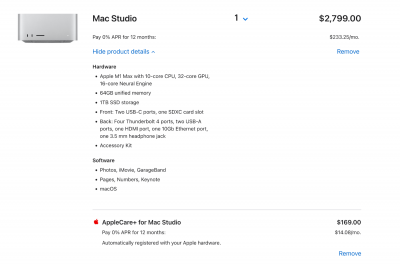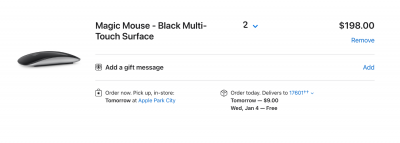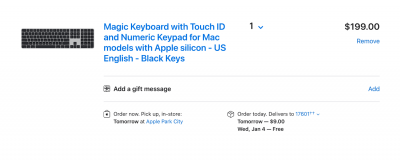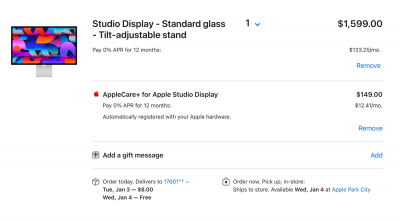-
Posts
4,107 -
Joined
-
Last visited
-
Days Won
52
Everything posted by Brian
-
Well, the iPhone 13 can take Raw Photos, but you must set it up first. It doesn't take Apple ProRAW photos automatically. Have you set this up? https://support.apple.com/en-us/HT211965
-
Yeah, it's pretty easy. Before I hit you with instructions, is this new EHD, is it a SSD or a Traditional Spinning HD?
-

Best monitor for editing photos around $500?
Brian replied to Tam's topic in The Windows & PC Hardware Forum
Out of the three, I like this one the best: Dell U2722D 27inch UltraSharp USB-C Hub IPS QHD Monitor It's the one for A$559. In reality, any of those three are fine. But I like the U2722D the best as I'm a firm believer in the K.I.S.S. Principe. I want my monitor to be just that, a monitor, not some sort of hub. But that's just me. -

Best monitor for editing photos around $500?
Brian replied to Tam's topic in The Windows & PC Hardware Forum
Oh, you are in Australia? I'm glad you said something. Yeah, that changes things dramatically. So that $500 is A$500? Your Amazon doesn't have a lot of choices, and Harvey Norman has slim pickings as well. You might have to find something on the used market. Here is what I found, these are OZ Links: LG 27-inch 4K UHD IPS LED Monitor with USB-C Port Samsung S6U - 27 Inch 2560x1440 QHD In terms of "best," those two displays tick off the important boxes, though I'm not happy that OZ has such slim pickings. You should be able to look at those technical specifications and find one yourself if you don't fancy those two. -
Before you ask again, the Samsung 870 EVO SSD Drive is still on sale for $89.99. I remember when those drives were $400! If you wanted to spend a little more money, you could get the 2TB version for $170. But 1TB is "fine." Oh, after you clone the drive, you can use your existing drive as a storage drive, so you aren't throwing anything away. But I'd hold off just in case you ever needed to "go back in time" if a file didn't transfer and you needed to get it back.
-
Nope. You will need to replace it. It's like going from a Gas Powered Vehicle to a Electric. However, you can "clone" the drive from one to the other. If you aren't comfortable doing this, most local repair shops usually provide this service. You can purchase a Samsung EVO 870 SSD and contact a local repair shop to see how much they would charge to install it / replace the existing HD. From a hardware standpoint, it's pretty straightforward. The Cloning is the complicated part and isn't something that I could do over a hardware forum, I need to be in front of your computer. Setting up the Cloning Procedure to make sure you get EVERYTHING is tricky and can vary from computer to computer.
-

Best monitor for editing photos around $500?
Brian replied to Tam's topic in The Windows & PC Hardware Forum
Generally, we usually recommend the Dell UltraSharp Line that has an IPS Display Panel. That's the most important thing, it MUST be a IPS-based screen. Here is one such display: Dell U2722DE To summarize here are the things to look for: IPS Display Panel (In-Plane Switching) - IPS Display Panels have better contrast, sharpness colors, etc, from corner-to-corner, and a wider viewing angle than other monitors. This is kinda important for editing photos / videos. Anti-Glare Screen / Non-Glossy Screen. Some displays have coatings, others have specific glass/plastic that offers some degree of protection from reflections. Some are also labeled as a Matte Screen. Screen Resolution. A screen resolution of 1920 x 1080 works on displays up to 24". Do NOT buy a 27" Display that has a resolution of 1920x1080. You have to be careful, because these type of displays are cheaper so budget-minded people will gravitate towards them. A 27" or larger display that is 1920 x 1080 looks like complete garbage and you are wasting money. If you want to throw money away, Damien and I take donations. 4K isn't necessary. Especially if you aren't editing Video. If you do go with a 4K Display, that's fine, make sure it's at least 27" or larger. The more resolution you cram into the same physical size, the smaller things become. So if you do get a 4K display, chances are you are increasing the magnification in Windows by 125% or 150% just to compensate. "I have $500 to spend and I need a calibrator!" Keep in mind, it's 2023. Things are more expensive across the board. They just are. So if money is tight, keep saving; try to have more than you are willing to spend. That being said, you can sometimes find deals on the used market, so give that a go. Remember, it's IPS is what you are looking for. Look in the technical specs, if it doesn't list IPS, skip it. No matter how cheap it is. -
A Traditional Spinning Hard Drive, which has been around since 1958, consists of "Platters" an Actuator Arm and a Read/Write Head, amongst other things. It looks like a Vinyl Record Player inside the HD's case. A SSD drive or "Solid State Drive" is the new kid on the block, and there are no moving parts. Think of it as a device that looks like a HD, but inside is similar to a bunch of really fast CF Cards. SSD Drives consume less power, are 100% quiet (no moving parts) and are WAY FASTER than a Traditional HD. When you power your computer on and you hear a whine and a bunch of chatter-chatter...pause-chatter-chatter-click-pause...chatterchatterchatter, that is a Spinning HD. I might take a few minutes for your computer to boot up with a typical HD. With a SSD, from powering on to a Windows Login Screen or Windows Desktop is usually between 10-15 seconds. Your smart phone has similar storage chips as a SSD Drive.
-
There should be some Dell Software installed on your computer that will scan for drivers. You can also head to Dell's Support Website, type in your Service Tag and let it scan. But if you go searching, there should be some pre-installed Dell Scanning Software Utility. As to which one, I couldn't tell you. It's one of those things; when I see it, I will recognize it. Just search your Start Menu for "Dell" and go from there. As for the Norton, that stupid software is a resource hog. Between that and McAfee, I don't know which one is worse. Personally, I like WebRoot. But first things first, let's see if there are any updates for your computer. After we get the Dell Updates installed, I want you to install your pending Windows updates. You'd be surprised on just how laggy a computer gets when people refuse to run Windows Update.
-
Boo-yah!! Save some money!
-
Yep. Things like Static Electricity and touching something on your computer can also zap them. I killed a nice 2.1 Klipsch Speaker Set. (Had a huge static build-up, touched the metal on my desk, and since I had my wires all bundled up nicely and attached to the legs, the discharge found the quickest way to ground...and that was through my sub-woofer on the floor. After hearing a "POP!" and then followed by a burning smell, I knew my speakers were toast. Speakers can wear out, but believe it or not, this is caused by the amplifier (speaker port on your computer) causing issues. I once had a Sound Card that made my speakers Pop when I shut it off. Eventually, the speaker set died. It could be Windows itself. What I would do is test out your cheap speakers on a old phone or something. Doesn't have to be anything fancy, you just want to test out the audio. If you can't hear anything from an old Smart Phone or older computer, then you can target your efforts in buying a new set of speakers. If they are loud, then you'll know it's something with Windows or your computer. Unfortunately, I've dealt with these issues before. The downside is there isn't one true "fix;" you are basically fumbling around trying different things to see what works.
-
Those two really don't mix. In fact, I'm holding off using Windows 11 until I'm forced to upgrade in 2025. Until then, you are on your own. I'm wondering if you need a BIOS Update and / or driver updates, specifically ones that are designed for the chipset of the motherboard. I'm also not talking about the updates from Microsoft, these updates are straight from the manufacturer. Is this a traditional spinning HD or a SSD? I have also found Anti Virus Programs like McAfee or Symantec really slow things down. Even if you think you'd uninstalled them, pieces remain. Case in point, my son's laptop took 20 min just to load up. Took 2-3 minutes for Chrome to open. It was nuts. He tried defaulting it and reloading Windows, but I felt that the software image that was built into the laptop was corrupted; garbage-in-garbage-out and all that. McAfee was un-installed, but his Manufacture Update Utility kept bugging us to update McAfee. So I installed a SSD HD and created a Windows 10 Thumbdrive via the Media Creation Tool. Updated the BIOS before dorking around with the Hardware. I then replaced the HD and loaded a brand new / fresh copy of Windows. After I was done, Windows loaded in 9 Seconds vs 20 minutes. I'd look for any driver updates from the manufacturer first. Especially BIOS and Chipset Drivers. Then be prepared to replace the HD with a SSD and reload everything. You might be able to downgrade to Windows 10. Not sure. This is kind of advanced stuff. Right now, this Samsung EVO 870 1TB is on sale for $90.
-

New WD Harddrives failing - freaking me out.
Brian replied to LittleRachael's topic in The Macintosh User Group
I'm a big fan of G-Drives. They come Mac Formatted as well. -

New WD Harddrives failing - freaking me out.
Brian replied to LittleRachael's topic in The Macintosh User Group
You want Mac OS Extended (Journaled). But it sounds like you are already there. How fast are these drives? Do they have their own power connector or is it just a USB? How old are these 2TB Drives? Three things are coming to mind: You have a Crappy "Eco-Friendly" or "Green" Drive. The only difference between a working one and a bad one is about 3 weeks. You want your HD big and beefy and enterprise-grade. Your USB port could be defective and it's killing the drives. Catalina has an issue, I had Catalina issues myself and I was forced to upgrade to Big Sur to fix them. The good news is, the world didn't end. The current versions of Photoshop work just fine, and my iMac is a 2017 version of yours. Generally, I like Western Digital Caviar Black Drives. They are the only ones that I trust. Unfortunately, you have no idea WHAT is installed in a external. It could be a low-end drive that's practically pure-profit for the manufacturers. That's why I always recommend a G-Drive (Thunderbolt Version.) Here is one that I use: SanDisk Professional 12TB G-DRIVE PRO External HDD. If you are looking to "work" off an external, you want to be using your Thunderbolt 3 ports (the USB-C looking ports) on your iMac AND use a TB3 EHD. TB3 is way faster than any USB 3.0 out there. How can you tell? WD Caviar Black drives spin at 7200 RPM. They require more power than what a USB 3.0 port can provide, so they will almost always have their own dedicated power supply / power brick. If you have a EHD that has one cable, chances are it's a slower 5400 RPM "Green" Drive. I hate those suckers. "Green" means absolutely nothing if it ends up in a landfill somewhere because China no longer takes our recyclables. I've also found that sometimes the drive inside the case is fine, but WD uses the absolute cheapest USB port that money can buy. Or to put it another way, they use the best USB connector that 4 cents can buy. It's all cheap shit...made in China. New means absolutely nothing; all "New" means is "Different." Especially in 2022 / 2023. It's all crap, across the board. I don't think this is a coincidence, two different drives of the same type (make / model) seem to be having issues. I'd recommend to not buy these 2TB drives again. So what can you do? I'd replace the two faulty drives with a different make/model. Make sure you always-always-always EJECT each Hard Drive, each and every time. If you are just pulling the EHD out of your Mac without Ejecting, you can corrupt stuff. Possibly damage the USB Port. You could upgrade to Big Sur and see if that helps things. Then get two new EHDs and format them with Big Sur and see what happens. Oh, here are a set of Western Digital EHDs that belonged to a former customer of mine. (5 EHDs out of 10 that were dead.) All of them had similar issues that you are experiencing and this convinced me to never buy a external Western Digital Product: Full disclosure: Sandisk now owns G-Drive and Western Digital. So who knows what is going on? -
Oh good. Someone who "knows" stuff. I always have to be careful, not for the member whom I'm responding to, but the person a year from now that comes across this thread. Try moving stuff and see what happens. You can always move it back. Honestly? I think you will be fine moving all of Adobe's Cache Files over to that 500GB Drive. Leave the Windows Swap File alone for now.
-

i5 processor vs i7 processor
Brian replied to Bob Cornish's topic in The Windows & PC Hardware Forum
YEP. You want at least a NVIDIA GeForce RTX 3070 or even a RTX 3080. 8GB Video RAM at a minimum. Skip the 3090, PS won't take advantage of it and you'll just be wasting money. I'm seeing a lot of 3060 cards in devices these days. It's because there are cheap so manufactures love them. Though it will "work," the 3070 is MUCH better, I've read it's about a 20% performance boost. Since ACR and Photoshop's fancy tools use the Video GPU in order to function, you won't want to skimp on the video card, it needs to be "Beefy." The current i7 Chips are fine, but you will need at least an 850 Watt Power Supply to drive the newer video cards. You can get away with something like a 650 Watt, but the cost difference between the two is minor, so just get a 850 Watt Power Supply. Oh, skip anything that's i5 based. Not worth it with today's modern Photoshop. An i9 is nice to have, but unnecessary. I'd rather you take the savings with a i7 over a i9 and put that towards the video card. Oh, I'd also recommend 32GB of RAM in 2023. Or more. The more MP your camera is, the more RAM you need. If you are like me and have a stupid Nikon D850 and a 45.7MP Sensor, I'd recommend at least 64GB. Or more. -
The only thing I would recommend is having a fresh HD that is formatted on your Windows Computer to receive your Mac HD's files. By default, Apple makes things EXTREMELY EASY to switch from Windows to Mac, BUT NOT THE OTHER WAY AROUND. You will also need translation software in order to properly read Mac Formatted Drives. I recommend MacDrive 10 Standard. It costs $49.99...which is typical of utility software of that type. So what you do, is install MacDrive 10 Standard on your Windows Computer, and open the software. Then hook up your Mac EHD. Then access that drive. Then you COPY & PASTE the files from your Mac EHD to the new Windows EHD. Why copy & paste? Because if things screw up during the transfer, you can always hit cancel and try again. If you Cut & Paste, you are deleting the source files as they copy over. Make sense?
-
ALL Displays that are used to edit photos on need to be calibrated. Which Calibrator do I recommend with Apple's current products? Calibrite ColorChecker Display Pro (CCDIS3) $279. Do not use a SpyderX Series on today's Modern Macs. Especially the new MacBook Pros and Mac Studio Displays. Oh, side-note: I'm moving this thread to the Macintosh User's Group, since it's all Mac Talk. A 2 HR Drive is worth it to me to keep a Porch Pirate from stealing a Five Thousand Dollar Computer. Make a whole day out of it.
-
Maybe. Not really. Clear as mud? Honestly, I'm more concerned about the 500GBs than you moving the scratch disk over. One thing you do not do, and this isn't insulting your intelligence...not by any means, is NEVER-EVER-EVER-EVER DEFRAG A FLASH BASED MEDIA DRIVE. LIKE EVER. Fragmentation is a word that needs to be stripped from your vocabulary when regarding SSD, m.2 Drives and the like. Worrying about Fragmentation is for the Spinning HDs, and in reality...it's not THAT much of a huge deal as it's made out to be. (You get maybe a 1% performance boost on a de-fragmented spinning HD. Maybe 2% on a good day.) The reason you would move the Scratch Disk is for the reasons you mentioned, but also not having to deal with the space error messages if the main drive gets full. So I'd move things over and see what happens. At the very worst, it complains and you move things back. Personally, I'd just move the PS Scratch Disk over and let it have that 500GBs all to itself. Leave the other stuff alone. A 1TB Main Drive is perfectly fine in today's computers and there is enough room for things to breathe, especially for the Windows "Scratch Disk," called Pagefile.sys. (Back in the Windows 3.1 days and Windows 95 days, this Pagefile.sys was referred to as the Windows Swap File. This was a term from the 1970's, when UNIX was all-the-rage. Same difference, it's a cache file, regardless of OS or Program.) Since you have a 1TB Main Drive, you don't need to be hyper-anal about things as you would if you had say...a 128GB Main Drive in a stupid laptop. THAT'S when you really start worrying about this stuff.
-
Recheck my screenshots. I screwed up and forgot to add AppleCare for the Mac Studio and Display. My bad. It's still close to $5200 before tax, though.
-
If your keyboard and mouse are fairly current, you should be fine. The new Mac needs to sync up to the Blue Tooth Signal coming out of each.
-
No Nano!! Standard Displays are easier to calibrate. Remember, this is a Display for Still Photo Editing.
-
I'm at $4841.02. I didn't add an extra keyboard and magic mouse so that saves some money. But I'm going to go the "Full Monty" and add them. BRB... OK, I'm back. The Subtotal before Sales Tax is: $5,113.00. Here are the particulars: If I was buying this today, I'd have this shipped to the closest Apple Store and not deal with it being shipped to my house. It's also free if you do it that way. Otherwise, I'd have it held at a UPS Station or FedEx Ship Center, both of which are staffed by employees. I'm not going to have $5200 worth of equipment sitting outside waiting to be stolen. To save money, just use your current keyboard and mouse. Unless you are hyper-anal about things matching or really need a new Keyboard & Mouse, use the one you have now. Doing this save you close to 400 bucks, plus tax.
-
Not much, except the prices. What's really changed is how the current Adobe Products really-really-really utilize the Video GPU and dedicated Video Memory in order to function. Choosing a decent video card IS NOW MORE IMPORTANT THAN CHOOSING THE CPU SPEED!! Your budget in 2023 should be around $2500 or so. About $1800-$2000 for the computer, plus $300-$500 for the display, give or take. More since you will need at least one decent external to move your images from your Mac over. Remember, Apple makes it easy to switch from a PC to a Mac, but not the other way around. You will need special translating software on your Windows Computer in order to read Mac-Formatted Drives. Switching back is do-able, but a real pain in the ass. 7 Grand...what the Hell are you buying? Let me go configure a Mac for you, and I own a D850 so I "get it." That stupid 45.7MP sensor costed me so much money.
-
Absolutely. The problem is the current MacBook Pros (and all Apple products) is the M1 chip architecture changed all the rules. Not only are their display panels different, the signal coming out of the Thunderbolt ports is also different; Apple isn't using the standard RGB Signal that has been around forever, which causes color-issues and banding on Non-Apple Displays. For the "Best" Display, you are looking at the 27" $1600 Apple Studio Display. Unfortunately, you really don't want to use a Spyder X with a Apple Display. The Calibrite ColorChecker Display Pro is a better fit with today's Macs. In terms of "Almost as good as..." that Title goes to the LG UltraFine 27MD5KL-B display. Apple helped develop it and I believe it's the same panel as the Apple one, of course without the extra "Magic Dust" that Apple does to make their products work better. Right now it's on sale until Dec 31st for $1166.99. So if you can swing an extra $170 it's worth buying. For a lower cost alternative, this Dell UltraSharp U3223QE should work fine with your 2021 MacBook Pro.