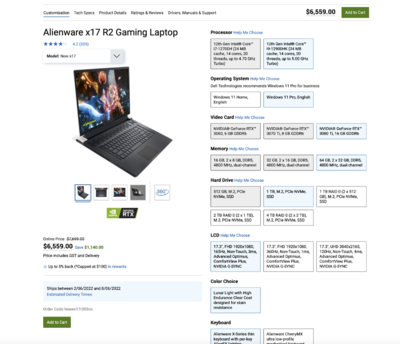-
Posts
4,105 -
Joined
-
Last visited
-
Days Won
52
Everything posted by Brian
-
Yes. One big one in particular: 256GB Boot Drive. That size is Microscopic by today's standards. With a 256GB Drive, yes it will "work," but you need to by hyper-anal on what is installed. Nothing but the OS and one or two programs should be stored on that drive. No photos, no going "next-next-next....ok...next-next-next....complete" when installing things. No putting photos on that drive to edit, etc. etc. The good news is, you can purchase a 1TB version for $100 and if you want to spend just another $79 on top of the $100, you could get a 2TB version. The rest of the machine is fine for Photoshop work.
-
You can leave the thing plugged in if you don't plan on moving it. If you do decide to remove it from your system or power it off, make sure you eject it first. If Windows complains that it can't, either close out the program or Windows Explorer that still has possession of the drive, OR reboot the computer. I know it's a pain to have to reboot, it's a bigger pain trying to recover a corrupted drive. Yeah, it was already a GPT Disk. I tweaked my instructions above.
-
No! Do not select Dynamic Disk Screenshot? Chances are, it’s already a GPT Disk. Proceed to step 9.
-
Deleting a Windows Partition and creating a new one is pretty straightforward; it just takes a "Common Sense Approach" and few minutes to complete. No special Utility Software is needed, especially software from the Hard Drive Manufactures; all that is required is built into the Windows Operating System. Personally, the software from the Manufacturer usually just gets in the way and causes more issues. Again, all that you need is built into the Windows OS. Let's begin! Right-Click on the Start Button and select Disk Management: This will bring up the main Disk Management Utility Window. Make note of which hard drives are currently mounted: Now insert the EHD into your USB port and allow it to mount/spin up. It should appear in the list. In this example, note "Disk 1" that appeared in the list. This will be the drive that I will modifying; your Disk Number might be different. There is no difference, it's just another number in the list. It could be listed as "Disk 3" or even "Disk 5," THE IMPORTANT THING IS THAT WE CHOOSE THE CORRECT DRIVE! Select the Partition that you would like to Delete. DO NOT WORRY ABOUT THE "EFI SYSTEM PARTITION." Pick the box next to it. The box will go from a plain white background to one that has slashes in it and should be highlighted. This is Windows' way of letting you know which Partition you have chosen: Now Right-Click on that Partition and select Delete Volume. It should go without saying, that you really-really-really want to be sure that this is the correct Partition to delete. A Warning Message will appear asking for permission to delete. If the Partition was created on another type of OS, such as a Mac, this error message will appear differently. This is completely normal, just click "Yes" and wait a few seconds. Error Warning with a Windows-Created Partition: Error Warning with a Macintosh-Created Partition: Now your Disk Management should have your EHD as a large, solid/continuous black line: At this point, if your HD is 2TB or smaller, we can continue with the Wizard to create a new Partition. If your EHD is 3TB or Larger, then we will need to covert the Drive from a MBR Disk to a GPT Disk. This step ONLY affects those with EHDs that are 3TB or larger. GPT is meant to create a single partition that is larger than 3TB since MBR has a 2TB maximum limit. Make sense? To convert it to a GPT Disk, right click on the Disk # in the left column you are modifying and select "Convert to GPT Disk" and follow the prompts. (Click OK, OK, etc., etc.) Note: I do not have a 3TB Drive hooked up for this document, and am using this next example as a guide. Your 3TB HD will be larger in capacity than my smaller one that I'm using in this tutorial. The important thing is to right-click on the Drive # box that you want to convert to a GPT Disk: After Right-Clicking on the Drive # square in the left column, select "Convert to GPT Disk" and follow the prompts. Again, this is only for the folks who have 3TB or larger Hard Drives! Now for the fun part, creating a new Partition! Right click on the area that has a black stripe and select, "New Simple Volume." The Wizard should appear, click Next: Specify the Volume Size. For the majority and this example, we will leave it at the default, which is the maximum capacity of the drive. If you are going to create multiple partitions on this Hard Drive at different sizes, I'd use an online calculator tool to create the size you need. For example, if you wanted to create a 6TB partition, you would enter 6,291,456. But to keep things simple for this set of instructions, leave it at the default and click Next. Assign a Drive Letter. This is the spot that you can assign a drive letter if you choose. For example, if this EHD is one that will contain personal files. we could change the Drive Letter to P:\ for "Personal Drive." Again, this is completely up to you to decide. There is no right or wrong answer. If you'd like all of your EHDs to be the "E Drive" (i.e. E:\ ) then change the default to E by clicking the Down Arrow next to the Drive Letter and selecting E. After making your choice, click Next. We will leave it at "D" for this example. The next screen is very important. It's the "Format Partition" selections. For today's modern Windows Computers' hard drives that are meant for permanent storage, you want to use NTFS. Some devices like Thumb Drives, you would want to use FAT32. Again, for this example we will leave it at the default of NTFS. The Allocation Size should be left at the default and it is highly recommended that you give your HD a name, to keep things organized. "Data," "Photos," "EHD #2," etc. are all examples. Keep is short and simple. Before clicking Next, be sure to click the check-box next to "Perform a quick format!" Otherwise it will take HOURS to format your HD! Leave the "Enable file and folder compression" UN-CHECKED. Click Next. A Summary Window should appear with your selections. Confirm them if you'd like and click Finish. The Hard Drive will begin the process and Windows will assign it a letter and name. This process should take less than 30 seconds, but this depends on the speed of your computer and Hard Drive. Some complete this task in as little as 5-7 seconds, others take longer. When completed, the Disk Manger should have the drive in the list, along with the name that you chose for the drive: Exit out of the Disk Manger and either use "This PC" or the "Windows Explorer" to use the new Drive. With any new Hard Drive, now is the time to think of a Directory Structure on how you want to organize your Hard Drive. This is completely up to you, but I would take the time and think of how you are going to store stuff, rather than it become a dumping ground for your files/images. Here is one example: You could also keep things very simple, and have folders that are just the year: The sky's the limit! So make your Directory Structure a good one!
-

Photos taken on iPhone filling Mac storage
Brian replied to KimBM's topic in The Macintosh User Group
Go to System Preferences >> Apple ID >> Then under "Apps on this Mac using iCloud" un-check Photos. While you are there, click on the "Options..." button next to iCloud Drive and un-check anything you don't want syncing to your iCloud. Click Done then click the Red Circle to close out stuff and apply the changes. When your Mac stops syncing your photos from iCloud, feel free to start deleting stuff, wherever they are stored. -
Once you get the HD, let me know. I want to make sure that it's setup correctly, BEFORE you put any files on it. Since your HD isn't coming up at all anymore, I won't bother with the commands that I wanted to try. It probably won't work anyway. At this point, you are looking at Forensic Data Recovery; meaning you ship your EHD to a company like Gillware Data Recovery Serivces and they recover things for you and mail you back a DVD or Thumbdrive. I will warn you, this type of recovery is not cheap. Like $1500-ish not cheap. But if you have client work that you absolutely need, going this route is cheaper than legal fees.
-
Oh, this is bad, VERY BAD!! While doing this every once-and-awhile will probably not cause any real issues, but pulling the USB Drive without ejecting all the time? Sooner or later that HD or Thumb-Drive, etc. will start to get corrupted. Then we are in the position that you are in. It's like a slow leak in a Tire...sooner or later things get corrupted. I highly recommend you watch this video, Linus does a really good job at explaining why. Do You Really Need to Eject USB Drives? Not Seagate drives! I've been burned by them too many times over the years. I even had one physically smoke on me. I also don't buy the "$79 Special" EHD from a big box store, which people are used to buying. My external drives are closer to $500 or so. But my drives are big, beefy and Enterprise Grade. I'm kinda picky about my drives; I don't mess around. Spending more for a quality HD saves me spending $1500+ on professional data recovery. Here is one that will probably be a bit more affordable for you: SanDisk Professional 4TB G-DRIVE Enterprise-Class Desktop Hard Drive HDD It's $185 for a 4TB Drive. I have a 12TB drive, so it costs more. Honestly? The better buy is getting the 6TB for $210. Think about it, for an extra $25, you get two more terabytes! So I'd really get the 6TB G-Drive. Yep, that's corrupted data rearing its ugly head. I have a few things to try, but will respond later. I need to get going for my day job. I will write later. The best thing you can do right now is leave that drive alone. The more crap you throw at it (data recovery software) trying to get to your data in a panic, the worse you will make things.
-
Is the HD "Clicking" at all. Not the normal chatter you get from accessing the drive, but a click...click...ka-thump....click. It may be worth it to take the EHD to your software guy and try accessing it on another computer. Also, do you unplug / disconnect this EHD a lot? If so, do you "Eject" the drive each-and-every-time? What make / model is this drive?
-
On a 1920 x 1080 screen, yes…you want FHD. So I’d get the FHD IPS screen, definitely.
-
Out of the 3, #1 is the only one that mentions an IPS Display, but “IPS Grade” doesn’t sound like a true IPS display. See how difficult it is to find a IPS Display in a stupid laptop? I’d go with #1 out of the three and be prepared to use an external display, though give it a shot. You might get lucky.
-

New Mouse for editing
Brian replied to samantha@anthemphotography's topic in The Windows & PC Hardware Forum
I deleted the post on FB Ask Damien. Here is my answer again: 1. Buy a Bluetooth Mouse. If your laptop has a USB-C port, chances are it has Bluetooth. 2. SD Reader. If all you need is a SD Reader, here is one: https://www.amazon.com/SanDisk-Extreme-UHS-II-Reader-SDDR-409-G46/dp/B078JTMDWH/ref=mp_s_a_1_3?crid=2CP70STAGVGJ5&keywords=usb+c+SD+reader+sandisk&qid=1655942455&sprefix=usb+c+sd+reader+sandis%2Caps%2C230&sr=8-3# -

CC PS message - your graphics processor is incompatible
Brian replied to Jennifer's topic in The Windows & PC Hardware Forum
Yes. Also Crypto-Mining primarily uses video card GPUs, due to them being so fast. I like the NVIDIA GeForce RTX 3070 8GB line of cards, particularly the MSI Version. Keep in mind, you will need to more than likely upgrade the power supply when you install one of those cards. Here is the card on Best Buy. Take a look at this thread, it's about Dell XPS 8700 computers and the lack of space for these large video cards. While I do recommend the Dell XPS line of computers, it's always better to purchase the bigger/better video card when you configure things. Otherwise you end up in the situation that you are in. Here is the power supply that is recommended, due to it being able to fit correctly in your case, but it's out of stock with no ETA. -

CC PS message - your graphics processor is incompatible
Brian replied to Jennifer's topic in The Windows & PC Hardware Forum
You aren't the only one. The recent version of PS is requiring a lot more from the Video Card (Graphics Card) not only for a performance boost, but for fancy tools like Content Aware and Liquify. What that error means is your video card's drivers are out of date AND it's extremely under-powered for the current version of Photoshop. You have two choices: Find an older copy of PS CC that's still available and use that from now on. Replace the video card and possibly the power supply to support the new video card. Since a "Good Video Card for Photoshop" will run you around $900, and a few hundred more for the power supply, plus installation, now maybe the time that you make a hard assessment about your current computer and start saving for a new one. -
Eh...no. You would need to be hyper-anal on what is installed on that main drive. Remember, you don't get 500GB to play with; after partitioning & formatting, the Windows OS, you are probably around 400GB or so. Then you install Photoshop and the other Astro-Software programs, not to mention all the Bloatware that comes with a store-bought laptop...and quickly realize you needed to upgrade that HD. 1TB for the main drive, at a minimum in 2022. Preferably SSD or m.2.
-
How much free space is on your hard drive? I'm wondering if your PS Scratch Disk, or other Stacking Programs' cache file areas just don't have enough space to be efficient? You might want to start killing things, be ruthless in your culling. Try to get your Main HD to 60% or better of free storage space. Once you get above 80% full, performance takes a hit. You also might want to do three smaller batches of photos instead of a huge lump. I understand this isn't ideal, it might be a bandage for now. Especially with only 24GB of RAM. You really-really-really want 64GB. Trust me. Also, again, it's really tough to find a IPS screen in a laptop. So if you can stand doing your editing at home in a single location, you could get a beefy laptop and a external IPS display. Just a thought.
-
I also have a Nikon D850. I know exactly what you are going through. Yes Your new lens is gone regardless. It's COVID-19 / Chip Shortage Pricing!! While $AU 3.5K might sound like a healthy budget, I'd say at least $AU 4000K might be more realistic. Or more. Things have gotten a little better in terms of availability, but manufactures have skimped out on what they offer "under the hood" in terms of technical specifications. Just like here in the States, we "almost" get a Gallon of Ice Cream, or there are two-less of _________ in each packet. Nobody wants to be the bad guy, so they offer less which keeps the prices similar to what they were. Now of course the dreaded laptop question.... You are looking at a gaming laptop. Why? Well... for starters, you need 64GB of RAM due to that Nikon D850 and the 45.7MP Sensor that creates HUGE Raw files. The other thing you are going to need is a Video Card that has a dedicated GPU with its own dedicated Video Memory, around 8GB is fine. This is to make Photoshop happy and any image stacking that you might be doing. The more RAM, the better. Then the CPU Chip should be at least a current i7 or Ryzen 7. (i9 if you can swing it.) Storage, at least 1TB for the main drive. You'd be surprised on how many laptops come with stupidly small main drives these days, like 250GB or Smaller. Seriously, it's a cost-cutting measure. Now comes for the really hard part: The Screen. It really, REALLY needs to be a IPS-Based Display Panel if you are editing photos. Otherwise, you are using a External Screen that has a IPS Display Panel. IPS Screens have a better viewing angle, and are consistent from corner to corner when it comes to brightness, sharpness, colors, contrast, and clarity. Which is kinda important if you are editing photos. The problem is, they are more expensive to make than they typical display, a TN or Twisted Nematic. Those displays work for a variety of environments, like sitting in a coffee shop or airport, working from home under crappy lighting, etc. They are also better for video games. Basically, a TN Display Panel is fine for everything except photo editing. To summarize: Intel i7 / Ryzen 7 Minimum | Intel i9 or equivalent, preferred 64GB RAM 1TB Main Drive | Larger second drive, internal or external. I'd say go bigger, like 8TB-12TB. Dedicated Video GPU with 8GB Video Memory. (e.g. NVIDIA GTX 3070 with 8GB of Video RAM.) IPS Display Panel OR Purchase an external one to do your editing. Damien and I usually start with the Asus Republic of Gamers Line of Laptops. I'd start there.
-
Oh, you have one of those blasted "Fusion Drives?" Yes, upgrade the HD to a SSD. I'd go for a 2TB Model, such as this one. You will also need an adapter kit to fool your Mac's internal sensors. If you are looking for decent storage, I'd invest in a 12TB External HD that is Thunderbolt 3 based. Here is the drive that I use: SanDisk Professional 12TB G-DRIVE PRO - Enterprise-Class Desktop Hard Drive Going from 8GB to 64GB and installing a SSD will make a HUGE difference in performance. It will be like you have a brand-new computer. Just be sure to make a Time Machine Backup and bring that along to restore your new HD. Or you can install a fresh OS and install things fresh if you want. In either case, this is way cheaper than spending $5200 on a new iMac. I'm quite happy with my 2017 27" iMac, and it runs Photoshop CC just fine. The only thing that might concern me is if you didn't upgrade the video card at the time of purchase. PS CC utilizes the video card for not only a performance boost, but fancy tools like liquify and content aware.
-
Bump that sucker up to 64GB. I have a 2017 27” iMac. As long as you have at least a 1TB Drive, and don’t fill it to capacity, PS will run fine with the 64GB. Honestly, I’d invest in a 12TB Thunderbolt 3 G-Drive before replacing the internal drive, especially if it’s already a SSD Drive. Start with upgrading the RAM to 64GB and make an assessment on PS. Then we will talk HDs. 8GB I’m 2022 is like 4GB in 2010.
-

2022 Computer & Monitor Help please
Brian replied to Sharon G's topic in The Windows & PC Hardware Forum
This is the main problem with laptops. It's the display panel technology. The one you linked to I can configure it to check almost all of my check-boxes, except for the most important one: an IPS Based Display Panel. That Alienware Laptop doesn't have one. IPS Display Panels (Screens) have a better viewing angle, have consistent colors, sharpness, brightness and contrast from corner to corner. Which is kinda important if you are editing photos. It is so difficult to find a IPS Display in a laptop. So much that I've stopped linking to them because they are discontinued in a matter of weeks and I just can't keep up. Of course, you could get a fancy laptop and edit off of an external IPS Display, though that kills any portability. (Which to be honest, is what you want when editing photos. Consistent lighting, same viewing angle and not be tempted to edit by the Pool, Dining Room, in the car on the way to Holiday / Vacation. Yes, someone asked me for which laptop to buy so they can edit in the car, SMDH.) The other thing with those laptops, is Dell is taking a cue from Apple, meaning you can not upgrade anything after the initial purchase. Well, at least not without taking the entire thing apart, and that's something that I will not tell you to do. Too much liability. So with that in mind, here is that laptop configured by me: Yep. That's expensive. Way too much money to spend on a damn laptop, IMHO. Even in NZ$. -

Mac to PC Switch. Are these PCs OK?
Brian replied to rameier's topic in The Windows & PC Hardware Forum
Since the Ryzen configuration did not mention the video card, that one is off the table. The current versions of Photoshop utilize the Video Card (GPU) for some of its functions to work. If you don't have a decent performance graphics card, Photoshop will complain and not work right. The Intel computer, the Video Card is under-powered and I don't like the 500GB Main Drive. -

Mac to PC Switch. Are these PCs OK?
Brian replied to rameier's topic in The Windows & PC Hardware Forum
Neither. Keep saving. Your budget needs to increase as either of those will be a waste of money. Gone are the days of a $999 computer being "Good Enough." 2022 pricing, just like 2020 and 2021...is COVID / Chip Shortages Pricing. I'd really budget for around $3000. If you can find a deal, great...but I'd still have a $3000 budget in mind. At least it's not like a Mac Studio setup that will run you $5200. -
Have 4-5 top level folders. Business, Personal, Client, Website, etc. these are the main “Drawers” in your file cabinet that is your HD. Then go by year. The trick is to be able to find something within 2 minutes at all times. Especially the Business Folder. Receipts, Model Releases, Contracts, stuff for the accountant, all need to be organized. But yes, cull-cull-cull!
-

2022 Computer & Monitor Help please
Brian replied to Sharon G's topic in The Windows & PC Hardware Forum
I’d look at the Dell XPS Line instead of an Optiplex. Not only will you need 64GB at a minimum, but pay attention to the Video Card. The NVIDIA 3060 or better yet, 3070 is a much better fit for Photoshop. You want around 8GB of Video Memory. As for Windows 11…personally, I’m not touching it until I absolutely have to, and that’s 2025. What a lot of the manufacturers are doing is selling you a license for Windows 11, but install Windows 10. Between “Home” and “Pro,” I prefer Pro because it stays out of your way and it’s easier to fix things directly, rather than to use stupid Wizards all the time. -
Oh, one more thing, your laptop probably has an extra slot to add another HD in to either create a RAID0 or RAID1. As I mentioned above, you can't just simply "Link" external hard drives together. It doesn't work that way.
-
The easiest way to backup your images, is to first figure out a Folder & File Structure that makes sense to you. Treat your backup devices as large file cabinets, each containing separate "Drawers" and Folders, etc. Organize the crap out of your existing files if you haven't done so already. Cull-Cull-Cull!! You do not need 75 Raw Photos of your Lunch from 5 years ago. When that's complete, we can talk about hardware. Remember, we need to approach things logically. A 1TB external and a 5TB External is a good place to start. Creating a "Pool" of Hard Drives is something called RAID, which stands for Redundant Array of Independent Disks. In a nutshell, a RAID consists of two or more IDENTICAL Hard Drives working towards a common goal. Each of these "goals" are known as Levels. I will warn you RAID is expensive, no matter how you slice it, since you are purchasing multiple identical hard drives, and not just your basic run-of-the-mill External HDs either. Buying hardware that is designed for RAID and the software to run it makes more sense. Usually people buy a RAID NAS (Network Attached Storage) or an External HD that has two or more HDs in it. For the majority of folks, there are three common types of RAID: RAID Level 0 or RAID0: Multiple HDs act as one big Hard Drive. This is the fastest RAID of the bunch. Downside, no redundancy. If one HD fails, the whole RAID0 setup fails. RAID0 is great to be used as a cache drive when editing video, due to the performance of RAID0. Bear in mind, there is no performance boost when using SSD / Flashed Based Media. If you want a performance boost from a RAID 0, you are using traditional spinning hds. RAID Level 1 or RAID1: Drive Mirroring. When a file or any bit of data is written / removed from one HD, it is instantaneously copied / deleted from the other HD. For the majority of folks, they usually go with this option as it's pretty simple to setup. The downside to this setup, if any bit of data is corrupted or deleted on one HD, that corruption is carried over to the 2nd HD immediately. So if you screwed up and deleted the wrong folder, you are SOL and are looking at extreme data recovery, which is expensive. Good news with RAID1 is if one HD fails, you have the other to retrieve your data from. That's the original intent of RAID1. Again, RAID1 is REDUNDANCY, not a backup method. All you are doing is preparing for one of the Hard Drives to physically fail, not to cover your arse if something were to get corrupted or deleted. RAID Level 5 or RAID5: This is the most common in servers with my commercial clients. There are others, like RAID6 and RAID10, but to keep things simple we will stick with RAID5. RAID5 is kinda like the combination of RAID0 and RAID1; which is three or more hard drives act in unison as one big HD. If one drive fails, the other two pick up the slack and keep going. If TWO hard drives fail in a RAID5, the RAID fails. RAID5 is really meant for businesses, with Servers that have large Database Files that need to be accessed. Most of your basic computers only do RAID 0 or RAID 1 and going beyond this level is just a waste of time for me to type out. When it comes to a backup strategy, the 3-2-1 Method is standard practice and has been around for decades. Three copies of your data files... ...on Two Different Storage Mediums... ...One of these Mediums is to be kept off-site. What two different Mediums? It could be Two Separate HDs, or a HD and a Cloud Backup, or a Tape and HD, etc. I wouldn't bother with DVDs as Digital Rot is a very real thing. So unless you are buying Archival Grade DVDs, you are really playing with fire. What is Digital Rot? The layers on the Disc Media that house your data, all the 1's and 0's that make up the little bits of data, which make up the files themselves, start to degrade over time. In essence, your data files go "Poof." This process usually doesn't happen for a few years, maybe a decade or more, but this isn't a 100% thing. I've seen DVDs that people store their precious memories on, only to discover that the discs wont read in a few years. Others, have no issues trying to read something that is 15 years old. It's all a crap-shoot, with no real predictability. In any case, I don't recommend using DVDs to backup anything long-term. The Cloud could also be utilized as a different Storage Medium and also be the "Offsite" location. Bear in mind, the "Cloud" is just someone else's Computer/Server and things can go wrong. Also, when it comes to Cloud, you need to read the fine-print. Some Cloud Services will only store your files/folders if they are also on the source computer. If you try to free up space by deleting stuff, the Cloud Service will only keep those files for about 30 Days or so, and then they will be deleted from their Servers. This helps keeping them from becoming proverbial "Dumping Grounds" of files and data. So again, if you do sign up for a Cloud Service, read the fine print and fully understand on what you are signing up for. Now if you have made it this far, I'm sure you are wondering on what to buy, right? Buying stuff is fun!! Organizing Files and Photos and deleting stuff is so BORING!!! Remember how I said RAID is expensive? Here is a external HD that has beefy Enterprise-Grade HDs and would be one that I would purchase: SanDisk Professional G-RAID 2 36TB 2-Bay RAID Array (2 x 18TB, Thunderbolt 3 / USB 3.2 Gen 1 ) - $1599 Synology 48TB DiskStation DS920+ 4-Bay NAS Enclosure Kit with WD NAS Drives (4 x 12TB) - $1709.95 Keep in mind, when you are buying a RAID type of setup, the advertised price and capacities are RAID0. So two 12TB HDs would give you 24TB of space if configured in a RAID0. But if you chose a RAID1, which would get you redundancy, one 12TB HD is automatically Mirrored to the other. So with two 12TB HDs, you'd only have 12TB to play with. Make sense? Bottom Line: What would Brian do? I just have a Single 12TB Thunderbolt 3 Drive hooked up to my Mac. I have a second 12TB HD that I copy stuff over to and that's kept off-site. My data strategy is pretty simple. I'm also not really shooting a lot of client stuff these days and it's more of my Vacation Photos than anything.