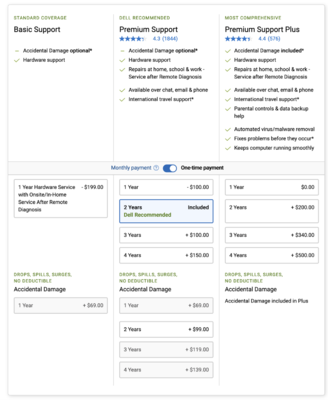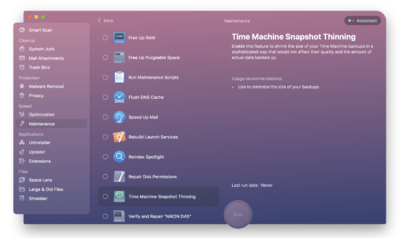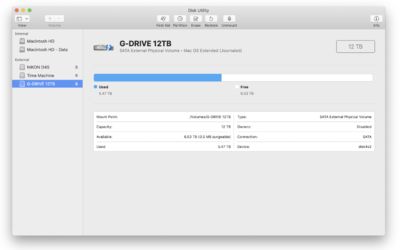-
Posts
4,110 -
Joined
-
Last visited
-
Days Won
52
Everything posted by Brian
-
I’m viewing this on my phone. What video card did you choose? Because you are about $1000 too low in 2022. Today’s modern photoshop uses a dedicated Video GPU and dedicated Video Memory as a performance boost. So look for a NVIDIA RTX 3070 8GB as a starting point.
-
Oh, the fancy 24” M1 Macs can’t be calibrated, the screens are incompatible. I predict new Calibration Devices soon to compensate. The SpyderX Series was recently on sale and the only time they do that is when they are trying to clear out stock. As to when new devices will be out, not sure.
-
I know. Apple JUST quietly removed the 27” Intel Based iMac. I’m going to have to rethink things. The bad news is, there will be less choices and you will end up paying more. When it comes to a M1 Mac, you need to purchase all of the upgrades at the time of purchase, no upgrading or replacing things after the fact. The good news is, M1 chips treat RAM a little differently and 16GB is like having 32GB on a Intel Mac. My day job has me quite busy this week. New articles will be written. I can say this: Start saving and prepare to BUY NOW because China is in another lockdown and that means supply problems starting in the next month or so. Like 2020 and 2021, it really sucks to be in the market for a new computer in 2022. I think we are past the point of no return, plan on replacing your computer every 3-4 years going forward. Supply Chain issues are our reality for at least 3-5 years. COVID isn’t going away and the world has gone insane.
-
Yeah, Mojave is a very stable OS and at this point, if all of your devices will run it, it's worth considering to match all of your devices. Things change once you get to Catalina and CS6 will flat-out stop working.
-
Are you talking about configuring a PC that's already built? Or building-building a PC? In either case, what is your budget? Because every time I try selecting parts for a potential build, I always end up more than $3000, and that's before the jacked-up prices due to the supply shortages caused by COVID-19. But to answer your question, yes...I can guide you either way. Edit: I will forewarn you, the biggest difference between building a PC yourself and buying/configuring one is you do not have the option of buying in bulk. Prices are still triple what they should be and a Video Card that is "Good for Photo Editing" will run you $1700 all-by-itself in 2022. Plus the cost of everything else.
-
The ONLY thing I would bump up is the Warranty. The basic is just that, basic. Meaning you are shipping your computer to Dell for Warranty work. I'd get the Premium Support (Middle Column) for 2 Years for an extra $199. This way a Dell Tech will come to you. Everything else is fine. So the new cost will be $2,778.99, plus tax and possible shipping.
-
Buy it!
-
Because it's already a GPT Type. See how the partition is WAY bigger than 2TB? Plus it says "Convert to MBR." That only shows up when it's a GPT Disk. Continue onto Step 10.
-
Yep. You need to update to a newer OS. Keep in mind, this is a one-way thing. If you want to go back, for whatever reason, you will need to format your HD and reinstall the older OS. No downgrading for you.
-

Help! All confused re: external hard drive
Brian replied to Sam165's topic in The Windows & PC Hardware Forum
Oh, I love my G-Tech Drives and recommend them over any other drive. The problem is, they tend to be on the expensive side and people don't like spending $600+ on an external drive. Why? 🤨 I personally recommend a program that has been around forever, SuperDuper! Seriously, it dates from the 1990's. It's not fancy nor slick-looking, but it works very well. Yeah, sometimes if you keep using the same drive for years without trimming (killing) the really old backups, you can run out of room. The only thing I can recommend is to delete the snapshots that are really-really old, OR just format the Time Machine Drive and start all-over again. A Time Machine Drive needs to be twice the capacity of the internal Mac Drive. (Well, you could get away with 1.5 the size, but it's just easier to get a larger drive.) A 4TB Time Machine Drive backing up a 1TB Macintosh HD (Internal) is perfect. BUT!! You need to maintain it, you can't just let it do its thing for years without consequences. Oh, one more thing...if you are storing crap on your Mac Desktop...stop doing this. Each time you put a file on the Mac Desktop, it kills the performance of your Mac AND Time Machine backs up the desktop each time it runs. You might have tons of temporary stuff on your Mac Desktop which then gets deleted; the funny part is, your TM drive still has a copy and that can cause you to run out of space. So in the end, it may be better for you to Nuke the TM drive and start all over. Yeah. This is going to be an involved thread. First, I want to get your TM situation fixed. That TM drive should be all-by-itself, with no other files or backups on it. After that gets straightened out, then we will work on your EHD issues. Again, I will move this to the Macintosh Users Group when I see that you have responded in some way. -

Help! All confused re: external hard drive
Brian replied to Sam165's topic in The Windows & PC Hardware Forum
I'm moving this thread to the Windows Forum. Edit: Crap...You have a Mac. *Sigh.* This should have been in the Mac Users Group. I will move it to the Mac Group after you respond. -
CS6 works fine up to MacOS Mojave, which is just after High Sierra. Catalina changed the rules, and CS6 doesn't work at all. Sometimes you can get it to install, but then it immediately crashes, so don't bother using CS6 and Catalina or above. So you should be fine upgrading to High Sierra. Or you can upgrade to Mojave. With computers running older Operating Systems such as yours, please for the love of all that is good-and-green...MAKE SURE YOU HAVE A FULL BACKUP AND HAVE COMPLETED ALL CLIENT WORK BEFORE MESSING AROUND WITH YOUR COMPUTER. These types of upgrades can go smoothly, or make your computer a complete mess. Also, make sure things like PS Actions, Brushes, License Keys and such are backed up somewhere else other than your internal HD. Even if you throw them on a Thumb-drive. Also figure out how your e-mail is setup and see if you know your e-mail passwords. I can't tell you how many times I've been in your situation, and have the computer blow-up in my face! No fault of my own, it's just something that happens. So make sure you can afford to have it blow up in your face un-expectedly. I don't want to see any panic posts begging for help after I have warned you. Here is Apple's Links to older Mac Operating Systems. The only thing that you need to do is use the Safari Web Browser when clicking on the links. The links on that web page will NOT work if you use Firefox, Chrome, Edge, Opera...or whatever web browser is your default choice. You MUST use Safari!!! How to get old versions of the MacOS Click on the appropriate MacOS Link and it will take you to the software download from the App Store.
-
The important thing is to not go too quickly!! Follow them step-by-step. The other member must have read it too quickly and was on the wrong blasted HD.
-
I found a recent thread with someone in your position. Follow my instructions in the lower half of this thread, I give step-by-step instructions on setting up a EHD in Windows: External HD Issues
-

COMPUTER CRISIS and limited options
Brian replied to Larese's topic in The Windows & PC Hardware Forum
Moving this thread to the Windows Forum. -
Perfect. I'm moving this to the Windows Hardware Forum. Let me know when you get that external drive.
-

Another Monitor question
Brian replied to rightmovephotography's topic in The Windows & PC Hardware Forum
Checks all of my boxes. Enjoy your purchase. -
Yes. And Yes. Many External Hard Drives come partitioned in a format known as exFAT. The reason is that it works with both Windows and Mac. Sounds really good right? Wrong. Hard Drives using exFAT are not bullet-proof, not in the slightest, and I would not recommend that partition type for your average computer user. A Techno-Geek who doesn't care if their drive goes Ka-plooey? Sure. You and me, nope. If your are on a Windows Computer we need to convert it with a GPT Partition Type and a NTFS Partition. It sounds more involved than it really is, this whole process should take you about 5 min or less. If you are Mac, we need to do a similar process, but format it for use with the Mac. Which computer do you have and I will move the thread to the appropriate forum.
-
Budget? (Hint: Needs to be at least $3000 just for the computer in 2022.) Did you take a look at the Pinned Articles at the top of this group?
-
Oh, an i7 would work "fine" for Photoshop in 2022. But I build my computers with a 7-8 year time-frame in mind. An i9 will get you to 7-8 years, a i7...probably 4-5 at most. So plan on buying a new Mac in about 4-5 years or so, for when Photoshop CC 2027 is released. Remember, each and every update to PS, Adobe makes it more bloated and incompatible. LOL!!
-
The problem with the 24" iMac, is that it's a M1 Mac. Which means, NO UPGRADING AFTER THE FACT. Everything is built into ONE Chip. RAM, CPU, HD, Video Processor, basically the whole computer is built into one chip. So you need to spend Apple's over-priced upgrades at the time of purchase. PLUS!! the current 24" M1 Screens don't play well with today's current calibration devices. So forget calibrating those 24" iMacs. So no...I really don't recommend a 21.5" iMac or even a 24" Model. Out of the two, yes the 24" is "better," but I think we need to wait another few years before I start telling people to go out and buy a M1 Mac. Of course, it's your money / wallet and I can totally see where a 24" Model would be way more affordable. I can say this, you are an early-adopter and that comes with all of the benefits and drawbacks with being one. So expect problems. Expect weird shit to happen. Expect to ask "Why is this computer doing this?" You will have to just suck-it-up and deal with it until a patch is released for whatever you might experience. Some folks rave about their M1 Macs and tell me that I'm completely wrong. That's fine.
-
First things first... I want to check that you are NOT using the Time Machine Drive to store other files. Correct? The ONLY files on the Time Machine Drive should be Time Machine Backups. Sometimes Time Machine drives just get full and you need to start deleting things. Or you can purchase and use a program that I highly recommend, CleanMyMac X from Macpaw.com. Right now it seems to be on sale for a 1 year subscription. In addition to the benefits of keeping your Mac tidy, they also have a Time Machine Trimming Feature: Basically, you can kill the Time Machine Backups that are really-really old, or if you want format the Time Machine Drive and start over. It all depends on your comfort level. Second, the other EHD... I would just hookup the G-Drive and just use it as an external. That's what I do. I have a 4TB dedicated Time Machine Drive, and a 12TB External Drive that is hooked up via the Thunderbolt 3 port. The TM drive is just a USB 3.0 G-Drive. I really don't need "Speed" for a TM drive since it basically only does one thing, and it does it by itself. The trick is setting up your Mac to make accessing the Externals MUCH easier. I want you to take a look at this article that I wrote, specifically read "Part 2." That will give you instructions on how to get your Mac HDs, Camera Cards, DVDs, etc. to appear on your Mac Desktop. Then it's just a matter of treating the EHD just like your internal hard drive. Third, if you are looking to clone your Hard Drive, I'd recommend purchasing a program called SuperDuper! That program has been around since the 1990's and is one of those "Classic" Programs that still holds up after all these years. It will automatically clone your HD, or even a specific folder if you want, at a certain time. The only thing is, your partition on BOTH drives needs to be Mac Formatted, no stupid exFAT partitions, SuperDuper! won't see the drives. I'd recommend making sure that all your drives are Mac OS Extended (Journaled) before going forward. What happens if they are exFAT Partitioned? You need to get another HD, delete any existing partitions (unless they are already Mac OS Extended (Journaled,) create the correct partition type, format it then manually copy all of your files from the one drive to the blank one. Once you are 100% sure that everything is copied over, you then NUKE the old HD, re-partition it to Mac OS Extended Journaled, Format it...THEN copy everything back. I would not recommend using any software that promises to "Convert" a Partition Type. It's too risky an frankly you are just wasting your money. Edit: How do you find out how your HDs are partitioned? Simply use the Disk Utility App under the "Utilities" Folder which is in the Applications Folder. Here is mine: Underneath G-Drive 12TB (select the drive first) it will tell you the Partition Type:
-
Not in my groups. They can create threads and only myself or one of the Admins can comment. The only exception is "The Land of Misfit Toys" in where I'm wanting input from others. I keep things locked down as to cut the chiming-in. My time is limited with my day-job and I do not want to waste time arguing with people that need to STFU or give the wrong info trying to "Help." So the three main groups it's just me and the OP in the threads, I will never go back to the days of FB Ask Brian.
-
I personally don't like laptops, especially for photo-editing, but people are addicted/refuse to give them up and I got tired of arguing. There are several pinned articles in both the Windows and Mac Forums. If you want something that is going to last 5+ years, expect to pay more than you are thinking. It's 2022!!! $4+ for a Gallon of Gas and there is still a chip-shortage. To top things off, you really need to read the fine-print on what you are buying. Yesterday's $500 Computers are today's $1500 models. Manufacturers have cut corners and cheaped out on offerings, so they can keep prices "low" and not be the Bad Guys. So you really-really-really need to look at the technical specifications. If you are going to stay Mac, Apple is and has always been a "Go Big or Go Home" company. You will get penalized for choosing a cheaper model in terms of upgrades. Apple likes charging more for the same damn thing if you went with a lower priced Mac than if you just picked the more expensive option to begin with!!! Usually it's around $100 or so, give or take. For example, say you picked a $1999 27" iMac and upgraded the HD. That upgrade option will be $100 more than if you picked the more expensive $2399 model and chose the same exact HD Upgrade, which would be a $100 less with the more expensive model. Sneaky, eh? So in the long run, when it comes to Apple, you really aren't saving THAT MUCH by going with the cheaper option; it's almost always better to go with the most expensive option and fiddle with things. In the end, it only costs you about $100 or so more. And when you are talking $3000-$4000 for a computer, $100-ish is minuscule.