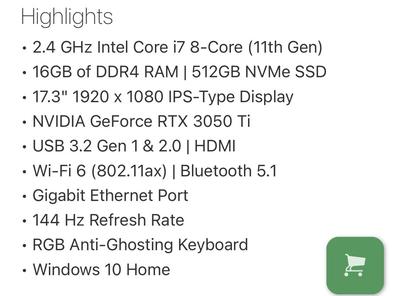-
Posts
4,110 -
Joined
-
Last visited
-
Days Won
52
Everything posted by Brian
-
Damien, did you mess with something on the back-end? How was Alan able to post in this thread?
-

COMPUTER CRISIS and limited options
Brian replied to Larese's topic in The Windows & PC Hardware Forum
You need to stop with the VPNs. At least for now. Unless you need one for work? Also, you need to be careful as some computers may already have a VPN installed that is part of a Security Suite Package. Are you in a Concrete Building? Are you getting packet loss even if you hook up via a hard-wire Ethernet connection? If so, you might have wiring issues from your house to the "Pole" or wherever your house is connected to the outside world. Told you that HP was my least favorite! But do you listen to me? LOL!! Pththththpppphhh!!!! -
THIS IS VERY VERY VERY VERY VERY VERY BAD!!!!!! Once you get above 95% full on your main HD, you are at risk of Data Corruption, meaning I'm surprised it's booting at all. 8 years is a good run for any computer. The 16GB of RAM is the bare-minimum in 2022 and I'd recommend that you go higher if you can. Honestly? It's time for a new one, and I just don't say that willingly. Sure, I'm very good at spending other people's money, but it really sucks to be in the market for a new computer right now. I can recommend purchasing CleanMyMac X from Macpaw.com to help with getting some storage space, but you really need to move lots of files to another drive. I want that 16.9GB closer to 300GB free. Seriously. I'm not kidding. Any "Maintenance" that we do is just a Band-Aid. Start saving, you need a new computer. Edit: Crap. It's a Mac Laptop. There really isn't much to upgrade after the fact when it comes to a Mac Laptop. Especially when things are soldered to the motherboard. It's still time for a new computer. No, I don't recommend Mac Laptops. Unless you want to spend around $4200, which is just nuts.
-

COMPUTER CRISIS and limited options
Brian replied to Larese's topic in The Windows & PC Hardware Forum
I like MSI’s stuff, followed by the Asus ROG model for $2799. At the bottom of my list is HP. If I had to make a choice, with a gun-to-my-head, it would be the Asus ROG for $2799 with RAM upgraded to at least 32GB. Honestly, see if they can keep the existing RAM and add more, bump it to 48GB if possible. -

COMPUTER CRISIS and limited options
Brian replied to Larese's topic in The Windows & PC Hardware Forum
It is just the worst time to be in the market for a new computer!! You really need a 1TB drive, and you are stuck with only one store with limited options. Unless it has a 1TB drive, don’t brother linking, it’s a waste of time. Each of the computers that you are linking to are “fine,” it’s just the blasted 512GB HD. You can always replace/upgrade it at a later date. But if you are stuck with Harvey Norman, you are kinda stuck with what they are offering. Why is 512GB such a big deal? It’s because your HD just isn’t for storage, but for areas on the HD treated as RAM. The two primary ones that most photographers deal with are the Photoshop Scratch Disk and the Windows Pagefile.sys, aka, the Windows Swap File. These two areas are treated as RAM to supplement the lack of resources from you computer. Each browser tab you have open, each program, every image, every background process, every hardware driver, all of it… takes a little slice of resources. So in reality, you won’t have 32GB to play with, that’s why it’s so important to upgrade to 32GB in 2022 and honestly? 64GB isn’t bad to have either. Especially if you have a high MP camera body. (36MP or more.) So back to the HD. 1TB just gives you a little more “breathing room” than a 512GB model. You don’t have to think as much. Why are the manufacturers only putting in these small drives? Because they are cheap and we have shortages due to COVID that still haven’t gone away. Just like here in the States we “almost” get a Gallon of Ice Cream or that box of whatever has two less packets of ________. This is a way to keep prices down and give the manufacturers the ability to keep their “Bragging Rights” of 15 Second or less boot times that you get with the Flash Media Based HDs. Make sense? At the end of the day it boils down to this: i7 or i9 CPU A video card that has a dedicated GPU and dedicated Video Memory. I like 8GB of Video RAM. PS usually plays well with NVIDIA Cards. I like the NVIDIA GTX3070, but a 3060 should also work nicely 1TB Main Drive 32GB RAM So whatever computer you end up getting, as long as it has those Four Main Items, you should be fine. Remember, everything is cheap shit made in China, all of it. The parts / computers might be assembled somewhere else, but the individual components that make up the parts are almost always made in China. Bottom Line: Try to get the “Best Bang for your Buck.” You can deal with a 512GB HD or purchase a larger one and see if a local repair shop will clone the drive for you and install it. It sounds like Harvey Norman doesn’t offer this sort of thing or wants to deal with it. Yes, we can move the Windows Swap File and PS Scratch Disk to the 2nd HD, but again this is a temporary fix and you will need to be Hyper-Anal on what is installed on the C Drive. -

COMPUTER CRISIS and limited options
Brian replied to Larese's topic in The Windows & PC Hardware Forum
Why are you using VPNs? I know security blah-blah-blah. Or you desperately want to watch TV Shows that are only available in a different country? -

COMPUTER CRISIS and limited options
Brian replied to Larese's topic in The Windows & PC Hardware Forum
Mac Laptops are a complete waste of money...and this is coming from someone who is typing this sentence on a fancy 27" iMac Computer. Apple is and has always been a "Go Big or Go Home" company. You are spending a lot more money going with a Mac Laptop. Combine that with the fact that they are switching all of their computers to the M1 architecture, Adobe has not worked out all the bugs yet. I wouldn't recommend getting a M1 Mac...soon to be a M2 Mac in the next few months for at least a few years. Even if you spend lots of money on a fancy MacBook Pro, you are only getting 4-5 years out of the damn thing and I really don't like "leasing" my computer for $1000+ per year, well that what it works out to be. The only think about that MSI model is the 512GB HD. It doesn't sound bad, but you don't have 512GB to play with, probably around 300 or so, after the Bloatware and Windows OS is installed. Then you need to be hyper-anal on what gets put on that HD. Basically, it's only one or two programs. You won't be able to go "Next-Next-Next...OK...Next...Finish" without thinking. Every program, every file, every little thing...you will need to check on if it's being sent to the C Drive or the D Drive. Everything defaults to the C Drive and before you know it, you are running out of room and then you will be posting in here wondering why your brand-new computer is running "Soooo Sloooow...." Save yourself the grief. 512GB is great for a couple of programs and general computing. As soon as you throw Photoshop into the mix, your needs change and you are no longer a "General Computer" user. -

COMPUTER CRISIS and limited options
Brian replied to Larese's topic in The Windows & PC Hardware Forum
Oh, if you get Windows 10 Pro, there is a way to keep it from upgrading to Windows 11. Unfortunately, most store-bought computers come with Windows Home Edition. You can always upgrade it to "Pro," and most people don't "need" Pro's features, but basically all of the stuff under the hood is turned on with the Pro version and this allows you to help fix things in the future. -

COMPUTER CRISIS and limited options
Brian replied to Larese's topic in The Windows & PC Hardware Forum
Can you also hook up via a hard-wired Ethernet cable instead of stupid Wi-Fi. I hate Wi-Fi. So much that I ran Cat 6 Cable in my house. It's too bad my wife won't let me cut holes in walls to get it to the 2nd floor. LOL!! -

COMPUTER CRISIS and limited options
Brian replied to Larese's topic in The Windows & PC Hardware Forum
Ooh...this is a tough one. MSI makes great stuff, and I'm leaning towards that brand, but the 1TB for the main drive in the HP is better. Spec-wise, the HP looks better on paper. But I like MSI's stuff. Basically, the only thing that concerns me is that small-ish 512GB HD. You can't go wrong either way. But 32GB RAM and getting a 1TB Main HD would be the best. Maybe you can upgrade the MSI? See how much it will cost you extra. -
You are an "Early Adopter" and with the M1 line, comes with brand-new architecture that Adobe needs to figure out. Unfortunately, you are just going to have to deal with the M1 issues until Adobe works out the bugs over the next few years. Make sure you are on the latest and greatest version of Photoshop CC 2022, which means Version 23.2.1 as I type this. Otherwise, you might have to contact Adobe on this one, I've got nothing. This is why I keep telling people "No" when they ask about buying a M1 Mac or not. Adobe will always find a way to make their sh*t more bloated and incompatible with every Mac Update, and a M1 is a BIG UPDATE. I have a feeling it will take a few years to get things straightened out.
-
Yep. That's the problem with having two or more drives, you can't just click "next-next-next..." LOL!! You need to by hyper anal on ever setting, every screen choice, etc. because everything defaults to the C Drive. At least you have a starting point. Once we get your photos moved over, let me know how much space is free. Sometimes "Temp" files can suck up hard drive space.
-

Overwelmed with the options- Is this one good?
Brian replied to Kendra's topic in The Windows & PC Hardware Forum
That’s because they don’t have them as an option. You are going to have to look somewhere else other than Costco. A manufacturer will brag, well… at least point out the amount of video memory and graphics processor type. The one you linked to mentioned “Intel,” but did not list separate video memory. You have to remember, we are still dealing with COVID and short supplies on things. Not just laptops and such, but the individual components that make up the larger things. Take a look at this laptop: https://www.bhphotovideo.com/c/product/1639833-REG Look at the highlights: See the NVIDIA GeForce RTX 3050 Ti? That’s the dedicated video GPU type. Granted, I’m not liking the 512GB HD, but at least this gives you something to go on. In reality, you are looking at a gaming laptop. -
That 220GB out of 930 concerns me. I’d try moving some files over to your D Drive. Let’s get that number closer to 500-600GB free.
-
Nope. DSLRs are on their way out. Mirrorless is all the rage.
-
Shutter count is a shutter count. Dead Pixels are just that, Dead Pixels. Yes, they can grow. Don’t bother fixing a 10 year old camera. But that’s your choice. Either send it to Canon or ditch it.
-

Overwelmed with the options- Is this one good?
Brian replied to Kendra's topic in The Windows & PC Hardware Forum
That laptop almost checks all of the boxes. The part that concerns me is the video card itself. It’s great that it is a IPS display, but the other part is the video card needs to have its own dedicated processor called a GPU and have its own dedicated video memory. Somewhere around 8GB. This laptop lists neither and I feel that it’s using a chunk of the RAM in addition to the CPU in order to work. Today’s modern photoshop relies on a dedicated GPU and dedicated Video Memory as a performance boost. I’d say keep shopping. Sorry. -
Yep, looks like a dead pixel. You will need to send it to Canon for repair. Often they will just remap the bad pixel to one that is close by, otherwise you are replacing the sensor. Or buying a newer camera. Cost? I’d say a few hundred for shipping & labor. Honestly? You might be better served by getting a used 5DM3 body that’s in good shape. 10 years or so is a very good run technology-wise. If I was in your shoes, I’d be looking at a 5D Mark IV. Or jump to Mirrorless, but that’s going to be really expensive. Why so much to jump to Mirrorless? Because I don’t care how the manufacturers spin things or what a YouTube personality says, to get the most out of your Mirrorless Body, you need the Mirrorless Lenses to go with it. I don’t care that “there is an adapter.” Yep. There is. But you will end up buying a new set of lenses in the long run. Used 5DM3 or 5DM4 in good shape is what you should be after.
-
The biggest culprit that causes Windows to slow down is usually due to a lack of HD Space, followed by a slew of Windows Updates waiting in the queue to be installed, followed by a lack of RAM. I’m going to need the particulars of your computer as there just isn’t a single answer to “Why is my computer running so slow?” It could be 20+ different things that I can think of off the top-of-my-head.
-
I’m also moving this thread to the Windows Hardware Group.
-
You are going to have to RTFM. I don't own a R6, and have never used Canon bodies. That said, there should be a way to see how many shots you have left by hitting the info button a couple of times. Canon likes saying something like, "Possible Shots Left," or something along those lines. Check your manual. I found this: https://cam.start.canon/en/C004/manual/html/UG-09_Reference_0090.html The other thing you are going to want to turn on, is "Anti-Flicker Shoot" Mode, or at the very least, know where this setting is on the fly. Actually, you should create some sort of short-cut if you can. What does this mode for? Stupid LED LIGHTS!! LED Lights are becoming more and more popular, and those type of lights have a different frequency which screws around with Mirrorless Cameras. If this feature is turned off, and the venue uses LED Lights, ALL of your images will look like this example: Horizontal Banding due to LED Lights See all of those alternating black lines? That's LED lights not playing nice with your fancy Mirrorless Camera!! So make sure you find out what kind of lights this venue has, chances are it will be LED. No, you can't "fix" this easily in Photoshop, the ONLY WAY to lessen your chance of this happening is to turn on the Anti-Flicker Mode in your camera. If you forget to do this, you are f*cked. Other than that, use a standard DSLR as they don't suffer from this type of issue. You are going to want to read this page: https://www.wimarys.com/canon-eos-r6-advanced-manual/ In addition to learning your camera's focusing modes, I really-really-really recommend that you READ YOUR MANUAL or if you are more of a visual person, hit up YouTube. This is a Wedding, no excuses for NOT knowing your gear. Period. You need to know that camera's menus inside-and-out so you can adjust things quickly if needed. I speak from experience; there is nothing more terrifying than, "fighting-with-your-camera-because-something-isn't-right-and-you-don't-know-why-just-before-something-really-important-is-about-to-happen." Been there. Done that. It's not fun. I would also come up with some sort of checklist now, so that you can get your gear squared away the night before. Format ALL Cards? Check! Cards Labeled in pairs? Check! Batteries Charged? Check! Lenses Cleaned? Check! Backup Camera Batteries Charged? Check! Date and Time in Sync with both bodies in case you need to use a backup camera? Check! Stuff like that. It's a Wedding, and I don't care how small or low-key it is, your experience as a "Vendor" is completely different than being a guest. It looks so easy photographing a Wedding. In reality? You can't stop. You are the person that will be with the Bride most of the day AND in addition to being the Photographer and dealing with the responsibilities that come with that role, you will also become a "Pseudo-Wedding-Coordinator." Make friends with the DJ and make sure you are on the same page. Get to know the Bride's Mother's name or the BFF's name. The Bride will be a little overwhelmed and won't remember much. Oh, learn how to put on boutonnieres on the Groomsmen if needed. Know how to tie a tie. Or at least learn. There is so much stuff that you need to learn, but don't freak out LOL!! You need to be a little insane wanting to shoot a Wedding professionally. No matter what other people say otherwise. Trust me. I've shot lots of Weddings.
-
I just re-read your question and since it’s a 5 hour Wedding, you might be fine with just 64GB, but I still feel you need another 64GB card, so you have two sets, just-in-case.
-
OK, the answer to your question… ”It depends…” LMAO!! What does it depend on? How your camera is setup. Plus the more that is going on, results in how many photos you will take. If you are into details a lot, you will shoot more. If you are a “Spray and Pray” shooter, you will shoot more. If your Wedding is 12-15 hrs, you will shoot more. See what I mean? First, it starts with your camera’s sensor, the more MP, the larger the Image sizes overall. For example, my Nikon D850 produces WAY BIGGER Raw images than my D4s. Second, is how you setup your camera to record images. You definitely want to shoot Raw, but you don’t need to set your camera to the highest Bit setting either. A 16 Bit image will have more data than a 12 Bit image. Same thing as a 14 Bit image vs a 12 Bit. Then you might decide to use compression which reduces the image sizes thereby giving you more images per card. So what do I use when I shoot Weddings? 12-Bit Uncompressed. I do not want my camera reducing any data and in reality, 12-Bit is fine for 99.99999% of what people shoot. Even though “Lossless Compression” exists and has been out forever, I still like my image files un-touched. That being said, some cameras do not allow anything but “Lossless Compression” turned on, which is a shame. Finally, since you have one of the newer fancy Canons, I would recommend turning sRAW off. Don’t use it. It’s the same thing: you are compressing the files to gain more images per card at a cost of messing around with the data in those images. This is my personal point-of-view, even though others will go out of my way to change my mind, I’m not budging Bottom Line: You need another 64GB card. The way I shoot Weddings is I have a “A Set” and a “B Set.” The A Set is for the getting ready, Ceremony shots and usually formals. The B Set is for the Reception shots. My camera is set to “Duplicate” so the images are recorded on both cards at the same time. 64GB is plenty for most cameras and by having multiple sets ensures you won’t run out of space. Speaking of space, it’s always a good idea to leave a little space on the card. I NEVER fill a card and have my camera to always favored image quality vs file size. A GB left is fine. Finally, I do have a “C Set.” That’s my “Overflow/Backup” set. If anything were to go wrong with either the A or B Set, the C Set is used. My cards are treated in pairs, ALWAYS. I never just swap a single card, especially if the camera is set to duplicate cards. You will seriously mess yourself up by just swapping out one card. To answer your question, you should have plenty of space with two sets of 64GB cards. But again, that’s on you. If you lay on the shutter a lot, you will have less room overall. So make sure you Photograph More and shoot less. You also want to learn Continuous Focusing Modes on your camera. Especially for the walking shots. One Shot or Single will bite you in the Ass and if you aren’t used to using Continuous, or AI-Servo or whatever Canon calls it, time to start practicing NOW.
-
Honestly? I hate laptops for photo-editing. I feel that Mac Laptops are way overpriced and it’s very tough to find a IPS based screen in a Windows laptop. In reality, you are looking at the gaming laptop selection. Not only for the RAM, CPU Speed and HD capacity, but you really need a separate and dedicated video GPU with its own video RAM to make today’s modern Photoshop run well. Check out the Windows Forum here, I have a few articles pinned at the top and have answered this same question so many times.
-
My opinion on the M1 line is “Meh.” The main issue with the Liquid Retina Display is they can not be calibrated with the current and affordable tools/devices that are on the market. No SpyderX Elite or equivalent device, it’s not compatible with the current MacBook Pro Screens. Also, there is no upgrading the fact as everything is built into one chip. With the M1, and soon to be released in the next few months…the M2 line, is you aren’t buying for today, but 4-8 years from now. Of course you may not have a problem forking out $3000-$4000 every 24-36 months for a laptop. I personally do.