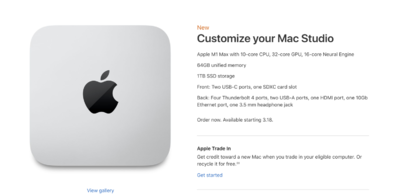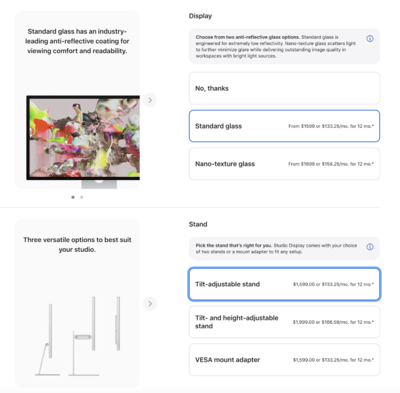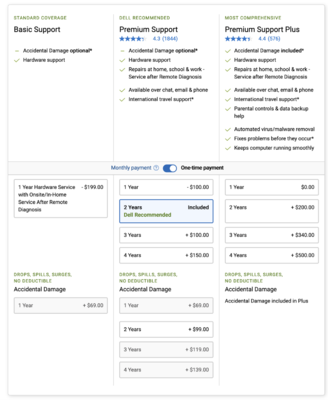-
Posts
4,103 -
Joined
-
Last visited
-
Days Won
52
Everything posted by Brian
-

What happened to the 27 inch iMac??
Brian replied to Michelle Pena's topic in The Macintosh User Group
MacBook Pros are a complete waste of money. Granted, they are popular, but you are still spending around $4000 or more to get one that is "Good for Photo Editing." I also hate laptops, LOL. So i'm probably the last person you should ask. The thing with Windows computers, is they aren't cheap in 2022 either. Gone are the days of buying a computer for $999 that's "Decent Enough." Nope. It's more like $3000-ish. Here is the LG 5K Display that I was talking about. Apple worked with LG to come up with this Display and it's a good match for the M1 Mac Mini: LG Monitor 27MD5KL-B Ultrafine 27" IPS LCD 5K UHD Monitor for Apple Mac - $1349. Apple Mac Mini with 8-Core CPU, 16GB RAM and 1TB HD - $1299 So that's $2648 before applicable Tax, Shipping and AppleCare. This configuration will be the cheapest. If you want to have everything Apple, you can buy the new more "Affordable" Apple 5K Display and pair it with a Mac Mini. -

What happened to the 27 inch iMac??
Brian replied to Michelle Pena's topic in The Macintosh User Group
Yeah, the M1 chip utilizes RAM much more efficiently than a Intel Chip. The downside is your software really needs to be optimized for the M1 chip. So if that photographer is not using the latest version of LR CC, there could be all sorts of weird issues. The problem with the 24 inch Mac OS that they can’t be calibrated as the screen panel is incompatible with even current caliber tools like the SpyderX Elite. So there is a bit of a waiting game. The “Cheaper” configuration is basically using a Mac Mini and a LG 5K Display. But don’t get your hopes up, welcome to the new pricing that’s here to stay; it still won’t be cheap. -
Once you get all of your Hard Drives, I want you to go into Disk Utility and verify THE PARTITION TYPES!! HD Manufacturers have gotten lazy and drives today come pre-formatted using exFAT for a Partition Type since they work on both Windows and Mac Computers. It's the easy way out and cuts down on their support calls. The downside is exFAT is basically a "Garage Project" that Microsoft came up with, but isn't main-stream. It's also not as bullet-proof and I wouldn't use it with any data that you can't stand to lose. So in a nutshell, pick a format and stick with it. A Macintosh Partition or a Windows Partition. Pick one. I can help if needed. Just don't go crazy and start copying stuff over to your new EHDs without checking things first. I'd hate for you to have an issue in 8-9 months and lose all your data because exFAT isn't 100% bullet-proof.
-
Prices are still double / triple than what they should be. COVID and supply shortages and all the BS happening in the world, have driven up prices. It's not just technology and things like Rent, Food, Housing have all increased. Homes around me 5-8 years ago would have been $250,000 - $300,000-ish are now starting in the low 400's. Granted, I'm fortunate to live in a cheaper area on the east cost of the US, but still...almost half-a-million for a stinkin' new house that's built like crap is a little unsettling. My salary hasn't increased much either. Anyway, back to computers... A Windows Computer that's "Good for Photo Editing" has historically always been cheaper, are now $2400-$3000 on the average. Not including the cost of the Display if needed. The 27" Intel iMacs were right around the same price-point, though in the $3000 range. I've never seen where a Windows Computer and Mac were around the same price since 1984!! Let that sink in; Macs have always been priced more. So Apple, and other manufactures are trying to make up for lost revenue. I am thinking of a Mac Mini Configuration with a LG 5K display, though good luck getting the display. Either way, that price will probably be around $4000-ish. Look for my article later this week. Edit: We have gotten used to "Cheap" prices with Macs. In 1984 a 128K Macintosh with a B&W 10" screen was $2495. Adjusted for inflation, that is $6813 in today's money. So Macs are still "technically" cheaper than when first introduced and are way more powerful. Still sucks for your wallet though.
-

What happened to the 27 inch iMac??
Brian replied to Michelle Pena's topic in The Macintosh User Group
Unfortunately, Apple quietly discontinued the Intel 27" iMac. There is a "replacement" for lack of a better term, but your Wallet isn't going to like it. At all. Budget should be around $5200. I'm a little busy today, but an updated article for a Mac that's "Good for Photo Editing (2022 / 2023 Edition)" will be written shortly and posted this week. -

Switching an external hardrive to new PC
Brian replied to Dena Dendy's topic in The Windows & PC Hardware Forum
Nothing special, but the Drive Letter is dependent on what the OS deems on your new computer. You can always change a Drive Letter, that's pretty straightforward. Plug in your EHD into the new computer and go from there. Let me know if we need to change the letter or not. -
I just re-read your original post above. You have a 21.5" 2017 iMac. You have two TB3 ports. They are the USB ports between the Ethernet Port and the USB ports. For reference: https://support.apple.com/guide/imac/take-a-tour-215-inch-imac-and-27-inch-imac-apddfab3bd1b/mac
-
You get today's GOLD STAR!!! That is EXACTLY what should be on the desktop. Believe it or not, you are the first person in MONTHS that does things correctly. I mostly deal with people that have THOUSANDS of files / images on their Mac Desktop and then they come in here complaining that their fancy new Mac is acting sluggish. There is, but you'll need to delete the existing APFS Partition, create a new one and format it. Takes about 5 min to accomplish, but like I said, you'll need to Nuke that drive so make sure you get stuff off of it first, THEN we will convert it. ALL of my important Photos are on my 12TB Thunderbolt 3 G-Drive. Thunderbolt 3 is FAST it's almost like working off my internal HD. So if you do have a TB3 Port and aren't taking advantage of it, you are missing out. It's way faster than USB 3.0. As for the photos on my internal drive...come to find out (I just checked,) I do. But these photos are minor and might be the result of auto-importing stuff, which I normally don't do. Hmm...I'm going to have to do a little house-keeping myself. Though the quick check that I just did, they aren't THAT important. But assuming that everything is on my external is not correct. Sandisk now owns G-Drive. So it's probably a G-Drive. LOL!! That said, Thunderbolt 3 is still faster, especially if you only have USB 3.0 ports. You'll need USB 3.2 Ports to take advantage of any speed upgrades. TB3 ports look like USB-C Style Ports, so check your Mac. You might have one or two of them not being used.
-
You may find the lights work fine for other subjects. This is one of the things about Photography, "Know your gear..." I know it's not as fun as buying something to "Take you to the NEXT LEVEL!!" but knowledge is knowledge and it's FREE. So these lights don't work for pets. Try something else.
-
Umm…yeah. That’s like an Alien Bee. There is a difference between a light that is a few hundred (or less) and one that is $2000. Here is what I would do: Rent some better lights. Figure out which ones work for you. Granted, you may find out you need a fancy $2000 Profoto Light or can get away with a Einstein 640. There are so many different lights on the market and it’s hard to recommend one. The two that I mentioned are good starting points. Another thought is to invest in Continuous Lights. In either case, you have proven the problem is coming from your new lights and I don’t think there is a way to fix it…it-is-what-it-is.
-
It’s probably the flash duration. Speedlights are BAM!! and then turn off. Lights with a longer durations are more of a Phoomph!! and the light hangs around. So what’s happening is the light being produced by your new lights is hanging around and the light is bouncing around inside the Dog’s Eyes and causing your issue; it’s just like a person with Red Eye in photos. If you are shooting Animals on a normal basis, you might need to ditch these lights and get better/more expensive ones that have a quicker duration. What lights are you shooting with? Alien Bees?
-

Should I upgrade my iMac? Or just the RAM?
Brian replied to Ashley Jayde's topic in The Macintosh User Group
Sigh. It’s a 21.5”. There are RAM slots on the motherboard, but you need to find a local repair shop that will do it since you have to COMPLETELY TAKE THE ENTIRE DAMN MACHINE APART TO ADD RAM! Why? Because there isn’t an access panel on the back of the computer to make adding RAM easier Honestly? It’s a 21.5” Model, and Apple has purposely crippled that line. Slower CPU, slower Motherboard, Slower HD, and a Video Card that PS can’t utilize. With today’s modern Photoshop, the choice of Video Card is just as important, if not more important than choosing the right CPU! The 21.5” iMacs are meant for general computing, not Photoshop. How people get sucked into them is the lower price-point; not everyone can fork out $3000-$4000 for a computer and I totally get that. It’s just unfortunate that they don realize that they are throwing money away until things like PS become so laggy and slow. Now for even more bad news. Apple quietly discontinued the 27” iMac. I just configured the model that will replace it, a model that I feel that will be a computer that’s “Good for Photo Editing.” Yeah…it’s 2022 prices are double if not triple on what they should be. The cost for this new iMac? About $5100-ish. (Depending on your local sales tax.) That’s right, over $5000 for a new Mac in 2022 that’s good for photo editing Personally, I’d take your iMac to a repair shop, max out the RAM and deal with the slowness for now and save-save-save. Yes, you need more RAM, but also need to have realistic expectations since it’s a 21.5” iMac. But this is better than spending over Five Grand. How much you should get? If you can upgrade to 32GB, get 32GB. Or if by some chance you can go as high as 64 (very unlikely) go that route. You want to upgrade the RAM once since the whole iMac needs to be taken apart. (Oh, I personally wouldn’t attempt this, and I’ve been a Professional Technician for almost 30 years.) -
OK, refresh my memory. You had some sort of AMD Radeon Graphics Card. What was that exact Make/Model Number of that Video Card again?
-
OK. I'm now sitting at my computer and have checked out Apple's Website. As I've stated above, Apple quietly discontinued the 27" iMac. There is a potential work-around, and it's basically buying a 27" Mac that is not an "All-in-One," but a Classic Display / Computer setup. Which isn't a "Bad" thing, just different. Chances are, my next Mac in the future will be something along those lines. The downside, your wallet needs to brace-itself. Buy a M1 "tricked-out" Mac Mini and purchase a new Mac Studio Retina Display. This is where it gets a little expensive as with any M1-based Mac, you need to purchase the "extras" various OVERPRICED Upgrades at the time of purchase. No trying to upgrade things after the fact. If you want to upgrade, you are buying a new computer. Period. Now, I'm sure someone will try and tell me that I'm wrong, and that you don't "NEED" certain items, because it's not an Intel CPU, but I am a firm believer in "Buy it Right - Buy it Once." When I configure my computers, I have a 7-8 year time-frame in mind. I do not like buying a new computer every 3-4 years, but ALL Manufacturers today want you to do just that; buy a new computer every 24-36 months. Why bother fixing it? Why bother making a computer that lasts? There is MONEY TO BE MADE!!! LET'S GET YOU BACK IN THE MARKET SOONER RATHER THAN LATER!!! OK, I'm really digressing here and I need to write that updated article. Anyway... The Mac. Basically pick one. A tricked out Mac Mini is an option. So is buying a new Mac Studio, which is what I'd probably buy. Apple seems to be splitting the 27" iMac in to two components for more flexibility. For lack of a better term, there is what I will call a "Standard" Mac Studio and an "Enhanced" Mac Studio. They are basically the Standard Model and Performance Model, or a "Pro-sumer" Model and a "Professional" Model. Or...one that is meant for still photos and graphics, the other for more video and music production. Basically, pick-your-poison and your price-point. It's only Money, right? OK, now that's out of the way, here we go... For the majority of Photographers, this is what I picked for the "Mac Studio" and as of right now, what I would personally purchase today: Start with the new $1999 Apple Mac Studio on the left, and upgraded a few things: Upgrade the CPU to the Apple M1 Max with 10-core CPU, 32-core GPU, 16-core Neural Engine Increase the RAM to 64GB Increase the Hard Drive to 1TB Then add AppleCare It should look like this: Click Continue, this will take you to the screen where you can choose the Display Pick the Standard Glass Pick the Tilt-Adjustable Stand Add 3 Years of AppleCare Service It should look like this: Click "Add to Bag." At this point, you have the option of purchasing a new Mac Keyboard with Number-Pad (The Number Pad is totally worth it) and Magic Mouse. Keep in mind, there are two colors, a Keyboard with Black Keys and one with White Keys. Same thing goes for the Magic Mouse, there is the classic White Version and now a newer Black Version. You could save a little here and use a Keyboard & Mouse from an older iMac, or purchase this one without the Touch-ID feature. That said, many some people like everything to match so for this example, we will add both of the same color. I'm choosing White. Alright, still with me? Now it's time for your Wallet to Cry-out in PAIN. The cost for all the items in your cart is now $5093.30. Depending on your region, Tax & Shipping may more may-not be added, but it will be listed. At this point you are probably looking around $5000 give-or-take before applicable Shipping and Tax. That pains me to type that. $5100 for a Mac, that's not even a Mac Pro!! Apple really wants you to "Go Big or Go Home" and people thought the 27" iMac for $3800-ish (tricked-out) was expensive. Welcome to 2022 pricing!!
-
That is BAD. Very Bad. Move those images off that TM Drive. Keep your Time Machine Drive separate from everything else. While technically you aren't "breaking" anything, the more Icons / Files / Folders (aka CRAP) you have on your desktop, the slower your Mac runs. The only thing that should be on your Mac Desktop is the HD Icons and shortcut files called an Alias. Now granted, I myself will put things on the Desktop to keep things simple. The problem is when people use it for long-term storage. "I haven't had any problems..." Yeah, I get that a lot. A person could also say they routinely drive 100MPH / 160KPH and have never gotten a speeding ticket. LOL!! It's your Mac. It's important to stay current with CleanMyMac. The current version is CleanMyMac X. What trips people up is they hold onto say, CleanMyMac 2 or CleanMyMac 3 and run it on a modern OS. Then they come in hear wondering why CleanMyMac screwed up their computer. In 2022 the days of holding onto software for 10+ years are over. You must stay current for the best results, or at the very least don't upgrade things (which causes problems eventually all by itself,) to keep all the version levels even. Talk about complicated. Ask any Engineer, the more complicated you make something, the greater the chance of things going horribly wrong. Pick something and fix it. Start moving Photos off the TM drive and personally I'd recommend formatting the TM drive and then run a fresh TM backup will fix the TM issues. But I can understand if you don't want to nuke that drive. Still, get those photos off of that TM drive. Put them ANYWHERE but the Mac Desktop and the Time Machine Drive. Also, BackBlaze and other Cloud Storage Services: They are NOT Fool-Proof. You must read the fine print. I think it's BackBlaze that will delete files automatically after 30 days if they aren't stored locally on your computer. So you might think things are backed up, then clear stuff out of your HDs...only to find out two months from now those files are GONE. So make sure things are where they are supposed to be. At least for the really important stuff. If I'm wrong, perfect. Your files are still there and your world is happy. If I'm right, then you have discovered something and can be pro-active. APFS is Apple's newest Partition Type. It's perfect for SSD (Flash Based) Media. Spinning Platter / Traditional HDs? It's best to use MacOS Extended (Journaled). The Windows equivalent to that Partition Type is "NTFS." Hell to the YES!! I have Two G-Drives sitting on my desk as I type this. A USB 3.0 4TB G-Drive that is currently running a TM Backup and a Thunderbolt 3 12TB G-Drive that houses my photos / Data Files. G-Drives are my default recommendation. Especially the beefy Enterprise-Grade 7200RPM Models. I never cheap out on my Hard Drives. Big, Beefy, Robust are the ones I like. Yes, they cost more but guess what also costs money (and stress?) Data Recovery. Not the Data Recovery with free software...no, Data Recovery where they transplant HD platters in attempts to get your data back. Way more expensive than a $500 fancy HD.
-
Send the lens to Canon. Fine Tuning the AF is a little over-rated. If it's THAT BAD, send it to Canon to have them look at it.
- 1 reply
-
- 1
-

-
Scientifically speaking, you don't. More info. Photography speaking, change the angle of your lights. PS: Thank You for posting in the correct group.
-
The rest of the PC is fine, but I’m not liking the “Seagate NAS Drive.” You really want a 7200 RPM Drive.
-
I’m viewing this on my phone. What video card did you choose? Because you are about $1000 too low in 2022. Today’s modern photoshop uses a dedicated Video GPU and dedicated Video Memory as a performance boost. So look for a NVIDIA RTX 3070 8GB as a starting point.
-
Oh, the fancy 24” M1 Macs can’t be calibrated, the screens are incompatible. I predict new Calibration Devices soon to compensate. The SpyderX Series was recently on sale and the only time they do that is when they are trying to clear out stock. As to when new devices will be out, not sure.
-
I know. Apple JUST quietly removed the 27” Intel Based iMac. I’m going to have to rethink things. The bad news is, there will be less choices and you will end up paying more. When it comes to a M1 Mac, you need to purchase all of the upgrades at the time of purchase, no upgrading or replacing things after the fact. The good news is, M1 chips treat RAM a little differently and 16GB is like having 32GB on a Intel Mac. My day job has me quite busy this week. New articles will be written. I can say this: Start saving and prepare to BUY NOW because China is in another lockdown and that means supply problems starting in the next month or so. Like 2020 and 2021, it really sucks to be in the market for a new computer in 2022. I think we are past the point of no return, plan on replacing your computer every 3-4 years going forward. Supply Chain issues are our reality for at least 3-5 years. COVID isn’t going away and the world has gone insane.
-
Yeah, Mojave is a very stable OS and at this point, if all of your devices will run it, it's worth considering to match all of your devices. Things change once you get to Catalina and CS6 will flat-out stop working.
-
Are you talking about configuring a PC that's already built? Or building-building a PC? In either case, what is your budget? Because every time I try selecting parts for a potential build, I always end up more than $3000, and that's before the jacked-up prices due to the supply shortages caused by COVID-19. But to answer your question, yes...I can guide you either way. Edit: I will forewarn you, the biggest difference between building a PC yourself and buying/configuring one is you do not have the option of buying in bulk. Prices are still triple what they should be and a Video Card that is "Good for Photo Editing" will run you $1700 all-by-itself in 2022. Plus the cost of everything else.
-
The ONLY thing I would bump up is the Warranty. The basic is just that, basic. Meaning you are shipping your computer to Dell for Warranty work. I'd get the Premium Support (Middle Column) for 2 Years for an extra $199. This way a Dell Tech will come to you. Everything else is fine. So the new cost will be $2,778.99, plus tax and possible shipping.