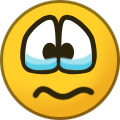-
Posts
210,643 -
Joined
-
Last visited
-
Days Won
3,423
Everything posted by Damien Symonds
-

Merewether
Damien Symonds replied to Gingersnaps's topic in Photoshop / Elements / Bridge / ACR questions or problems
I have absolutely no idea. I've never seen that before. -

Merewether
Damien Symonds replied to Gingersnaps's topic in Photoshop / Elements / Bridge / ACR questions or problems
You're ON the smart object layer! I can see that you've made a blank layer for cloning, but you're not on it! -

Merewether
Damien Symonds replied to Gingersnaps's topic in Photoshop / Elements / Bridge / ACR questions or problems
Do.not.rasterize.the.layer. May I see a screenshot? -

Merewether
Damien Symonds replied to Gingersnaps's topic in Photoshop / Elements / Bridge / ACR questions or problems
Yes. For ultimate workflow safety, yes. -

Merewether
Damien Symonds replied to Gingersnaps's topic in Photoshop / Elements / Bridge / ACR questions or problems
Don't forget that straightening (if required) should be the very first step in Photoshop. https://www.damiensymonds.net/2010/01/straightening-horizons.html -
I have no idea, sorry. But I'm so excited for you. I'm so excited to see your photos with better focus. Your magnificent photography has been let down for the longest time by poor performance at high ISO.
-

Calibrating with Spyder X Elite
Damien Symonds replied to Miksang Images's topic in Monitor calibration questions or problems
In the bottom left corner there's a "Shortcuts" dropdown menu. That will be the way. -

Calibrating with Spyder X Elite
Damien Symonds replied to Miksang Images's topic in Monitor calibration questions or problems
I'm SO sorry ... I know the answer to that on a PC, but I'm not sure about Mac. -

Calibrating with Spyder X Elite
Damien Symonds replied to Miksang Images's topic in Monitor calibration questions or problems
Hi @Miksang Images, I have instructions for the SpyderX Elite. You'll find them here: https://www.damiensymonds.net/calibration.html -
No. If anything, the opposite will be true. When soft-proofing for press printing it's most common to have to dull some very vivid colours of the RGB file to fit into the CMKY gamut. (In fact, this is true for RGB printing as well - did you see this thread?) No, definitely not. (As long as the soft-proofing and related adjustments are done properly, of course.) The balance will be fine. It's just that some colours might be a little duller by necessity. Yes, it wouldn't be too much trouble at all to put this simple extra step into your workflow, if you felt it was necessary. But heck, I wouldn't bother. For the small percentage of photos that would be affected, it's not worth it. Alas, yes. Again, though, it's only for a small percentage of images (ones with very vivid colours, eg flowers.) Not exactly. You would only have one file - the PSD file - with a specific Hue/Saturation layer for each print shop, which you applied in accordance with that shop's soft-proofing profile. Then for each print job you'd turn on the necessary layer, and turn the others off. (In case I haven't already mentioned this, the photos you put in the InDesign document are always PSD files. Never jpegs.) I agree. It would be wise to do a bit of testing to make sure you had a good system in place, but yes, it sure would save a lot of work. Is this something you're going to be dealing with a lot? Printing the same images at various print places?
-
I've got nothing, sorry
-
Sorry Falon, Brian is on a holiday at the moment (and he told me his holiday destination was likely to be in the path of Hurricane Sally) so he's not visiting the forum as often as usual.
-
While it's true that there are a lot of dark photos in the book (mostly the old ones) the two that you posted above aren't dark at all. I see absolutely no reason why they would have printed dark. There can only be two reasons, I figure. Either (a) it was just a bad print job, or (b) they shouldn't be using FOGRA39.