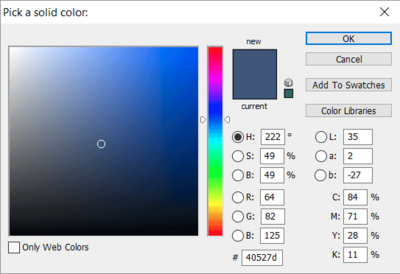-
Posts
210,654 -
Joined
-
Last visited
-
Days Won
3,423
Everything posted by Damien Symonds
-

General calibration question
Damien Symonds replied to Teekay's topic in Monitor calibration questions or problems
Firefox needs its colour management to be turned on: https://www.damiensymonds.net/2012/01/web-browsers-and-facebook.html -

General calibration question
Damien Symonds replied to Teekay's topic in Monitor calibration questions or problems
Oh yeah, you mustn't use Chrome! It's not colour-managed. Only use Firefox, or Safari is moderately ok too. -

General calibration question
Damien Symonds replied to Teekay's topic in Monitor calibration questions or problems
Hi @Teekay, That's correct, but there's a little more to it than that. You must only compare to prints from a reputable pro lab, whom you can trust has calibrated THEIR equipment to the "world standard" that your correspondent mentioned. Yes, there is a world standard. If you calibrated to get a match to prints from a cheap lab in your local shopping centre (or even worse, a home printer), you're likely to be in trouble, you see? It's difficult to trust the cheaper labs, and impossible to trust home printers. As you probably know, even the very good labs print a tiny bit differently from each other. The "world standard" is genuinely hard to comply with. But they do their best. When you're calibrating and comparing, remember that your room light plays a heck of an important role. They are reckless. They definitely should be checking against prints to confirm their calibration. This might not be a calibration problem. It's more likely that she is editing in the wrong colour space. If she's editing in Adobe RGB, or even worse in ProPhoto RGB, this can happen. Do you know, or can you find out? However, it could also be a viewing problem at your end. Which web browser do you use? -
Glad you like it. I know you'll love that class if you take it in the future. Shouldn't you mask it off the little emblem, though?
-
Try this Channel Mixer layer: R 0, +100, 0, +5 G 0, +100, 0, 0 B 0, +100, 0, +8
-

Display CAl open source
Damien Symonds replied to Cindy's topic in Monitor calibration questions or problems
Well, I've seen some people say that it's better than the results with the real (manufacturers') software. But I take that with a grain of salt, because I suspect those people didn't know how to use the software properly. -

Display CAl open source
Damien Symonds replied to Cindy's topic in Monitor calibration questions or problems
I've never tried the DisplayCal software, so I have no idea how it works. I probably should do that some time. -

Display CAl open source
Damien Symonds replied to Cindy's topic in Monitor calibration questions or problems
No, as far as I've heard, he's exactly right. He's not saying you don't need a device. He's saying that this software replaces the software that comes with the device. -

sharp focus or need to calibrate?
Damien Symonds replied to Molly B's topic in Photo Gear & Equipment
That focus looks excellent. Please read the bolded paragraph about 2/3rds of the way down this page. -

sharp focus or need to calibrate?
Damien Symonds replied to Molly B's topic in Photo Gear & Equipment
Both equally perfect, I assure you. Can you show us some "real" photos where you've noticed a problem? -

sharp focus or need to calibrate?
Damien Symonds replied to Molly B's topic in Photo Gear & Equipment
That focus is exquisite to me! -

Prints are grey
Damien Symonds replied to LSSmith's topic in Output - print, websites, Facebook, email, client disk, etc
Then that suggests that there was a problem with the printing of the last batch, doesn't it? A problem at the lab end, I mean? Well, I guess your new test prints will help confirm that. -

Prints are grey
Damien Symonds replied to LSSmith's topic in Output - print, websites, Facebook, email, client disk, etc
Well, what about the older prints? Are you getting a better screen-to-print match with them than with the last batch? -

Prints are grey
Damien Symonds replied to LSSmith's topic in Output - print, websites, Facebook, email, client disk, etc
Huh? I thought you said you'd finally got a calibration that gave you a print match? -

Prints are grey
Damien Symonds replied to LSSmith's topic in Output - print, websites, Facebook, email, client disk, etc
Well, it would be a good idea to get their soft-proofing profiles and check that, I guess. -
Well, don't thank me too enthusiastically too soon. This won't be an easy job at all. Add a Solid Color layer of this colour: R64 G82 B125 Then set that layer to "Linear Burn" blend mode. Then start masking. Very very very carefully.
-
-
More information? Can you show me the colour you'd like?
-