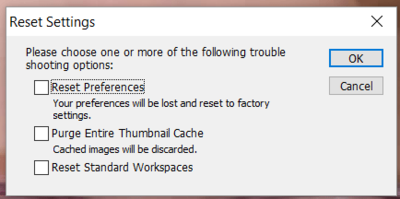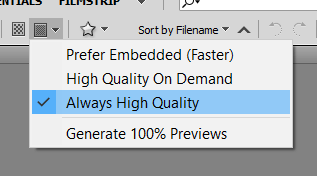-
Posts
210,551 -
Joined
-
Last visited
-
Days Won
3,416
Everything posted by Damien Symonds
-

Prints are grey
Damien Symonds replied to LSSmith's topic in Output - print, websites, Facebook, email, client disk, etc
Have you raised this with the lab? -

Prints are grey
Damien Symonds replied to LSSmith's topic in Output - print, websites, Facebook, email, client disk, etc
Hi Stephanie, can you post a few of the files here? -
Yeah, sorry, I should have clarified that. I'm hoping that these changes might help preventing the problem in the future. I'll be interested to hear. However, I didn't expect it to fix the existing problem. So yes, you'll need to purge Bridge's cache. Don't purge the WHOLE cache at once. Just choose a folder in which there are some troublesome files, and purge the cache for that folder, via Bridge's Tools menu.
-
Ok, it's time for me to see some screenshots of this. Can you select both files in Bridge so they appear side-by-side in your Preview Panel (make sure you're in "Filmstrip" workspace or similar) then show me a screenshot? Yes, still an issue unless you've taken specific steps to mitigate. In Photoshop, have you gone to Edit>Preferences>Performance, and set additional Scratch Disks? If yours is only set to C drive (by default) that won't be enough. Add another drive as well (one with plenty of space). Also, in Bridge's preferences, I strongly suggest setting up your Cache folder on another drive, not C. And even when you've done all of that, I STRONGLY recommend not having too many other programs open while you're running Photoshop.
-
Gosh, that's interesting. So even though you said this is happening to apparently random files, it's happening repeatedly to those files when you try the saves multiple times? Gosh, my friend, these specs are a real worry, and could go a long way to explaining the problem. That's such a small hard drive to begin with, and not much free space to allow your software enough working room. I urge you to run Glary Utilities right away.
-
I know what you mean, but I don't see what else you can do.
-

How to create Sooc
Damien Symonds replied to Barry685's topic in Miscellaneous questions or problems
https://www.damiensymonds.net/2011/07/obtaining-before-version-of-raw-edit-in.html In truth, it's impossible to post, or even see, an SOOC of a raw file. https://www.damiensymonds.net/2011/02/theres-no-such-thing-as-sooc-raw-photo.html -
Of course. First make a thread in the Raw Class so we can discuss the raw processing there. Then make a thread in the Levels Class so we can discuss the Photoshop part.