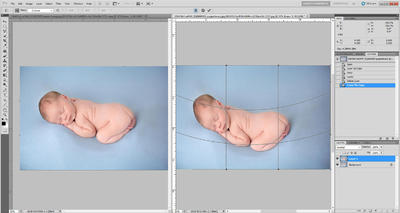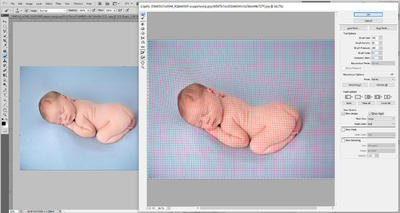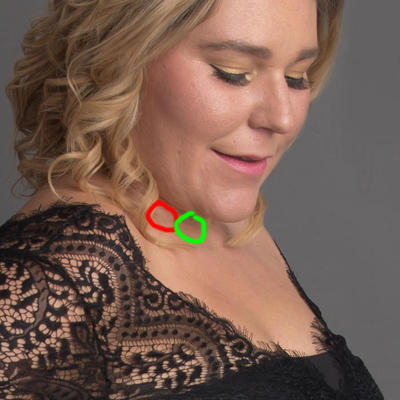-
Posts
210,678 -
Joined
-
Last visited
-
Days Won
3,424
Everything posted by Damien Symonds
-
Your panel is pretty hard to read, but it certainly seems like your blanket work is an ad-hoc mess of various layers, and various painting. So yes, the link I provided above is the one to use.
-
Actually, ignore that link for a moment. May I see a screenshot of your layers panel for your PSD file?
-
Right I figured that must have been your question, but you never actually asked one, so I wasn't sure. https://www.damiensymonds.net/preventing-banding-in-backdrops/
-
https://www.damiensymonds.net/trainingsharp-signup.html
-
I have no experience with Phillips. But my experiences with both LG and ASUS have been good. I think you'd be happy with either of those screens.
-
Ok, I started by duplicating the file, so I could have two copies open side by side on screen. This was necessary so I could be constantly referring to the original while messing about, so as to keep the child's proportions roughly correct. Then, on the working one, I duplicated the Background layer, and Edit>Transform>Warp. And bowed it down as shown: Once happy with that I went into Liquify, to mess around a bit more, to curve the back a little more, and make the head not so pointy, and so on: Then I copied the head from the original layer, brought it above, and masked it in: After your less-than-enthusiastic response, I re-visited that layer and rotated the head a lot more.
-

Monitor Brightness
Damien Symonds replied to G Holmes's topic in Monitor calibration questions or problems
The number on the screen's setting (20) has absolutely no correlation with the brightness reading. 120 is ALWAYS too high, unless your room is lit by football stadium floodlighting. VERY reasonable, yes. Some people go into single digits (some screens even need their brightness set to 0!) but generally, the 10-30 range is most common. But of course the only thing that actually matters is the print comparison. Does your screen match your pro lab prints? -
-
@jamie_snider, PLEASE post some photos in the Raw Class. Don't let your class membership dwindle away - make me work hard for your money. Let me see what you've been shooting lately, and let me help make it as beautiful as it can be.
-
@Kellie W, PLEASE post some photos in the Raw Class. Don't let your class membership dwindle away - make me work hard for your money. Let me see what you've been shooting lately, and let me help make it as beautiful as it can be.
-
How did you ever go with this, @Tina B.?
-
You probably already know this, but just to make sure - never copy and paste the design elements into your layout. Only File>Place, or drag and drop from Bridge. This ensures they come in as Smart Objects. Smart Objects can be resized and rotated as many times as you like, and they never lose their original quality. This is vital for this kind of work.
-
If I hadn't seen the "before" I doubt I would have been able to spot what you'd done. Well done. But I think the area circled in green is oddly darker than the area circled in red:
-
Right. So, for future reference (for these maps), here's a rough guide: For anything under 12 inches (12 grid squares) wide, use 300ppi. For 12-16 inches, use 250ppi For 16-20 inches, use 200ppi For 20-30 inches, use 150ppi For anything larger than 30 inches, use 100ppi (Please note, this does not apply to photography - I'm only providing it for these maps.) Make sense?