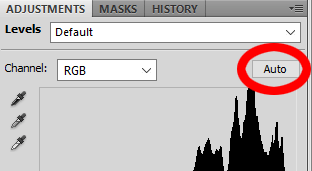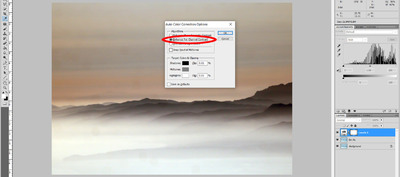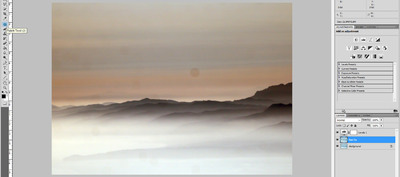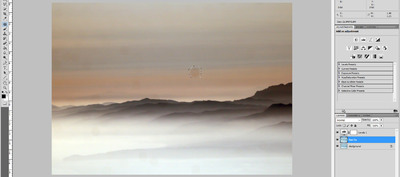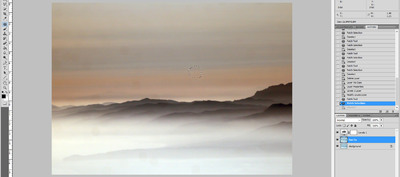-
Posts
210,682 -
Joined
-
Last visited
-
Days Won
3,424
Everything posted by Damien Symonds
-
Let me know how you go with it.
-
I borrowed the dress from her shoulder. Download the PSD
-
-
Hi Dani, thanks for posting. This looks like a very difficult one, and I must admit a solution doesn't occur to me straight away. While I'm sitting cross-legged and meditating about this one, you have a MUCH worse problem that I need you to deal with. Please follow this troubleshooter all the way to the end, to fix your colour space problem. Also, this.
-
Lol, yeah, I thought that too! Yes, of course that layer could stay on if desired.
-
Ok, let me know how you go. Take your time, that took me about fifteen minutes, and I'm fairly fast at the HM.
-
-
Is the chin the problem, or more the neck?
-

High iso noise and muddy colours: Is this the best it can get??
Damien Symonds replied to Ronnie's topic in Help with editing
Great. Glad we got that sorted out. Ok, go ahead and post your photo in the Raw Class posting area. -

High iso noise and muddy colours: Is this the best it can get??
Damien Symonds replied to Ronnie's topic in Help with editing
I've cleared the site cache. Now refresh the page and see if it's made any difference at your end. -

High iso noise and muddy colours: Is this the best it can get??
Damien Symonds replied to Ronnie's topic in Help with editing
Ok, hold on ... -

High iso noise and muddy colours: Is this the best it can get??
Damien Symonds replied to Ronnie's topic in Help with editing
Gosh, that's weird. Other people have been replying to threads just fine. And I'm able to do so, of course. Could you show me a screenshot of the reply area of the thread, so I can see what you're seeing? -

High iso noise and muddy colours: Is this the best it can get??
Damien Symonds replied to Ronnie's topic in Help with editing
Was it shot raw? -
STEP 1: Do your raw processing. Don't forget the noise removal, this is VITALLY important. STEP 2 - THE LAYERS: First, duplicate the Background layer. If it suits you, rename it as I have done. We'll come back to that layer shortly. Next, add a Levels adjustment layer: STEP 3: Option-click on the "Auto" button in the Levels dialog: It will bring up this little window. Make sure it's set to "Enhance Per Channel Contrast". This will change the colour of the photo significantly, and make the contrast very aggressive: The changed colour and added contrast will help you see the dirt spots more clearly, in order to remove them more effectively. STEP 4: Return to the Dirt Fix layer and choose your Patch Tool: Since you said you haven't used it, I'm going to explain it fairly thoroughly here. First, you draw a little selection around a spot. Make sure you leave a little bit of room around it, but not too much: Then click in the middle of that area, and drag away to an area of very similar detail. In this case, I dragged to the right, and ever so slightly up. I watched the live preview inside the selected area, to make sure the cloud lined up properly: (It'll make sense once you try it.) When you release the mouse button, it will replace the dirt spot with good detail: Then you can hit Cmd D to deselect the area (get rid of the marching ants): Repeat that process for all the spots you can see. In this photo, I was able to use the Patch Tool to get rid of all the spots in the photo except this one: The reason that one didn't work was that it occurs in an area of too complex detail - that is, where a line of cloud intersects with a faint mountain outline. The Patch Tool in this area would have mushed that detail unacceptably. So ... STEP 5 - CLONING: Choose the Clone Tool, and check the settings. The "Sample" must be on "Current and Below" (at all times, not just for this photo), and for this one use 20% for opacity: Then gently clone out that last spot: FINISH: Once all the spots are gone, delete the Levels layer, and your photo is clear and ready for your usual editing procedure:
-
I find your gratitude underwhelming. I just doubled your hard drive space and saved you a stack of money! I'm out at the park with the kids at the moment, I'll explain the dirt fix as soon as we get home.
-
"Non-destructive editing" is an overly-dramatic term. Basically, it means that you can edit a raw file as often, or as aggressively, as you like, and you never actually change the raw file. The adjustments are made to the xmp data, and the original raw data is never altered in any way. At any time, you can return to the original raw file, no matter what changes you've made to its white balance, exposure, etc. Because of this, it's utterly unnecessary to make duplicates of raw files. As I said, it just fills up your hard drive space twice as fast, for absolutely no benefit. Of course you must always make backups, yes. But never duplicates. So before I show you how to fix this smog problem, can you please promise me you'll cease duplicating your raw files?
-
Oh, this is every bit as bad as I feared. This is so so so so so so so so so bad. You must NEVER do that. You need to understand how big these raw files are, and how you are doubling the burden on your hard drive when you do this. Essentially, you're halving the capacity of your computer, for absolutely no benefit. And I can't stress this enough. ABSOLUTELY no benefit. Whatever benefit you think exists, I assure you it does not. Have you ever read the phrase "non-destructive editing"?
-
Another question, are you familiar with using the Patch Tool?
-
I got the file, thanks. What a lovely capture! Before I get into the spots solution, may I ask why the filename has "copy" in it? I'm compelled to ask, because it might be indicative of a greater problem.
-
I'm emailing you the finished full-size file at the moment. You should receive it soon. I can't possibly tell you how I did it, so even though I know you came here for help, not editing services, I hope you'll accept the file. No charge of course, but PLEASE promise me you'll sign up for the Raw Class very very soon. You REALLY need help.
-
-
https://www.damiensymonds.net/what2buy_cal.html
-

New iMac and new Snyder pro 5
Damien Symonds replied to Inkelaar's topic in Monitor calibration questions or problems
Everything (Bridge and Photoshop) MUST remain on "North America General Purpose 2", exactly as you said. DO NOT CHANGE THEM. If you have changed them, CHANGE THEM BACK. Then, all three (Bridge, ACR and Photoshop) will match identically. If they don't, let me know. -

New iMac and new Snyder pro 5
Damien Symonds replied to Inkelaar's topic in Monitor calibration questions or problems
https://www.damiensymonds.net/2010/02/please-ignore-your-monitor-profile.html