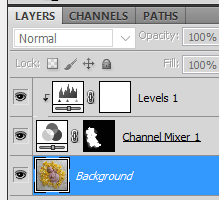-
Posts
210,397 -
Joined
-
Last visited
-
Days Won
3,403
Everything posted by Damien Symonds
-
Well, if you leave it flat, then no, no noise needed. But if you add some gradation to it, yes, you'll also need to add noise.
-
Does it need a next step? It think it's looking good.
-

Metalic print.
Damien Symonds replied to Sam.B's topic in Output - print, websites, Facebook, email, client disk, etc
Focal plane blur can be saved to a small degree. But this looks like motion blur, and no, I don't know of a way to rescue motion blur. -

Red jumper
Damien Symonds replied to Zoe Alcock's topic in Output - print, websites, Facebook, email, client disk, etc
Very normal, sadly, yes. http://www.damiensymonds.net/2010/03/bit-about-soft-proofing.html -

Metalic print.
Damien Symonds replied to Sam.B's topic in Output - print, websites, Facebook, email, client disk, etc
No, please follow the 100% crop instructions I provided. But even from that small screenshot, I can see the focus isn't very good -

Metalic print.
Damien Symonds replied to Sam.B's topic in Output - print, websites, Facebook, email, client disk, etc
May I see the quality up close? Show me a 100% crop. -
See, it's the Background copy layer you have to be on! Then draw your marquee selection, and Ctrl J, so that the new chunk is ABOVE the Bg copy layer. I suspect what you've been doing is creating and moving the chunk UNDER the BG copy layer, and it's been there just fine, but you haven't been able to see it!
-

Sports car photography
Damien Symonds replied to Aubrey's topic in How to achieve a certain look or effect
Well, you could try Photoshop's Radial Blur function (Filter>Blur>Radial Blur) set to "Zoom". But it's probably more likely done in camera. Google "Zoom blur" or "Zoom burst". -
Trust me, you want to re-join anyway. The new content will blow your mind.
-
I'm so sorry, I can't discuss print sharpening here, only in the class.
-
How did you go?
-
Well, just darken it!!!!!!!!! Don't overcomplicate this. Just use Levels to darken it.
-
I don't understand. It looks like you're just replacing a grey background with a slightly darker grey background?
-
Yay! Ok, here's what the layers panel looks like: The setup is easy, but the masking is as tedious as hell. (That's why I didn't do much of it!) Let me take you through the steps: 1. Add a Channel Mixer layer, check the "Monochrome" checkbox, and enter 0% for the Red and Blue values, and +100% for the green value. This will turn the photo black-and-white. 2. Then add a Levels layer, and immediately clip it to the Channel Mixer layer. On the Red channel of the Levels layer, move the middle slider to 2.00. Then on the Green channel, move the middle slider to 0.85. (You can tweak these values to your taste, if you prefer a different shade of pink). At this point, the whole photo will be pale pink. 3. Click on the mask of the Channel Mixer layer and invert it to black. 4. Zoom way in, and choose a small 100% opacity white brush, and start the very tedious process of masking onto the flowers. This will take ages. Pour a drink to help you through. 5. Once you've finally finished masking, all the flowers will be pink. However, you'll see that the rug and baby will still have yellow cast on them from the original flower colour. So, drop the brush opacity to 10%, and enlarge the brush a bit, and start gently painting on those yellow casty areas to turn them into pink casty areas. This will also take a while. Here's why my mask looks like: See how there's the solid white area of the flowers, then the gentle painting for the casty areas around? 6. Finally, return to 100% opacity with the brush, and switch to black, then zoom in and check all the little green leaves. Your 10% painting might have started to turn the green leaves pink, or at least greyish. So you have to restore them to their proper green. Good luck!
-
Something like this colour? Be as critical as you like. If you want it a different shade, please don't hesitate to ask.
-
Ok, the clipping is still there - bummer. Never mind, it just means we have to take the harder route. It's still feasible. I need you to guide me on what colour pink you'd like - pale, medium, or really rich. Maybe if you could google "pink flowers" or something, and link me to a shade of pink you'd like?