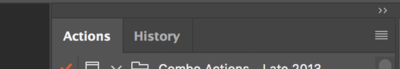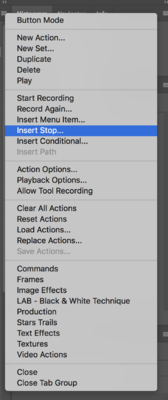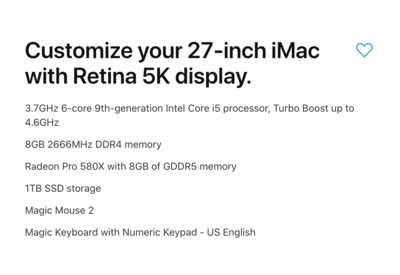-
Posts
4,110 -
Joined
-
Last visited
-
Days Won
52
Everything posted by Brian
-
Ok, I was right. Then the memory I did a screenshot above, P/N: CT11062269 - The 32GB Kit is what you want. You can either swap the existing RAM with the Crucial RAM and put the Dell RAM in the two empty slots or vice-versa.
-
Hmm... I'm curious on what memory is installed. The scanning tool isn't saying. You really don't want to mix the speeds of RAM, and they all should be the same speed. I have a hard time believing that DDR4-3000 sticks are in your computer and it's more likely the 2666 ones. You will need to buy at least a pair, and I would purchase a 32GB Kit. This way you will have 48GB of RAM to play with. Here is what I think you should buy but I could be wrong: Now, I'd really like to be sure on what RAM is currently installed in your computer. You can download this program, CPU-Z from CPUID.COM. Run the CPU-Z program and click the Memory Tab. Look for the Memory SPD Section. Report back on what the "Max bandwidth" line says. It should say something like: "Max bandwidth DDR4-2666 (1333 MHz)"
-
If you want to keep things simple for now, just leave them where they are (internal hd) and use Time Machine to back everything up. (Only backup the internal HD, NEVER the externals.) It helps if the operating system is the same on both computers. Also, install all your programs and such that you will be using and update them on the new computer. After you get it all setup, you then use the Migration Assistant to transfer things from your Time Machine Backup. Be sure to de-authorize your old computer for iTunes and Photoshop, etc. before you either sell it or put it in storage. Instructions: https://support.apple.com/en-us/HT204350 After you get things transferred, then I would move your images to a EHD. For that, I'd setup your file folder structure first. If you have crap all over the place, now is the time to get organized. Start with main folders, like "Personal" / "Client" / "Business" / "Misc," etc. Then under each folder have a year, then month and date, then project name. Or whatever you choose, just make sure it's easy to figure out without thinking. Then start culling from your data transfer. You do not need those 75 photos of your lunch from 4 years ago.
-
Either is fine. Your friend's build will give you a little more performance, as the Motherboard will be a bit faster and so will the RAM be. The only thing that I don't like about your friend's build is the Segate 4TB 5400 RPM Drive. I'm sure that's due to savings, as $85 is pretty cheap for a 4TB. My personal preference is a Western Digital Caviar Black 7200 RPM drive. I've used these hard drives since the early 1990's and never had one fail. They run fast and run cool and are solid drives. Personally, I've had more than one Seagate die / smoke on me over the years. Just like a power supply, you don't want to go cheap on your hard drives. You want quality. As far as the other components, everything else with your friend's build is fine. Thanks for his list, I'd buy this computer. LOL!!
-
What RAM did the scanning tool find out? I need to know any numbers, DDR4, what speed, CL values, etc.How much RAM is in there now, and how many slots are open? I'm thinking you have two slots occupied and two slots free. Also, which PC did you get? I know thing have changed over the last month or so.
-
It's really easy to do. Plenty of YouTube videos demonstrating the process and yes, you can install it yourself. There are a few things that you need to do beforehand, though. One is to unplug the computer and wait about a minute or so which will allow your computer to discharge completely. You see, power switches aren't true power switches anymore, they are like TVs these days. (Instant on.) They are now wired to the motherboard, and are more of a "Request for Power" notification for the motherboard to tell the power supply to turn on. Back in the old days (Pre-2000's) power switches were hard wired to the power supply. That's not the case any longer. Now computers are instant on and if you have a SSD Drive, Windows 10 and Mac systems will go from a powered off state to a login screen in about 15-20 seconds. The other thing you need to do is to touch something metal to discharge any static electricity. Electronic components do not like being zapped. Now today's components are a lot better when it comes to failures from static, as the materials are better manufactured and designed better. Gone are the days of waving a styrofoam cup close to a motherboard for a few minutes and have the computers start acting really weird and locking up. LOL!! (This was in the 1980's.) Your typical static dis-charge is about 3000 volts or so, with very little amps. Meaning, even though the components are manufactured better, you still want to ground yourself before touching them as things don't like to be zapped. A simple touch of a metal source should be fine. Just don't walk across the room, touch your refrigerator to ground yourself, then walk back across the room to your computer. You could build up a small charge from the fridge to the computer if the conditions are right. The third thing, and probably the most difficult, is to get the damn case open. Some are easier than others. Some cases you have to move something out of the way to insert the memory sticks, so that could add a step or so. The physical installation of RAM is EASY. It only goes in one way and you need to be firm but gentle when installing them. As a friend told me when I gave her instructions over the phone, "Oh...you have to make your fingers hurt a little to get them to seat correctly." My response, "Yup." So that's basically it. Crucial.com has a free scanning tool, which is safe to use. It will scan your computer and then take you to a page with your options on what type of RAM to purchase. I can help you with that selection. If it's in stock, Crucial takes about 2-3 days to ship, unless you pay for overnight shipping. I just checked YouTube. Here is a video from Crucial.com, which is a good demo on the process. It basically repeats everything I wrote above. LOL!!
-
Pause for a specified amount of time? I don't think so. I have never seen that in PS. Actions can only do so much. You might want to re-create the action, step-by-step to see if you can work out any bugs or figure out how the action works so you can create your own. Honestly, most purchased Actions only really work from a flattened background layer, which is unfortunate.
-
You use the "Insert Stop" in your action. In your actions panel, along the top right corner is about 4 or so horizontal lines. Click that. A pop up menu will appear and you'll see things like New Set, load actions, etc. Look for Insert Stop. A pop up box will appear allowing you to type instructions / reminder. Then just drag the "stop" to a spot in your action.
-
When it comes to editing video, Apple products have an edge over Windows. The reason is the lack of hardware choices. Adobe only has to worry about 10 or so different video cards and other drivers, so it makes programming A LOT easier. With a Windows computer, there are hundreds of video cards out there and countless motherboard options, so programs like Adobe Premier usually aren't as efficient on a Windows machine. This guy spent $10,000+ on the best Windows computer that money could buy, and his friends and counterparts who had Macs had better results when compiling / exporting video, and spent less money on a computer system. Anyway, give this video a watch to see what I'm talking about. Now, if you are just editing simple home-movies or 30 second clips to YouTube / Your Website / Social Media or editing Drone footage, then a $2000-ish laptop should work just fine. If you are doing ANYTHING that involves a client...time is money and you'd be better suited to save up more money. Buy it Right and Buy it Once and all that. When it comes to editing video, the phrase, "This ________ for $999 is just a good as..." No it isn't. "Just as good as..." is not part of your vocabulary when it comes to editing video.
-
Out of the list, I like #2 and #4 the best. Yes, they cost more than $1000.
-
What kinds of video are you editing? How long will the videos be? I agree with everything in the article that you linked to and I will say, $1000 is really pushing it. Honestly, I'd save up more money if you can. Traditionally, Mac Laptops have the best time with editing video and video editing software seems to run better on them. (Adobe Premier, etc.) Speaking of software, what video editing software will you be running? What sort of plug-ins will you be using? One more thing. A LOT of those laptops do not have large hard drives installed, so you will have to figure in the cost of external hard drives to store your videos, have enough space for cache to edit said videos, etc. So that will increase your budget automatically. A realistic budget for a laptop to edit video really starts around the $2000 mark. Laptop + Peripherals. Out of all the things that you need to pay attention to besides the HD capacity to work with is the RAM. It's just not the video software, it's the plug-ins that usually eat RAM. So keep that in mind as well.
-
The cool part about G-Drives is besides being Mac OS Formatted, they include Thunderbolt Cables, so you will have everything you need.
-
Personally, I'd get a 1TB SSD Hard Drive if you can. Single Configuration. We could always add a 2nd HD to your computer at a later time. It's pretty easy to install.
-
Here, buy this Crucial 32GB upgrade kit from B&H and be happy. You will end up having 40GB of RAM, which is what I did (and have on my iMac). Externals, I have this G-Drive 12TB Thunderbolt 3 HD. Virtually no lag or bottlenecks, and it's feels like a HD that is installed internally into the computer. G-Drives come Mac Formatted so it's really plug-and-play. Yes, I'm very good at spending other people's money and have expensive tastes. I personally do not cheap out on my hard drives.
-

confirmation on resolving power, for real or cheating?
Brian replied to rahullele's topic in Photo Gear & Equipment
No. If you are shooting RAW, it's probably a bit-depth setting somewhere. 14-Bit Compressed, vs Un-Compressed or even Lossless will produce different results. I'd check the settings before jumping to conclusions. As for the file size difference with the 70-200, I'm not sure about that one. It might be due to the extra info contained within the Raw file when you have a VR Mode turned on but this is a complete guess on my part. I almost never use compression on my stuff, in fact my normal Raw mode is 12-bit Uncompressed. So I would set your D750 to 12-bit uncompressed and take a few test shots. If the file-size stays consistent, then it's the compression algorithms that are changing things. -
It's fine. Buy it. It's not just you, it probably is different. These manufactures will configure units with the parts that are currently in inventory and that changes from week-to-week or month-to-month. There isn't any real difference as far as you are concerned. Enjoy your purchase.
-
The main issue with places like Best Buy, B&H, etc. is that they just have the "Stock" models available, which doesn't give you any huge choices. Meaning, you have to configure / purchase the iMac from Apple to get one with the most performance. I just checked Best Buy's website. You can choose a stock iMac and pick your HD Capacity but it's just a Fusion Drive and not a SSD Drive. What's a Fusion Drive? It's a Traditional Spinning HD with some memory chips from a SSD, usually 32GB or less. Basically, the OS moves files to the SSD chips on the drive for a performance boost, usually boot-times, but the other 99.9999% of your data will reside on the slower traditional HD side. So for the best performance, opt for the true SSD choice. Do not get a 500GB HD trying to save money. A SSD Drive won't do you a damn bit of good if its full, regardless how fast it is. There are several posts & members here who have found this out the hard way. I'd rather you spend the money on a SSD drive at the time of purchase and get extra RAM later than to cheap-out on the HD.
-
The new 2019 iMac line that has just been released is A LOT faster than the 2018 models. Even though the specs / speeds look to be similar, there are other factors that are under-the-hood, such as more processor cores, faster video graphic processors, and better / faster Chipsets that control data-flow on the motherboard. (CPU to RAM to HD, etc.) Since you are primarily doing accounting, you don't need a huge-and-expensive iMac. Whatever you do, skip the 21.5" iMac and stick with the 27" model. The tough part is balancing the options on your iMac and your budget. The biggest speed performance boost that you can do when configuring your iMac, is to choose a SSD Hard Drive. Not a Fusion Drive, but a full SSD Drive. Unfortunately, if I select the base $1799 iMac and configure it with a SSD Drive, that adds $700 to the cost. ($2499.) In my humble opinion, Apple really wants you to "Go Big or Go Home." I configured all three options on Apple's Website. All I did was replace a Fusion HD with a 1TB SSD Drive. The prices ended up being $2499, $2699 and $2799. Here's the kicker, out of all three, the $2799 model was "The Best Bang for your Buck." Why? It had a better / faster CPU chip, and a better graphics card with more video memory...for just $100 more than the $2699 model! I then added the new Apple Bluetooth Keyboard with Numeric Keypad Built in for an extra $30, bringing the total to $2829. Now, one thing I didn't do is upgrade the RAM at the time of purchase. The reason is Apple's RAM is extremely over-priced for what it is. The RAM I think Apple uses a lot is from Micron, which is the parent company of Crucial.com, if my memory serves me well. So I'd configure the $2299 27" iMac, upgrade to a 1TB SSD Drive and add the numeric keyboard for an extra $30. Then head to Crucial.com and purchase a 16GB Kit to get you to 24GB. That said, if you did upgrade the RAM to 16GB, and then added a 16GB from Crucial, you would have 32GB of RAM. But for financial programs, I'm not thinking you will benefit from 32GB of RAM. The SSD HD makes a HUGE difference. In fact, my iMac from a powered off state until the sign-on screen takes about 15 seconds, since I have a 1TB SSD. Installing programs is a breeze AND the OS Update that I installed yesterday was very quick. On my 2009 iMac, the update took about 20-25 Minutes to complete, on my 2018 iMac, it was about 3-5 minutes? Somewhere around there? It completed without me paying any real attention. Side note: In case you are wondering, you can not use the RAM from your 2014 iMac in the new 2019. Even though they look the same and install the same, the chips on the RAM sticks are different. The 2019 iMac needs faster RAM Chips than what was required on the 2014 models.
-
Purchase the computer. Get it setup and start using it. Head to Crucial.com and download their scanning tool on the new computer. Run the Scanner. After the scanning tool does its thing, it will take you to a page with your options Post a screen shot here with said options and I will let you know which kit to purchase. You will install the RAM yourself and I can assist you with this process. There are also several YouTube videos that demonstrate what you do. It's not that hard. I will also have a few tidbits and precautions for you to do before the install, so check back with me before you open the case. Installing RAM in a Desktop is easy.
-
When you uncheck the box to use the graphics card is the only work-around at this point. The issue is PS isn’t playing nice with your video card drivers. So either a future PS update OR video driver update will address these issues. For now, you are kinda stuck. Downside to not using the Graphics Processor? Speed. Some features are faster with the box checked...but it’s not a deal breaker. Bottom Line: Uncheck the box for now.
-
Yes. It’s very easy to add more RAM at a later date. You can order it online and install it yourself. The XPS Desktop Line is pretty easy to work on. Right now just get the computer and we will go from there.
-
Yes. You will install RAM in your computer at a later date. We will get it from Crucial.com. If you don’t want to go this route, and have Dell do it, upgrade the RAM to 32GB for $150 more.
-
Forget the Optaine RAM. You can get standard RAM from Crucial.com. I wasn’t aware that you needed a spinning HD. All of the other choices are fine. As for the sale, write all these selections down so you can configure a future system with similar specs. Things don’t change THAT much and when you upgrade things, it’s for more speed and performance, so it’s not like you are losing out. Dell runs sales all the time. Wait a few weeks. Heck, there might be one next week for all we know.
-
Yep. Upgrade to .67 and turn on use graphics processor and see if that fixes it. If not, uncheck the box in PS again and restart PS.
-
What Video Card Driver Version are you using? Here is the latest driver: https://www.nvidia.com/Download/driverResults.aspx/145178/en-us