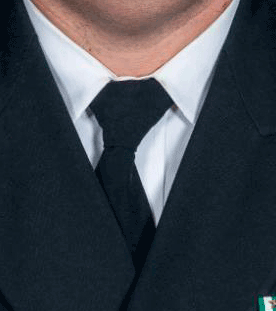-
Posts
210,678 -
Joined
-
Last visited
-
Days Won
3,424
Everything posted by Damien Symonds
-
That's odd. I wonder why the edges didn't work?
-
Mate, so sorry about my delayed reply. Yes, I do have a different suggestion for you. It's easier, but it ONLY works when your subject doesn't encroach over the edge of your backdrop. STEP 1: Duplicate the Background layer. STEP 2: Use the marquee tool to select the first check of undesirable background: STEP 3: Go to Edit>Fill, and choose "Content Aware": STEP 4: Press OK and it will fill the area with generic backdrop colour: STEP 5: Do the same on the other side - select the chunk, Edit>Fill, OK: STEP 6: Use the lasso tool to select around the subject: STEP 7: Again, Edit>Fill with Content Aware: STEP 8: Deselect, then apply enough Gaussian Blur to your satisfaction: (IMPORTANT NOTE: Your number will be a lot higher than mine, since I was doing this demonstration on the web-sized file.) STEP 9: Add a mask to the blurred layer, and mask it around the subject. Hopefully you won't need too much precision, but check very carefully that you haven't gone onto the person: STEP 10: Add the noise layer, the same way you did when you were adding a gradient layer. Let me know how you go with this.
-

Actions
Damien Symonds replied to Debra Simeon's topic in Photoshop / Elements / Bridge / ACR questions or problems
This happens to everybody from time to time. I don't know why. Just re-load the actions.- 1 reply
-
- 1
-

-
It sure does!
-
Everywhere I look, and every time I listen to a tech segment on the radio, everybody is trying to tell me to use IMAP instead of POP3. Screw 'em all. I love POP3. My life centres around my desktop computer, where all my emails are downloaded, and diligently backed up, and they only stay on the server for as long as I dictate (7 days). If somebody hacks my email addresses, they'd better be able to steal my identity based on last week's emails, 'cos that's all they're getting. Am I the only POP3 guy left in the world?
-

Lightroom backups
Damien Symonds replied to Liverbird's topic in Questions about tutorials and articles
Yes, that's my understanding too. You can remove them.- 1 reply
-
- 1
-

-
Step 1: Duplicate the background layer. Step 2: Liquify the tie: Step 3: Add a mask to that layer so that you can restore the original part of the suit so that it isn't warped any more:
-
Okay, can you post the photo again now?
-
Those toggles irritate me so much!
-
Oh crap!!!!!!!!!!!!!!!!!!!!!!! https://www.damiensymonds.net/art_tscs000.html
-
Hi Erica, sorry about my delayed reply. This looks like it should be a fairly straightforward job for Liquify. Have you used Liquify much before?
-

Download File Saves Action
Damien Symonds replied to Debra Simeon's topic in Questions about tutorials and articles
I just emailed you the action. -

Download File Saves Action
Damien Symonds replied to Debra Simeon's topic in Questions about tutorials and articles
How odd. -

Download File Saves Action
Damien Symonds replied to Debra Simeon's topic in Questions about tutorials and articles
Can you try it in a different browser? -

Download File Saves Action
Damien Symonds replied to Debra Simeon's topic in Questions about tutorials and articles
The download link works for me, I just tried it. Are you sure there's nothing in your Downloads folder?