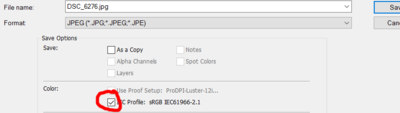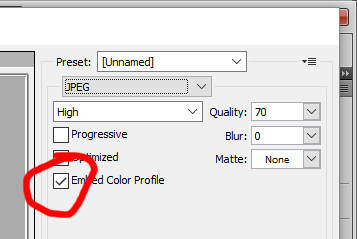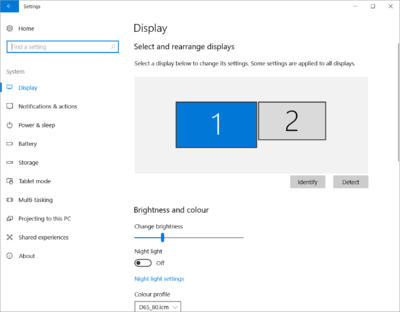-
Posts
210,718 -
Joined
-
Last visited
-
Days Won
3,424
Everything posted by Damien Symonds
-

Help with website tutorial
Damien Symonds replied to lacogada's topic in Questions about tutorials and articles
Um ... ok. -
Well, we need to clarify the difference between the file itself, and how you're viewing it. I have no doubt that your 16-bit file is as perfect and smooth as you'd expect it should be. But no matter whether your file is 16-bit, 20-bit, 100-bit, or even a thousand-bit, you're still only viewing it on your screen. And your screen, unless you've spent big money on one of those 10-bit jobs, is 8-bit at most. (Some older screens were even lower!). I don't profess any great technical expertise in this matter. But my guess is that you're right, in a roundabout way, about the dither on the 8-bit file. The dither is helping your screen, as much as the file itself. Does this seem plausible?
-

Pure white background for product shots
Damien Symonds replied to Laura T's topic in Help with editing
Yes, you'd better do that. It might, but let's not re-invent the wheel. You've already done that photo, so post another one for me. -
It's funny, I've actually been having this exact same conversation in another thread, but it's in the Premium Area, which is why you didn't find it in your search. You are absolutely right to be skeptical about this bracketing business. It's rarely necessary. Generally, you'd just use the middle-weight one (the left-hand one in your set of three above). PLEASE post them in class when you start to edit them.
-

Pure white background for product shots
Damien Symonds replied to Laura T's topic in Help with editing
Actually, it is the other photo that needs the Solid Color method. I could have suggested an alternative method for this one, but at the end of the day, the Solid Color method works for any image with hard edges. -
Hi Chantal, I'll need to see 100% crops of the problems.
-

Help with website tutorial
Damien Symonds replied to lacogada's topic in Questions about tutorials and articles
Yes, we can discuss this one. Go ahead and do the raw processing, then post the SOOR. -
Probably not related to the problem, but 22GB is well short of the minimum 1/3rd free space that Brian always recommends. You definitely must run Glary or similar - such an old machine will have a LOT of clutter on it. Also, taking the time to run this will be very beneficial. We need to explore this. These old files you tried opening - were they very similar to this one? That is, black with very faint colour painted on them? No other sample image will do. This problem is VERY specific to this kind of file. Which brings me, of course, to another question - how often do you do this kind of work? I mean, black with other colours painted on faintly? I'm trying to glean how certain you are that this is a new problem.
-

Help with website tutorial
Damien Symonds replied to lacogada's topic in Questions about tutorials and articles
@lacogada? -

Help with website tutorial
Damien Symonds replied to lacogada's topic in Questions about tutorials and articles
It seems that you don't understand that the painting is done on the mask, not on the image itself? In any case, I suspect it might be a moot point at the moment, because your floral photo looks like it needs a different method for whitening its background. That's why I need to see its SOOR. -

Help with website tutorial
Damien Symonds replied to lacogada's topic in Questions about tutorials and articles
-

Underwater Perfection
Damien Symonds replied to Airesnight's topic in How to achieve a certain look or effect
-

Underwater Perfection
Damien Symonds replied to Airesnight's topic in How to achieve a certain look or effect
No, I don't think so. My wife has a GoPro and I've never noticed the problem. It's more likely a problem in your workflow. Not outside of class, sorry This is fundamental stuff. -

Underwater Perfection
Damien Symonds replied to Airesnight's topic in How to achieve a certain look or effect
By the way, I noticed that your photo is untagged. This is really bad. Always make sure your images have their profile attached when saving. -

Underwater Perfection
Damien Symonds replied to Airesnight's topic in How to achieve a certain look or effect
There are really no "tricks" to this editing, I promise. It's just good clean raw processing followed by good clean Levels editing. Student gallery -

Underwater Perfection
Damien Symonds replied to Airesnight's topic in How to achieve a certain look or effect
From the posting guidelines: -

Help with website tutorial
Damien Symonds replied to lacogada's topic in Questions about tutorials and articles
Oh, and if you could post it bigger, that would be great -

Help with website tutorial
Damien Symonds replied to lacogada's topic in Questions about tutorials and articles
Well, no, not "a" levels layer. As many levels layers as it takes. Some photos require as few as 5-10, others 20-30. But yes, in a general sense, your point is correct - you edit your photo to your satisfaction first. May I see the SOOR of this photo? ("Straight out of Raw" - that is, the raw processing done, but no Photoshop work yet.) I need to see how the background was in the original photo. -

Changing background color around hair
Damien Symonds replied to Kiwiellis's topic in Help with editing
How did you ever go with this, @Kiwiellis?