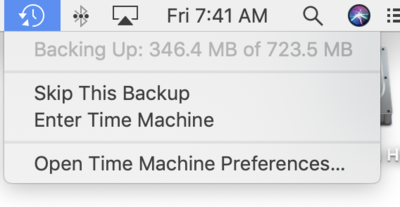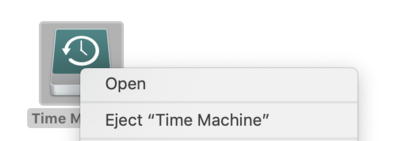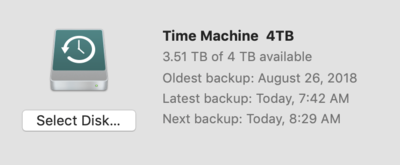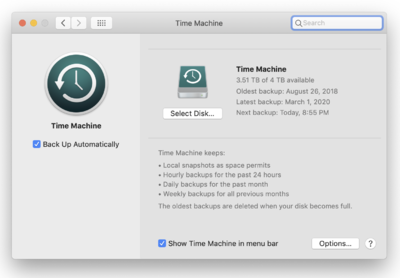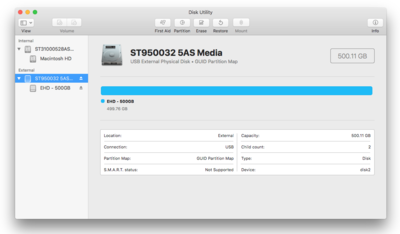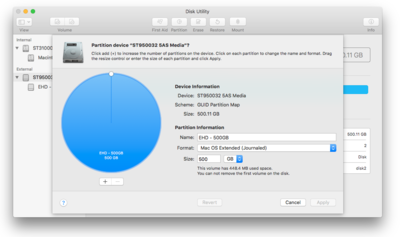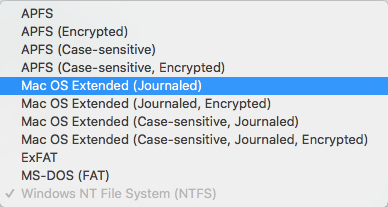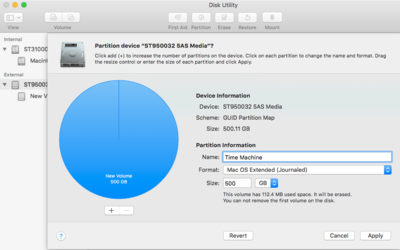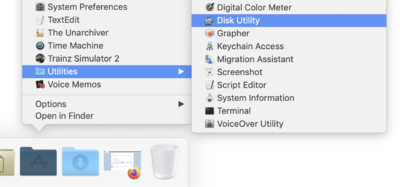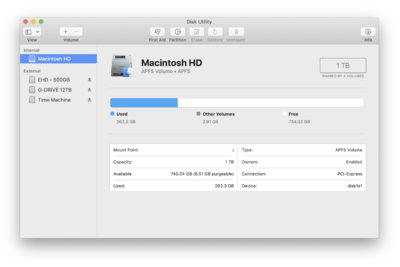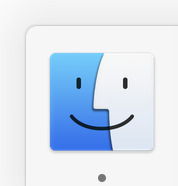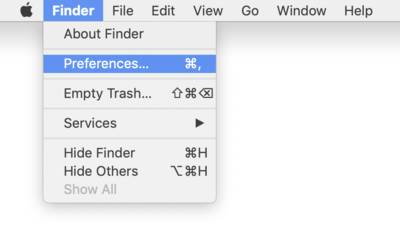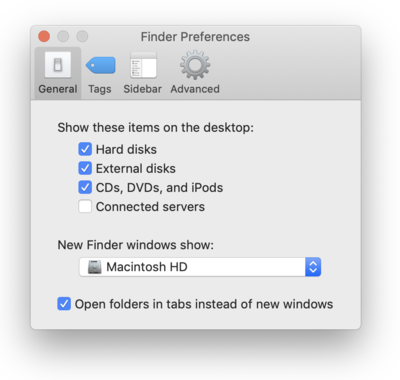-
Posts
4,110 -
Joined
-
Last visited
-
Days Won
52
Everything posted by Brian
-

Backing up & Hard drive options
Brian replied to SophieBowden-Caldwell's topic in The Macintosh User Group
Open your Time Machine Preferences and look for a section to exclude a HD, such as your other EHD and add it to the list. This way TM will ignore your 2nd EHD (Data Drive) and only backup the internal. That’s how mine is setup. I’d give you screenshots, but since your OS is a few versions old your screen will look different. Feel free to post a screenshot if you need help. -

Backing up & Hard drive options
Brian replied to SophieBowden-Caldwell's topic in The Macintosh User Group
This is one of my famous, "...it depends." answers. Time Machine is meant to be utilized when you use your Mac Computer. So if you were to ask Apple, they would say all the time except when you take it off-site. That said, you should base the amount of usage of how much you can stand to lose. So if your computer has QuickBooks or something similar, leaving the TM Drive Unplugged for a few days may not be a good thing if you don't have those invoices saved. If all you are using it for is a rough back up to get you going if the main HD fails, once a week? Monthly? Really it's up to you. I speak from experience, if a HD fails, you will kick yourself for not having a backup that isn't semi-current. You'd be surprised on just how much stuff you acquire and don't think about when using a computer. Oh, the Time Machine Drive is just for Time Machine. NEVER-EVER store any other files on it. No matter how tempting it might be. Use your other EHD for that. -

Backing up & Hard drive options
Brian replied to SophieBowden-Caldwell's topic in The Macintosh User Group
There will be a little icon at the top menu bar, next to the time. It's a picture of a clock with a arrow pointer-thing counter clock-wise. Here is what mine looks like, the one on the left is what I'm talking about: It is perfectly normal for Time Machine to rename your EHD, and even choose a different Icon. In fact, you want this to happen. This way you'll know that Time Machine is talking correctly to your EHD. Here is my icon for my Time Machine Drive: As for when to see if Time Machine is working, all you have to do is click the Time Machine Icon and it should give you a reading similar to this when it's doing stuff: See the "Backing Up: 346 MB of 723 MB?" What Time Machine does is one main backup and then preforms incremental backups on things that have changed I think every hour? 30 min? Something like that. If you want to seen when the "Next Backup" is going to take place, simply open the Time Machine Preferences and next to "Select Disk" it should tell you: When you want to take your EHD home, it is VERY IMPORTANT THAT THEY BE EJECTED FIRST. This way the EHD will be properly un-mounted from the MacOS. All you have to do is right-click on the EHD icon on the Mac Desktop and choose "Eject Time Machine" or for your other EHD, "Eject 2TB WD EHD" (or whatever.) Then you let the EHD do it's thing for a few seconds (unmount, spin-down & park the heads,) the icon will disappear from the Desktop and then it's safe to remove the drive and take it home. For reference: One more thing, after Ejecting your EHD / Time Machine Drive, if there is a power switch on the drive, I'd turn it off before disconnecting anything. Again, ONLY do this after Ejecting the EHD. -
This sized of the Wacom Tablet depends on your screen size and if you have one or two displays. Damien has written an excellent article. For the Computer, I wrote an article for a Macintosh Computer, and one for a Windows Computer.
-

Backing up & Hard drive options
Brian replied to SophieBowden-Caldwell's topic in The Macintosh User Group
Well, this is easy and self-explanatory. Select the Time Machine Backup 2TB in the list and click "Use Disk." Flip the Time Machine Switch to "On." Then click the red circle in the upper left and let it do it's thing. The 1st TM backup takes the longest. This is one of the BEST FEATURES with the MacOS: Time Machine. Apple has made this so freakin' easy. Windows on the other hand, is a bit more complicated. -

Backing up & Hard drive options
Brian replied to SophieBowden-Caldwell's topic in The Macintosh User Group
OK, screenshots will be needed. Your OS is so different than the last couple of versions. With the TM drive hooked up, and NO OTHER EHD HOOKED UP, head to the System Preferences and select Time Machine. Here is what mine looks like: You should still have an option to "Select Disk" or something similar. Then choose the TM Drive you just created in the list. -

Time to upgrade to latest MAc OS system and other queries
Brian replied to Sandro's topic in The Macintosh User Group
Yes and No. Honestly? Since you are on a 2015 Mac, you aren't missing much with Catalina. To really take advantage of Catalina, you need a new Mac. I've had mixed reviews with people and 2015 Macs and Photoshop when working with Catalina. The video drivers that come with Catalina stop playing well with PS CC 2020 with the 2015 Mac models. Any programs that are 32-bit based will flat out not work with Catalina. You will need to be using the latest and greatest PS CC 2020 with Catalina. Most of the bugs with PS and Catalina have been addressed, but I'd still hold off until later this year. There are several modules in PS that are 32-bit based, so 95% or so of it works with Catalina, the other 5% isn't compatible. The good news is with every update, it gets better. In addition, things like Calibration Software are often 32-bit based and if the manufacturer has orphaned your particular calibration device, you'll need to either purchase a new calibration tool or find out which work-around / patch will be needed to work with Catalina. The Spyder5 Series does have a update patch. Microsoft Office, you will need Office 365 and will be required to download the 64-bit version of the software to work with Catalina. If you just have MS Office by itself, like MS 2016, you might be able to download a 64-bit version or you might have to purchase Office 365. More and more software companies are going to a subscription-based software model. In my humble opinion, owning software will be a thing in the past in about 10 years. Yes. Upgrade. Since you are still on Mojave, there is no major issues that I'm aware of. It's when you update to Catalina do you have problems. I'm currently running Mojave myself on my 2017 iMac. The more crap you have on your HD, the slower it runs when it comes to a Mac. Especially if you are more than 80% full on ANY HD, INTERNAL OR EXTERNAL. When it comes to a Mac, both a Internal HD and External HD are mounted / treated in the same way. In addition, The more crap you have on your Mac Desktop the slower the damn thing runs. The quickest way to increase performance on a Mac is to clear off ALL...AND I MEAN ALL...FILES AND FOLDERS OFF OF YOUR DESKTOP!!! The reason is, the files that are stored on the desktop are treated as open windows / programs, or maybe a better term is a minimized Window. Got 1000 photos in a folder from a Wedding and a few sessions? That's 1001 "Open Files." Combine that with the current versions of PS and LR CC, and 16GB becomes really small. In fact, today's 16GB is yesterday's 8GB. In today's world, I recommend 16GB of RAM at a minimum and would prefer people get 32GB or even 64GB of RAM, especially if they have a high MegaPixel Camera. Bridge...There is a way to purge your Bridge's Cache from within Adobe Bridge. Here is some info on how do do it. I would do it there first, before you try to do it outside the program. -
Going back and forth between Windows and Mac is a PITA. When asked, my default answer is to pick a system and stick with it. So you could switch to Windows or stay Mac. Unfortunately, now is not the time to purchase a computer. With the trade-wars finally ending between the US and China, we are now dealing with the Covid19 Virus, which has basically shut down all computer and camera production in China and supplies are running low and its driving up the prices somewhat. As far as your MBP goes, you really only get 4-5 years at most out of them, so you are right on schedule for it’s replacement. That said, if you are using the stupid trackpad for photo-editing that is more than likely the cause of your masking issues. Before forking out $2000 or more, try buying a $20 Mouse and see if you have better results. Or even invest in a tablet (not an iPad, a editing tablet) Unfortunately, with Apple Refurbed products, what you see is what they have. Once that particular computer is sold, that configuration is gone. So check out the Macintosh users group and take a look at what I recommend for a Mac configuration. It’s pinned at the top. Mirrorless won’t make you a better photographer. It’s just a different kind of camera. I would focus more on your technique, slow down and think things through, learn how to “see” the light and nail exposure (be proficient in interpreting your histogram) before buying anything. it’s like buying an expensive guitar to sound like Eric Clapton or Eddie Van Halen. Sorry, you can’t buy your way out of things. I’ve tried. All that I accomplished is I produced lousy photos with expensive equipment. LOL! Gear made things a little easier to take the photos, but my photos didn’t improve until *I* improved.
-

Backing up & Hard drive options
Brian replied to SophieBowden-Caldwell's topic in The Macintosh User Group
OK, that's the old way. You are in the right area. First, click the down arrow next to Current and choose a Single Partition or One Partition in the drop-down menu. Over on the right: "Name:" give the HD a name, like 2TB WD EHD or whatever label you choose. "Format:" Mac OS Extended (Journaled) "Size:" 2TB or whatever the maximum is. Then click Apply and let it do it's thing. -
@ThatLawrenceGuy: You out there? Any brand preferences? Canon? Nikon? Are you a prime person or more of a zoom person? How large will your studio be?
-

Backing up & Hard drive options
Brian replied to SophieBowden-Caldwell's topic in The Macintosh User Group
No worries. Anyway, I hooked up my old 2009 iMac which has High Sierra installed. The setup screens, though different that Mavericks, are more in-line with what you will see vs a Mac with Mojave installed. What you will need to do next is click once on the line where it says "2 TB WD MY Passport 26..." and then you should see some options at the top. Here is an example: Click Partition at the Top. A screen should appear as follows, or something similar: Give it a Name, like Time Machine (for the TM Drive) or something like WD 2TB EHD. The partition type should be MAC OS EXTENDED (JOURNALED). This is very important. Do NOT choose anything else. Just plain-old Mac OS Extended (Journaled), no encrypted or Case-sensitive...none of that. The size should be at the Maximum it allows. The Scheme, if asked, should be GUID Partition Map. Do not choose APFS if asked, that's for SSD Drives! Chances are you won't have this option, but I'm just making sure. Verify your choices, then Click Apply at the bottom. A Pop-Up Box will appear asking if you really want to do this, tell it Yes / OK / Partition and let it do its thing. Click Done or OK at the end. You should now see the WD EHD appear on your desktop. Do this same process for the other drive and give it a name. When both drives are converted over to being a Mac EHD, we will then go through the one meant for Time Machine and get that one synced up to work with Time Machine. Let me know of your results. This process shouldn't take more than like 5-10 min. -
Whatever you do, DO NOT PURCHASE A 21.5” iMac in order to save space.
-
MBPs...they are a tough pill for me to swallow. I know people have a love-affair with stupid laptops, but spending $3600-ish for a MBP is just...wrong, in my humble opinion. You'd get so much more horsepower and life out of a tricked out 27" iMac or even a Windows Desktop. Keep in mind that MacOS Catalina is 64-bit only. so if you have an older calibration device, like a ColorMunki, plan on forking out the money for a new one, like a SpyderX Pro. The reason is the calibration software is 32-bit and that device has been orphaned by the company. Even the Spyder5 Series's days are numbered.
-
Here is a big digression... For me personally, I own a 27" iMac computer. I fix Windows Computers and Servers all day long. When I come home, I do not want to "fix" my own computer. I don't want to hunt down patches and updates, make sure the latest rounds of updates are installed, worry about the latest video driver update screws up Photoshop. I just want my computer to work. Not reboot while in the middle of something, not ask me if I want to update this or that...none of that. Oh, I also do not run any sort of Virus Program and if I do happen to get infected by something, it's pretty easy to remove. I'm not saying that Macs aren't 100% immune, but there are a lot more Windows Computers out there than Macs, so the hackers and the like are more prone to go out and get a bigger and easier fish. A lot of my Technician friends also own Macs, so that tells you something. LOL!! The internet and FB are the same on both. I now have a Right-Click on my mouse. Firefox, Chrome, YouTube, Netflix, all work the same. Photoshop is the same. Microsoft Office, mostly is the same thought there are some differences. The big difference is the COST. Macs have never been cheap and you will get all sorts of people screaming at you that Macs are over-priced and not worth it, and you can get so much more, don't drink the Kool-Aid and blah-blah-blah. I say there are more important things to worry about. That being said, if you have the money to fork out on a Mac, you have no excuse not to have the ability to purchase a calibration device, a round of test-prints and to take Damien's inexpensive classes.
-
"...is a Mac worth it?" That is going to be the title for a yet-to-be-releaed FAQ section, so thank you for asking it. These statements, or variations of them are probably the #2 Macintosh-related question, which is "What Mac do you recommend..." or variations of that statement. First and foremost, always remember this phrase: A Macintosh computer, whether it's a Mac Laptop or Mac Desktop isn't "Better," it's just "Different." Well, at least with today's technology and computers. Way-back in the late 1980's, Adobe Photoshop was ONLY available on a Macintosh computer, as well as Adobe's other products, such as Illustrator. Back then Apple was willing and even pursued the Art and Creative World, like Music Development, and Windows primarily went after the Business Market and ultimately video games. So there was this split between the two worlds, and I'm not just talking about Windows and Macintosh, but between a "Closed Environment" and a "Open Environment." You still see this split today and not just with computers, but with Smart Phones as well. People have love-affairs with their Droid phones while others, like myself, love their iPhones. It's very difficult to make the other-side see a different viewpoint as they are dedicated to their devices of choice. Bill Gates and Microsoft, like today's Android Smart-Phones, encouraged a "Open Environment," which allowed all sorts of companies and developers come up with products to work on a single platform, Apple took the other-side of the coin, and that was a "Closed Environment," in which Apple controlled 100% of the "User Experience." Meaning you either played by Apple's rules or you didn't play at all. Each side of this coin has advantages, as well as disadvantages. One benefit with Windows-based computer, is there is a lot more development and products, that-being-said, the downside is there is a lot of development and products. This can result in security holes as well as just plain crappy software which didn't always play well with the hardware. Speaking of hardware, just think of all of the different choices you have when it comes to a Windows-based computer. Thousands and thousands of hardware choices and combinations!! Most of the time, things work. Other times things can be a challenge and you just have plain compatibility issues. Apple on the other hand, took a different approach to the personal computer. Is was Steve Jobs that wanted to have the hardware AND software work together seamlessly, and have a "Controlled Experience" in the process. Everything would "just work" together and that spirit still lies in today's Apple products. Just think how a iMac, iCloud, iPhone, iPad, etc. all just work together without any real user input. Apple software, though not as powerful as their counterparts, like Microsoft, also "just works" on a Mac. Hardware is designed around Apple Software and things are locked down. Only Apple has the secret to the "Sauce" in their products. This in turn, usually infuriates the majority while the minority...actually prefers it. With having limited options allows software developers only have to worry about a few small choices. For example, instead of having to make something like Photoshop work with a 1000 different video cards, Apple I think has like 8-10 choices of video cards across their lineup, from Desktop to Laptop. (But don't quote me on that, I'm just using this as a personal observation/opinion.) The downside to not having choices and having all options come from a single source is price. The Apple Macintosh has NEVER-EVER-EVER been in-expensive. The original Macintosh from 1984 debuted at $2499, which in today's money translates to $6207.17 (as I type this.) With today's marketing, that would result around $6299 or $6249. So even though a iMac is still expensive compaired to a Windows computer, $2000-$3000 for what you get in terms of power is significantly cheaper. The Macintosh Pro line though, is more in line with the $6000+ price-tag. Bottom Line: Apple's prices have been consistent when it comes to a Macintosh. The one in 1984 was $2499 and the 27" iMac model that I recommend starts at $2399. OK, I'm really digressing. Remember above how I stated that Windows went after the business market and Apple was more open to the "Creative" market? That's why there is such an entrenchment when it comes to Apple's products and things like Photoshop and Illustrator, as well as software that Musicians and Producers use, it's usually Mac-based. Or is only available on the Mac. Adobe Photoshop was first only available on a Macintosh Computer. Windows 2.0 and later 3.0/3.1 really didn't mature until Windows 95. So you had an entire generation of creatives that only used Photoshop on the Macintosh; it was completely foreign to them if it were on a Windows platform. I've heard of Art Directors totally dismiss a person's work simply because they had a Windows Laptop under their arm, instead of a MacBook Pro when they walked in the door. I had a friend who worked for Nickelodeon studios in NYC, who designed the Spongebob SquarePants Movie Logo, who was forbidden by Viacom (Owner of Nickelodeon) to create or tweak any work on a Windows-based computer. She had to use a Macintosh computer. So while the average person would scoff at such a thing, and they are right, there is still a huge prejudice against Windows running Photoshop. Granted a person's work SHOULD be judged for what it is instead of what it was produced on, but this is the real-world and if Photography is paying my bills and putting food on the table, I don't care what a Keyboard-Warrior / Photographer says, I'm walking in the door with a MacBook Pro. They are posting their images on Social Media to get Likes and Swoons, I'm in it to get paid. LOL!! OK, so let's really answer the question, why are Macs supposed to be "Better" and what makes them so? Remember how I said you have limited choices when it comes to Apple's products? Apple typically does not cheap-out when it comes to their components. Of course, there is a lot of evidence to the contrary, just ask any board-level repairmen and they will tell you that Apple does some pretty stupid stuff, but the original intent from Steve Jobs was to have the components on the inside look as good as the products on the outside. One of the main things that Apple has always done, is to use really good displays. The early models of Macintosh, as well as external monitors that were tube-based (CRT) were Sony Trinitron displays, which at the time were better than the average display. Even today, a Macintosh Computer's display is really good out-of-the-box, though it needs to be calibrated as they tend to run on the cool-side, which usually results in over-warming your photographs during post. It's the display, in combination of the entrenchment of the Art World and Macs that usually dictate a sales-person's point-of-view that Macs are "Better" when it comes to Photoshop. It's almost hyperbole and is a "Safe" answer; just like "Nobody got fired for buying a IBM..." people just recommend Macintosh when it comes to Photoshop. These days, there are so many choices when it comes to a Windows-based computer. You can easily get a IPS-based display for a Windows Desktop without much searching. The Dell Ultra-sharp IPS-based monitors come to mind. They are affordable and usually easy to calibrate. Laptops on the other-hand, are much more difficult to find a IPS Display being used. What's the deal with IPS? Simply put a IPS or an In-Plane Switching Display Panel, ensures that colors, contrast and sharpness are consistent from edge-to-edge. These displays tend to cost more to produce and that's why you won't find many laptop models with them installed. This is one of the main "Gotchas" when it comes to a Windows Laptop for editing photos, but that's an article for another day. Let's get back to Macintosh computers. The truth is, Adobe Photoshop will work fine on both a current Apple Macintosh and a Windows 10 Computer. Either is fine. The big difference is the display on which you work on, as well as having the right components under-the-hood. If you are editing photos, you NEED an IPS Display, whether it's a Laptop or Desktop. When it comes to a Mac, all of their Laptops and Desktops are IPS-based, so you don't have to think about it. A Windows computer...you need to make sure. Especially when it comes to a laptop. Now if you are planning on switching back to a Windows computer, plan on some pain in switching back, as the file-systems are completely different between the two worlds. You can't just simply plug in your Macintosh EHD to a Windows Computer and immediately have access to your images. It doesn't work that way. They will need to be converted and I would actually purchase a fresh EHD to transfer your images to. The reason is, a Macintosh, by default, will READ a Windows Drive but NOT WRITE TO IT. The intent is to make it very easy to switch from a Windows computer to a Mac, but NOT THE OTHER WAY AROUND!! The other reason is it cuts down on technical support calls as Apple doesn't want to hear complaints when a file that was created on a Mac doesn't open properly on a Windows computer. Not their problem. Often a Software Translation Package of some sort usually works, but it isn't bullet-proof. That's why I recommend using a fresh external HD, partitioned and formatted on a Windows computer to transfer your images to, and leave the existing Mac EHD alone. It's just safer in the long run just in-case if things go horribly wrong. So what should you buy? Whatever you feel comfortable with. If that's a Mac, so-be-it. If you want to switch to Windows, that's fine too. Photoshop works the same on both. The downside, as I write this article is we are coming off the trade-war with China (If you live in the US) and now we are dealing with the Coronavirus, which has halted production of A LOT of computer components and equipment. Stocks are running low, it's now a really bad time to be in the market for a computer. So keep that in mind when you go shopping, you might have to wait a little more or be forced to pay more than you would have a few years ago for the same thing.
-
Under $5000 for everything? What are you planning on shooting in your studio? People? Products? How large dimension-wise is your studio? You do realize I could blow $5000 on a set of lights, no modifiers or even stands, right? What brand did you shoot with before? Any preferences?
-

HELP!! All my actions have vanished!!!
Brian replied to Nat_OD's topic in The Windows & PC Hardware Forum
Now is the time to think of backing up your Actions, just in case. -

HELP!! All my actions have vanished!!!
Brian replied to Nat_OD's topic in The Windows & PC Hardware Forum
Have you tried rebooting your computer? Let's start there first. -

Backing up & Hard drive options
Brian replied to SophieBowden-Caldwell's topic in The Macintosh User Group
First, plug in one of your new Western Digital Externals into a USB Port on your Mac. It may appear on the desktop, it might not. Next, Open Disk Utilities. Head to Applications Menu >> Utilities >> Disk Utilities. This is where your Disk Utilities might look slightly different. Anyway, here is mine: At this point, you are going to have to work with me. Post a Screenshot in this thread of what your Disk Utility Window looks like and we will continue. -

Backing up & Hard drive options
Brian replied to SophieBowden-Caldwell's topic in The Macintosh User Group
OK, since you are on MacOS Mavericks, your screens will look different, but the process should be similar. The first thing I want you to do, if you haven't already, is turn on the feature that allows you to see HDs and other "Mounted Devices" on your Mac Desktop. Open the Finder. The easiest way is to click the Smiley Face on your DockBar: Then head to the Finder Menu and select Preferences: Once there put checks next to these items and change the bottom to "Macintosh HD" if you want: From there, just click the Red Circle in the upper left corner to apply the changes. Now for Part 2... -

Backing up & Hard drive options
Brian replied to SophieBowden-Caldwell's topic in The Macintosh User Group
OK, great. Refresh my memory. What MacOS are you running currently? Which hard drives do you have now and what are their capacities? Will you have a dedicated Time Machine Drive? -

Error when opening bridge or.....
Brian replied to carolc's topic in The Windows & PC Hardware Forum
I’m going to ask for those details. Anyway, is the error code always 0xc000000d? Or does it change with each program? To answer your question, your Windows Operating System has some corruption and we need to fix this ASAP, because it’s going to slowly get worse over time. So hold off editing sessions and get me the details about your computer’s health. -
I would just stick with the PS App on your iPad. DO NOT INVOLVE APPLE PHOTOS AT ALL. Life is too short for that sort of aggravation.
-
As with most things, the first question I will ask is: "Budget?" The next few questions that I will ask in regards to this topic is: What do you plan on shooting with said flash/strobe? Newborn? Groups / Families? Macro work? Where will most of your work take place? Will this be on location or in a studio of some sort? Are you planning on 'running and gunning' while using flash, like at a sports event or wedding?
-
Don’t fall for marketing. Apple Photos can edit Raw files, but it’s NOTHING like ACR sliders. It’s more like the built in Camera App on a iPhone or iPad that allows you to tweak some parts of the photos. It’s not a real editing program as far as I’m concerned. Now, if you want to shoot Raw / import then throw on a bunch of IG-Like filters, be my guest. if you are looking for the same power and level of control that a program like Adobe ACR, it’s not Photos. Basically your iPad would be a great viewer to cull, but I feel a laptop still would be a better fit for true editing. PS for the iPad. I’ve never installed it, I also don’t own a iPad. It is highly recommended by Adobe to use an iPad Pro instead of just a regular iPad, though a modern one that can use an Apple Pencil will work. I did find a FAQ Page and it seems you just need to sign into the Adobe Cloud Manager Software on your iPad and download the App. If that’s what you are trying to already do, I suggest contacting Adobe. I’m thinking there is an issue with your PS CC Cloud Subscription. https://helpx.adobe.com/photoshop/using/photoshop-ipad-faq.html#use-photoshop-ipad