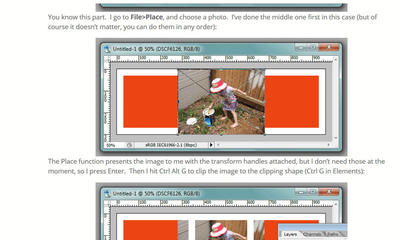-
Posts
210,542 -
Joined
-
Last visited
-
Days Won
3,414
Everything posted by Damien Symonds
-
Let's assume nothing of the sort. Let's get one thing clear right away - the camera you have captures easily enough pixels for this job. Absolutely no multiple-image-stitching required. Of course, you might have another reason to shoot and stitch, if your lens can't allow you to capture a wide enough scene in one frame. That's cool. But megapixels are NOT a reason to stitch.
-

Scanning Photos & Negatives
Damien Symonds replied to Shannikk's topic in Questions about tutorials and articles
What did you ever decide to do with this, @Shannikk? -

Program for Organizing Files
Damien Symonds replied to Shannikk's topic in Miscellaneous questions or problems
Hey @Shannikk, have you read the Bridge Class yet? Have you been putting it into practice? -
Wonderful. Next is the Raw Class, and then Levels after that.
-

Why is flatter better?
Damien Symonds replied to DEG's topic in Questions about tutorials and articles
You just gave the answer. So all detail can be seen, and therefore manipulated in Photoshop. -
It's very difficult, but you will learn it as you go along. How far through the Layers & Masks Class are you?
-
Ok, so you mean as if the photo wasn't taken under multi-coloured stage lighting. In that case, the answer to your question is "yes". But I'm not sure why you'd want to?
-
Can you elaborate on what you mean by "crisp"?
-
In the bonus module, yes.
-
Of course, that's what you'll have to do. It's quite a lot of space top and bottom, isn't it?
-
Well, if that's the case, the next step is to crop it to the 11:15 shape. (You won't like it!) Then resize it to the standard width of your camera as you have calculated from the bonus module of the class. Then yes, sharpen it per the bonus module. But make sure you follow the sharpening steps in the main part of the class.
-
Looks perfect! If it's been a while, for heaven's sake make sure you re-read the part of the Sharpening Class about sharpening collages, before outputting this.
-
Sure! There's no precise science to this. We just need to make it somewhat "normal size" so we can check its quality. Once you've done that, can you take a few 100% crops from various parts of it to show me?
-
Just with the Image Size dialog. Make sure the "Resample Image" box is checked.
-
Thanks. Since you've made everything with vectors and smart objects, you can easily resize. Maybe make it 4000px wide, and check that it looks ok?
-
The size is the next thing to talk about. What are the pixel dimensions of this file at the moment?
-
Show me when finished.
-
What? What are you doing???? You don't need that part, you've already made your shape!!!!!! Just place the first image. Start here:
-
You're good to go now. Use this: https://www.damiensymonds.net/2011/12/simple-storyboard-tutorial-part-2.html
-
Ah, right. #neverhappenswithwindows
-
No, I mean why were there marching ants at all?
-
Please help me understand why you keep posting these screenshots with marching ants?
-
Great. Ok, I hope I can explain this next step well enough ... Press U to get the Shape Tool, then click and hold on it to get the Line Tool. In the Options Bar you'll see where you can choose "Weight". Enter 6px there. Also in the Options bar (I can't give you a screenshot, because my version is different) you need to choose the option that says "Subtract from shape area". On mine I can hit the shortcut key - (dash/minus), maybe yours will do that too. At this point I suggest lowering the opacity of your green line layer so it's visible but fairly faint. Then return to your shape layer. Make sure you have the mask selected (a border around it in the layers panel). Then draw a line with your line tool following one of your green lines. Make sure you start and finish it OUTSIDE the truck shape. If it works properly, it will subtract that line from your black truck shape. If so, great! Repeat for the other lines.
-
Terrific. And what is that width? What size was your brush?