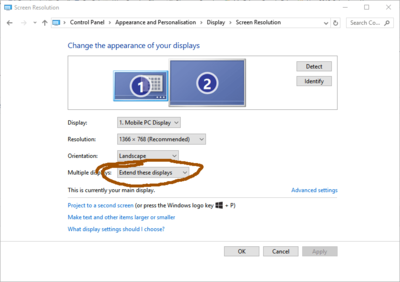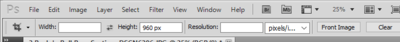-
Posts
210,474 -
Joined
-
Last visited
-
Days Won
3,407
Everything posted by Damien Symonds
-

Changing the background to royal blue gradient
Damien Symonds replied to EmmaBrett's topic in Help with editing
Can you make a new blank document, and show me how you'd like the blue to look? -

Brightness step missing
Damien Symonds replied to Silvia2's topic in Monitor calibration questions or problems
Right. So ... how close are they? -

Brightness step missing
Damien Symonds replied to Silvia2's topic in Monitor calibration questions or problems
Only a tiny minority of very vivid colours. 99% of the colours in 99% of your photos should print exactly as they look on your screen, no lab profile required. This is SO important. -
It might matter, yes. Again, it comes back to this - you'll need to calibrate both, and see which one is better. That's the one you'll edit on.
-
It's VERY important to understand that the screens are very unlikely to match each other exactly. After calibrating both, you'll check them and see which one matches your pro lab prints most accurately. That's the one you'll use for editing on - the other one will be for panels, email, etc. It's also critical to remember that the screens have to be set to "Extend", never "Duplicate". I'm sure you already know this, but I wouldn't be doing my job properly if I failed to mention it.
-
Great! Then yes. It is very simple - it calibrates whatever screen you have the software window open on. So calibrate one screen, then drag the window to the other screen, and calibrate it. Calibration instructions here: https://www.damiensymonds.net/calibration.html
-
Yep. Sharpening next. Well no, Skin next. Then Sharpening.
-
Attached to the same computer, do you mean? Or attached to different computers? Which calibrator do you have, and what screens are they?
-
No, those two things you can do in raw. https://www.damiensymonds.net/2012/03/jpegs-in-acr-elements.html
-
I'm not Brian, but I'm pretty sure his answer will be yes.
-

Brightness step missing
Damien Symonds replied to Silvia2's topic in Monitor calibration questions or problems
No no no no no. Definitely not. The printer's profile doesn't come into this. -

Brightness step missing
Damien Symonds replied to Silvia2's topic in Monitor calibration questions or problems
Well, how's your print comparison? Ultimately that's what matters. -

Brightness step missing
Damien Symonds replied to Silvia2's topic in Monitor calibration questions or problems
Oh darn, this is really annoying, isn't it? You'll probably have to do this, I'm afraid: https://www.damiensymonds.net/2013/10/how-to-properly-re-install-spyder.html -

Calibrating a laptop
Damien Symonds replied to Perli halpern's topic in Monitor calibration questions or problems
Please try for me anyway. It would be nice to know. -

Calibrating a laptop
Damien Symonds replied to Perli halpern's topic in Monitor calibration questions or problems
Oh crap. In the middle of the day, with the lights turned off and the window open, how is your print comparison? -

resize for web confirmation
Damien Symonds replied to rahullele's topic in Questions about tutorials and articles
Great. So flatten your layers, then choose your Crop Tool, and choose the "W x H x Resolution" setting in the Options Bar. Enter "960px" (make sure you include the "px" or it will default to inches or something) in the Width field if it's a landscape photo, or the Height field if it's a portrait photo. Leave the other two fields blank. For example, this is my crop tool ready to crop a portrait (tall) photo: Then crop. -

Saving files from LR to edit later in PS
Damien Symonds replied to Flipper196's topic in Lightroom questions or problems
Bridge is free. Download it immediately. -

resize for web confirmation
Damien Symonds replied to rahullele's topic in Questions about tutorials and articles
There are three standard Facebook sizes. One is 720, as you mentioned, but it's very small and is rarely used these days. The next is 960. It's also smallish, but good and fast to load. The third is 2048. This will be sure to fill everyone's screen. But of course is the slowest to upload, and load for view. Still, it's the most common one that people use nowadays, I think. Which do you reckon you'll choose? -

Emulate Mastin fuji400h
Damien Symonds replied to Kayrae1982's topic in How to achieve a certain look or effect
Yeah, that one will work! Now go ahead and edit your photo fully and properly. Pay close attention to the white balance during your raw processing, and once you get to the Photoshop stage of your editing, you'll need to completely remove that unfortunate red cast that's coming from lower camera left. -

Saving files from LR to edit later in PS
Damien Symonds replied to Flipper196's topic in Lightroom questions or problems
https://www.facebook.com/damien.photoshop/posts/1611507792230949 -

resize for web confirmation
Damien Symonds replied to rahullele's topic in Questions about tutorials and articles
Is this a profile pic? Is that why you want to make it 720x720? -

Saving files from LR to edit later in PS
Damien Symonds replied to Flipper196's topic in Lightroom questions or problems
If it suits you to rename, rename the raw files before you export anything. -

Saving files from LR to edit later in PS
Damien Symonds replied to Flipper196's topic in Lightroom questions or problems
Huh? Why would your jpeg files have different filenames from their raw files? Your workflow is a mess. PLEASE switch to Bridge. -

Saving files from LR to edit later in PS
Damien Symonds replied to Flipper196's topic in Lightroom questions or problems
This is very unwise. Saving PSD files before you even know if you'll edit them is just chewing up your hard drive space for no purpose. I urge you to stop this practice. Just export the web-resolution jpegs to show the client, then go back and make PSDs only of the ones they choose. That's correct, 8-bit is enough in almost all cases. The only photos which need 16-bit are ones that you know you'll be doing quite aggressive tonal edits to in Photoshop (for example very hazy backlit photos). Actually, as strange as it seems, the resolution is completely irrelevant. You can choose 300, or 72, or 24, or 11, or 5, it honestly doesn't matter a damn.