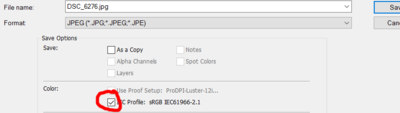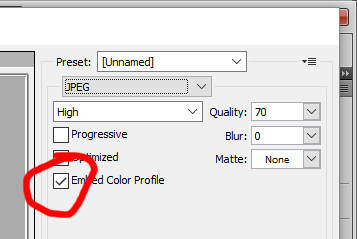-
Posts
210,542 -
Joined
-
Last visited
-
Days Won
3,414
Everything posted by Damien Symonds
-

Best way to change painted numbers on a building
Damien Symonds replied to Kiwiellis's topic in Help with editing
Yep, that's better, I reckon. This is great. What's "whoop" mean? -
Not software, no. Hardware. An actual device, roughly the size of a mouse or a small point-and-shoot camera, which plugs in to your computer and takes readings from your screen. Have you read this page? I really like Frontier Digital. Some reviews here. Lots of people talk about RGB Digital, but I found their quality a bit disappointing, to be honest. However, I strongly recommend you get test prints from both places, and make your own decision. Remember that you need to do that BEFORE you calibrate your screen. You can't calibrate until you have pro lab prints in your hand.
-

Weird spots on face
Damien Symonds replied to Helpmeplease's topic in Miscellaneous questions or problems
Hi Melanie, have you done any editing to this photo, or did it come straight out of the camera like this? -

Best way to change painted numbers on a building
Damien Symonds replied to Kiwiellis's topic in Help with editing
Oh yeah, great!!! Am I to assume that you can't make the 21 any less green than this? -

Best way to change painted numbers on a building
Damien Symonds replied to Kiwiellis's topic in Help with editing
Oh right, I see what you mean about the apostrophe. Ok, maybe it's all right, but a little too saturated? -

Best way to change painted numbers on a building
Damien Symonds replied to Kiwiellis's topic in Help with editing
The 17 may be a little dark? -

PS / CC profile and Liquify
Damien Symonds replied to Cindy's topic in Miscellaneous questions or problems
First, this video. Then this one. -

PS / CC profile and Liquify
Damien Symonds replied to Cindy's topic in Miscellaneous questions or problems
Then can you update your profile? It says elements in your sidebar. And use Bridge, please. It does everything LR can, and better. -

PS / CC profile and Liquify
Damien Symonds replied to Cindy's topic in Miscellaneous questions or problems
What????????????????????????????????????????????????????????????????????? If you followed suggestions on my site, you wouldn't be using bloody Lightroom! You can't use 16-bit when you have Photoshop Elements, I'm afraid. -

PS / CC profile and Liquify
Damien Symonds replied to Cindy's topic in Miscellaneous questions or problems
No. It must be something else. What bit depth are you working in? 8-bit or 16-bit? (In the title bar of your image, it'll say either RGB/8 or RGB/16.) -

Changing grey background to white, subject has grey hair
Damien Symonds replied to Kim Howells's topic in Help with editing
Not even that, I'm afraid. Put it out of your mind, it's impossible. -

Best way to change painted numbers on a building
Damien Symonds replied to Kiwiellis's topic in Help with editing
Yeah, no. You can never predict how blend modes will work. You just need to play with the colour until it looks right. For the 21, I tried 186/214/207 and it looked pretty close. Yes, Gaussian blur. After you've got the text exactly how you want it, change the text layer to a smart object, then apply the gaussian blur. -
Yes please!
-
Now that the rest of the kids are no longer blown to smithereens, I reckon yellow shirt girl looks just fine! Just try to clone out that bright patch at the top of the forehead, is all.
-

Warm prints
Damien Symonds replied to S. Roberts's topic in Monitor calibration questions or problems
No no no! Sorry, I didn't mean that. I just mean that if the graphics card is loading slower than the Datacolor software, and thereby overriding the profile, as Datacolor suggested, then you can use that little app to re-over-ride it with the profile again. But of course, that's only if you choose to re-activate the graphics card. Yep. -

What is this and how do I avoid it?
Damien Symonds replied to Lulabelle5's topic in Help with editing
Let me know what you find. -

What is this and how do I avoid it?
Damien Symonds replied to Lulabelle5's topic in Help with editing
Ah, crap. Strike 2. PLEASE don't wait too long to change your life: https://www.damiensymonds.net/trainingsharp.html Well, I see no course available to us except for you to begin the whole edit again, following the same editing steps as closely as you can remember from last time, and see where the problem arises. I assume it was with the sharpening, but since you didn't keep your layered master file, we can't check If you haven't done so already, you MUST read this: https://www.damiensymonds.net/2010/02/trash-those-jpegs.html -
What?? No, you don't need to re-mask! You can just copy the mask you've already made!!! Just drag it to the new layer!
-

What is this and how do I avoid it?
Damien Symonds replied to Lulabelle5's topic in Help with editing
After resizing for print? Well, first I should ask - did you resize for print? -
You can't, sorry. That's why I said to keep a copy of the cloned layer. Did you do so?