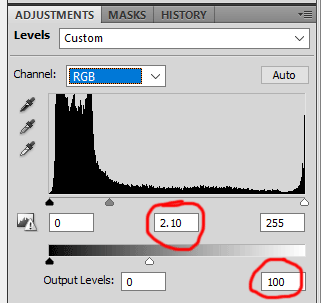-
Posts
210,542 -
Joined
-
Last visited
-
Days Won
3,414
Everything posted by Damien Symonds
-
https://www.damiensymonds.net/channel-mixer-class
-

Channel Mixer
Damien Symonds replied to Airesnight's topic in How to achieve a certain look or effect
Are you ready to learn it for yourself? https://www.damiensymonds.net/channel-mixer-class -

calibration temprature
Damien Symonds replied to LaurenS's topic in Monitor calibration questions or problems
Yes. Millers, Mpix and MpixPro (ha, pro!) are completely useless for this reason. If you calibrate to make your screen match their too-warm prints, then you won't be aware how blue your photos will appear to everyone else online. -

File renaming in LR
Damien Symonds replied to Lisa Namata's topic in Lightroom questions or problems
Hi Lisa, I've moved this into the Lightroom section, and I hope @Christina Keddie or @Jason will be along to help shortly. -

Editing event photography
Damien Symonds replied to msn's topic in Miscellaneous questions or problems
Is it possible to show me a couple of example images? Yeah, definitely try to keep to raw editing only. -

Adding Gradient
Damien Symonds replied to Sue Morris's topic in Questions about tutorials and articles
In the Options Bar, you have to make sure your gradient is set to "Foreground to Transparent" not "Foreground to Background". -
For this particular image, these numbers should work fine, and be fairly easy to mask on, except for immediately adjacent to the calf and wheels. Similar numbers should work for others.
-
If your images are already reasonably good in terms of their exposure and white balance, you can get results every bit as amazing as raw. But jpeg is far less forgiving than raw, you see. If you have been working in tricky light, and ended up with a set of underexposed or overexposed photos, your results will be MUCH better if they're raw files.
- 1 reply
-
- 2
-

-
I've just sent you an email.
-

spyderpro5 damien's tutorial
Damien Symonds replied to alias59's topic in Monitor calibration questions or problems
Hi Piero, You only calibrate in the dark. Immediately after calibration, you turn the lights back up (good light) to check the calibration by comparing your screen to pro lab prints. If you find the screen's brightness isn't correct (either too dark or too bright), you turn the lights off to calibrate again to a different value. Then turn the lights on to check again. Etc. YOU MUST NEVER EDIT IN THE DARK. This is so important. -
Actually, jpeg files are more robust than people think. You can usually edit them every bit as much as any other photo. Unless they are underexposed - the darker they are, the worse the quality. Anyway, to answer your question, generally I'll make white balance adjustments in raw, and maybe some simple tweaks such as Exposure, but mainly I leave it for Photoshop.
-

Recalibrating with a Spyder 4 Pro
Damien Symonds replied to KAHayon's topic in Monitor calibration questions or problems
Oh, this is SUCH an annoying quirk of the Spyder program. You might have to do this, I'm afraid. -
I just updated the link.
-
As far as I can tell, aae files are Apple's equivalent of xmp files - that is, they are small data files that store the info about your edit of the photo. I know that doesn't help with your actual question, though. I hope Brian will be able to help you with that. I'm curious to know, though, how you feel so sure that you shot those photos in raw format.
-

Weird spots on face
Damien Symonds replied to Helpmeplease's topic in Miscellaneous questions or problems
Great. Thanks for letting me know. -

Weird spots on face
Damien Symonds replied to Helpmeplease's topic in Miscellaneous questions or problems
@Helpmeplease?